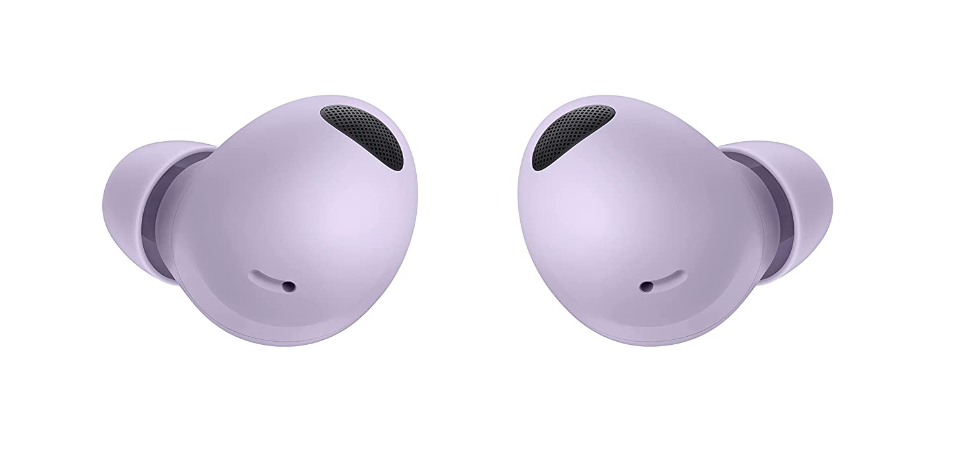Fastrack New Limitless FS1 Smart Watch User Manual
Fastrack New Limitless FS1 Smart Watch User Manual What’s in the box product information app installation & features Use the Search tab to look for ‘Fastrack Reflex World’ App. Download the App and let it install. The ‘Fastrack Reflex World’ App is … Read more