Instruction Manual of YAMAHA
RX-A6A AV Receiver
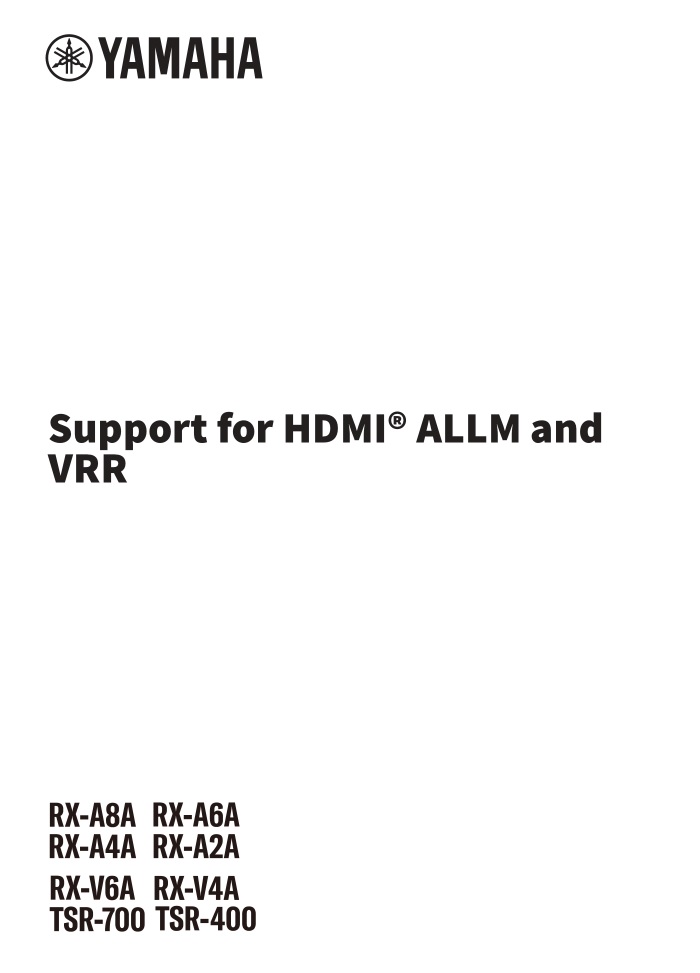
Support for HDMI® ALLM and VRR
Once the firmware of this product is updated, the ALLM and VRR Gaming functions are supported.
Supported Firmware Versions
- ( Ver. 1.73 or later (RX-A8A, RX-A6A, RX-A4A)
- ( Ver. 1.58 or later (RX-A2A, RX-V6A, RX-V4A, TSR-700, TSR-400)
♦ ALLM (Auto Low Latency Mode)
ALLM is a function that allows the TV to switch automatically between the low latency mode and the high picture quality mode, according to the content input via HDMI. The TV switches automatically based on the ALLM data from the HDMI device (such as a home video game console), to low latency mode for game content, for example, or to high quality mode for movie content. This product repeats the ALLM data to the TV in conjunction with the video signal. When ALLM data is detected, the product automatically switches the settings to minimize video and audio delays.
- When ALLM data is detected, the following settings of this product are not available.
(RX-A8A, RX-A6A, RX-A4A)
♦ Option menu “Lipsync”
♦ Setup menu “Sound” > “Lipsync” > “Auto/Manual Select” & “Adjustment”
♦ Setup menu “Video/HDMI” > “Video Mode”
♦ RX-A2A, RX-V6A, RX-V4A, TSR-700, TSR-400)
♦ Option menu “Lipsync” - This product cannot be used to change ALLM settings or to check ALLM data.
- The ALLM function works if both the HDMI device and the TV support ALLM.
♦ VRR (Variable Refresh Rate)
VRR is a function that synchronizes the refresh rate of the video source and of the display to suppress video flicker. This function eliminates phenomena like stuttering and tearing, which are caused by deviations in the frame rate and interfere with gaming. This product performs pass-through of the VRR video signal.
- To enable pass-through of the VRR video signal, set the “HDMI Video Format” in the Setup menu to “8K Mode”.
- The following functions do not operate during pass-through of the VRR video signal.
♦ RX-A8A, RX-A6A, RX-A4A)
♦ Setup menu “Video/HDMI” > “Video Mode” > “Video Mode”: “Processing”
♦ RX-A2A, RX-V6A, RX-V4A, TSR-700, TSR-400)
♦ Setup menu “HDMI” > “4K Upscaling”
Yamaha Global Site
https://www.yamaha.com/
Yamaha Downloads
https://download.yamaha.com/
© 2022 Yamaha Corporation
Published 08/2022 NV-A0
VGJ0790