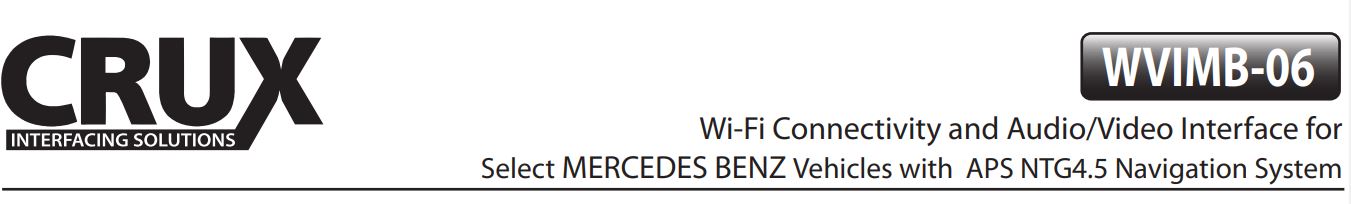
Vehicle Applications
Now Streams YouTube Videos from iOS Devices!
MERCEDES BENZ
2013 – 2013 B-class (W246)
2012 – 2013 C-class (W204)
2012 – 2013 C-class (C204)
2012 – 2013 E-class (W212)
2012 – 2014 E-class (C207)
2012 – 2013 CLS (C218)
2011 – 2013 GLK (W204)
2012 – 2013 ML (W166)
2012 – 2013 SLK (R172)
2013 – 2013 SL (R231)
Features
- Works on NTG4.5 Navigation Radios.
- Built-in VIM capability for A/V sources.
- Dose not conflict with Rear- View camera. RVC automatically takes priority.
- Dose not conflict with Factory GPS or other OEM features.
- Online navigation via Smartphone Mirroring.
- WiFi module includes 2 video outputs for multiple screen applications.
Notes
- Radio MUST have Multi Changer icon.
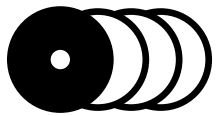
- Does Not support Netflix or other video with DRM content on IOS devices deu to Restrictions placed by Apple.
- Crux part# VCIP5 cable may be utilized for accessing these Apps (Sold Separately).
Parts Included
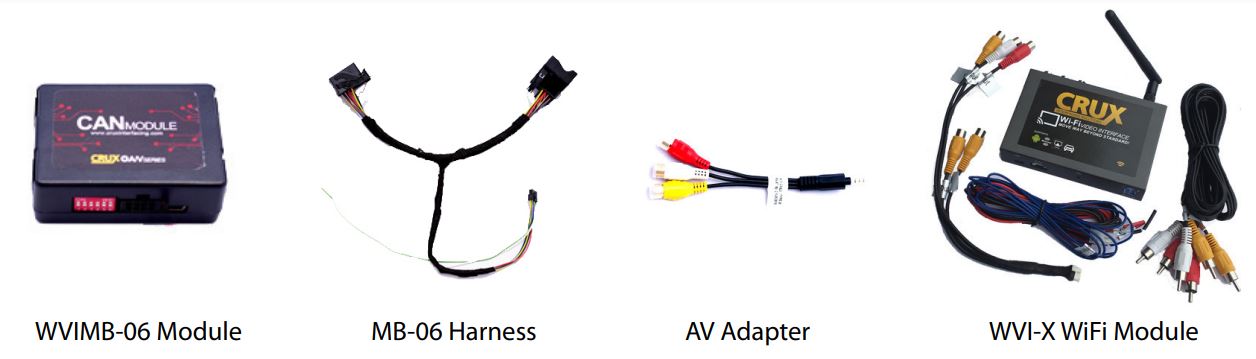
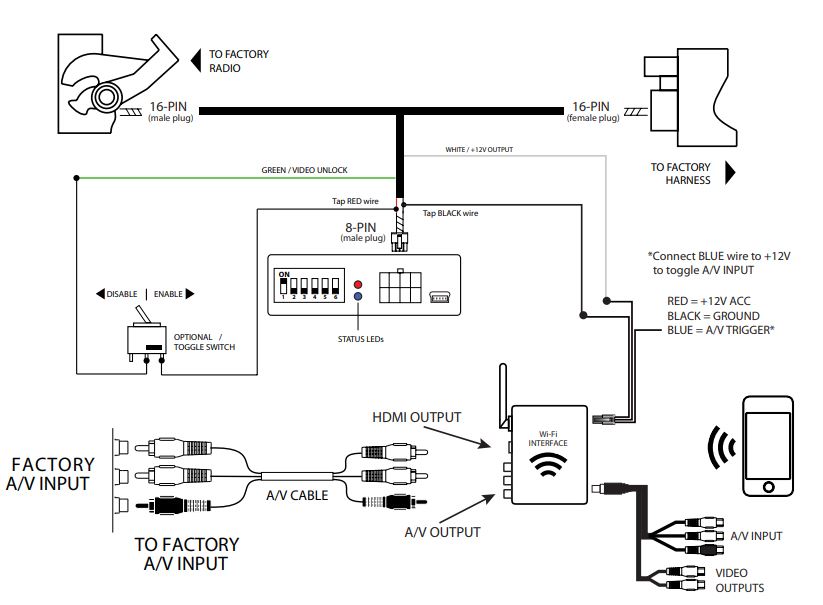
DIP SWITCHES OVERVIEW
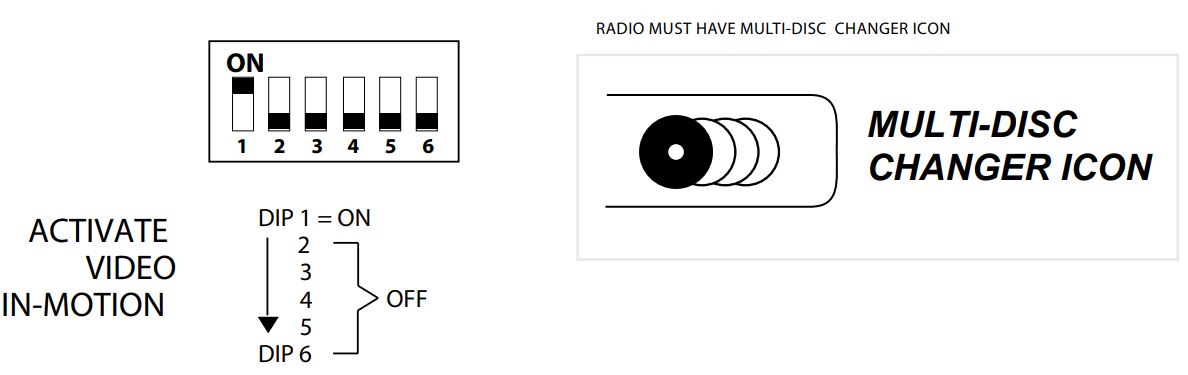
CONNECTING THE INTERFACE
Step 1 – Remove the factory radio to gain access to the factory 16-Pin connector. Disconnect the factory 16-Pin connector from the radio.

Step 2 – On the factory 16-Pin connector, remove the factory FIBER OPTIC cables from the harness. With the Fiber Optic cables removed, re-insert them into the our 16-Pin T-Harness male connector. (See location below)
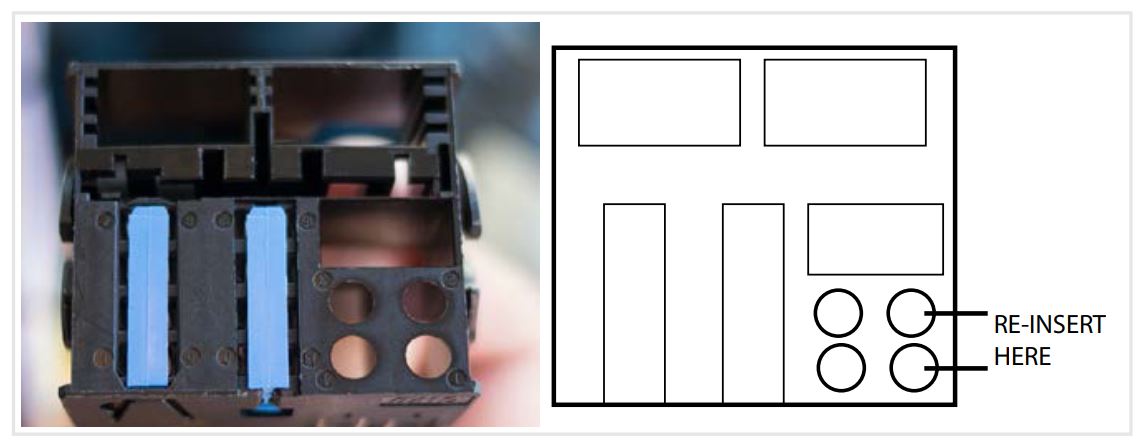
Step 3 – Mate the T-Harness to the factory harness, then to the radio side. Be sure to lock the harness for a secure connection.
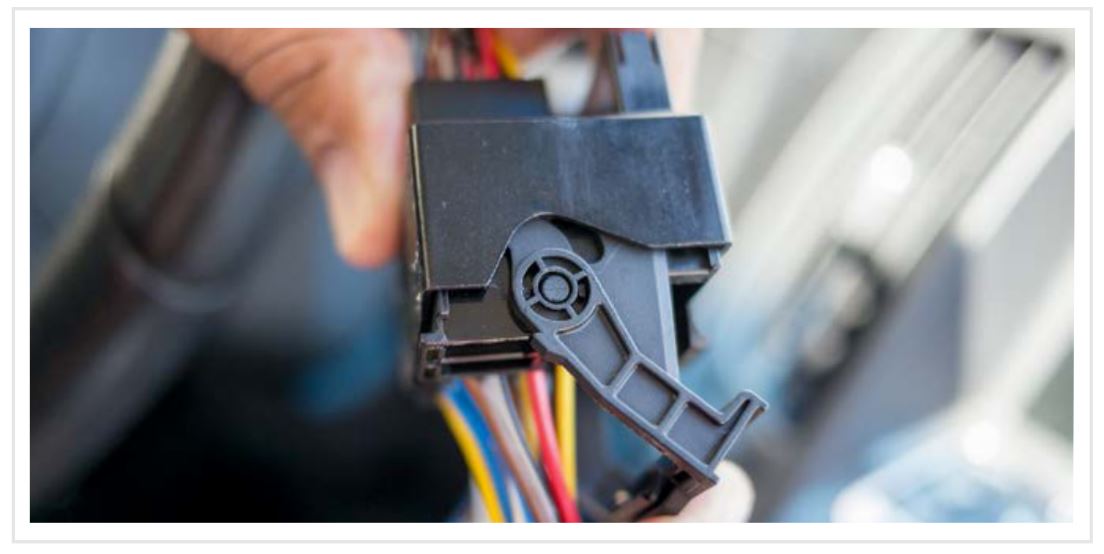
Step 4 – Locate your factory AUX input cable, then using the provided VC-85 A/V Cable, connect the cable to your factory MEDIA AUX input. This cable will provide you access to the factory A/V input.
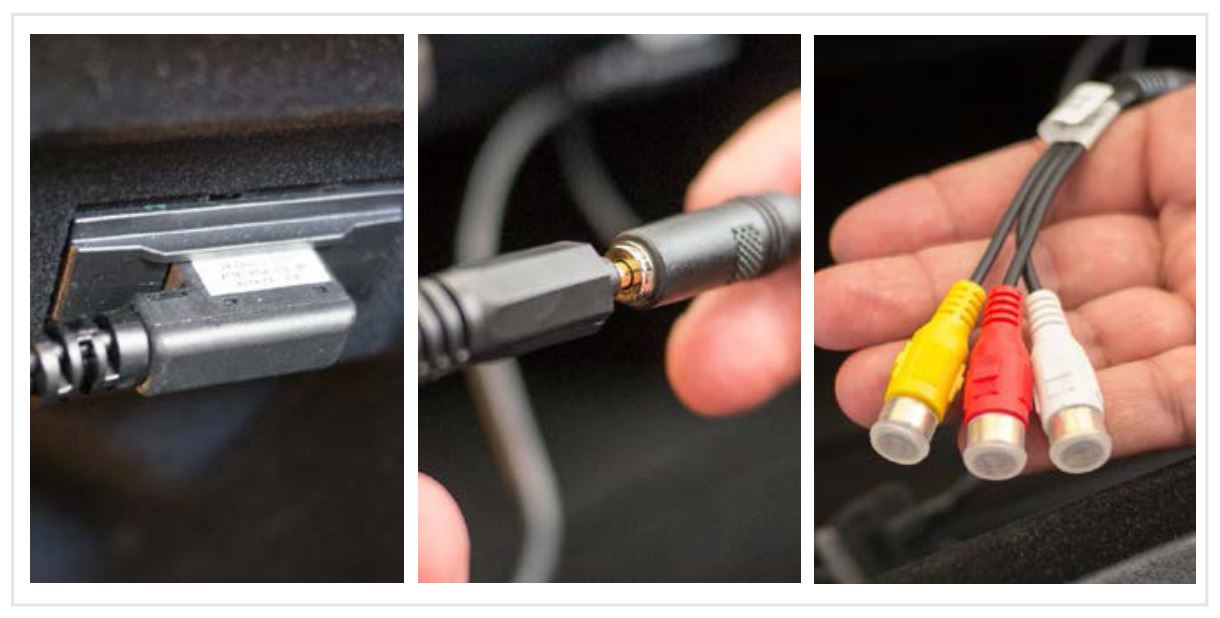
Step 5 – Connect the 8-Pin connector on the provided T-Harness to the main interface module. Make sure all your connections are firmly inserted.

DIP SWITCH SETTINGS
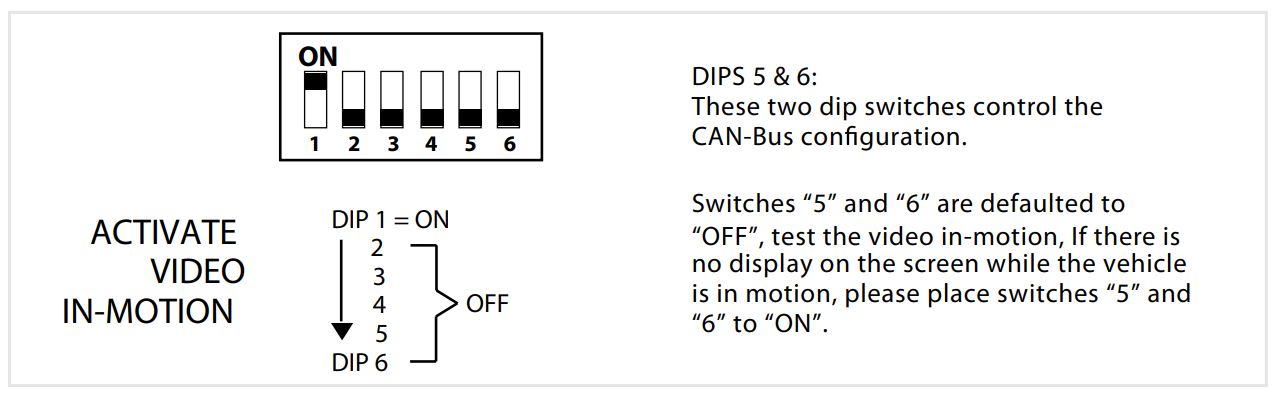
DIP SWITCH DESCRIPTION
Up = ON, Down = OFF
DIP 1 = Video In-Motion (Always On)
DIP 2 = Not Used
DIP 3 = Not Used
DIP 4 = Not Used
DIP 5 = Not Used
DIP 6 = Not Used
LED INDICATORS
BLUE LED:
Blinking = No BUS Detected.
Solid = BUS Recognized.
OFF = Power Down/ Sleep mode.
RED LED:
ON = Power On OFF = Power OFF
After each change of the DIP switch settings, we recommend powering down the module, then restarting the module.
CONNECTING THE WiFi MODULE
The T-harness provides a WHITE wire for +12V ACC to be used on the Wi-Fi module. Connect the RED wire from the 8-Pin Wi-Fi harness to the WHITE wire coming off the T-harness Connect the Black wire from the wifi harness to the BLACK wire on the 8-Pin connector. See below.
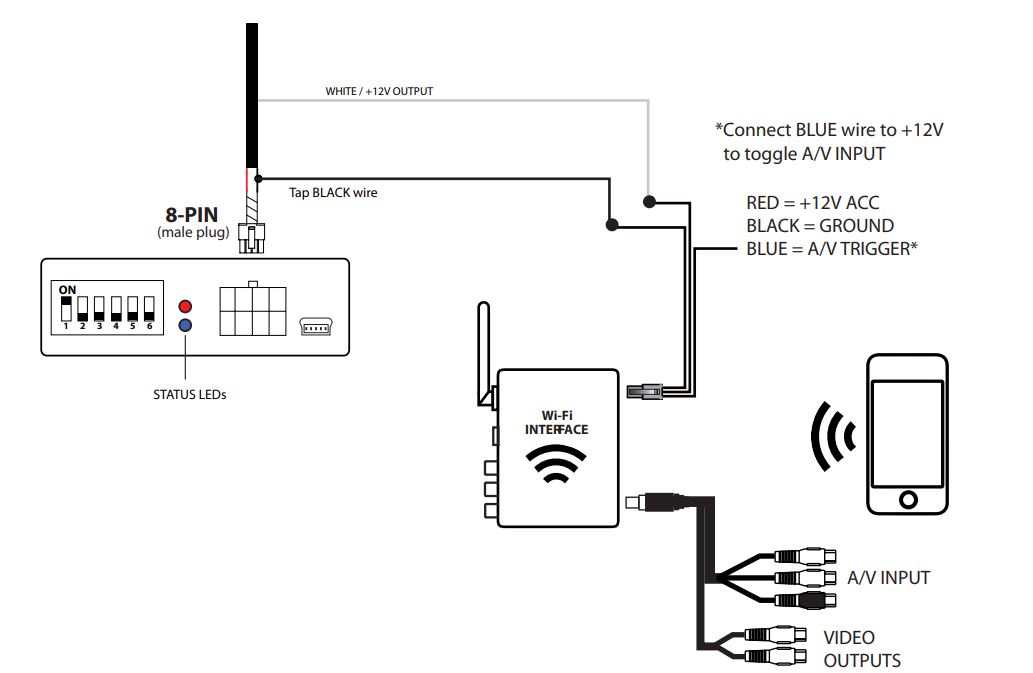
- Screw on the antenna to the interface.
- Connect the BLUE wire to +12V to trigger the AV input feature. The AV INPUT can be connected to an AV source with composite output. A toggle switch (not included), wired between the BLUE wire and +12V can be used to switch ON or OFF the AV INPUT feature. The AV INPUT can also be used
for a rear-view camera op on. Connect the BLUE wire to the reverse light +12V lead to toggle this feature. - The WVIGM-04 also oers 2 RCA video outputs for mul ple monitor set-ups.
- An HDMI video output is available for HD video resolu on. HDMI cable is not included in the kit.
- Switch to the new AV input by using the SWC or the radio.
- Test the interface and re-install the radio into the dash.
To select the AUX source simply enter the AUDIO TAB menu and select AUX.

SETTING YOUR DEVICE
With the Interface ON and READY:

On the iOS 7 and up:
Swipe your finger from the bo om up on the iPhone or iPad. From the Quick Menu, turn ON the WiFi. Open SETTINGS and go to Wi-Fi and connect to “WiFi Car xxx”. Press home button to go back to to the Home screen. Swipe your finger from the bottom up again to open drawer. Tap on AIR PLAY and turn on MIRRORING.

For the Android system:
Tap the Menu bu on at the top of your screen and select Enable wireless display. Your phone will scan for nearby Miracast devices and display them in a list under Cast Screen.
MIRRORING:
The mirroring connection uses a direct WiFi connection to transfer the Audio and Video from your device to the OE monitor. This does not require an active network.
If your smartphone has the Screen Time Out enabled and your display goes to sleep mode, you will no longer see the image on the screen. Deactivate this feature for continuous viewing.
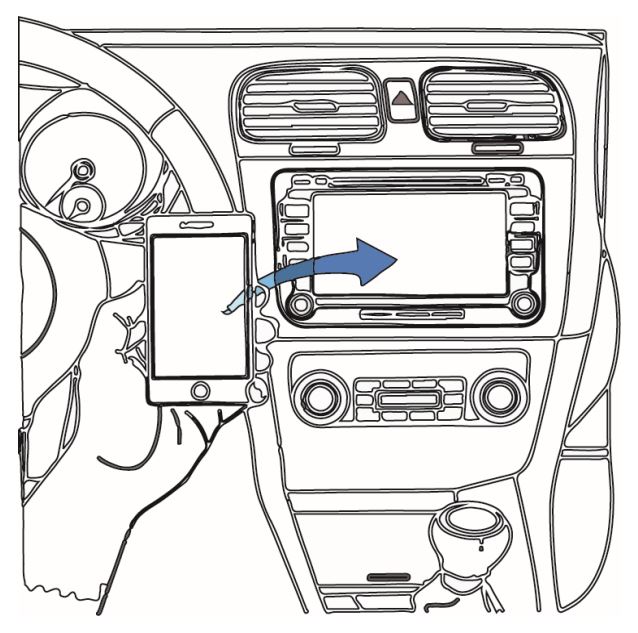
COMPATIBLE RADIOS

