WASSERSTEIN Solar Charger Compatible with Blink Video Doorbell User Manual


In the Box

Important Tips
This solar charger continuously powers the Blink Video Doorbell.
It contains a 2000 mAh battery.
To maximize the energy output of the solar charger, remember to do the following:
- Before installing your doorbell, charge the solar charger for at least 8 hours under direct sunlight.
- Install your solar charger in an area that receives maximum sunlight.
- Clean the surface of the solar charger regularly to remove any dust or dirt that could affect its energy conversion.
Installation with Blink Video Doorbell
Important:
Make sure your solar charger has been charged in direct sunlight for at least 8 hours and is installed in an area that receives maximum sunlight.
Remove any existing doorbell, mount, solar charger, or backplate.
- Use the 2 screws and 2 wall anchors provided to install the solar charger onto the wall.
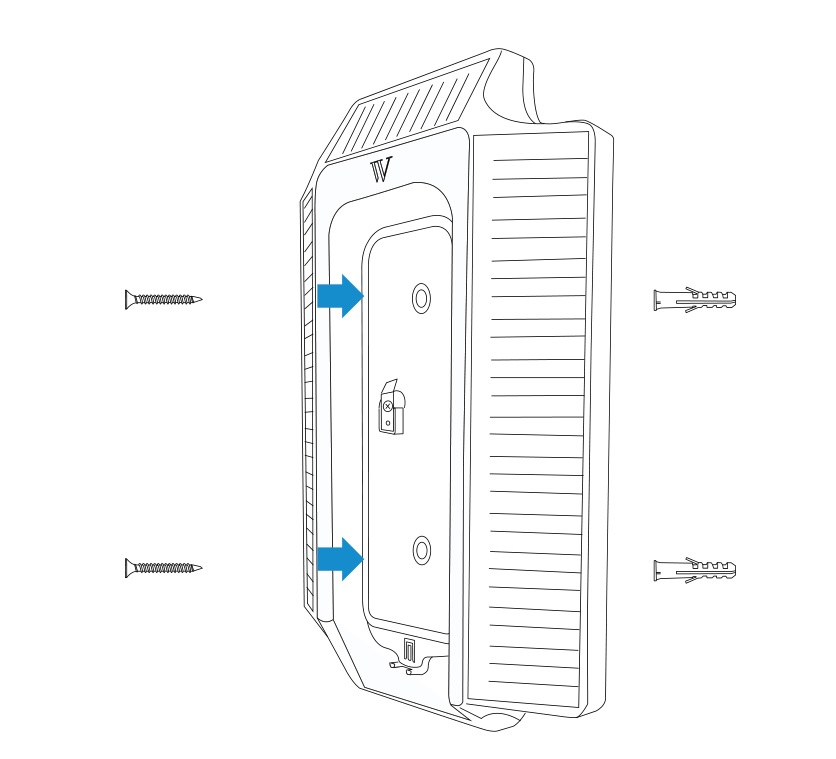
- Use the key that comes with your Blink Video Doorbell to remove the backplate.

- Remove any existing batteries from Blink Video Doorbell.
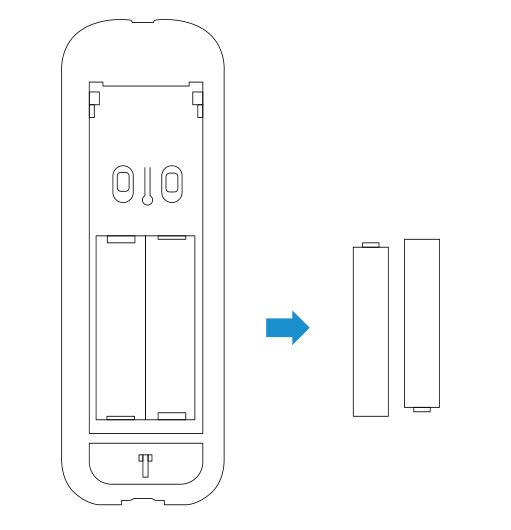
- Place the top of the Blink Video Doorbell with the top of the solar charger cutout, so that the hooks line up. Press the doorbell firmly against the solar charger then pull down until it clicks into place.Note: A red LED will begin flashing for a few seconds to indicate it is seeking a connection. If there is no LED flashing, detach and reinstall (solar panel must be charged for at least 8 hours before use).

Detaching Doorbell from Solar Charger
- Use the key that comes with Blink Video Doorbell.
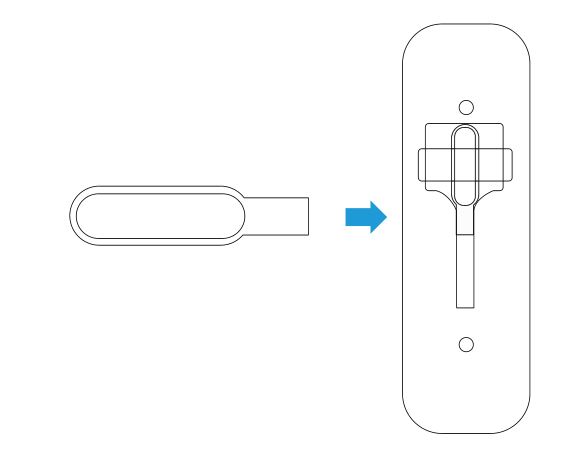
- Put the key into the opening at the base of the Blink Video Doorbell.

- Lift, or pull the key towards you while you move the doorbell up to undo the hooks and seperate from the backplate.
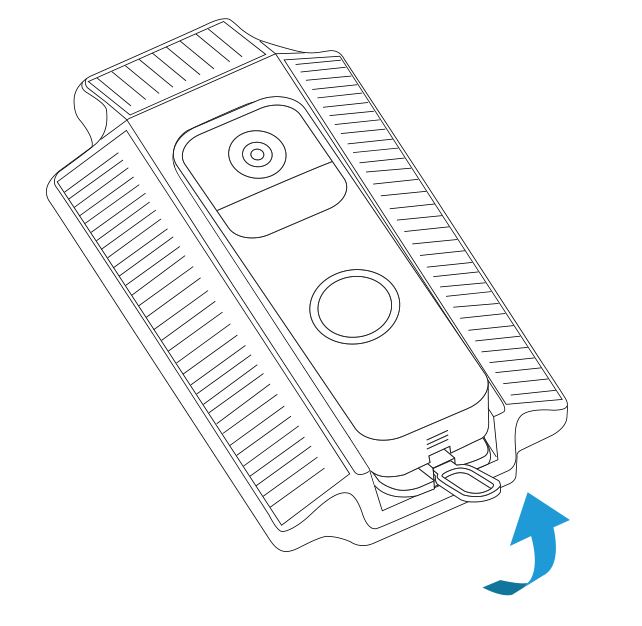
Specifications
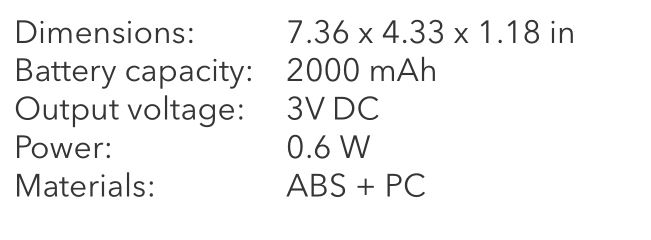
Get More Support
Scan the QR code below or email us at contact@wasserstein-home.com.
![]()
CONTACT US
Blink Video Doorbell is not included.
Wasserstein is a trademark of Dropcases Ltd.
@2022 Amazon.com, Inc. or its affiliates. Amazon, Alexa, Blink, and all its related marks are trademarks of Amazon.com, Inc. or its affiliates.

Made in China
