User Manual MOB MO6572 10W Wireless Charging with Alarm Clock

10W wireless charger device including white LED time display and alarm clock

- Wireless charging surface (10W)
- Type-C in (DC 5V/2A, 9V/1.67A)
- Indicator light
Using the wireless charger:
- Connect the wireless charger Type-C cable to the wireless charging port②, connect the USB to the USB port of your PC/laptop or charger.
- Make sure your phone is compatible for wireless charging.
- Put your wireless charging enabled device on the wireless charging surface①.
- The charging indicator light③ will be on blue when charging.
Charging Indicator Instructions:
Connect charging cable for charging. The indicator turns blue that wireless charger is working, if blue indicator flashing that the wireless charging is working abnormally.
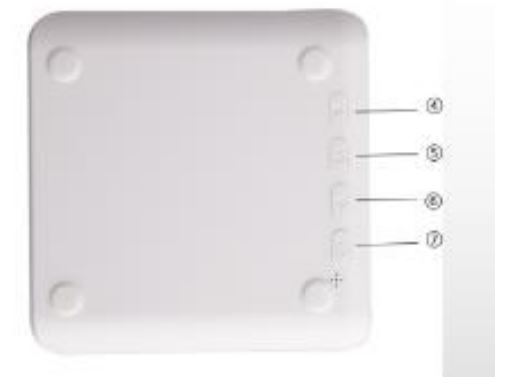
Plug into charging cable, LED display show 88:88, then display the time.
Long press⑦ for 3 seconds, reset clock time into 6:00 am, alarm time into 00:00 am, short press⑦ to turn on/off the time display.
Setting the clock:
- Short press⑤ to set the hour, short press⑤ to switch the minute setting, and long press⑤ to exit the time setting;
- Short press⑥ to increase hours/ minutes;
- Short press④ to decrease hours/ minutes;
Time needs to be reset every time when you connect the wireless charger to power on.
Setting the alarm clock:
- Short press④ to set hours, short press⑤ to switch minutes setting, long press⑤ to exit setting;
- Long press④, turn on/ off alarm display (Only one set of alarm time can be set);
- Set 12h/24h time mode: When displaying the time, follow the steps below, short press⑥ 12/24 hour system switch;
- When the alarm ringing, tap the device/press any button to stop the alarm (the alarm will ring for 30 seconds, with an interval of 10 seconds, and then ring again for 30 seconds), and the cycle will continue. If there is no tapping after 10 minutes, the alarm will stop automatically, and the alarm will resume the next day.
In the setting mode, there is no key operation, return to the display time state after 5 seconds.
Alarm clock needs to be reset every time when you connect the wireless charger to power on.
Product Specification
Input: DC 5V/2A ,9V/1.67A
Wireless Output Power: 10W/7.5W/5W
LED Display: Date+time+Alarm clock
Conversion Efficiency: 73%
Charging distance: 5mm
USB A To Type C cable: 80 ±3 cm
Product size: 115*32*112 mm
Compatible with all mobile phones wireless charging function.
Packages List:
1x Wireless Charger
1x User Manual
1x Charging Cable(Type-C)
Note: It’s recommended to take the case off for better power connection and functionality of the product.
