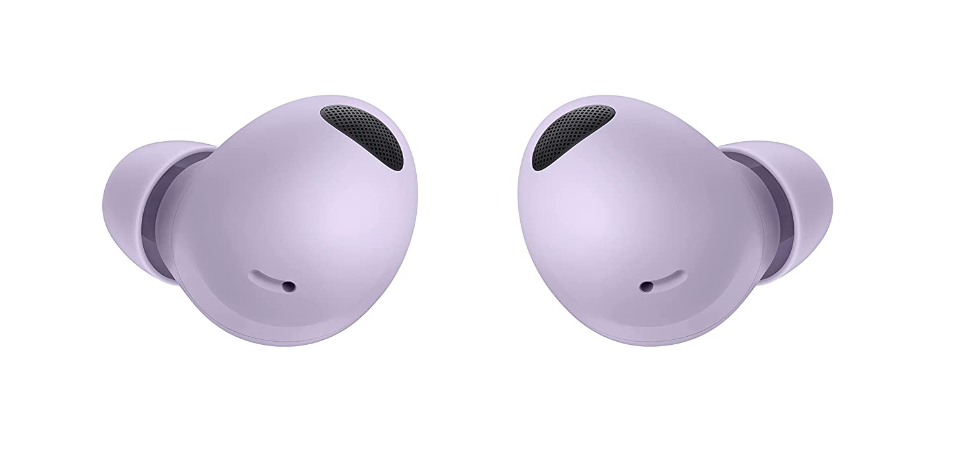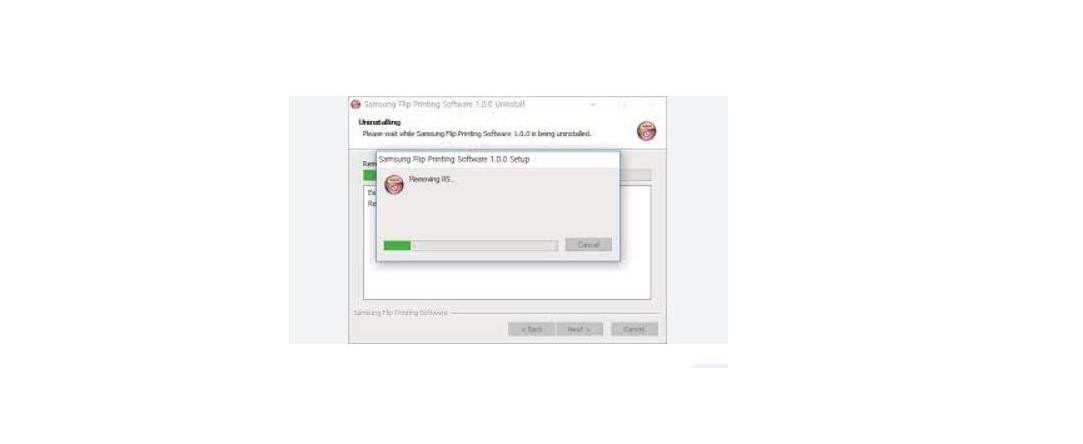Samsung Galaxy Buds2 SM-R177 User Manual
Samsung Galaxy Buds2 SM-R177 User Manual www.samsung.com Basics Read me first Please read this manual before using this device to ensure safe and proper use. Descriptions are based on the device’s default settings. Some content may differ from your device depending on the region, model specifications, or device’s software. Images … Read more