STOGA MK9 Mechanical Keyboard Manual
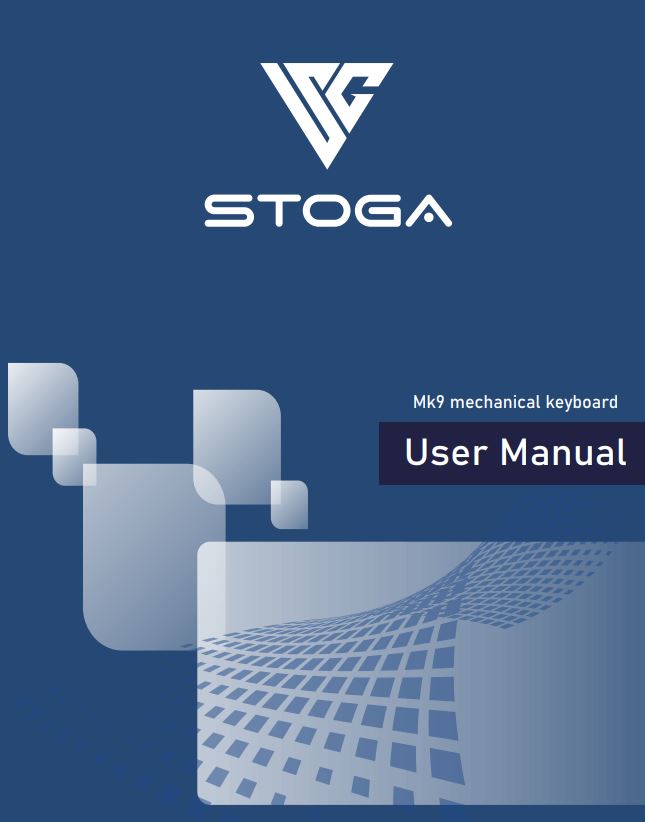
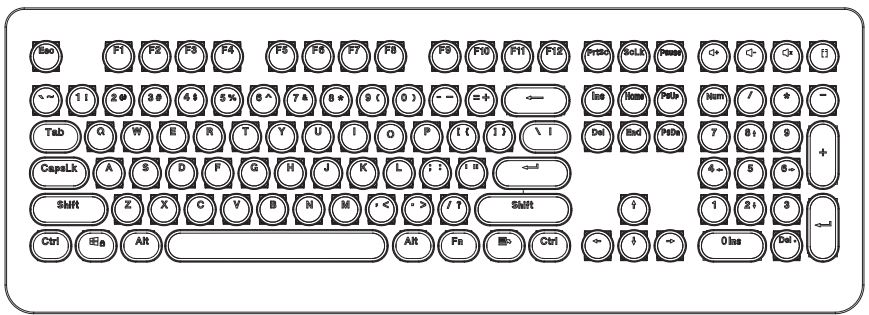
Functional Overview
- Using high-performance VS11K09A MCU design, full-speed USB communication protocol to meet the competitive game On the speed requirements, response speed 1ms, support USB online update
- Using the international A-class high-quality 1.6mm FR-4 double-layer PCB board
- Flash memory, support power-down storage (64K Rom program storage space)
- Direct RGB lighting design, each LED lights 256 grade PWM, delicate soft, true full color control System, 16.8 million color settings, cool light effects will add color to the game, Full keyboard customization is supported (except function indicator light)
- Compatible with Windows XP, Windows 2000, Win ME, Vista Win7, Win 8, Win 10Android, Linux, OS, etc
- Support for all-key non-conflict
Basic Parameters
Model:MK9
connection type: Wired (approx. 2m)
Interface Type: USB
Voltage:4.5V~5.5V
Electricity:370mA
Ergonomics: Yes
All Keys Conflict Free: Yes
Backlight color: 18 kinds of effects
Keyboard layout: 3 zone keyboard (108 keys)
Keyboard dimensions: 450mm * 160 * 37.8
Features
- FN+ Esc —Reset(press FN+ESC 3 seconds)
- FN+F1 —homepage
- FN+F2 —My Computer
- FN+F3 —Email
- FN+F4 —Music
- FN+F5 —Previous song
- FN+F6 —next song
- FN+F7 —play/pause
- FN+F8 —stop
- FN+L_WIN —lock/unlock WINAPP Backlight turn on(lock/turn off unlock
- FN+W —W S A D exchange with default is the normal function
- FN+PRINT —6KEYwith whole KEY switch (default is 6KEY)
- FN+SCROLL —change 18 mode backlight
- FN+PAUSE —lock keyboard
- FN+APPL —LOGO State (Breathe, always on, off)
- FN+ =+ —The lighting speed is faster when arrive limited, All indicator lights flash 3 times
- FN+ -_ —light speed slow down when arrive limited, All indicator lights flash 3 times
- FN+ —Backlight flow switch
- FN+ —Change the backlight color
- FN+ —Backlight brightness plus when arrive limited, All indicator lights flash 3 times)
- FN+ —Backlight brightness reduce when arrive limited, All indicator lights flash 3 times)
- FN+END — Go to scene mode switch (3 sets of scene mode switch)
- FN+ Space — into the palette mode
- FN+DEL — Enter the lighting custom mode
- FN+HOME —Backlight recording mode, backlight can be edited
Backlight recording specific steps are as follows
- First press FN+DEL key go into gaming backlight
- then press FN+HOME Indicator light flash, enter recording mode
- When recording the led light up, need press FN+then click the led you need light up.(color is different,press1 time: red ,press 2 times :pink, press 3 times: purple +red; press 4 times: blue; press 5 times: cyan; press 6 times: green; press7 times: yellow, press 8 times: white)
- Repeat step 3 to set other LED
- press FN + HOME again to save the recorded lights
- If you want switch the gaming mode, just need press FN+DEL
MK9 Mechanical keyboard maintenance
The cleaning process should be performed in the off state. Do not use cloth too wet ,so as not to drip into the water.
- You can wipe the keyboard with a soft, soothing damp cloth. Use a neutral de target or a computer-specific cleaning agent to remove the stains that are diffi cult to remove. Finally, rinse with a damp cloth and dry.
- You can be handled with a cotton swab to clean the gap, all cleaning work don ot use medical alcohol, so as to avoid corrosion of plastic parts.
After the cleaning , wipe the internal water with a rag (paper) and dry naturally in a ventilated area. Fully dry, and then determine the inside of the keyboard compl etely dry before testing machine, so as to avoid short circuit caused by damage t o the host interface. Other Suggestions :
(1) When the computer is idle, do not forget to do the dustproof measures of the keyboard.
(2) For the keyboard, only careful care to protect the long-term superior feel, so t hat you can use like flying.
Packing Items
- MAGIC-REFINER MK9 mechanical keyboard
- Product Manual
System Requirements
- USB 2.0 port computer
- Compatible with Win XP, Win 2000,Win ME, Vista Win7,Win8, Win10,Android,Linux, IOS
![]()
Brand: STOGA Model:
DEAEON GmbH
Country Code: DEU
Address:Frankenstraße 29,20097 Hamburg,Germany
MK9
Address:Unit3B,Falcon Way off Central Way Feltham
London TW14 0UQ United Kingdom.
ShenZhen Stoga Technology CO. LTD.
Email : service@stoga.vip
