SONY PlayStation CFI-ZCT1G DualSense Wireless Controller Instruction Manual
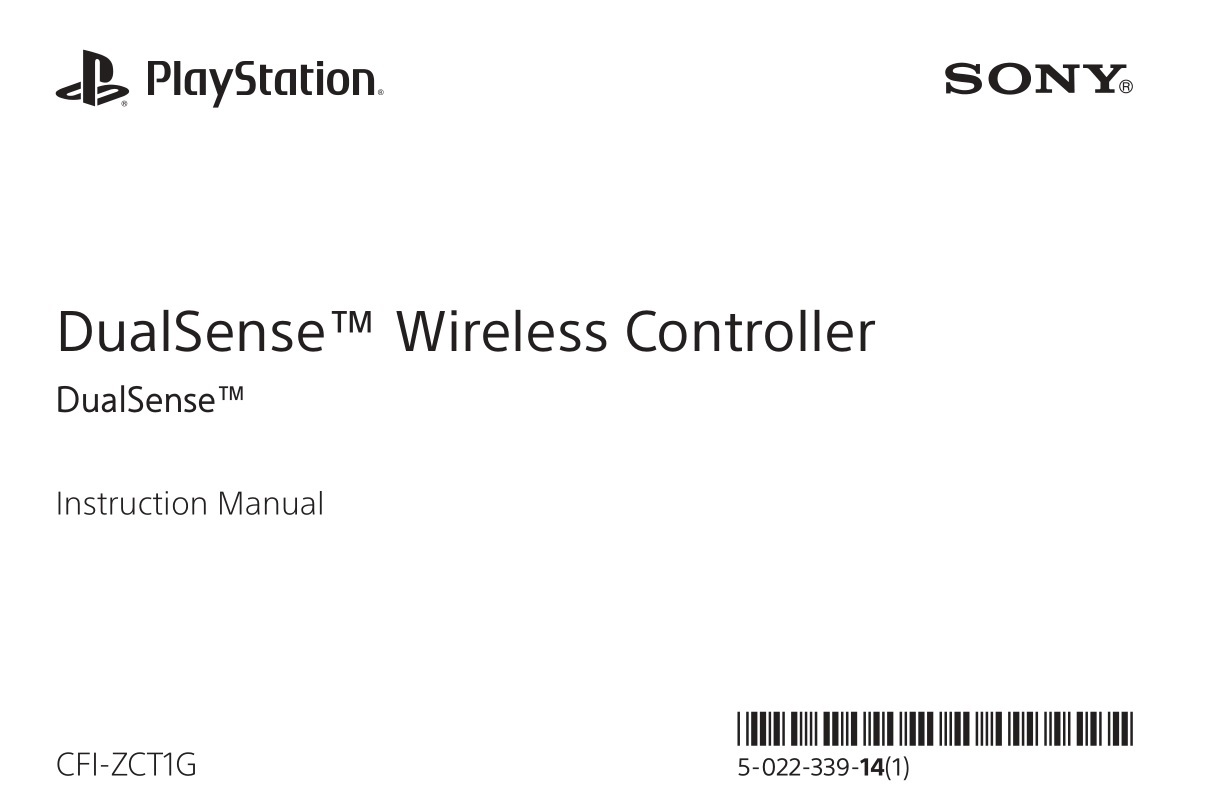
WARNING
Radio waves
Radio waves may affect electronic equipment or medical devices (for example, pacemakers), which may cause malfunctions and possible injuries.
- If you use a pacemaker or other medical device, consult your doctor or the manufacturer of your medical device before using the wireless networking feature (Bluetooth® and wireless LAN).
- Do not use the wireless networking feature in the following locations:
– Areas where wireless network use is prohibited, such as in hospitals. Abide by medical institution regulations when using the console on their premises.
– Areas near fire alarms, automatic doors and other types of automated equipment.
Magnets and medical devices
This product has magnets which may interfere with pacemakers, defibrillators and programmable shunt valves or other medical devices. Do not place this product close to such medical devices or persons who use such medical devices. Consult your doctor before using this product if you use such medical devices.
Precautions
Before using this product, carefully read this manual and retain it for future reference. Parents and guardians of children should read this manual and make sure that children follow all safety precautions.
Safety
This product has been designed with the highest concern for safety. However, any electrical device, if used improperly, has the potential for causing fire, electrical shock or personal injury. To help ensure accident-free operation, follow these guidelines:
- Observe all warnings, precautions, and instructions.
- Stop use and disconnect any other cables immediately if the device functions in an abnormal manner, produces unusual sounds or smells or becomes too hot to touch.
- Do not handle damaged or leaking lithium-ion batteries.
- Do not allow the battery to come into contact with fire or subject it to extreme temperatures such as in direct sunlight, in a vehicle exposed to the sun or near a heat source.
- Keep the product out of the reach of small children. Small children may swallow small parts or may wrap the cables around themselves, which may inflict injury or cause an accident or a malfunction.
- If a battery is leaking, do not touch the material from the leaking battery with bare hands.
– If a battery is leaking, stop using the product immediately and contact Customer Support.
– If the material gets into the eyes, immediately flush the eyes with clean water and seek medical attention. It may cause blindness.
– If the material comes into contact with the skin or clothes, immediately rinse the affected area with clean water. Consult your doctor if inflammation or soreness develops. - If a battery is leaking, immediately move the leaking battery away from fire. The material from the leaking battery or gas may ignite, causing fire or explosion.
- If you experience any of the following health problems, discontinue use of the product immediately. If symptoms persist, consult with your doctor.
– Dizziness, nausea, fatigue or symptoms similar to motion sickness
– Discomfort or pain in a part of the body, such as eyes, ears, hands or arms - Avoid playing when you are tired or need sleep.
- Avoid prolonged use of this product. Take a break at about 30 minute intervals.
- Stop using the product immediately if you begin to feel tired or if you experience discomfort or pain in your hands or arms during use. If the condition persists, consult a doctor.
- Do not use the vibration or trigger effect features if you have any ailment or injury to the bones, joints, or muscles of your hands or arms. If you have an ailment or an injury, do not play titles with these features using the controller unless you have set those functions to “Off”. To enable or disable the features, select Settings
 > Accessories from the home screen of PlayStation®5 console.
> Accessories from the home screen of PlayStation®5 console. - Permanent hearing loss may occur if the headsets or headphones are used at high volume. Set the volume to a safe level. Over time, increasingly loud audio may start to sound normal but can actually be damaging your hearing. If you experience ringing or any discomfort in your ears or muffled speech, stop listening and have your hearing checked.
The louder the volume, the sooner your hearing could be affected. To protect your hearing:
– Limit the amount of time you use headset or headphones at high volume.
– Avoid raising the volume to block out noisy surroundings.
– Lower the volume if you can’t hear people speaking near you. - When using headsets or headphones in particularly dry air conditions, you may sometimes experience a small and quick (static) shock on your ears. This is a result of static electricity accumulated in the body, and is not a malfunction of your headsets or headphones.
- Avoid looking into the light bar of the controller when it is flashing. Stop using the controller immediately if you experience any discomfort or pain in any body parts.
Use and handling
- Never disassemble or modify the product.
- Do not allow liquid, small particles or other foreign objects to get into the product.
- Do not place the product on surfaces that are unstable, tilted or subject to vibration.
- Do not use the product near water.
- Do not touch the product during an electrical storm.
- Do not stand on or put objects on the product.
- Do not throw or drop the product or subject it to strong physical shock.
- Do not place the product on the floor or in a place where they may cause someone to trip or stumble.
- If the wireless controller is sitting on a flat surface, the vibration of the wireless controller during gameplay may cause it to fall, leading to injury or malfunction.
- Do not touch the ports or insert any foreign objects into the product.
- If you see dust or foreign objects on the connectors, wipe them with a dry cloth before connecting.
- Do not touch the product with wet hands.
- When using the motion sensor function, be cautious of the following points. If the controller hits a person or object, this may cause an accident, injury or damage.
– Before using the motion sensor function, make sure you have enough space to move around.
– Firmly grip the wireless controller to prevent it from slipping out of your grasp and causing damage or injury.
– If using a controller that is connected to the PS5™ system with a USB cable, make sure that the cable will not hit a person or object. Also take care to avoid pulling out the cable from the PS5 console. - The product and its parts are made from metal and plastic materials. When disposing of the product, follow local regulations for the proper disposal of such materials.
Cleaning
Follow the instructions below to help prevent the product exterior from deteriorating or becoming discoloured.
- Wipe with a soft, dry cloth.
- Do not apply insecticides or other volatile substances.
- Do not place any rubber or vinyl materials on the product exterior for an extended period of time.
- Do not use solvents or other chemicals. Do not wipe with a chemically-treated cleaning cloth.
Storage conditions
- Do not expose the product to high temperatures, high humidity or direct sunlight during operation, transportation and storage.
- Do not leave the product in a car with the windows closed, particularly in hot weather.
- Do not expose the product to dust, smoke or steam.
Battery life and duration
- The battery has a limited lifespan. Battery duration will gradually decrease with repeated usage and age. Battery life also varies depending on the storage method, conditions of use and environmental factors.
- Charge in an environment where the temperature range is between 10 °C and 30 °C.
Charging may not be as effective when performed in other environments.
When not in use
When the wireless controller is not used for an extended period of time, it is recommended that you fully charge it at least once a year to help maintain battery functionality.
Hardware part names
Front
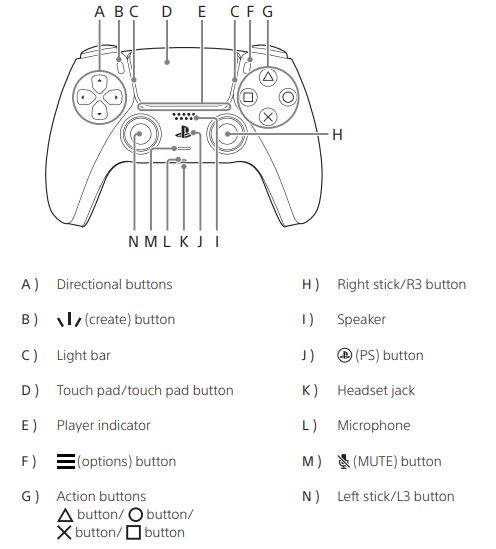
Top
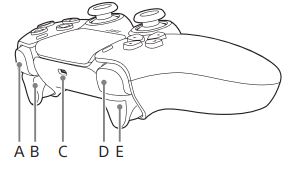
A ) R1 button
B ) R2 button
C ) USB port
D ) L1 button
E ) L2 button
Pair the controller
The first time you use the controller, you’ll need to pair it with your PS5 console.
- Turn on your console.
- Connect the controller to your console using the USB cable included with your console.
- Press the
 (PS) button.
(PS) button.
The controller powers on. After the light bar blinks, the player indicator lights up.
Charge the controller
Use the USB cable included with your console to connect the controller to your PS5 console when your console is turned on or in rest mode. While in rest mode, the light bar on the controller slowly blinks orange. When charging is complete, the light bar turns off.
Hints
- To charge the controller while your console is in rest mode, you have to first enable this feature. For details, refer to the User’s Guide on your PS5 console.
- You can also charge the controller by connecting the USB cable to a computer or other USB device. Use a USB cable that complies with the USB standard. You might not be able to charge the controller on some devices.
When disposing of the wireless controller
The lithium-ion battery of the wireless controller is recyclable. When disposing of the wireless controller, remove the battery and follow local regulations regarding disposing of batteries.
![]() Caution
Caution
- Remove the battery in a location out of the reach of small children to help prevent accidental swallowing of small parts such as the screws.
- Be careful not to hurt your nails or fingers when removing the controller casing.
- For safety reasons, attach tape or a seal on the metal part of the battery before disposing.
Notice
Other than when disposing of the wireless controller, never remove the screws and never remove the battery from the wireless controller.
- Disconnect the USB cable from the wireless controller.
- Remove the cover on the front of the controller.
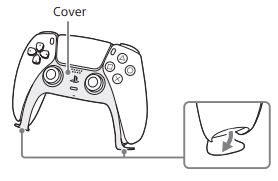
- Using a tool such as a screwdriver, remove the L1 and R1 buttons.
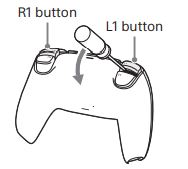
- Using a crosshead screwdriver, remove the screws (4 places)
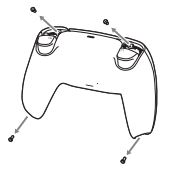
- Using a tool such as a screwdriver, remove the cover clips (1), and then remove the cover (2).
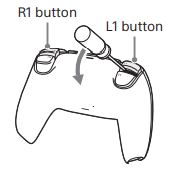
- After disconnecting the connector, remove the battery.
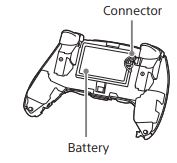
Specifications
Design and specifications are subject to change without notice.
Depending on the software version in use, the PS5 console may operate differently than described in this manual.
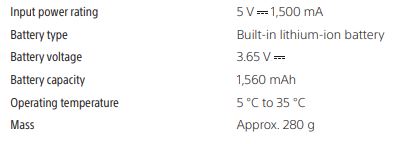
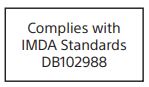
![]()
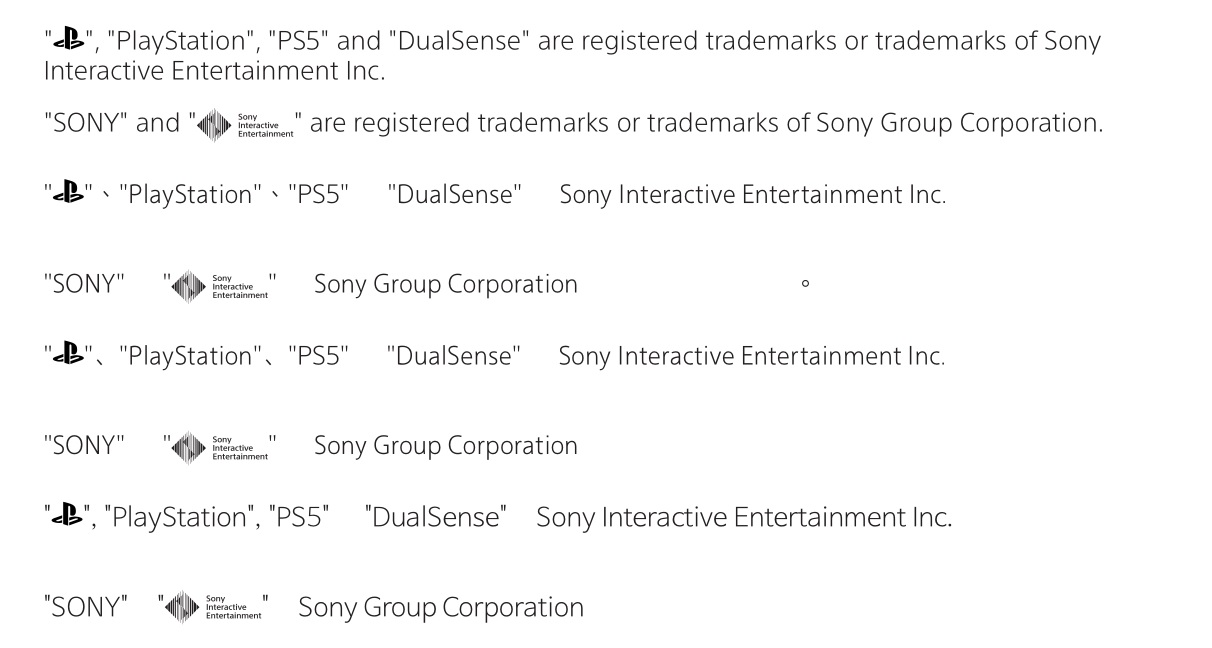
The Bluetooth® word mark and logos are registered trademarks owned by Bluetooth SIG, Inc. and any use of such marks by Sony Interactive Entertainment Inc. is under license. Other trademarks and trade names are those of their respective owners.

© 2021 Sony Interactive Entertainment Inc.
Printed in China.
