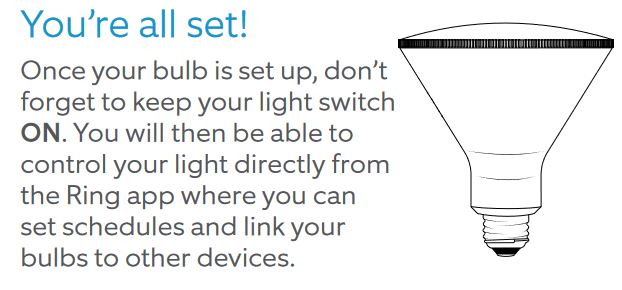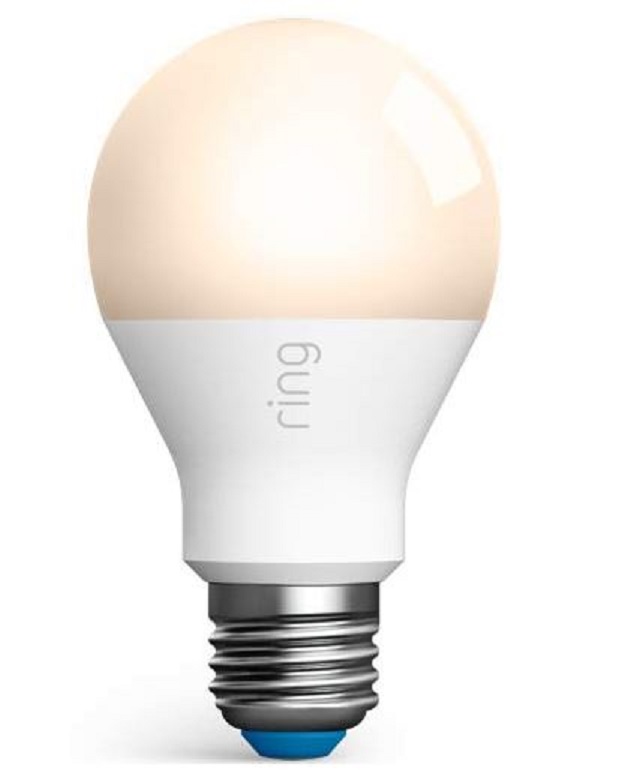WARNING:
WARNING:
Risk of electrical shock. Do not attempt to open or disassemble the bulb. Not suitable for use with standard wall dimmers. Suitable for Wet Locations. This device is not intended for use with
emergency exit fixtures or emergency lights. Before replacing, turn off power and let the bulb cool to avoid electrical shock or burn. Not for use in totally enclosed fixtures. Suitable for open fixtures only. Dispose of this device in accordance with disposal laws in your area. Not compatible with photo sensors, motion sensors or timers unless specifically designed for Ring Smart Lighting.
OPERATING INSTRUCTIONS:
Use the bulb only in a socket rated for this bulb. This device is not a toy designed to be played with by children.
Do not place the device on hot surfaces. For safety reasons, do not open devices, which will also void the warranty.
Set up your Ring Bridge:
The Bridge is required to connect your Ring Smart Lights to the Ring app and other compatible Ring devices. To set up your Bridge, follow the instructions in the Ring app or the Bridge user manual.

Choose a location:
Determine where you would like to install your Par38 bulb. If your desired socket is hard to reach, you can set up your new bulb in an easily accessible socket. Once setup is complete, you can move it to your desired location.
Turn off the power:
Before you continue, make sure you turn off power to the light fixture.
Remove the old bulb:
Turn counterclockwise to remove it from the socket.
Set up your Par38 in the Ring app:
In the app, tap Set Up a Device. When prompted, select Smart Lighting and follow the in-app instructions to install your Par38 bulb. You must restore power to your Par38 bulb so it can connect to the Bridge during setup.