PUDU HolaBot 100 User Guide
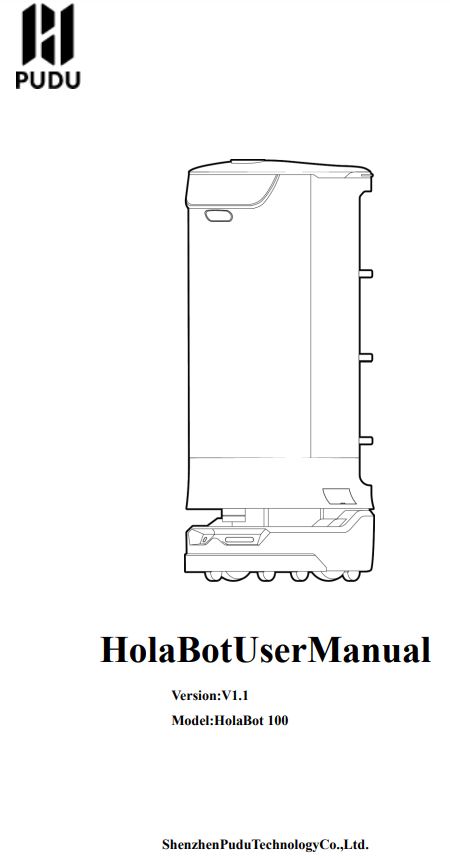
Copyright©2022 Shenzhen Pudu Technology Co.,Ltd. All rights reserved. This Document May Not Be Copied, reproduced, transcribed or translated, inpat tor in whole, by any person so reorganizations, or be transmitted in any form or by any means (electronic, photocopy, recording, etc.)for any commercial purposes without the prior written permission of Shenzhen Pudu Technology Co.,Ltd
Introduction
Purpose
This manual describes the functions and technical specification son HolaBotto help users better under stand and work with the robot.
Audiences
This Manual Is Intended For:
- Customers
- Sales engineers
- Installation And Commissioning Engineers
- Technical engineers
Revision History
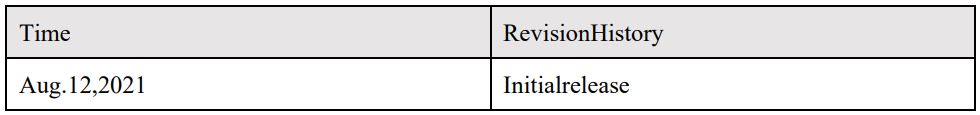
Signs
The signs listed below may appear in this manual with the following meanings.
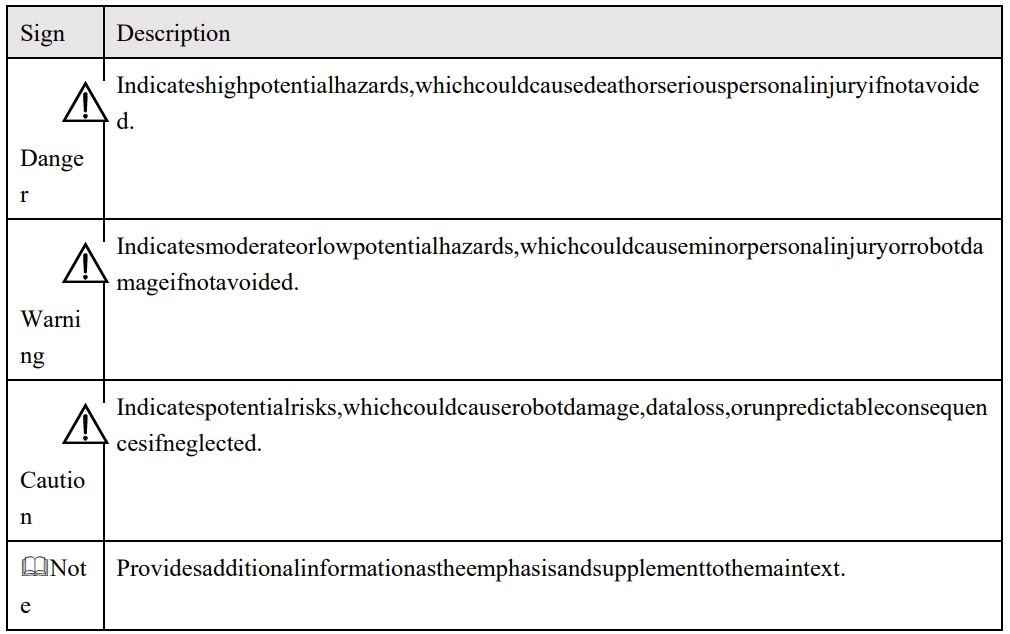
1. Safety instructions
Power usage:
- Always use the original rechargeable batteries and chargers. Don’t Charge Your Robot Using non-original chargers. If The Charger Is Damaged, replace it immediately.
- When the battery drops to 20%, the robot should be changed timely .Running At Low Battery long time may impair battery life.
- Make sure that the power voltage matches the voltage indicated on the charger, or it may cause damage to the charger.
- When using the charger, ensure that the fastener of the charging interface is fully engaged to avoid overheating during charging, which may cause burns or damage to the equipment.
Robot usage:
- Do not cover the robot’ stop camera while it is working to prevent it from moving abnormally .If the camera covered, pause the current task and move the robot to the correct route for continuing the task.
- Do not clean or maintain the robot when its powered on and working.
- Do not put open flame stove sony flammable and explosive articles on the robot.
- Do not pick up and place food or collect dishes while the robot is moving to avoid any food loss, dishes damage, or personal injury caused by accidental collision.
Environment:
- Do not use or charge the robot in a high temperature/pressure environment, areas with fire explosion hazard, or other dangerous scenarios to avoid personal injury or robot damage.
- Do not use the robot in to avoid damage to the robot.
- Do not use the robot in places where the use of wireless device is explicitly prohibited, other.
- Do not dispose of the robot or its accessories household waste. Always Dispose Of The Robot and it possible.
2. Product components
2.1 Packing list
Robot x 1,HolaBotUserManual x 1,QualityCertificate x 1,WarrantyCard x 1,Charger x 1,PowerKey x 1,Markers x 1.
2.2 Overview
As a delivery robot that features calling and notifications, HolaBot supports SLAM positioning and navigation solutions integrating both visual and laser positioning. Featuring high carrying capacity, voice control, and remote operability, HolaBot integrates functions including calling, notification, and autonomous movement and can be used in various scenarios efficiently, conveniently, and flexibly. HolaBot comes with various modes, including Delivery Mode and Dish-return Mode, to cater to the needs of different scenarios.
2.3 Appearance & components
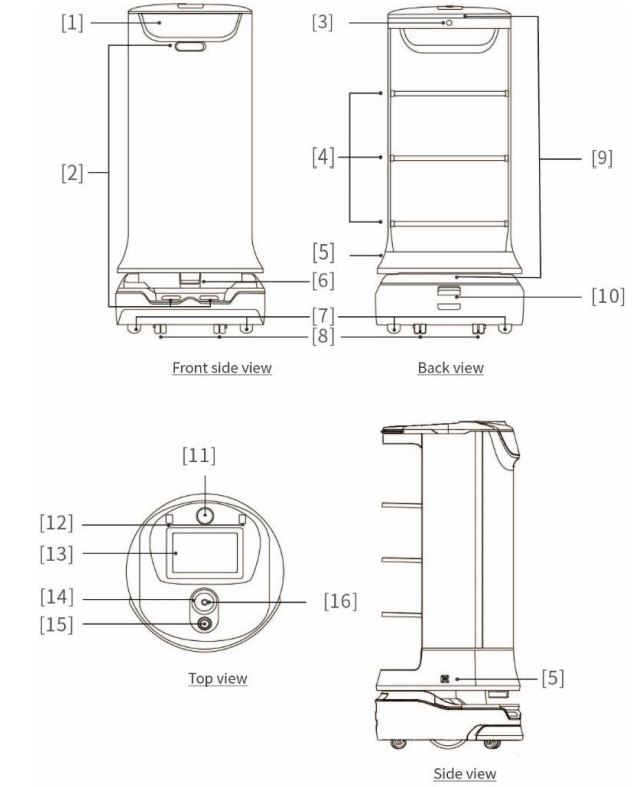
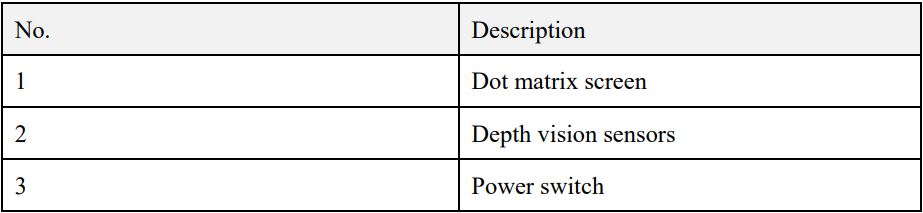
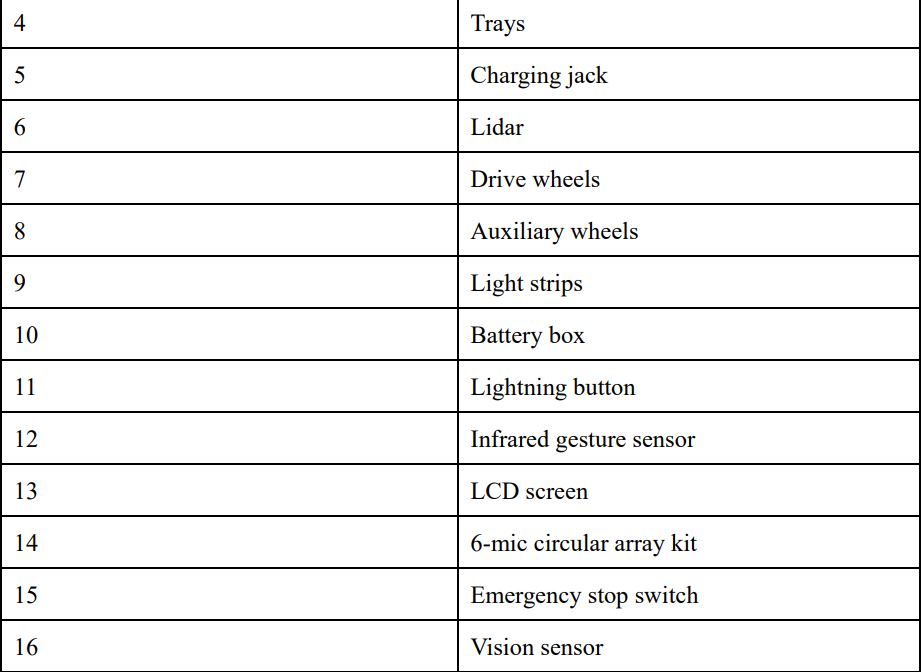
2.4 Specifications
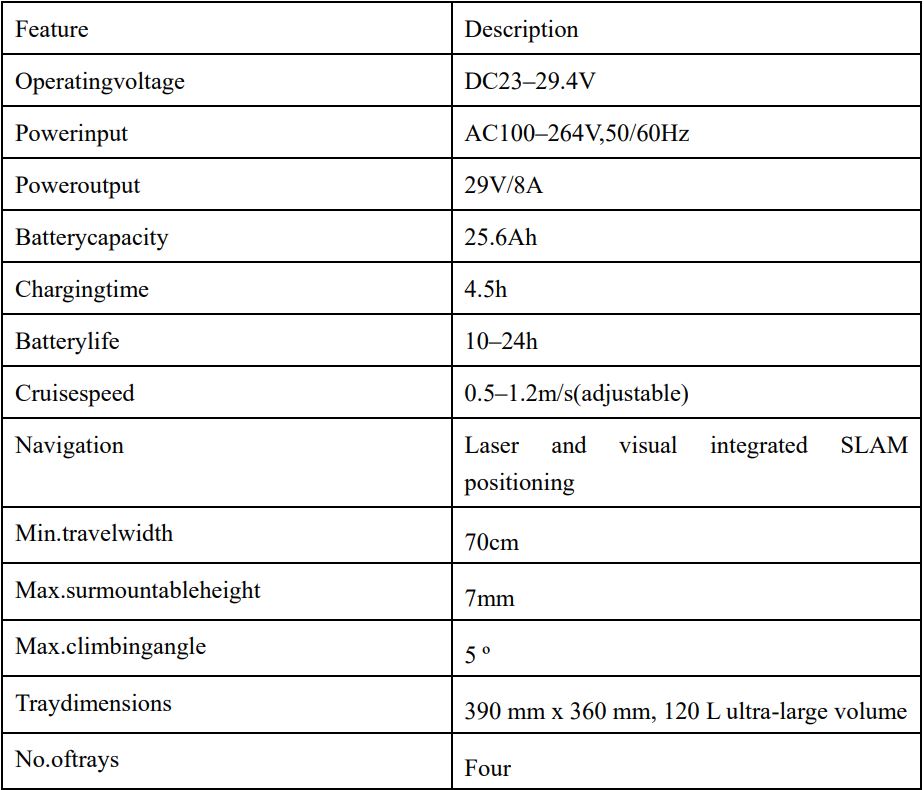
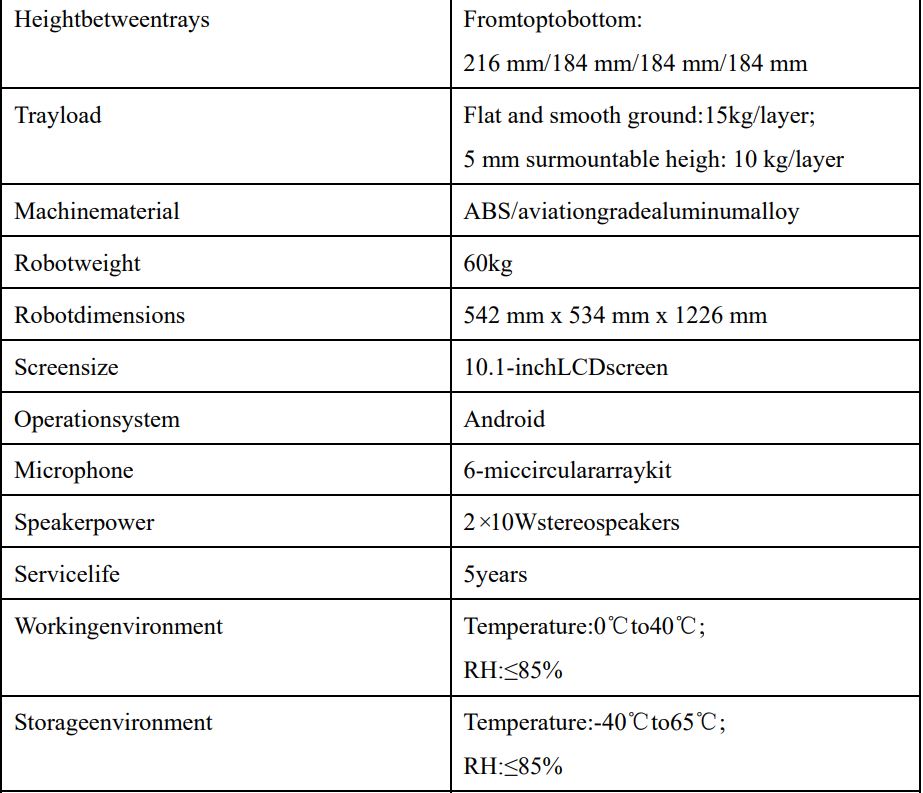
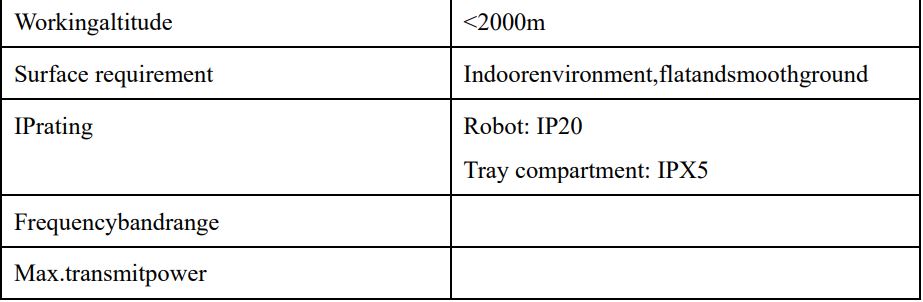
3. How to use
- Power-on: Move the robot to the startup location, and press and hold the power switch for 1 second. The light strips and dot matrix screen will flash, indicating that the robot is powered on.
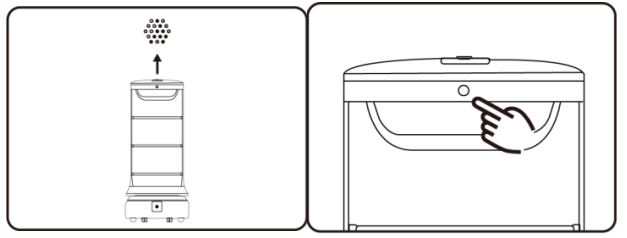
⚠ Caution Be Sure To Turn The Key Switch “ON” and push back the battery back cover before powering the robot .

- Power-off Press and hold the power switch for 3 seconds, the Power Off option will appear on the screen. Tap the Power Off, and the light strips, dot matrix screen, and LCD screen will go off, indicating that the robot is powered off.
- Pause: Tap on the screen to pause the working robot. Tap Again To Resume Operations. You Can Also Press The Light bring button to pause the robot.
- Emergency stop: In case of an emergency, press the emergency stop switch to stop a working robot. Rotate The Emergency stop switch clock wise, tap on the screen or press the lightning button to resume operation.
Refer to Hola Bot Operation Guide for more information on how to use the robot.
4. Maintenance and care
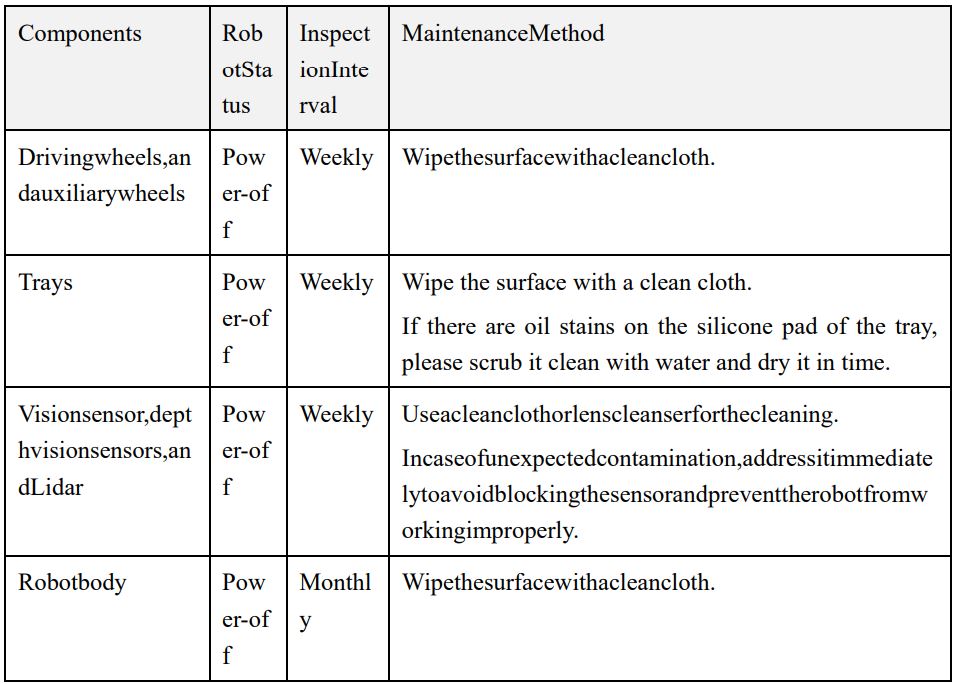
Refer to Hola Bot Operation Guide for more information on how to use the robot.
5. After-sales service
Shenzhen Pudu Technology Co.,Ltd. provides free warranty service within the effective warranty per
(the warranty period may vary for different components). The Fees Incurred By The After-sales service wiki . Beyond the warranty period or in any circumstances not covered by the free warranty, certain fee will be charged according to the normal price. Please call the after-sales hot line for detailed after sales service policy and repair services. The policy can also be found in HolaBot Operation Guide.
Puduafter-sales email: techservice@pudutech.com.
6. Compliance information
6.1 Federal Communications Commission compliance statement
The following information applies to Pudu robotics. This equipment has been tested and found to comply with the limits for Class B digital device, pursuant top a .These limits are designed top provide reasonable protection against harmful interfere. This equipment generates, uses and can radiate radio frequency energy and, nications.However,thereisnoguaranteethatinterferencewillnotoccurinaparticularinstallation. If this equipment does cause harmful interference to radio or television reception ,which can be deter mined by turn in ghee equipment off and on, the use risen courage to try to correct the interference by one or more of the follow in measures:
- Reorient Or Relocate The Receiving Antenna.
- Increase the separation between the equipment and receiver.
- Connect the equipmentint to an outlet on a circuit different from that to which the receiver is connected. Consult The Dealer For Experienced Radio/ TV technician for help. This device complies with Part 15 of the FCC rules. Operation Is Subject To The Following Two conditions:
- This device may not cause harmful interference. This device must accept any interference received, including interference that may cause undesired operation.
6.2 Industry Canada compliance statement
This device complies with Industry Canada licence-exempt RSS standard(s). Operation Is Subject To The Following two conditions:
- This device may not cause interference.
- This device must accept any interference, including interference that may cause undesired operation of the device.
6.3 Disposal And Recycling Information
![]() The Waste Electrical and Electronic Equipment(WEEE) Directive Aims To Minimize The Impact Of Electric WEEE going to land fill. The symbol on this product or its packaging signifies that the product must be disposed separately from or dinar house hold waste at its end of life. Be Aware That This Is Your Responsibility To Dis pose of electronic equipment at recycling centres in order to conserve natural resources. Each Country Should have its collection centres for electrical and electronic equipment recycling. For information about your re recycling drop off area, please contact you relate dielectrically and electronic equipment waste management au thorite, your local city office, of your household waste disposal service.
The Waste Electrical and Electronic Equipment(WEEE) Directive Aims To Minimize The Impact Of Electric WEEE going to land fill. The symbol on this product or its packaging signifies that the product must be disposed separately from or dinar house hold waste at its end of life. Be Aware That This Is Your Responsibility To Dis pose of electronic equipment at recycling centres in order to conserve natural resources. Each Country Should have its collection centres for electrical and electronic equipment recycling. For information about your re recycling drop off area, please contact you relate dielectrically and electronic equipment waste management au thorite, your local city office, of your household waste disposal service.
Be fore placing electrical and electronic equipment (EEE) in the was on facilities, the end user of equipment containing batteries and/or accumulator must e and accumulators for separate collection.
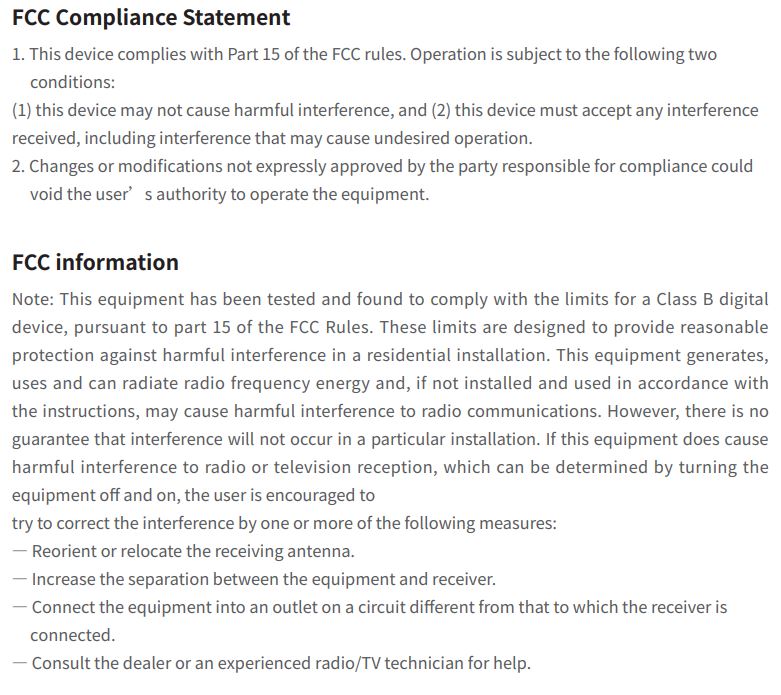
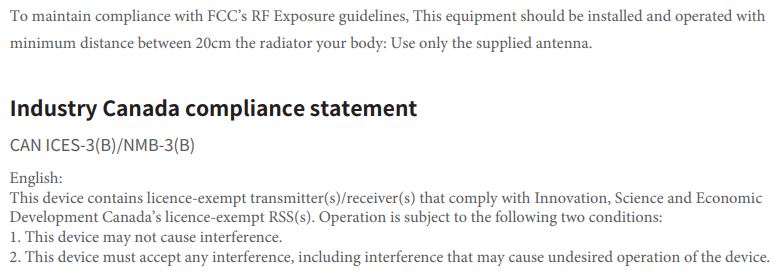
Manufacturer’s Name: SHENZHEN PUDU TECHNOLOGY CO., LTD.
Address: Room 501, Building A, Block 1, Phase 1, Shenzhen International Inno Valley, Dashi 1st
Road, Nanshan District, Shenzhen, China 518057
Product name : Pudu HolaBot
Model number: HL100
Operating Temperature: 0° C to 40° C
This device in compliance with the essential requirements and other relevant provisions of
Directive 2014/53/EU. All essential radio test suites have been carried out.
- The product shall only be connected to a USB interface of version USB 2.0
- Adapter shall be installed near the equipment and shall be easily accessible.
- The plug considered as disconnect device of adapter
- The device complies with RF specifications when the device used at 20cm form your body
- Operations in the 5.15-5.35GHz band are restricted to indoor usage only.
Restrictions in the 5 GHz band: According to Article 10 (10) of Directive 2014/53/EU, the packaging shows that this radio equipment will be subject to some restrictions when placed on the market in Belgium (BE), Bulgaria (BG), the Czech Republic (CZ),Denmark (DK), Germany (DE), Estonia (EE), Ireland (IE), Greece (EL), Spain(ES), France (FR), Croatia (HR), Italy (IT), Cyprus (CY), Latvia (LV), Lithuania(LT), Luxembourg (LU), Hungary (HU), Malta (MT), Netherlands (NL), Austria(AT), Poland (PL), Portugal (PT), Romania (RO), Slovenia (SI), Slovakia (SK),Finland (FI), Sweden (SE), Turkey (TR), Norway(NO), Switzerland (CH), Iceland (IS), and Liechtenstein (LI). According to Radio Equipment Regulations (SI 2017/1206), the packaging shows that this radio equipment will be subject to some restrictions when placed on the market in the United Kingdom (UK)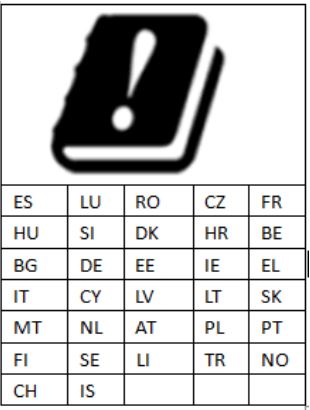
RF POWER
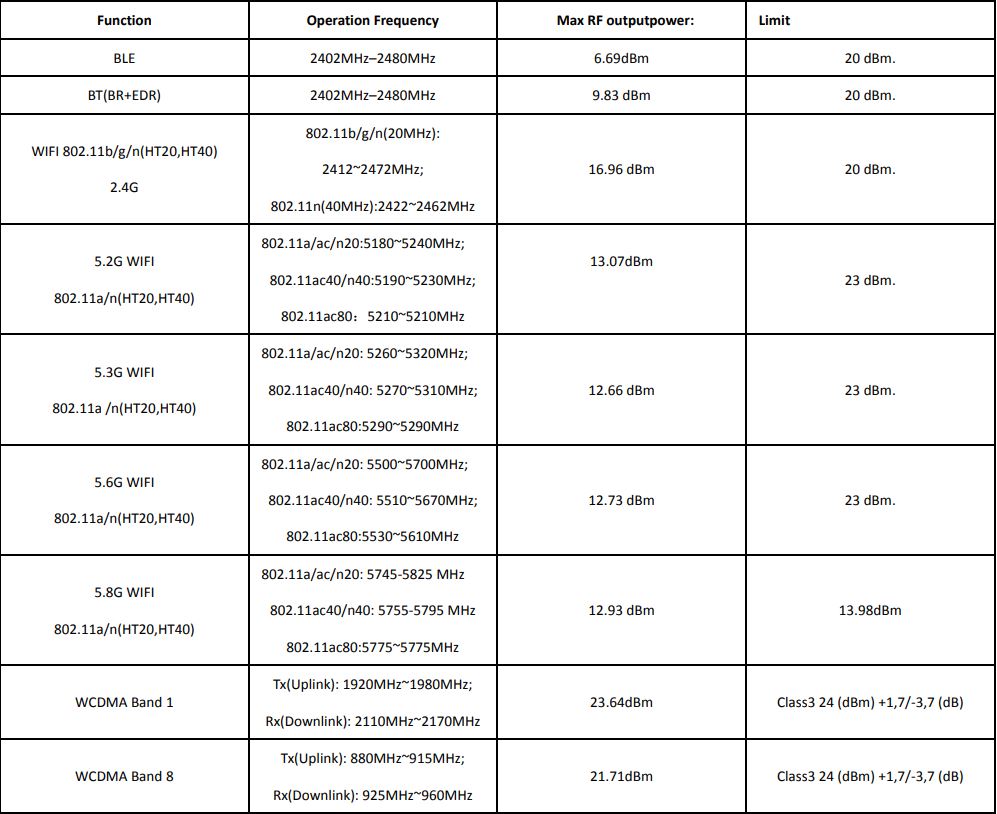
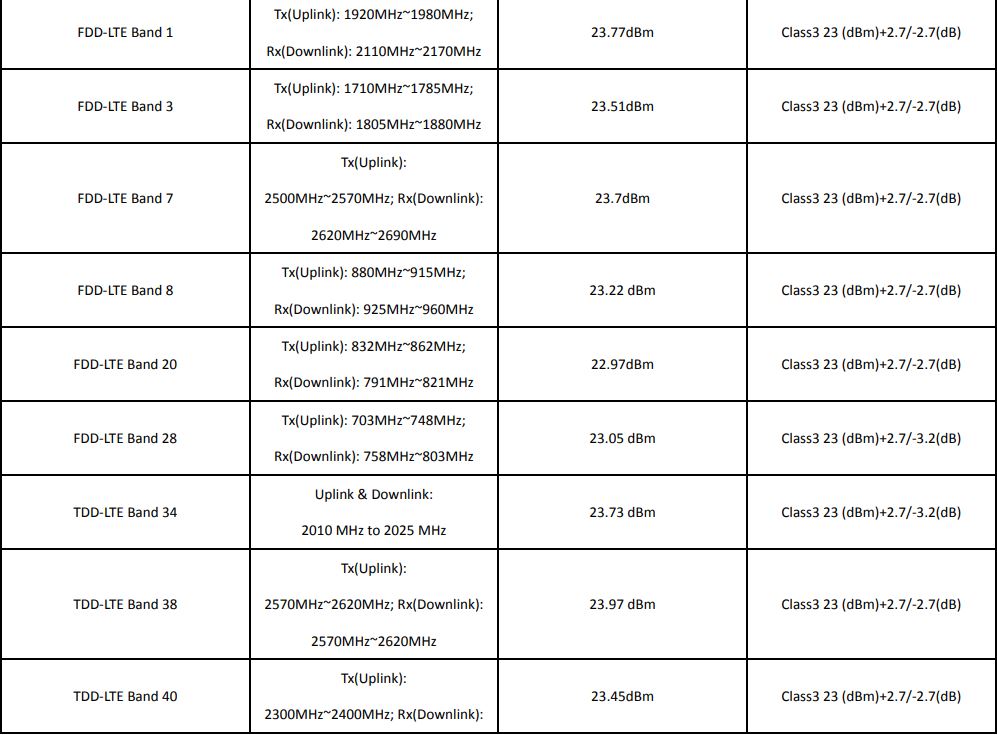
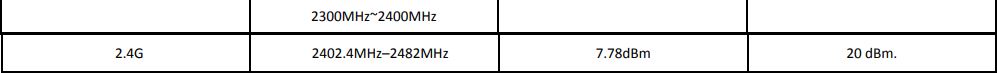

WeChat Official Account, Official Website, Operation Guide
