PHILIPS CN-SBM220 Voice Amplifier Speaker Manual


Before using your product. read all accompanying safety information.
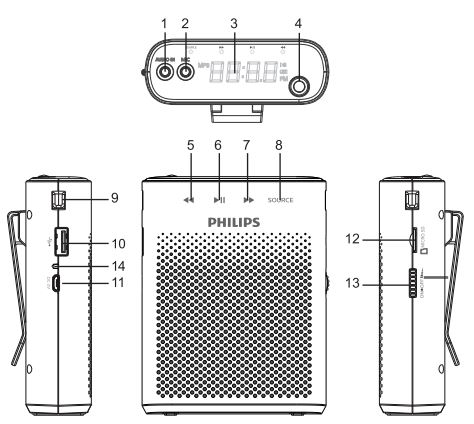
- AUDIO IN
- MIC IN
- DISPLAY
- ANTENNA
- +1
- ►
- ►►
- SOURCE
- HOOK
- USB
- MICRO USB
- TF CARD
- POWER ON/OFF VOL+
- CHARGING INDICATOR
Power On/ Off
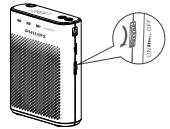
Rotate the volume knob clockwise/anticlockwise to turn the speaker on or off .
Tips: When the speaker is not connected with any signal source and there is no operation for 15 minutes. The speaker will automatically enter into power-saving mode.
You need to switch the knob off and then switch on to wake up the speaker.
( Lock Touch Key: double press the SOURCE key quickly to lock the touch operation. You will hear a voice prompt.
Unlock Touch Key: double press the SOURCE key again to unlock the touch operation. You will hear twice voice prompt. The touch key will be automatically locked after 20 seconds with no operation in the microphone mode.)
REC
Preparation for Recording
- Connect the headset microphone to the MIC slot.
- Insert a USB flash disk or a TF card into the speaker.
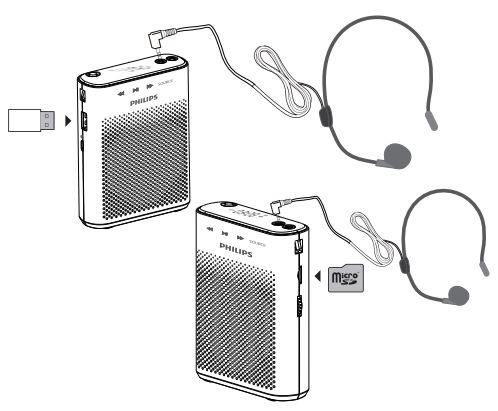
Recording Procedure
- Press SOURCE key to switch to Recording Mode(as shown in Fig.12)
- Press ►II to start recording(as shown in Fig.3.4)
- Long press ►II to end recording and store the audio file into the USB flash disk or TF card(as shown in Fig.5)
- Listen to your recordings: Press SOURCE key to switch to MP3 mode, press ◄◄ to listen to your latest recording. (as shown in Fig.67.8)
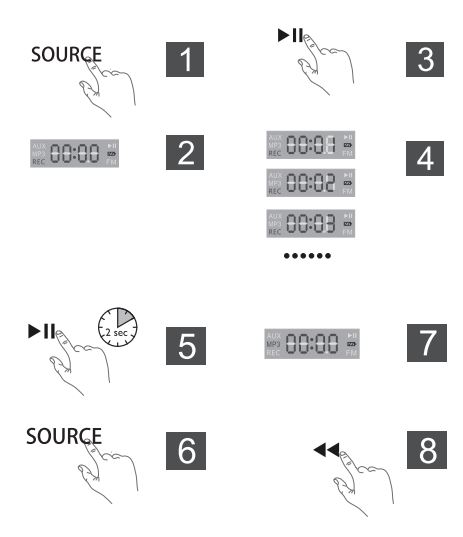
FM Radio Mode Instructions
Search FM Radio stations automatically: Short press SOURCE key to select FM source. When you enter FM radio mode for the first time, press and hold ►II key for
two seconds to scan and save stations automatically. Press ◄◄ or ►► to switch to previous or next station.
Search FM Radio stations manually: In FM Radio Mode, press and hold ◄◄ or ►► key for two seconds, When the display frequency is blinking. press ◄◄ or ►► to switch to your favourable station, press ►II key to save it. Press and hold ►II key for 2 seconds to exit.
Clear the radio station: In FM mode, long press SOURCE button for 5 seconds, it will clear all radio stations, and at the same time there will be voice prompts
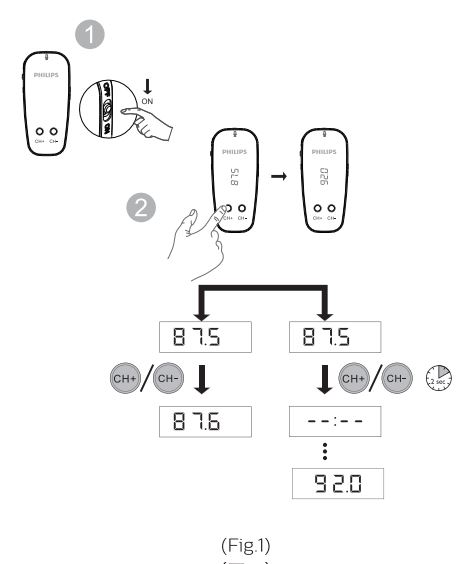
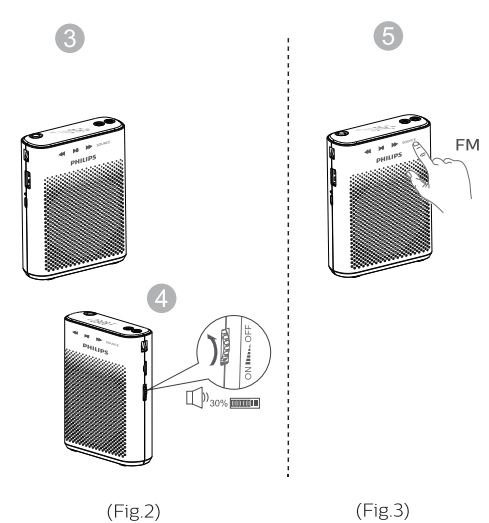
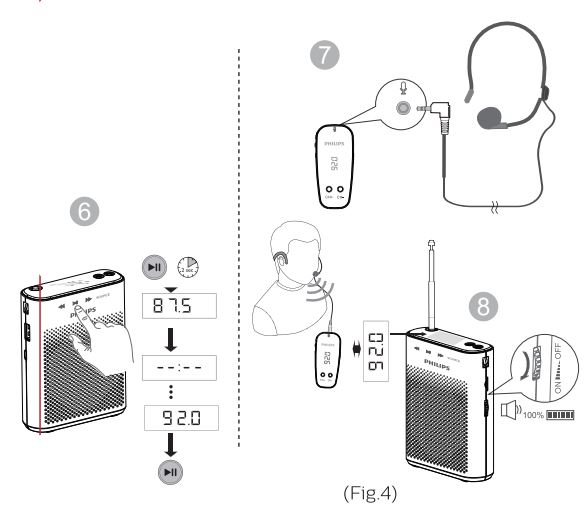
Wireless Microphone Instructions
- Turn on the wireless transmitter. Display screen will show the frequency range. Press CH+/CH- to adjust frequency(as shown in Fig.1)
- Turn on the speaker and turn the volume up to around 30% (as shown in Fig.2)
- Press SOURCE key to switch to Record Mode. Press and hold ►II key around 2~3 seconds to search stations (e.g. 92.0) automatically.(as shown in Fig.3) It will search the frequency (e.g. 92.0)from wireless transmitter. Press ◄◄ I ►► key to find the corresponding frequency to make the speaker and wireless transmitter pair successfully.
- Insert the wired microphone into the wireless transmitter. (as shown in Fig.4)
Tips:
- Don’t put the microphone in front of the speaker. Otherwise. it will howling.
- When the battery of wireless transmitter is low, blue indicator will flash quickly to remind user to charge in time. It will take around 3 hours to fully charge the device.
- It’s recommended that the FM antenna be pulled out to strengthen the signal when using the wireless microphone to amplify your voice.
- For long-distance speaking, please adjust the frequency at the range of 105.0~ 108.0, which belongs to superior high frequency for better wireless distance transmitter.
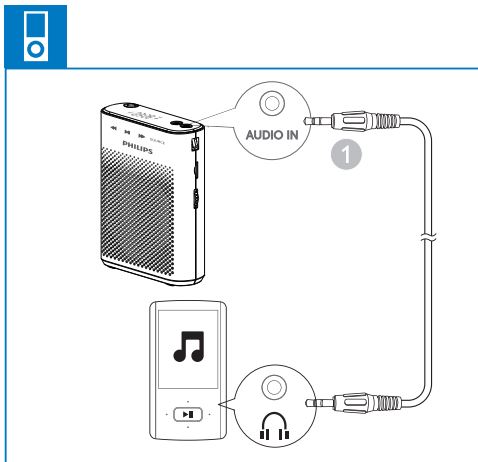
AUDIO IN Mode
Connect your Audio in cable to the AUDIO IN socket, there will be voice prompts and the speaker will enter into the AUDIO IN mode automatically.

Bluetooth Mode Instructions
- Press SOURCE key to switch to Bluetooth pairing mode. The BLUE icon blinking on the screen and there is a voice prompt.
- Activate Bluetooth of your phone or device, scan for “Philips SBM220”, click and connect successfully, the BLUE icon keep solid on the screen, and there
is a voice prompt that the Bluetooth is connected.
Specifications
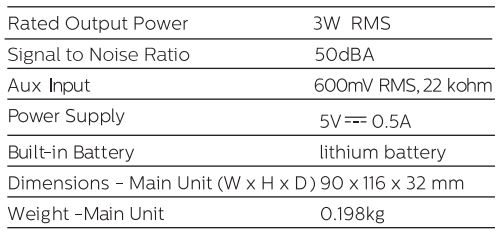
⚠ Warning
- Never remove the casing of this apparatus.
- Never lubricate any part of this apparatus.
- Never place this apparatus on other electrical equipment.
Notice
Any Changes or modifications made to this device that are not expressly approved by MMD Hong Kong Holding Limited may void the user’s authority to operate the
equipment.
Disposal of your old product
♻ Your product is designed and manufactured with high quality materials and components. which can be recycled and reused.
Do not throw away the product with the normal household waste at the end of its life. but hand it in at an official collection point or recycling. By doing this. you help to preserve the environment.
Caution
- Removal of the built-in battery invalidates the warranty and may destroy the product.
Environmental information
All unnecessary packaging has been omitted. We have tried to make the packaging easy to separate into three materials: cardboard (box). polystyrene foam (buffer) and
polyethylene (bags. protective foam sheet.)
Your system consists of materials which can be recycled and reused if disassembled by a specialized company. Please observe the local regulations regarding the disposal
of packaging materials. exhausted batteries and old equipment.
Note
- The type plate is located on the bottom of the apparatus.
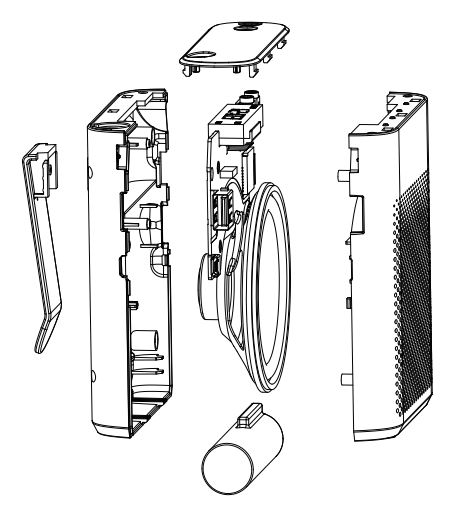
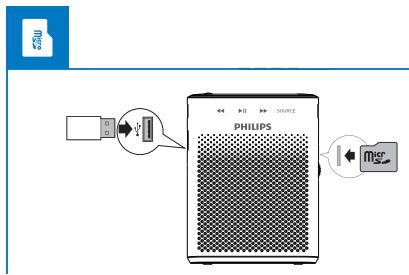
MP3 Mode Instructions
Set loop one/loop all playing: In MP3 mode. the default setting is loop all. If you want to play current track repeatedly, press and hold ►II for 2 seconds while playing. and there will be voice prompts to tell you the loop one function has been enabled. To enable the loop all function, press and hold ►II for 2 seconds in, there will be voice prompts to tell you the loop all function has been enabled. USB flash disk and TF card support 32GB max. Audio format: support MP3/ WMA / WAV (sampling frequency 8k~48k)
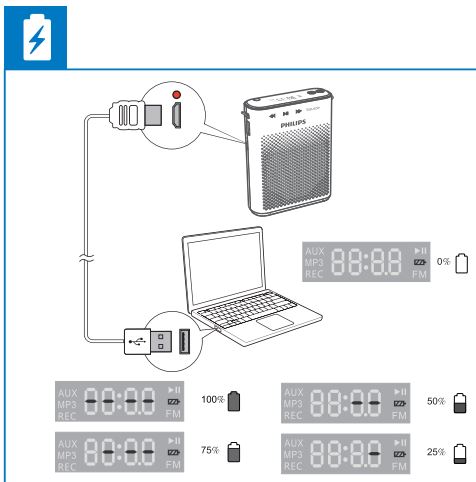
Charging Instructions: Blinking1Z21-continuously while low battery. voice prompts remind you to charge the speaker. ⚡ The Red indicator keep solid while charging. Red indicator off when get fully charged.
It takes around 3 hours to get the battery fully charged.
Safety
Important Safety Instructions
- Heed all warnings.
- Follow all instructions.
- Do not use this apparatus near water.
- Do not block any ventilation openings. Install in accordance with the manufacturer’s instructions.
Do not install near any heat sources such as radiators. heat registrars, stoves, or other devices (including amplifiers) that produce heat. - Only use attachments/accessories specified by the manufacturer.
- Refer all servicing to qualified service personnel. Servicing is required when the device has been damaged in any way. such as power-supply cord or plug is damaged. liquid has been spilled or objects have fallen into the device. the device has been exposed to rain or moisture. does not operate normally. or has been dropped.
- Devices shall not be exposed to dripping or splashing.
- Do not place any sources of danger on the device(e.g. liquid filled objects, lighted candles).
Always bring your product to a professional to remove the built-in battery.

2021 Cl MMD Hong Kong Holding Limited. All rights reserved. Specifications are subject to change without notice.
Philips and the Philips Shield Emblem are registered trademarks of Koninklijke Philips NV. and are used under license. This product has been manufactured by and 1s sold under the responsibility of MMD Hong Kong Holding Limited or one of its affiliates, and MMD Hong Kong Holding Limited is the warrantor in relation to this product.
