Owner's Manual of BLUESOUND Pulse M Wireless Streaming Speaker
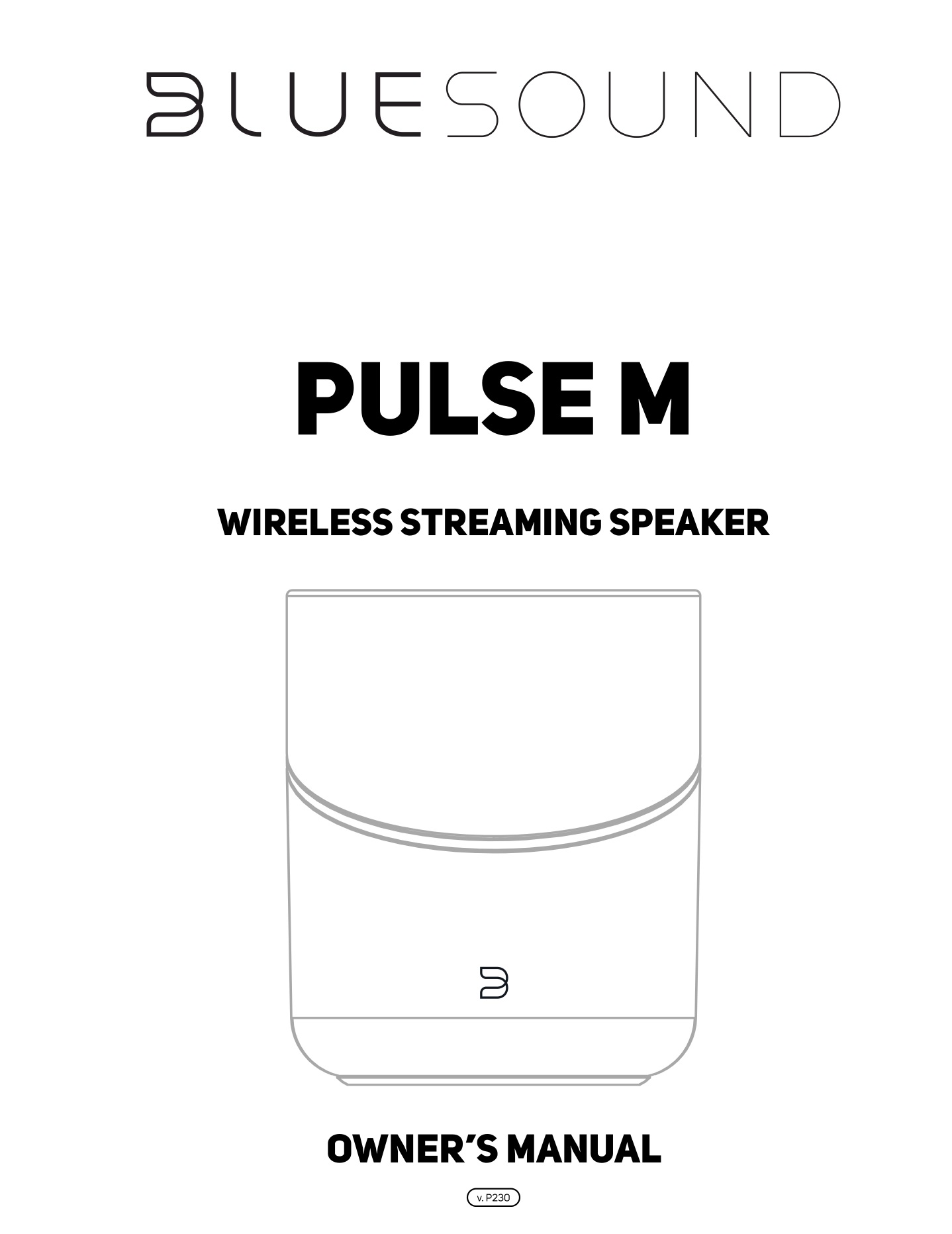
WELCOME TO #LIVINGHIFI
The PULSE M is a wireless streaming speaker that conveniently brings the enjoyment of hi-resolution music to everyday life. It can be used as a standalone music player to fill your space with sound or grouped with other Bluesound players to create multi-room listening experiences. The PULSE M must be wired or connected wirelessly to your home network for full functionality.
BOUNDARY-FREE LISTENING. Take your listening 360 degrees. The PULSE M is a wireless multi-room streaming speaker featuring a new Omni-Hybrid™ design – an upfiring, omnidirectional woofer and two tweeters mounted and offset at 45 degrees, driven by a DSP-enabled 80 watt smart amplifier, all working together to create lush, room filling sound at nearly any listening angle.
STUNNING SOUND AND DESIGN. The PULSE M configures its unique Omni-Hybrid system inside of an elliptical cabinet to make a space-saving design that easily fits into the nooks and crannies of your home. Enjoy placement flexibility with the optional WM230 wall mount accessory or the FS230 floor stands. An acoustically transparent fabric grille combined with Black or White finish options makes for an all-around sensational speaker in both sound and design.
ONE OR MANY. Thanks to impeccable engineering, the PULSE M can also be stereo-paired to create a true two channel listening experience with an ultra-wide soundstage, even at off-axis listening angles. TV watchers, movie enthusiasts, and gamers can use PULSE Ms as rear surrounds in a Blue sound home theater group to create a truly immersive experience. The PULSE M can work with other players in a Blue sound ecosystem to deliver hi-res, multiroom audio to one or many rooms, simultaneously.
This Owner’s Manual will provide you with a more detailed overview of your PULSE M and its features. It also includes reference to networking best practices. The Quick Setup Guide included with your PULSE M will help you get it on the network and ready to play music.
PLEASE NOTE: Internet access is required to stream content from Music Services and update your player. Without internet access, you will not receive a full-featured listening experience with your PULSE M.
If you need help or information please visit support.bluesound.com or send us an email at support@bluesound.com
Included Accessories
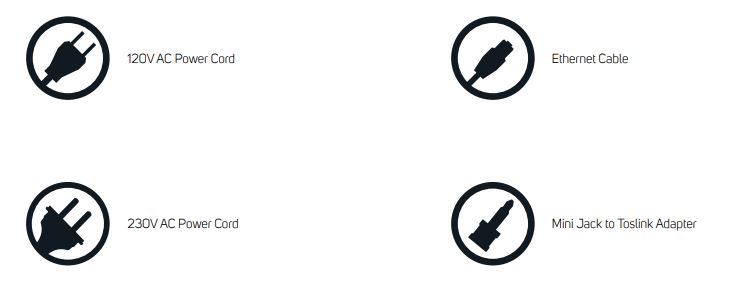
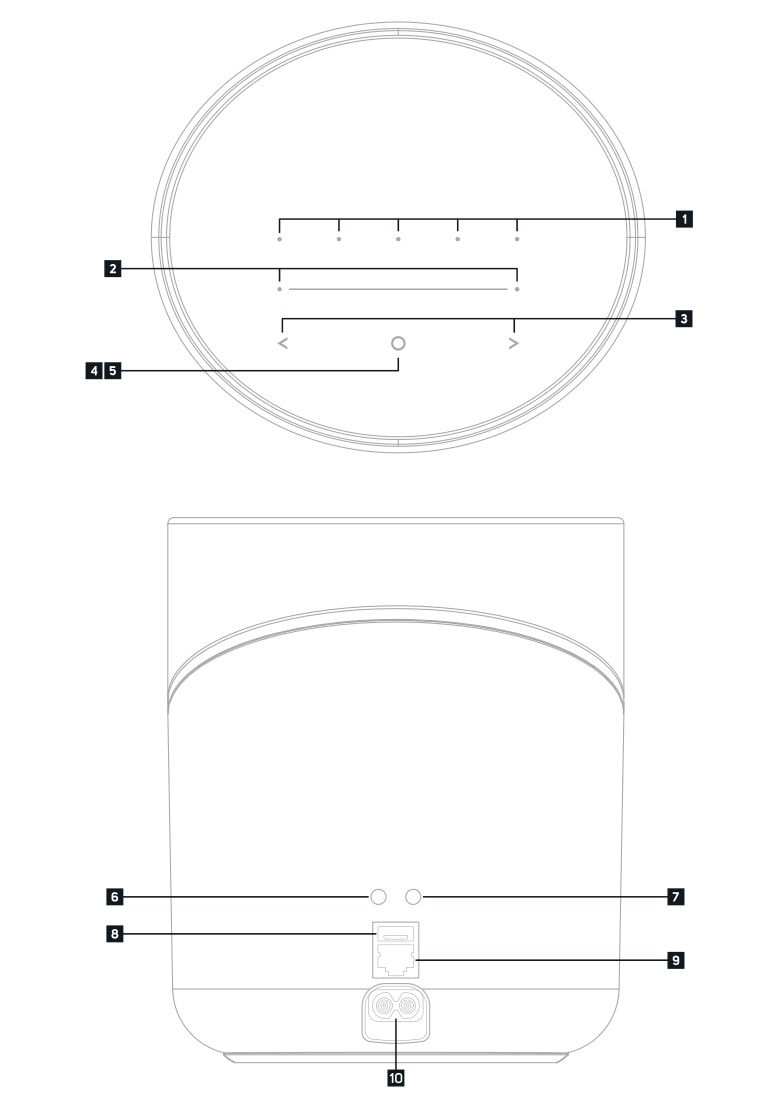
- PRESETS The PULSE M has 5 programmable preset buttons. These presets are configured using the presets menu in the BluOS App.
- VOLUME SLIDER/TAP Use the LED slider to vary volume level. Tap the • buttons at either end of the slider to vary the volume level in 1db intervals, or tap the slider in the direction you wish to adjust to vary the level by 3db intervals. These volume tap methods allow you to fine-tune your volume setting.
- PREVIOUS TRACK/NEXT TRACK These buttons can be used to go back to the previous track < or skip to the next track > in your current play queue.
- STATUS INDICATOR Below is a table of the LED blink codes and their corresponding descriptions.
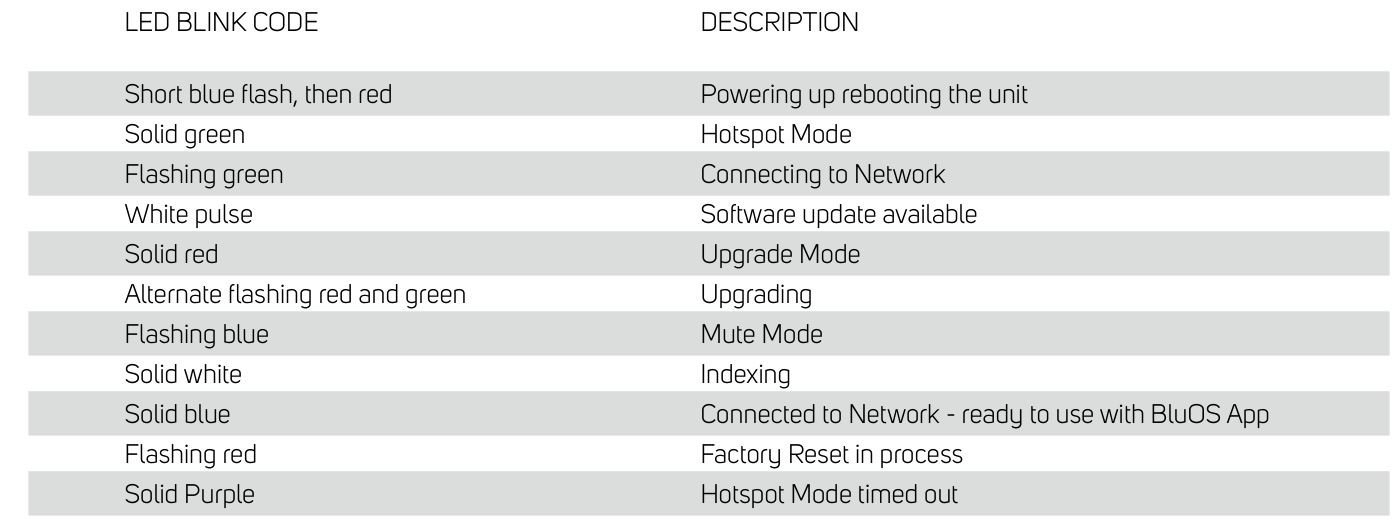
- PLAY/PAUSE BUTTON This button has multiple functions – a visual indicator of player status and a PLAY/PAUSE button. For a
full listing of LED Blink Codes, please see #1 – Status Indicator. For an ungrouped player, press the button to Play and Pause the
stream. If listening to an internet radio stream, the Pause function will work for 30 seconds. At this point, the buffer is full and the
stream will Stop. When a player is grouped, pressing the PLAY/PAUSE button will Mute that player while other players continue
the stream. The player’s LED will flash blue when muted. The PLAY/PAUSE button is also used for Factory Reset functions. See
steps for Factory Reset later in this manual. - OPTICAL/ANALOG IN Using a 3.5mm stereo audio cable (not provided), connect one end to the OPTICAL/ANALOG IN of the PULSE M and the other end to the corresponding analog output of your source device. This will appear as Analog Input in the BluOS App. Using the 3.5mm Mini Jack to Toslink adaptor (included with the PULSE M), a digital optical source can also be added. This will appear as Optical Input in the BluOS App.
- HEADPHONE JACK A 3.5mm headphone jack is located on the back of the PULSE M. When headphones are connected, the
PULSE M will automatically switch from speaker output to headphone output, and the speaker output will be muted. - USB (TYPE A) Connect a USB mass storage device to the USB input. Typical USB mass storage devices compatible with the
PULSE M include portable flash memory devices and external hard drives (FAT32 formatted). Use the USB (Type A) port for manual software upgrades. This is only necessary in specific cases with authorization from the Bluesound Support Crew. - LAN PORT To setup the PULE M using the LAN Port a Wired Ethernet connection is required. Using the Ethernet cable provided, connect one end of the Ethernet cable to the LAN port of your wired Ethernet broadband router and the other end to the PULSE M’s LAN port. The LAN PORT is an optional connection, but for the best network performance an Ethernet connection is recommended.
- AC MAINS INPUT The PULSE M comes supplied with two separate AC power cords. Select the AC power cord appropriate for your region. Before connecting the plug to the wall outlet, connect firmly the other end of the AC power cord to PULSE M’s AC
Mains input socket. Never force the plug into a wall outlet. An adaptor may be necessary in certain regions. Always disconnect the plug from the wall outlet first, before disconnecting the cable from the AC Mains input socket.
SETUP
PLACEMENT
The PULSE M is designed to fill your space with sound. Common placement is a countertop or sideboard in a living area of the home.
Be sure to consider the distance from the player to AC power. The PULSE M comes supplied with a 2m/6ft power cable.
Room Acoustics
The sonic characteristics of the PULSE M are tied closely to its placement in the room. If you are critical about frequency response, there’s quite a bit of useful experimentation you can do with speaker placement.
Begin by considering the size of the listening room. The larger the volume of air a speaker must move, the more acoustic output is required to achieve the sound levels you want. In smaller rooms, sound attenuation tends to be offset by reinforcement from wall reflections. In larger spaces, sound has further to travel to reach the reflecting surfaces and then to your ears, which means it has to be louder to begin with.
After size, the most important aspect of a listening room is its shape. In any room, sound reflects off the walls, ceiling, and floor. If the distance between two opposite parallel surfaces is a simple fraction of the wavelength of a particular frequency, notes of that frequency will bounce back and forth in perfect phase—an effect called a standing wave or room mode. At some point in the room, this note will be reinforced substantially; at others it will cancel out almost entirely. Almost all rooms are susceptible to some standing waves at low frequencies, but careful positioning of the PULSE M in relation to the typical listening area can minimize the effects. The only way to find out what works best is by experimentation.
In a very general sense, you will notice the following:
- Corner placement: Reinforces the low frequency output and deep bass. Could also emphasize the male vocal region.
- Along a wall: Less reinforcement of the deep bass, but still male vocal emphasis.
- In room: More neutral response and less of the deep bass emphasis.
Mounting
A simple mounting mechanism is built into the bottom of the PULSE M, allowing the player to be wall-mounted using the Bluesound WM230 or stand-mounted using the Bluesound FS230 (each accessory sold separately). Remove the rubber insert and the assembly screw/plate from the bottom of the PULSE M. Follow the assembly instructions included with the mounting accessory you are using.
Take note of the following if wall-mounting the PULSE M with the WM230:
- Mark the location of the pilot holes where you want to place the PULSE M. Ensure the selected drilling locations do not conceal electrical wiring or plumbing. Be sure to leave enough space to plug in the cables.
- Pre-drill each hole for the mounting screws (not included).
- Secure the WM230 bracket to wall or other surface using the appropriate fasteners for the selected surface material Fasteners and tools are not included.
NETWORK
The PULSE M is a network audio player and relies on a well-implemented local area network to operate correctly. Internet access is required for software updates and to use many of the player’s features, like cloud-based music streaming.
Visit the Bluesound Knowledge Base for more help, tips, and tricks to improve network setup.
https:/support.bluos.net/hc/en-us/sections/360000042348-Networking-101
Once your PULSE M is connected to loudspeakers and AC power, you need to add it to your network. Watch for the front panel LED to turn Solid Green, indicating it is ready for network connection in ‘Hotspot’ mode. You can add your player to the network via wired
Ethernet, or wirelessly via Wi-Fi. If using Ethernet, simply plug in an Ethernet cable to the PULSE M’s LAN Port. The LED will turn Solid Blue, indicating network connection. If using Wi-Fi, open the BluOS App on a phone or tablet, and use the ‘Add A Player’ wizard to guide you through the steps. Whether connecting via Ethernet or Wi-Fi, you must finalize setup by initializing your PULSE M within the BluOS App.
WARNING!
THIS IS A FACTORY RESET OF YOUR PLAYER. ALL CUSTOMIZATION INCLUDING WI-FI NETWORK CONFIGURATION, FILE SHARES AND SAVED PLAYLISTS WILL BE LOST. YOU WILL HAVE TO RECREATE THESE ONCE COMPLETE. THIS PROCESS IS ONLY RECOMMENDED IF YOUR PLAYER IS NOT FUNCTIONING AND AN INTERNET FIRMWARE UPGRADE HAS FAILED. FOR ANY QUESTIONS OR CONCERNS CONTACT AN AUTHORISED BLUESOUND CUSTOMER REPRESENTATIVE BEFORE PROCEEDING!
Steps to Factory Reset:
- Disconnect the PULSE M from electrical power.
- Wait 30 seconds.
- Reconnect the power.
- Once the LED turns Red, press and hold the PLAY/PAUSE button. The LED will immediately turn Green and then back to Red – continue to hold the button for 30 seconds.
- After 30 seconds, the LED will begin to blink red – then release the button.
- All customization to the PULSE M will be removed and restored to factory settings.
IMPORTANT Removing your finger from the PLAY/PAUSE button at any time before the LED begins flashing red will cancel the factory reset and leave the PULSE M in Upgrade Mode. Just start the steps again to factory reset it.
You will know the factory reset is successful if the PULSE M returns to Hotspot mode (wireless connection – the LED will turn solid green). If it is connected to your network through a wired Ethernet connection, it will simply connect as if it was a new player (LED will turn solid blue).

© Bluesound International. Bluesound, the stylized wordmark “B” logotype, the phrase “HiFi for a wireless generation”, PULSE M and all other Bluesound product names and taglines are trademarks or registered trademarks of Bluesound International, a division of Lenbrook Industries Limited. All other logos and services are trademarks or service marks of their respective owners.
