nedis VCON3460BK HDMI™ Converter User Manual
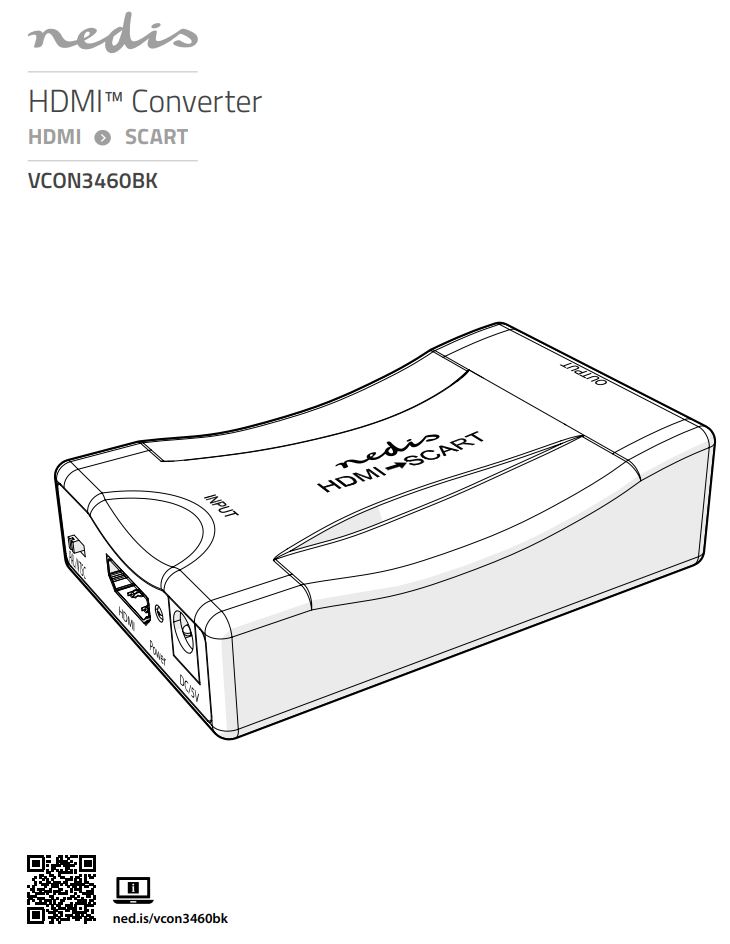
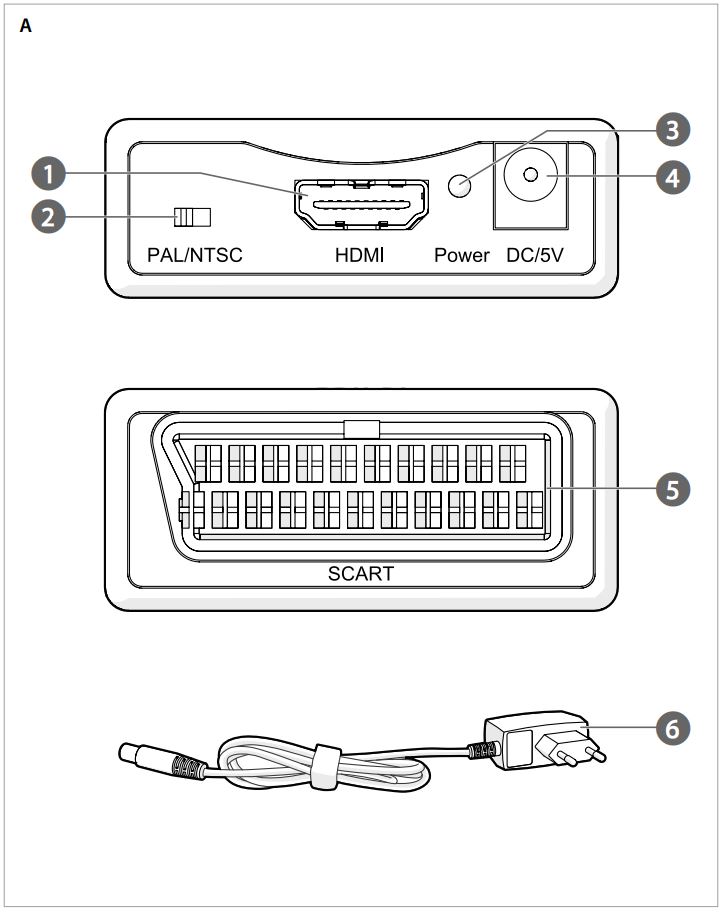
![]() For more information see the extended manual online: ned.is/vcon3460bk
For more information see the extended manual online: ned.is/vcon3460bk
Intended use
The VCON3460BK is an HDMI to SCART converter. The product is intended for indoor use only. The product is not intended for professional use. Any modification of the product may have consequences for safety, warranty and proper functioning.
Specifications
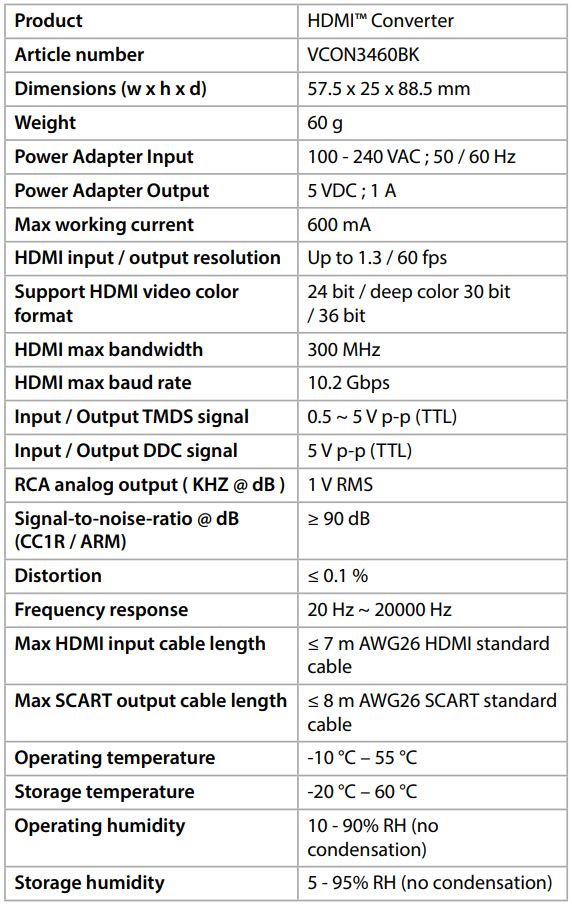
Main parts (image A)
- HDMI input
- PAL / NTSC switch
- Power indicator LED
- Power supply port
- SCART output
- Power cable
Safety instructions
⚠ WARNING
- Only use the product as described in this manual.
- Do not use a damaged product.
- Do not expose the product to direct sunlight, naked flames or heat.
- Do not expose the product to water or moisture.
- Place the product on a stable and flat surface.
- Do not drop the product and avoid bumping.
- Do not open the product.
- Keep the product out of reach from children.
- Do not unplug the product by pulling on the cable. Always grasp the plug and pull.
- Only handle the product with dry hands. Handling with wet hands might cause an electric shock.
- Unplug the product if you do not plan on using the product for an extended period of time.
Installing the product
- Plug an HDMI cable (not included) from your source device into A1.
- Plug a SCART cable (not included) from A5 into your display.
- Plug A6 into A4.
- Insert the other end of A6 into a power outlet.
4A3 lights up.
Using the product
- Use the PAL / NTSC switch A2 to switch the frequency
between 50 Hz and 60 Hz.
Nedis BV
De Tweeling 28, 5215 MC ’s-Hertogenbosch
The Netherlands
![]()
