Read this manual carefully before use, and retain it for future reference.
Product Overview
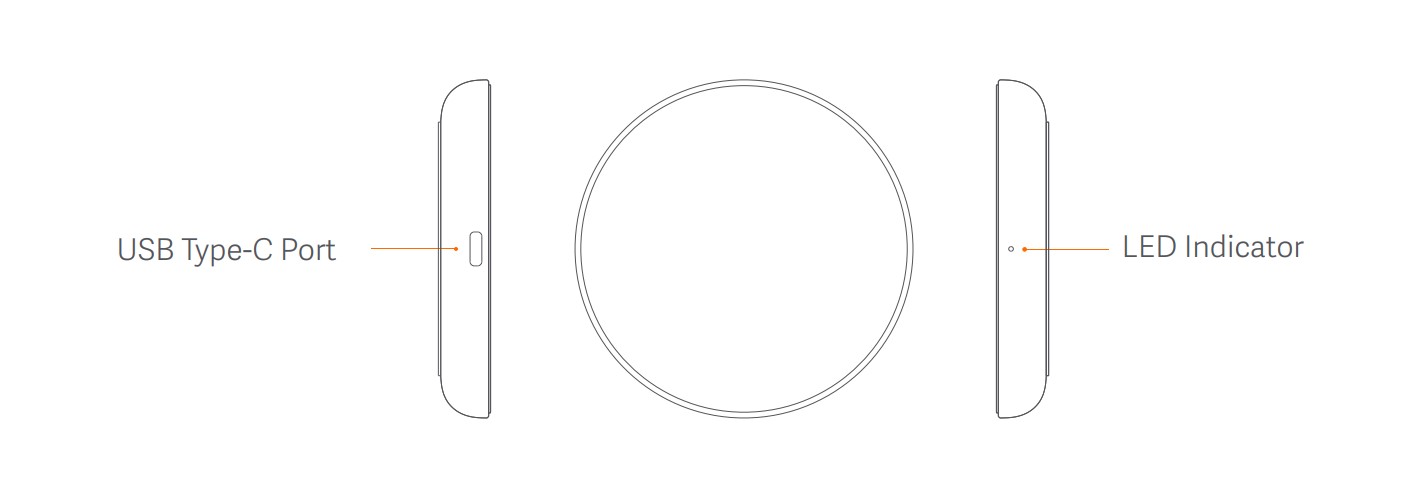 Mi Wireless Charging Pad is a universal wireless charger you can use at home or at work. The charging base has a metallic finish, and a non-slip silicone material has been applied to its top and bo om surfaces. The wireless charger is equipped with a USB Type-C port. Simply place your mobile phone on its surface to charge wirelessly.
Mi Wireless Charging Pad is a universal wireless charger you can use at home or at work. The charging base has a metallic finish, and a non-slip silicone material has been applied to its top and bo om surfaces. The wireless charger is equipped with a USB Type-C port. Simply place your mobile phone on its surface to charge wirelessly.
User Manual
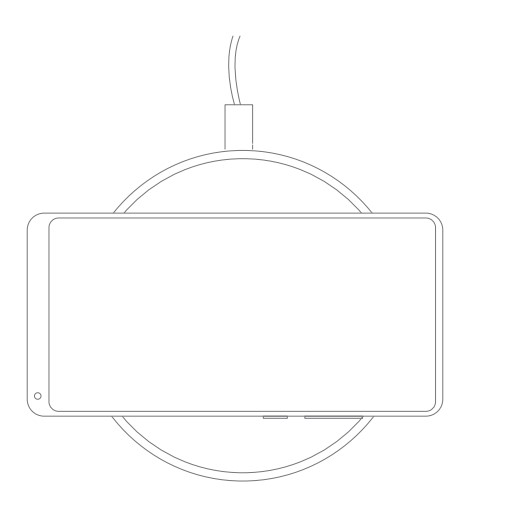 Please use the factory-supplied USB Type-C data cable with a power adapter, to connect the Mi Wireless Charging Pad. Once connected, the product will be ready to use aer the green LED has blinked three times.Adapter Requirements:
Please use the factory-supplied USB Type-C data cable with a power adapter, to connect the Mi Wireless Charging Pad. Once connected, the product will be ready to use aer the green LED has blinked three times.Adapter Requirements:
a. 5 V/1 A adapters are not supported.
b. 5 W regular charging is supported by 5 V/2 A adapters.
c. 10 W fast charging is supported by QC 2.0/QC 3.0 adapters.- Place a Qi-compatible device in the center of the Mi Wireless Charging Pad, to start charging automatically. When the charger is in normal state there is a constant green LED light.
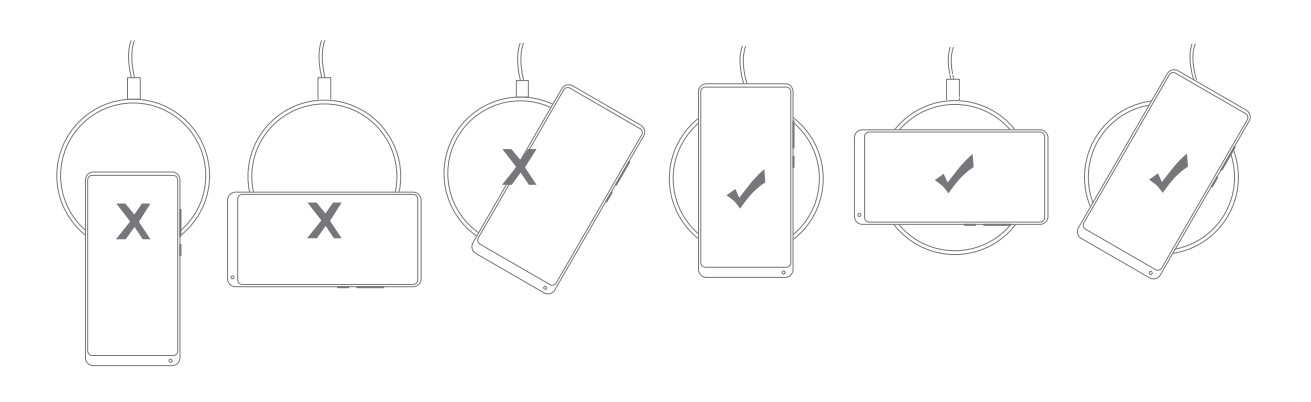
- Keep your phone centered on the Mi Wireless Charging Pad while charging. Adjust the position of your phone if it is not charging, the green LED light should come on and your phone’s status should change to “Charging” (Please refer to figure below for placement).
- If the LED light is blinking green, the Mi Wireless Charging Pad has encountered an error and protective measures have been activated. Please check if any metal objects have been placed on the charging pad. If so, please remove them and check if the pad resumes charging. If the problem persists, please contact the sales staff.
Precautions
- Do not put pressure on this product, and prevent any impact.
- Do not disassemble nor modify it on your own.
- Keep the product away from fire and do not submerge it in water.
- Do not use the wireless charger in severely hot, humid or corrosive conditions to avoid damage to the circuit.
- Do not place cards equipped with a magnetic strip or chip (such as ID and ATM cards) close to the product, in order to avoid possible card reading failures.
- Keep a distance of at least 7.87 in between implanted medical devices (pacemakers, cochlear implants, etc.) and the wireless charger, to avoid potential interference with the medical devices.
- This wireless charger is not a suitable children’s toy, please keep it away from them.
- In order to achieve a be er charging performance, please avoid using it in places with high temperatures or lack of heat dissipation (such as bed sheets, mouse pads, etc.).
FCC Rule
This device complies with Part 18 of the FCC Rule.This device complies with Part 15 of the FCC Rules. Operation is subject to the following two conditions:(1) This device may not cause harmful interference, and (2) This device must accept any interference received, including interference that may cause undesired operation.Attention that changes or modification not expressly approved by the party responsible for compliance could void the user’s authority to operate the equipment.Note: This product has been tested and found to comply with the limits for a Class B digital device, pursuant to Part 15 of the FCC Rules. These limits are designed to provide reasonable protection against harmful interference in a residential installation. This product generates, uses, and can radiate radio frequency energy and, if not installed and used in accordance with the instructions, may cause harmful interference to radio communications. However, there is no guarantee that interference will not occur in a particular installation. If this product does cause harmful interference to radio or television reception, which can be determined by turning the equipment off and on, the user is encouraged to try to correct the interference by one or more of the following measures:
– Reorient or relocate the receiving antenna.
– Increase the separation between the equipment and receiver.
– Connect the equipment into an outlet on a circuit di erent from that to which the receiver is connected.
– Consult the dealer or an experienced radio/TV technician for help.
Specifications
Product Name: Mi Wireless Charging Pad
Model: WPC01ZM
Input Port: USB Type-C
Input: 5 V 2 A / 9 V 1.6 A
Output: 5 V 5 W Max. 9 V 10 W Max.
Transmission Distance: ≤ 0.16 in
Operating Temperature: 32°F ~ 95°F
Manufactured for: Xiaomi Communications Co., Ltd.
Manufactured by: Zimi Corporation(a Mi Ecosystem company)
Address: A913, No. 159 Chengjiang Road, Jiangyin, Jiangsu, China
