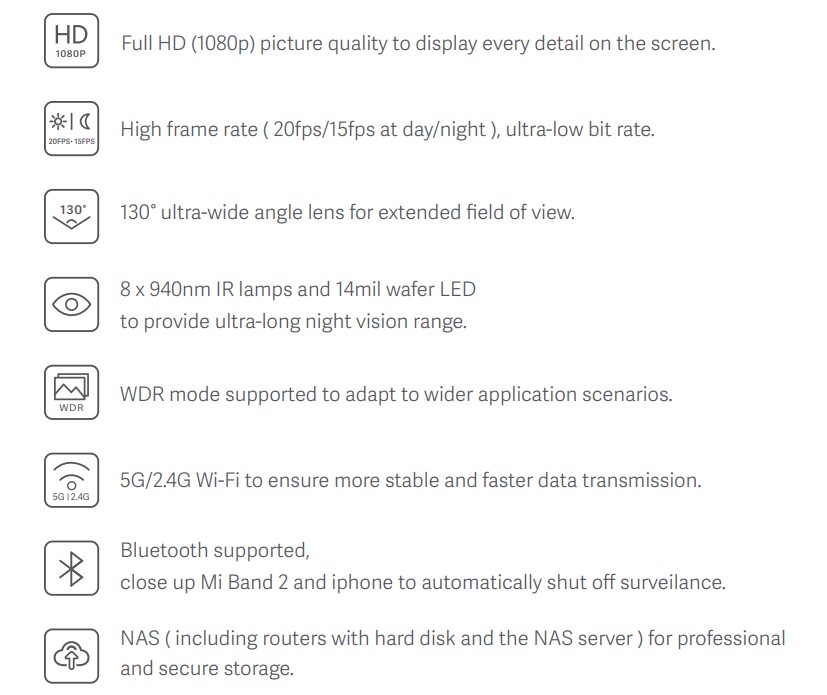Learn about Mi Home Security Camera
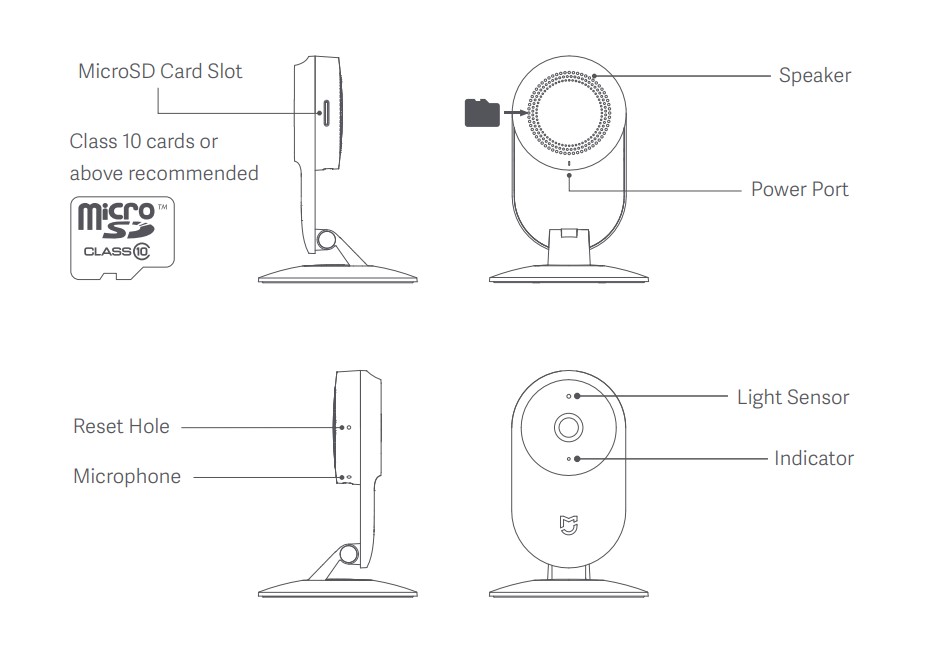 Specifications
Specifications
Product name: Mi Home Security Camera
Model: SXJ01ZM
Input: 5V 2A
Resolution: 1080p
Lens: 130° wide angle
Power consumption: 5.0W (MAX)
Operating temperature: -10°C ~ 40°C
Local storage: MicroSD card (Class 4 cards or above, up to 64 GB), NAS storage
Wireless connections: Wi-Fi 802.11b/g/n 2.4GHz/5GHz, Bluetooth Low Energy
Devices supported: devices that run Android 4.0, iOS 8.0 or above
Package contents: Mi Home Security Camera x1, power adapter x1, user manual x1
Resetting
Insert a straightened tool into the reset hole until the orange indicator turns on, indicating that the device is set to factory defaults.
Status indicator description
Orange light on: powered on
Orange indicator fast blinks: to be connected
Blue light blinks: connecting
Solid blue light: connected
Orange light slowly blinks: software upgrading
Quick Setup
Control your device and interact it with other smart home devices in Mi Home App.
1. Mi Home App.
Scan the QR code or go to App store to Mi Home App.

2. Plug into a power supply.
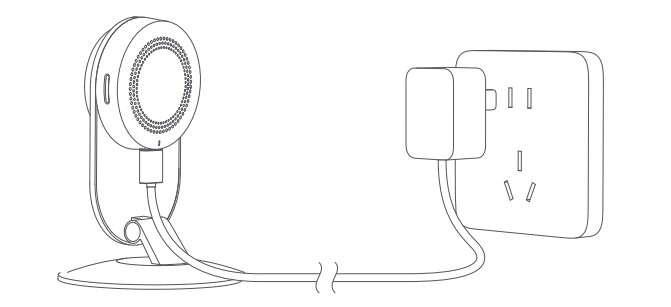
3. Add a device.
Open “My devices” in Mi Home App, select “+” on the upper right, and follow prompts to add the device.
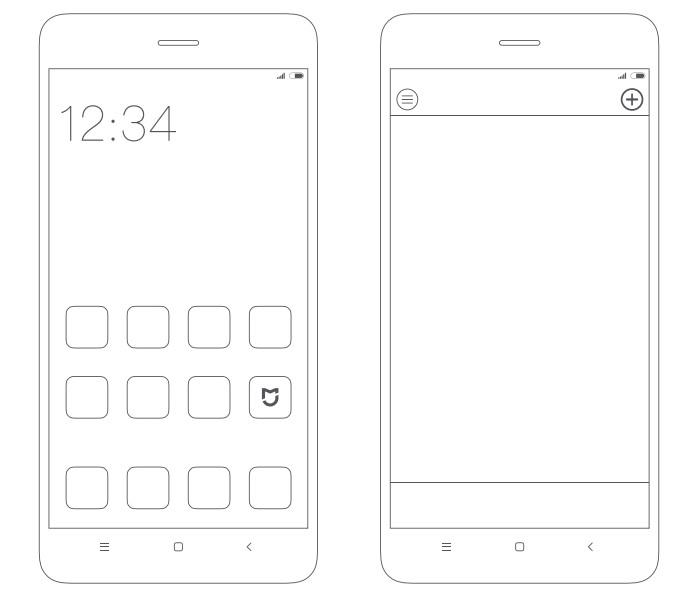
Precautions
- Ensure that the device is within Wi-Fi coverage.
- Keep away from electromagnetic radiation sources.
- Avoid direct light at close range.
- Make sure there are no close shelters around the device.
- Changes or modifications not expressly approved by the party responsible for compliance could void the user’s authority to operate the equipment.
Principal: Xiaomi Communications Co., Ltd.
Manufacturer: Zimi Corporation (a Mi Ecosystem Company)
Address: 159 Chengjiang Road Unit A913, Jiangyin, Jiangsu, China 
FCC
This equipment has been tested and found to comply with the limits for a Class B digital device, pursuant to part 15 of the FCC Rules. These limits are designed to provide reasonable protection against harmful interference in a residential installation. This equipment generates, uses and can radiate radio frequency energy and, if not installed and used in accordance with the instructions, may cause harmful interference to radio communications. However, there is no guarantee that interference will not occur in a particular installation. If this equipment does cause harmful interference to radio or television reception, which can be determined by turning the equipment off and on, the user is encouraged to try to correct the interference by one or more of the following measures:
- Reorient or relocate the receiving antenna.
- Increase the separation between the equipment and receiver.
- Connect the equipment into an outlet on a circuit different from that to which the receiver is connected.
- Consult the dealer or an experienced radio/ TV technician for help.
This device complies with Part 15 of the FCC Rules. Operation is subject to the following two conditions:
- This device may not cause harmful interference,
- This device must accept any interference received, including interference that may cause undesired operation.
MPE Requirements
To satisfy FCC RF exposure requirements, a separation distance of 20cm or more should be maintained between the antenna of this device and persons during operation. To ensure compliance, operations at closer than this distance is not recommended.
Key Features