JENSEN JE2421S 24 Inch Smart AC Television Instruction
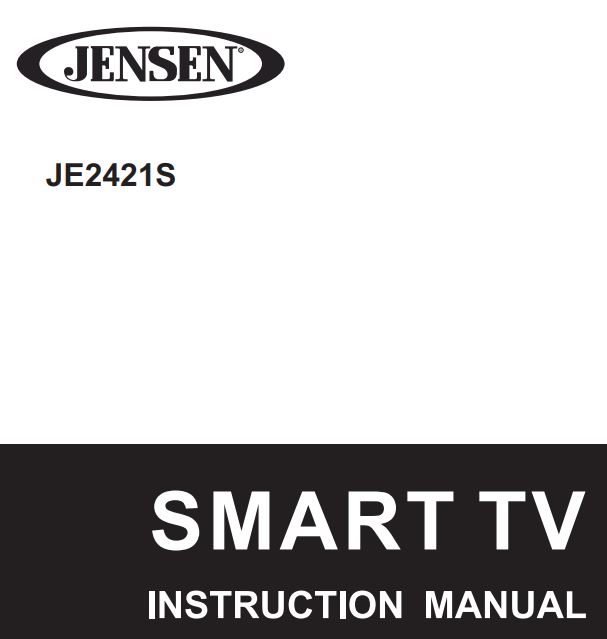
IMPORTANT
Please observe all safety precautions when using this product. Please read this manual carefu.
Safety Information
WARNING
To reduce the risk of fire or electric shock, do not expose 1) Read these instructions.
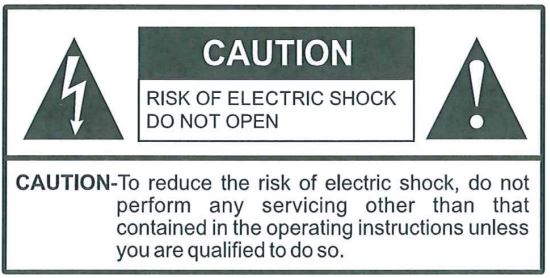
![]() This symbol is intended to alert the user to the presence of uninsulated “ dangerous voltage” within the product’s enclosure that may be of sufficient magnitude to constitute a risk of electric shock to persons.
This symbol is intended to alert the user to the presence of uninsulated “ dangerous voltage” within the product’s enclosure that may be of sufficient magnitude to constitute a risk of electric shock to persons.
⚠ This symbol is intended to alert the user to the presence of important operating and maintenance (servicing) instructions in the literature accompanying the appliance.
This product utilizes tin-lead solder, and fluorescent lamp containing a small amount of mercury. Disposal of these materials may be regulated due to environmental considerations.
For disposal or recycling information, please contact your local authorities or the Electronic Industries Alliance: www.eia.org.
FCC STATEMENT
This product has been tested and found to comply with the limits for a Class B digital device, pursuant to part 15 of the FCC Rules. These limits are designed to provide
reasonable protection against harmful interference when the equipment is operated in a commercial environment.
This product generates, uses, and can radiate radio frequency energy and, if not installed and used in accordance with the instruction manual, may cause harmful interference to radio communications. Operation of this equipment in a residential area is likely to cause harmful interference in which case the user will be required to correct the interference at his own expense.
FCC CAUTION:
Pursuant to 47CFR, Part 15.21 of the FCC rules, any changes or modifications to this monitor not expressly approved by the manufacturer could cause harmful interference and would void the user’s authority to operate this device.
WARNING
This is a CLASS B product. In a domestic environment, this product may cause radio interference, in which cause the user may be required to take adequate measures to counter interference
IMPORTANT SAFETY INSTRUCTIONS
- Read these instructions.
- Keep these instructions.
- Heed all warnings.
- Follow all instructions.
- Do not use this product near water. Apparatus should not be exposed to dripping or splashing and no objects filled with liquids, such as vases, should be placed on the product.
- Clean only with a dry cloth.
- Do not block any ventilation openings. Install in accordance with the manufacturer’s instructions.
- Do not install near any heat sources such as radiators, heat registers, stoves, or other apparatus(including amplifiers) that produce heat.

- Do not defeat the safety purpose of the polarized or grounding-type plug. A polarized plug has two blades with one wider than the other. A grounding type plug has two blades and a third grounding prong. The wide blade
or the third prong are provided for your safety. If the provided plug does not fit into your outlet, consult an electrician for replacement of the obsolete outlet. - Protect the power cord from being walked on or pinched, particularly at plugs, convenience receptacles, and the point where they exit from the apparatus.
- Only use attachments / accessories specified by the manufacturer.
- Use only with the cart, stand, tripod, bracket, or table specified by the manufacturer or sold with the apparatus. when a cart is used, use caution when moving the cart / apparatus combination to avoid injury from tip-over.

- Unplug this apparatus during lightning storms or when unused for long periods of time.
- Refer all servicing to qualified service personnel. Servicing is required when the product has been damaged in any way, such as power-supply cord or plug is damaged, liquid has been spilled or objects have fallen into the product, the product has been exposed to rain or moisture, does not operate normally, or has been dropped.
- Where the mains plug or an appliance coupler is used as the disconnect device, the disconnect device shall remain readily operable.
Before using your TV, please read these instructions completely, and keep this manual for future reference, Carefully observe and comply with all warnings, cautions and instructions placed on the unit or described in the operating instructions or service manual.
WARNING
To guard against injury, the following basic safety precautions should be observed in the installation, use and servicing of the unit.
Power Sources
This unit should be operated only from the type of power source indicated on the information label. If you are not sure of the type of electrical power supplied to your home, consult your dealer or local power company.
Grounding or Polarization
This unit is equipped with a polarized AC power cord plug (a plug having one blade wider than the other), or a DC power connection, for use in a vehicle. Follow the instructions below:
For the unit with a polarized AC power cord plug
 This plug will fit into the power outlet only one way. This is a safety feature.
This plug will fit into the power outlet only one way. This is a safety feature.
If you are unable to insert the plug fully into the outlet, try reversing the plug. If the plug still fails to fit, contact your electrician to have a suitable outlet installed. Do not defeat the safety purpose of the polarized plug by forcing it in.
For the unit with a DC power connector
For installation in a vehicle, connect the red wire to the 12V accessory line and the black wire to ground terminal.
Wall outlet
Do not use a poor fitting outlet.
Insert the plug fully into the outlet. If it is loose, if may cause arcing and result in fire. Contact your electrician to have the outlet changed.
Wiring
For your safety, unplug the power cord when wiring cables.
Electric shock
Do not touch the AC power cord or the unit with a wet hand. If you plug / unplug the AC power cord from the unit with a wet hand, it may cause electric shock. Never attempt to move the unit unless the AC power cord is disconnected.
Cleaning
 Clean the power plug regularly.
Clean the power plug regularly.
If the plug is covered with dust and it picks up moisture, its insulation may deteriorate and result in fire.
Unplug the power plug and clean it regularly.
Unplug the power cord when cleaning this unit. If not, it may result in electric shock.
Clean the cabinet of the TV with a dry soft cloth. To remove dust from the screen, wipe it with a soft cloth.
Stubborn stains may be removed with a cloth slightly dampened with a solution of mild soap and warm water.
Never use strong solvents such as thinner or benzine for cleaning.
If using a chemically pre-treated cloth, please follow the instructions provided on the package.
Overloading
Do not overload wall outlets, extension cords or convenience receptacles beyond their capacity, since this can result in fire or electric shock.
Power
Always turn the unit off when it is not being used. When the unit is left unattended and unused for long periods of time, unplug it from the wall outlet as a precaution against the possibility of an internal malfunction that could create a fire hazard.
Sound
If a snapping or popping sound from the TV is continuous or frequent while the TV is operating, unplug the TV and consult your dealer or service technician. It is normal for TV’s to make occasional snapping or popping sounds, particularly when being turned on or off.
Power Cord
If you damage the power cord, it may result in fire or electric shock.
Do not pinch, bend, or twist the cord excessively. The core lines may be bared and cut and cause short-circuit, resulting in fire or electric shock.
Do not convert or damage the power cord.
Do not put anything heavy on the power cord.
Do not pull the power cord.
Keep the power cord away from heat sources.
Be sure to grasp the plug when disconnecting the power cord.
If the power cord is damaged, stop using it and replace with a new one.
Ventilation
The slots and openings in the TV are provided for necessary ventilation. To ensure reliable operation of the unit, and to protect it from overheating, these slots and openings must never be blocked or covered. Unless proper Ventilation is provided, the unit may gather dust and get dirty. For proper ventilation, observe the following:
Do not install the unit turned backward or sideways.
Do not install the unit turned over or upside down.
Never cover the slots and openings with a cloth or other materials.
Never block the slots and openings by placing the unit on a bed, sofa, rug or other similar surface.
Never place the unit in a confined space, such as a bookcase or built-in cabinet, unless proper ventilation is provided.
Leave some space around the unit. Otherwise, adequate air-circulation may be blocked, causing overheating, and may cause fire or damage the unit.
Heat sources
Do not install near any heat sources such as radiators, heat registers, stoves, or other apparatus (including amplifiers) that produce heat.
TV Buttons And Terminal Interface
TV Buttons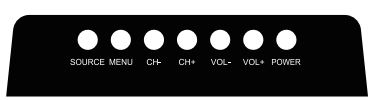
POWER :Turn ON/OFF Power.
CH+/-:Selecting Channel. SOURCE:External Signal Input Selection.
VOL+/-:Adjusting Volume. MENU: Display Main MENU And Confirm MENU Item Selection.
Terminal Interface
Note: The following are the various terminal interface, the actual position and arrangement, the number of different models may be different.
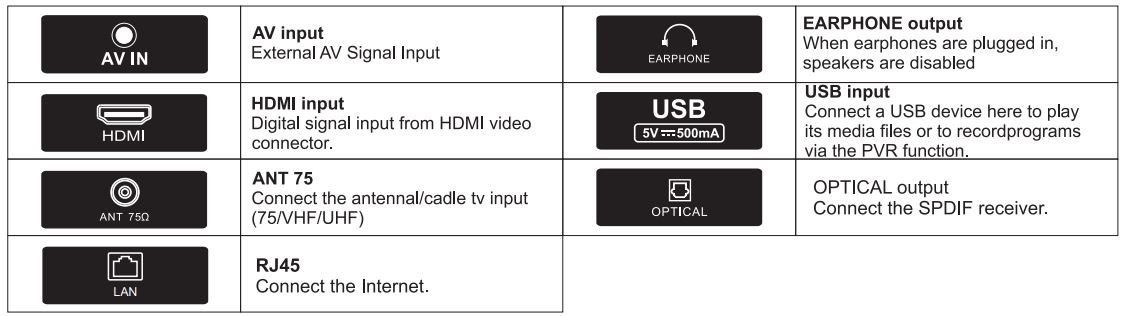
Accessories
Note: The configuration of the components may look different from the following illustration.

External device connection diagram
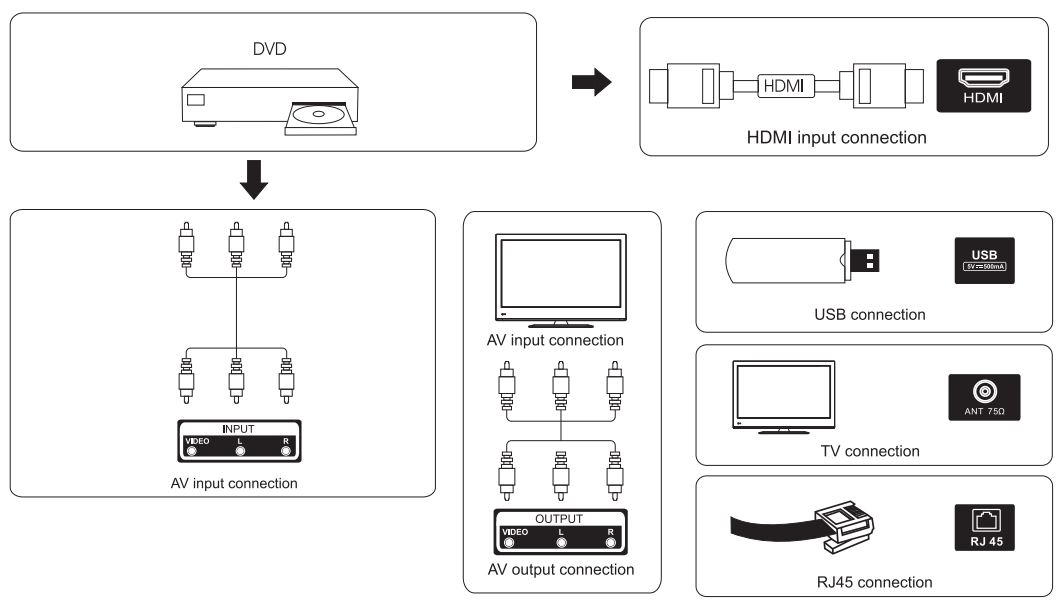
TV Install
Mounting on a Desktop

Your LED TV can be mounted on a desktop with the base installed. This is not a floor-standing unit.
Installation Precautions
Wall Mounting
Please ensure enough space for safe use. Please refer to diagrams A and B. Installation of the LED TV in an improperly ventilated location can cause damage to the LED TV due to increased temperature.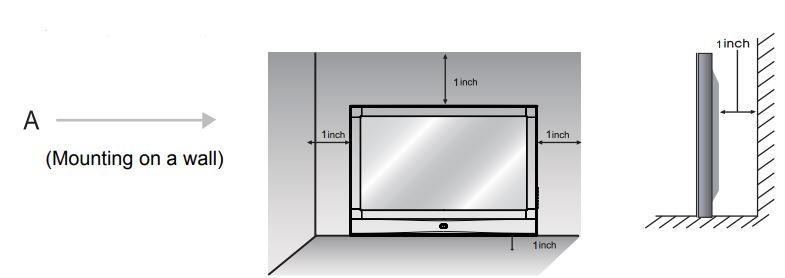 Contact your dealer to purchase the Adjustable-angle wall mount required for wall-mounted installation.
Contact your dealer to purchase the Adjustable-angle wall mount required for wall-mounted installation.
Using the Stand
Do not install on an unstable location with a support area smaller than the LED TV. Please refer to the desktop stand users manual for details of installation.
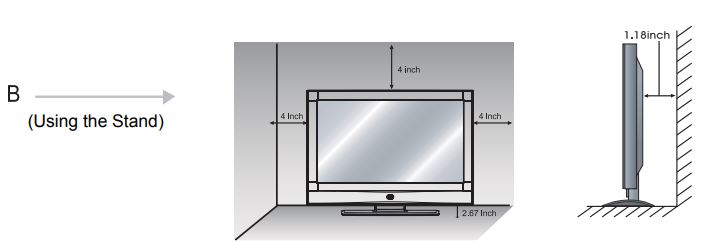
OSD
1 Installation Guide
(1) Show the Installation Guide page after booting up for the first time Press the [Up and Down] button to switch the OSD Language and press [OK] button to enter the next setting page.
(2) Data collection and firmware updates notice page Press the [Up and Down] button on the remote control to switch the options, and the [OK] button to confirm the selection. It is recommended to select [ACCEPT].
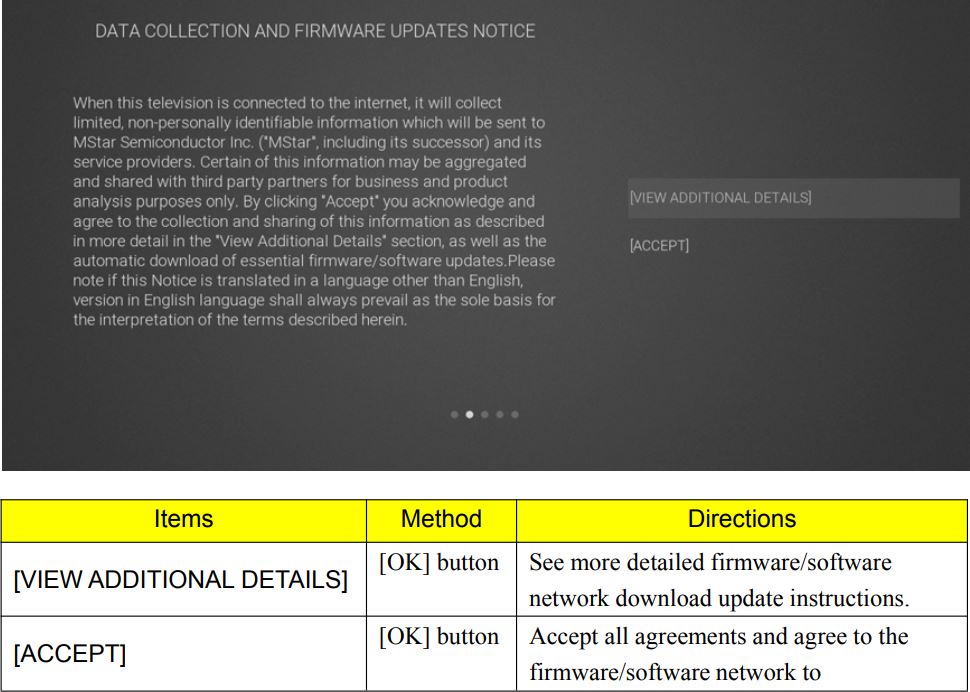
![]()
(3) If you press [OK] key in the [VIEW ADDITIONAL DETAILS] boxit will go to the data collection and firmware updates notice view additional details page. Default focus text section, [Up and Down] key pulls down the text to the bottom and press the [Down] key to switch to the [] DECLIN ALL box, press [OK] key to confirm the selection and go to the next setting page.
![JENSEN JE2421S 24 Inch Smart AC Television Instruction Manual - If you press [OK] key in the [VIEW ADDITIONAL DETAILS] box](http://manual.directory/wp-content/uploads/2022/12/JENSEN-JE2421S-24-Inch-Smart-AC-Television-Instruction-Manual-If-you-press-OK-key-in-the-VIEW-ADDITIONAL-DETAILS-box.jpg)
(4) The default country channel tuning settings page Press the [Up and Down] button on the remote control to select the menu option, [OK] button to confirm the selection and go to the next setting page.

(5 ) The time zone setting page Press the [Up and Down] button on the remote control to select the menu option, [OK] button to confirm the selection and go to the next setting page.
(6) The daylight saving time setting page Press the [Up and Down] button on the remote control to select the menu option, [OK] button to confirm the selection and go to the next setting page.
(7) The network type setting page Press the [Up and Down] button on the remote control to select the menu option, [OK] button to confirm the selection and go to the next setting page.
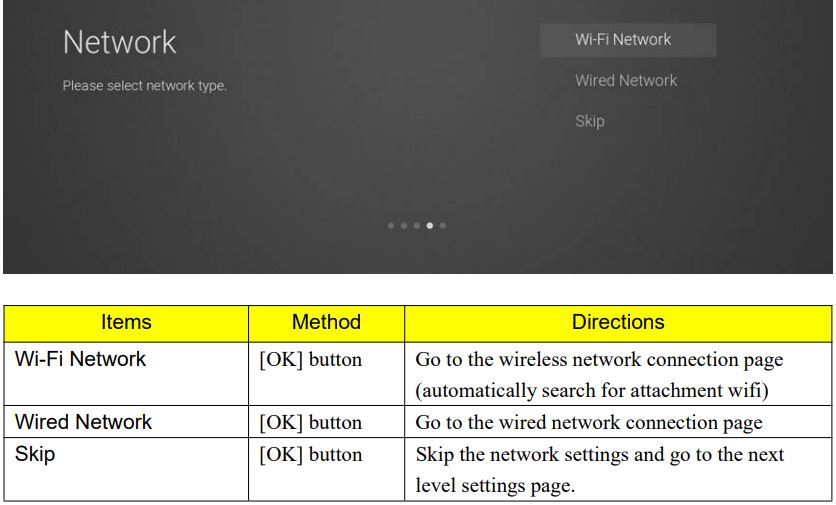
(8) If you do not need to connect to the network, select the “Skip” option, press [OK] button to confirm, and you will be taken to skip the network settings page.
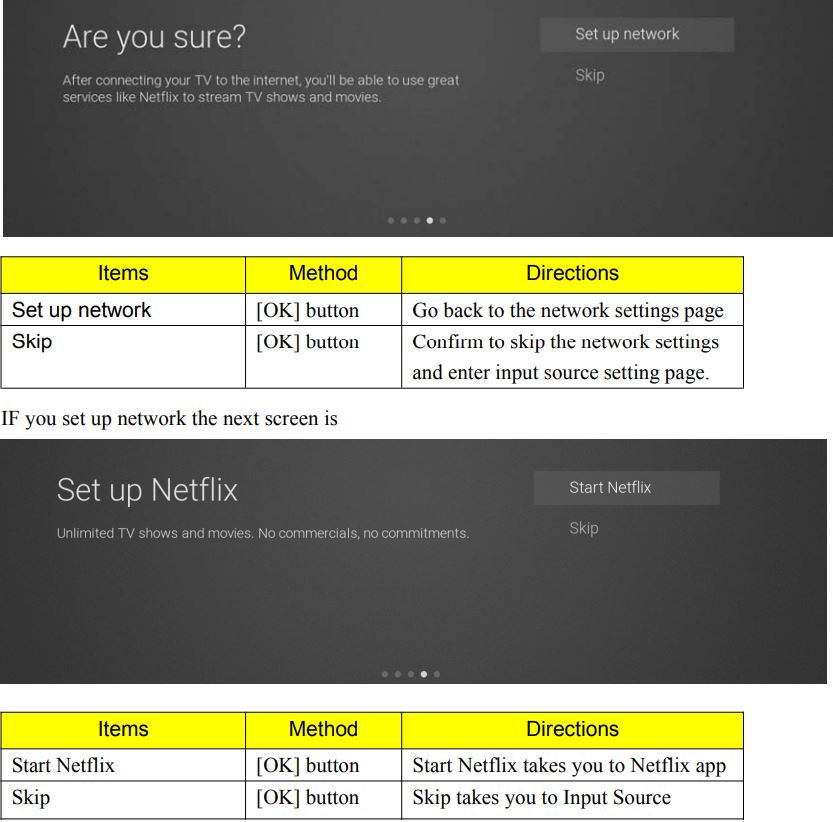
(9) The input source setting page Press the [Up and Down] button on the remote control to select the menu option, Press the [OK] button to confirm the selection and go to the next setting page. Pressing the [DOWN] button all the way will turn the page to the USB source.
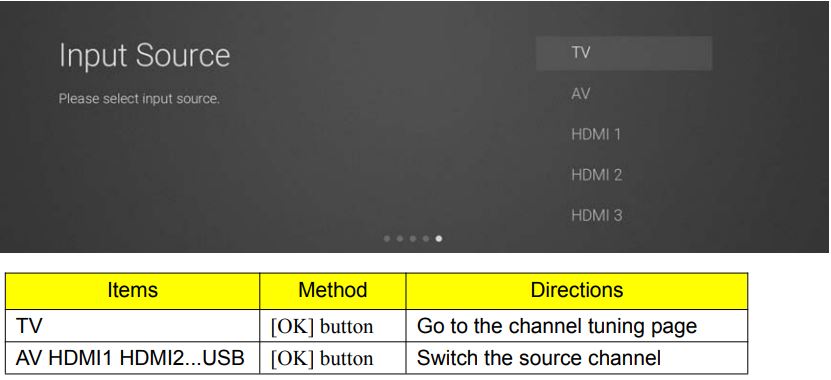
(10) The channel tuning page The UI default focus the “Skip” option, Press the [OK] button to skip the DTV channel tuning then enter the ATV channel tuning.

2 HOME
Press the [Home] button to display the home page, Press the [Up and Down] button to switch between the Apps, NETFLIX, Input souce, and Settings options, Press the [Left and Right] button to select the corresponding sub-option and press the [OK] button to confirm
![JENSEN JE2421S 24 Inch Smart AC Television Instruction Manual - Press the [Home] button to display the home page](http://manual.directory/wp-content/uploads/2022/12/JENSEN-JE2421S-24-Inch-Smart-AC-Television-Instruction-Manual-Press-the-Home-button-to-display-the-home-page-1.jpg)
![JENSEN JE2421S 24 Inch Smart AC Television Instruction Manual - Press the [Home] button to display the home page](http://manual.directory/wp-content/uploads/2022/12/JENSEN-JE2421S-24-Inch-Smart-AC-Television-Instruction-Manual-Press-the-Home-button-to-display-the-home-page-2.jpg)
3 Main Menu
Press the [ ] button to display the main menu. Press the [Up and Down] but ton to switch between the options of Picture, Sound, Setting, Lock, PVR Option, Program, Network, About. Press the [Right] button to jump to the sub-option on the right.

3.1 Picture
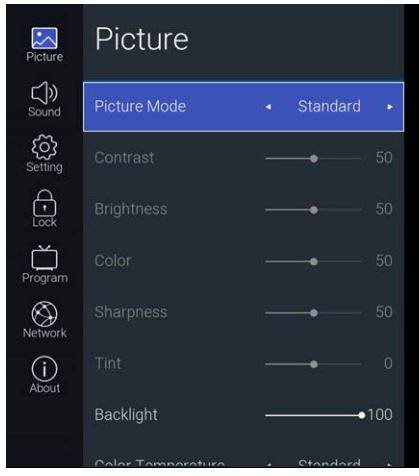
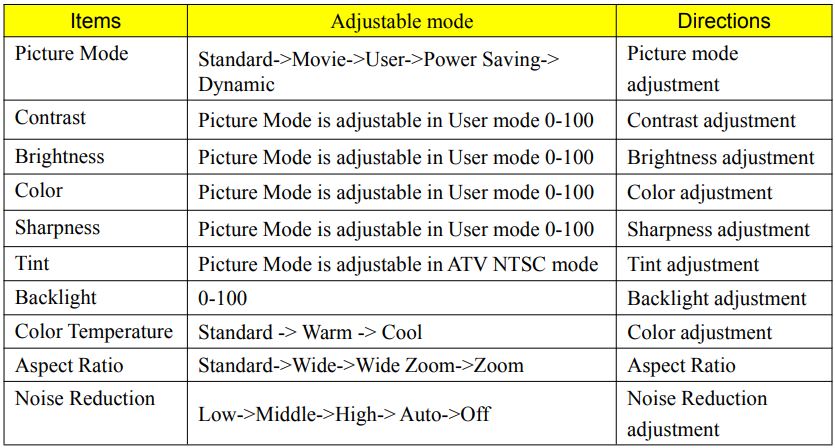
3.2 Sound
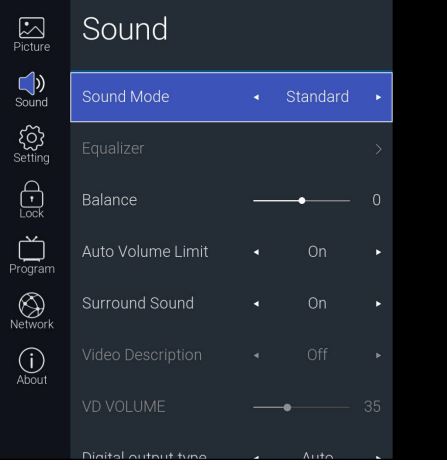
Function Description:
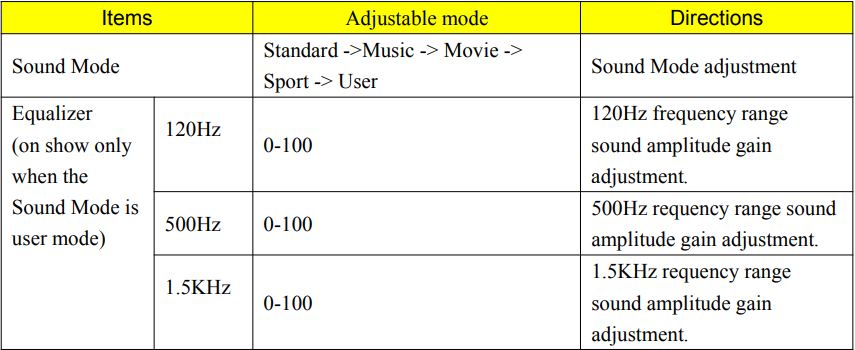
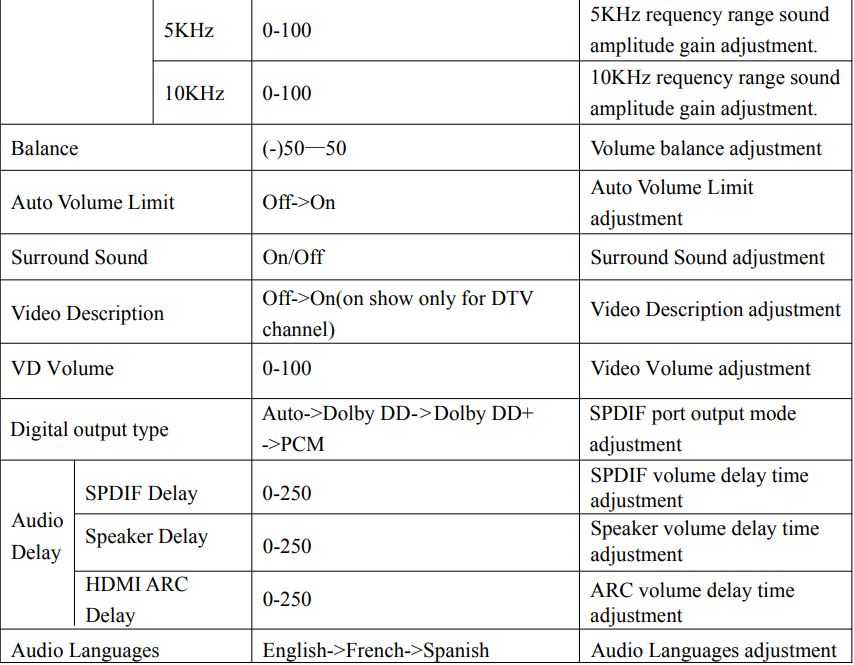
3.3 Setting
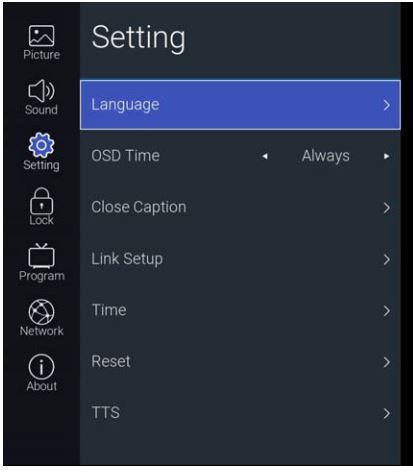
Function Description :
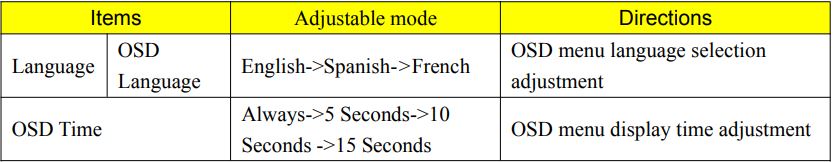
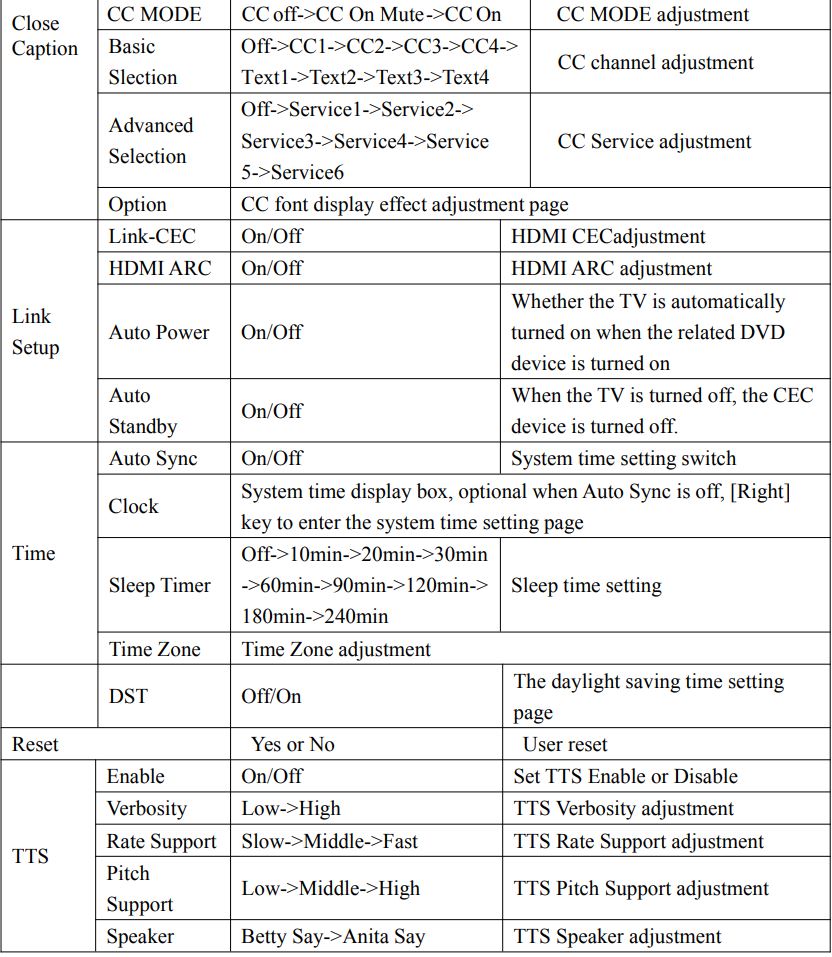
3.4 Lock
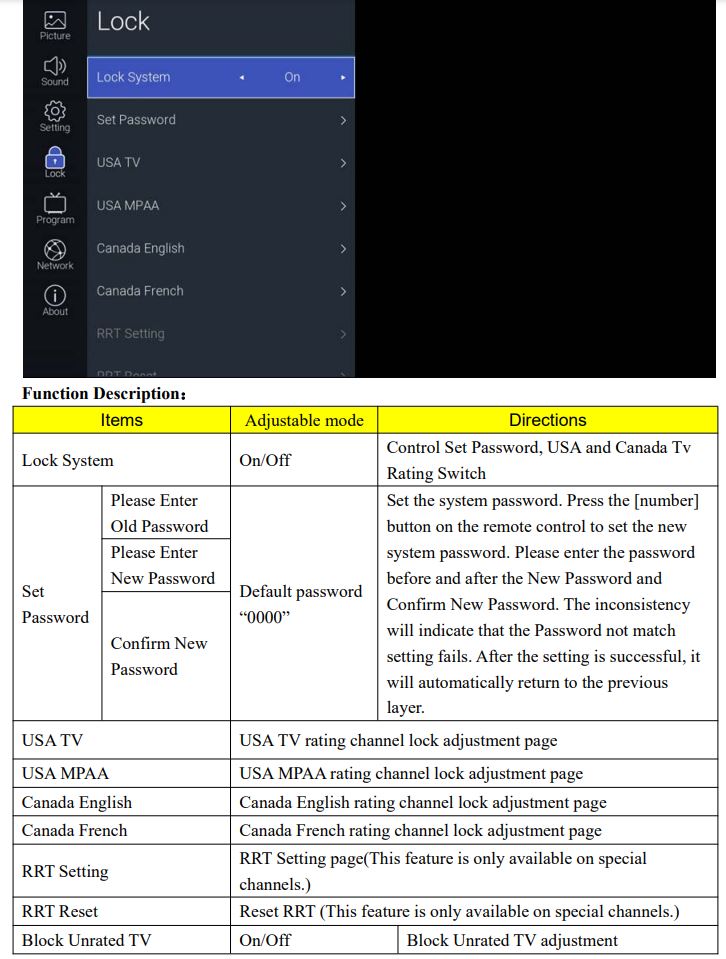
3.6 Program
TV channel can be accessed by [Right] button.
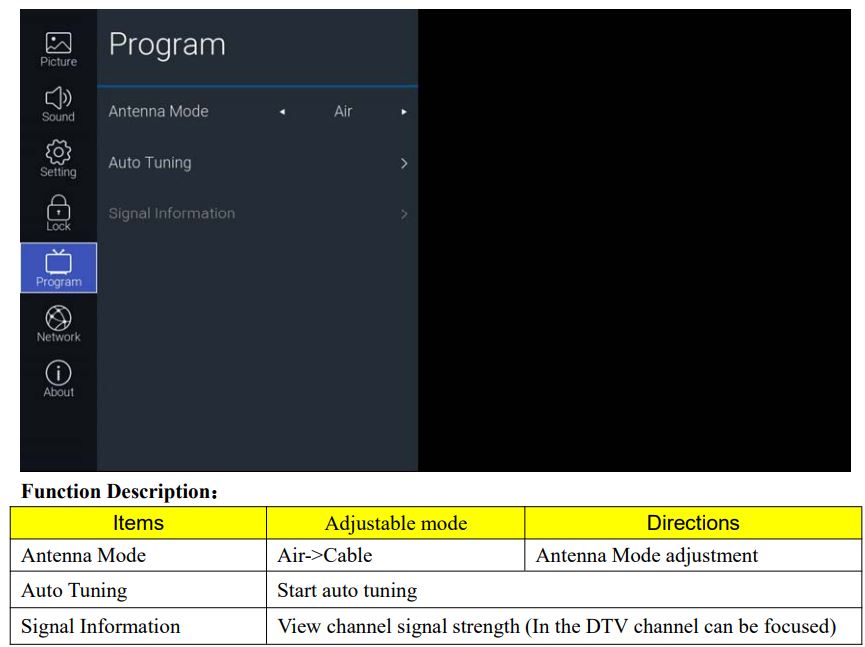
3.6 Network
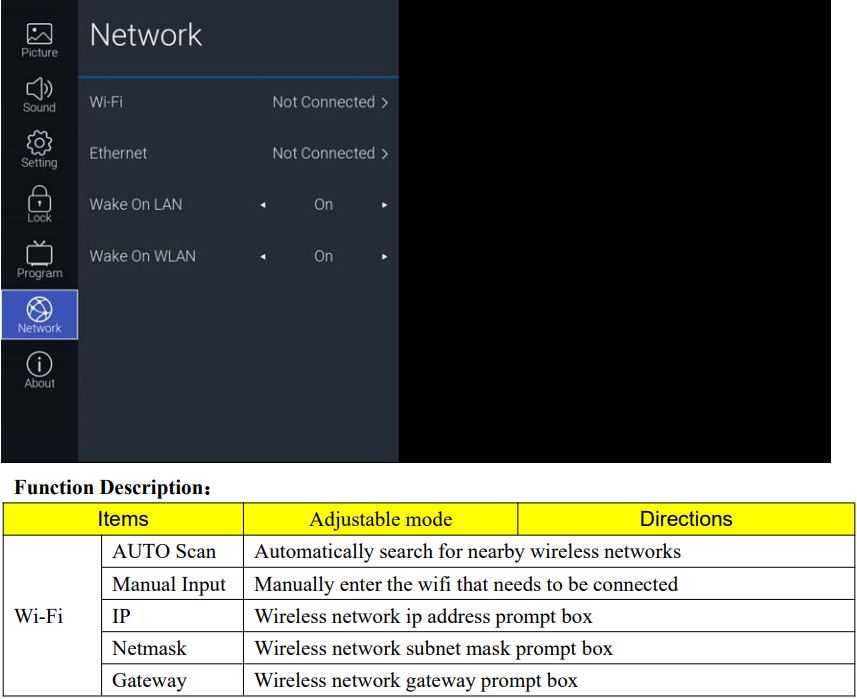
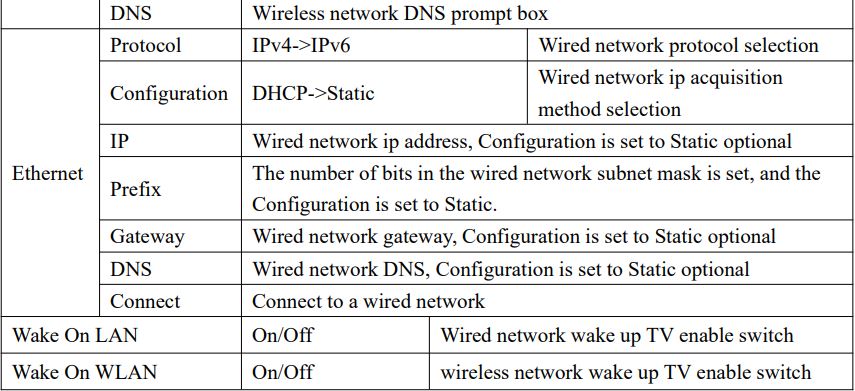
3.7 About
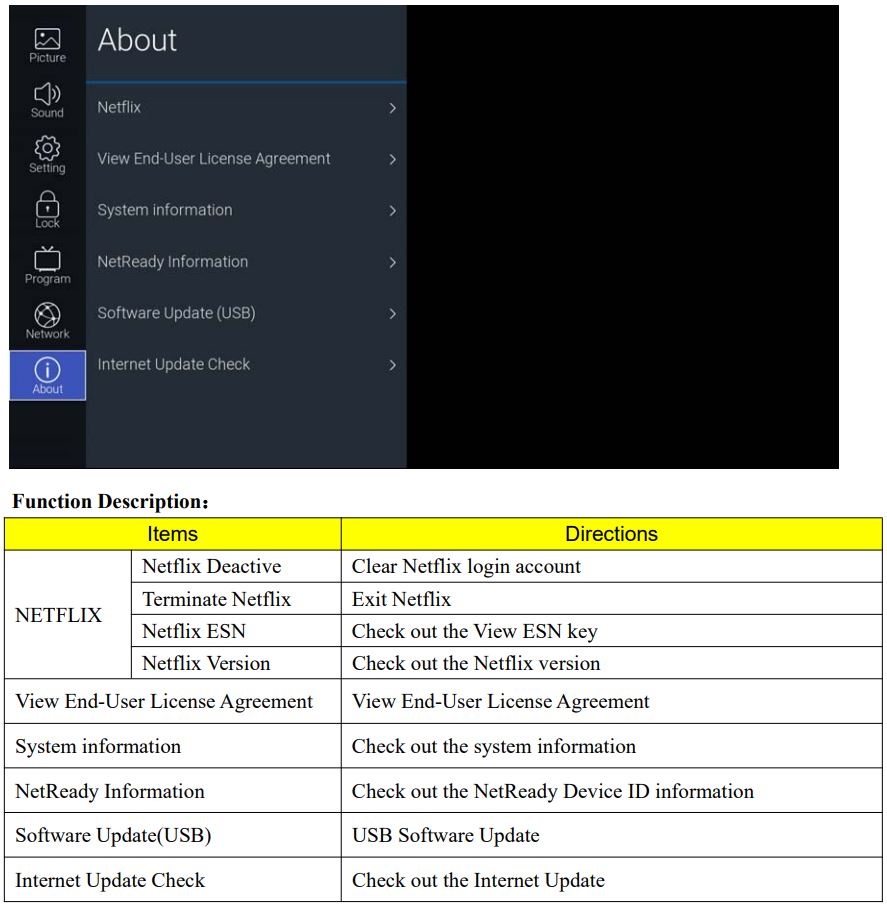
USB
Insert the USB flash drive and press the [OK] button in the USB menu of the input source page to enter the Media menu.
![JENSEN JE2421S 24 Inch Smart AC Television Instruction Manual - Insert the USB flash drive and press the [OK]](http://manual.directory/wp-content/uploads/2022/12/JENSEN-JE2421S-24-Inch-Smart-AC-Television-Instruction-Manual-Insert-the-USB-flash-drive-and-press-the-OK.jpg) Press the [Left and right] button Select the inserted USB flash device, press the [OK] button to enter the following page
Press the [Left and right] button Select the inserted USB flash device, press the [OK] button to enter the following page
![JENSEN JE2421S 24 Inch Smart AC Television Instruction Manual - Press the [Left and right] button Select the inserted USB](http://manual.directory/wp-content/uploads/2022/12/JENSEN-JE2421S-24-Inch-Smart-AC-Television-Instruction-Manual-Press-the-Left-and-right-button-Select-the-inserted-USB.jpg) Press the [Left and right] buttons can be selected ALL, Photo, Music, Video options, press the [OK] button to select the file type, “Return” box to press [OK] to return to the previous directory, select a file press the [OK] button to enter the video file.
Press the [Left and right] buttons can be selected ALL, Photo, Music, Video options, press the [OK] button to select the file type, “Return” box to press [OK] to return to the previous directory, select a file press the [OK] button to enter the video file.
Help
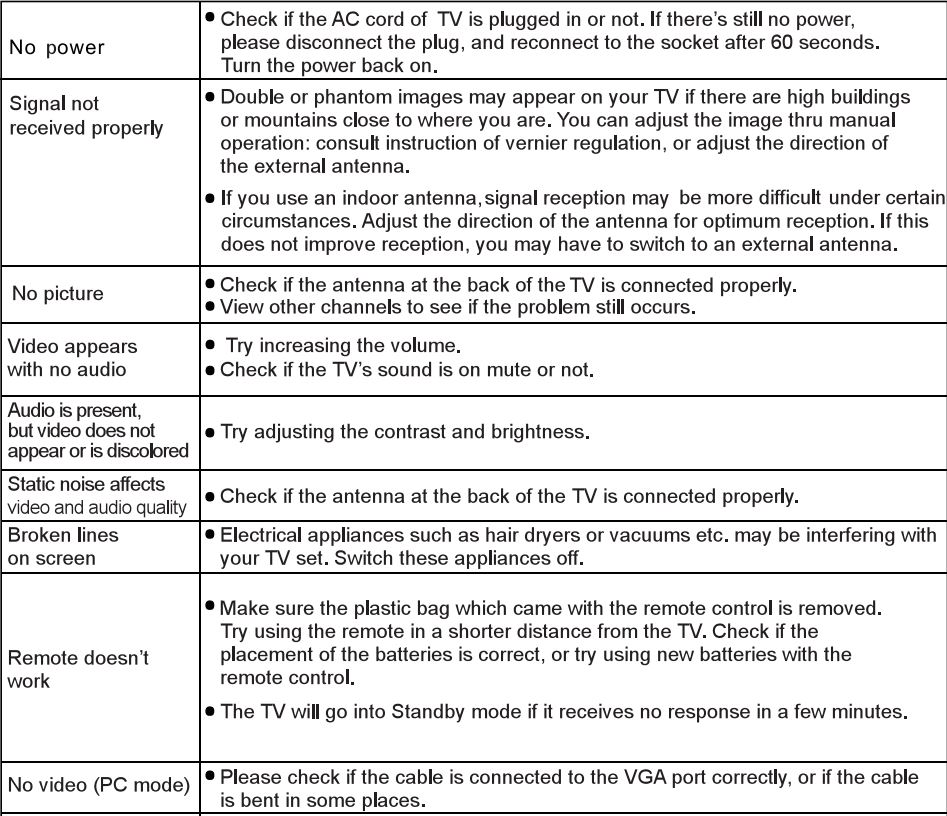
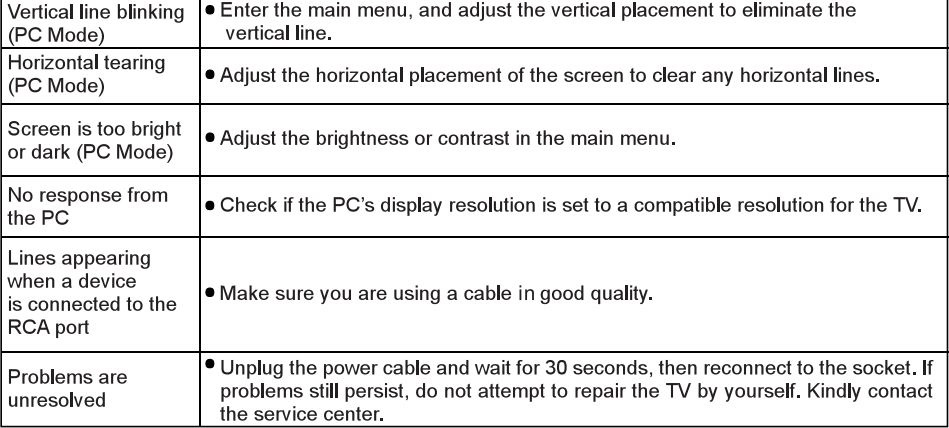
Do not leave your TV displaying a static image, whether it is from a paused video, menu screen, etc. for an extended period of time, doing so will damage the display and may cause image burn-in.
Remote Controller
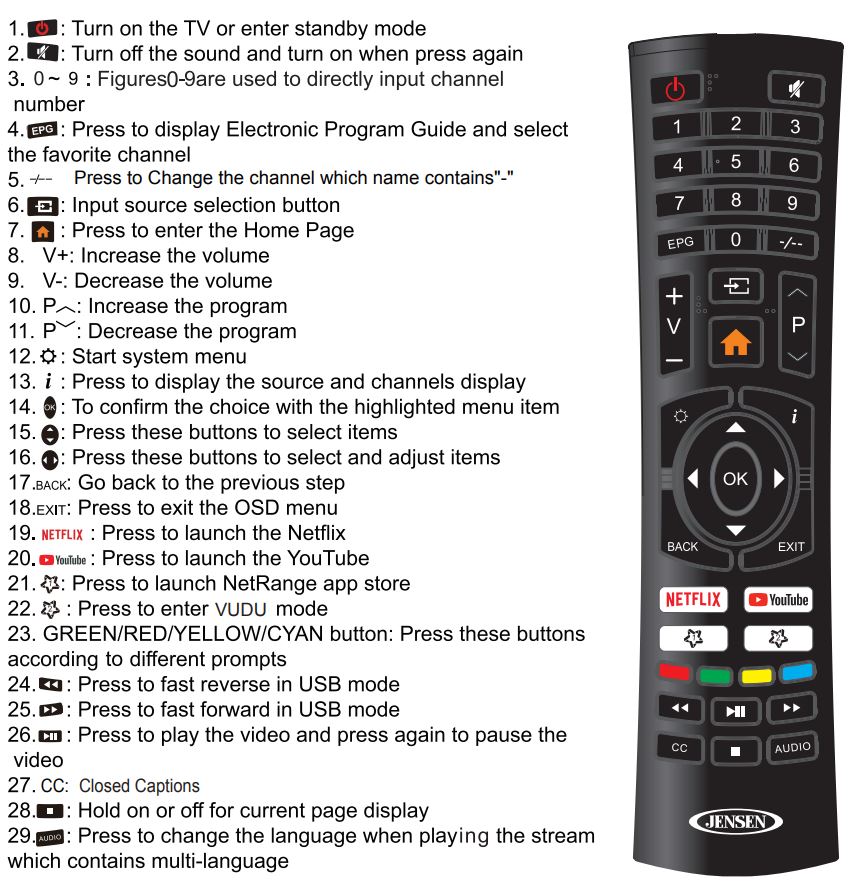
Battery Installation:
Remove the battery compartment lid on the rear of the remote control by sliding the lid down, then off. Put two AAA batteries inside the battery compartment with their+ and – ends aligned as indicated. Do not mix old and new batteries or different types of batteries Refax the battery compartment lid. Slide the lid until you hear it click into place.
Using the Remote Control:
Unless stated otherwise, the remote control can operate all the features of the TV.
Always point the remote control directly at the remote sensor in the front of the TV.
Specifications
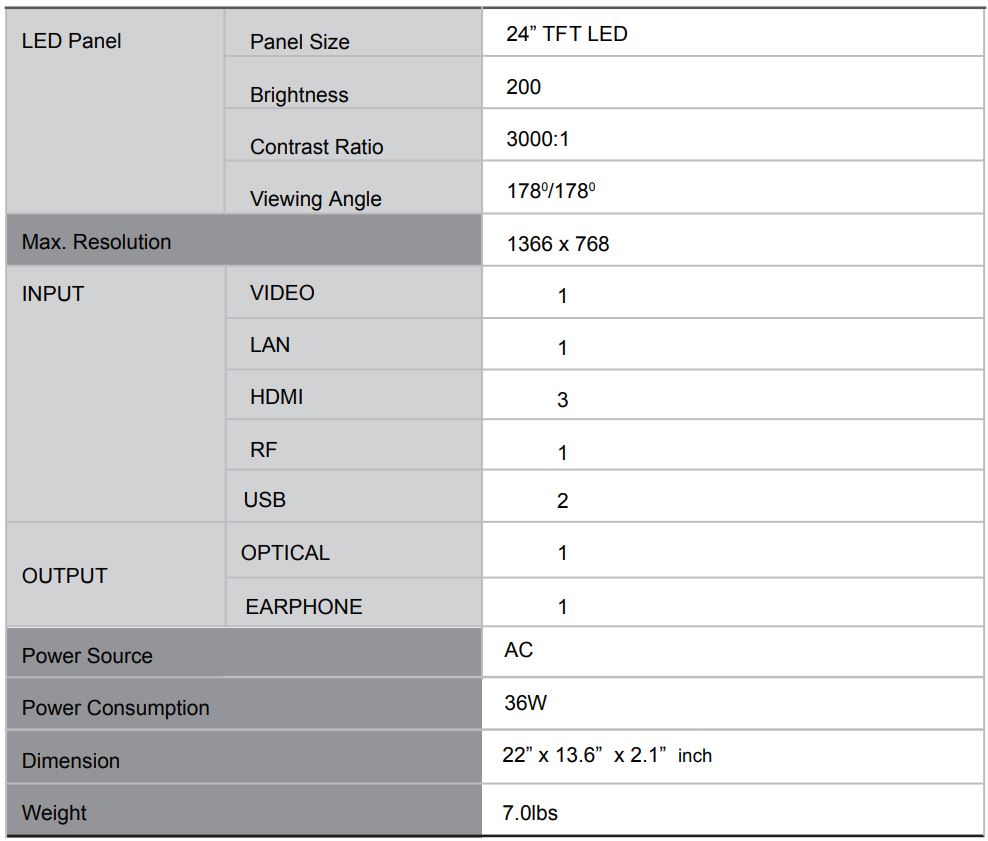
- The cabinet design and electronics specifications may be modified without prior notice for performance improvement.
- Weight and dimensions are approximate
