Jabra Engage Link USB-A UC Control Unit Manual
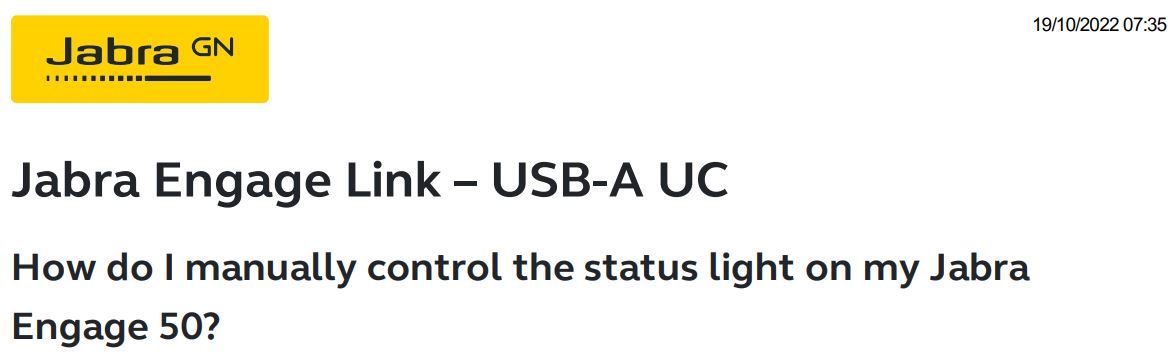
Prerequisites
Jabra Engage Link
You can manually control the status light using the optional Jabra Engage Link control unit. You can, for example, change the status light to red to show others you are busy. The Jabra Engage Link also enables call control with many different softphone applications. For information about acquiring the Jabra Engage Link, go to Jabra Accessories.
Note You can turn off the status light function using Jabra Direct. Click Device Settings, Headset, and click Headset busy-light to turn the status light function off/on.
