Instructions of somfy Thermos WireFree II io Autonomous Sun Sensor
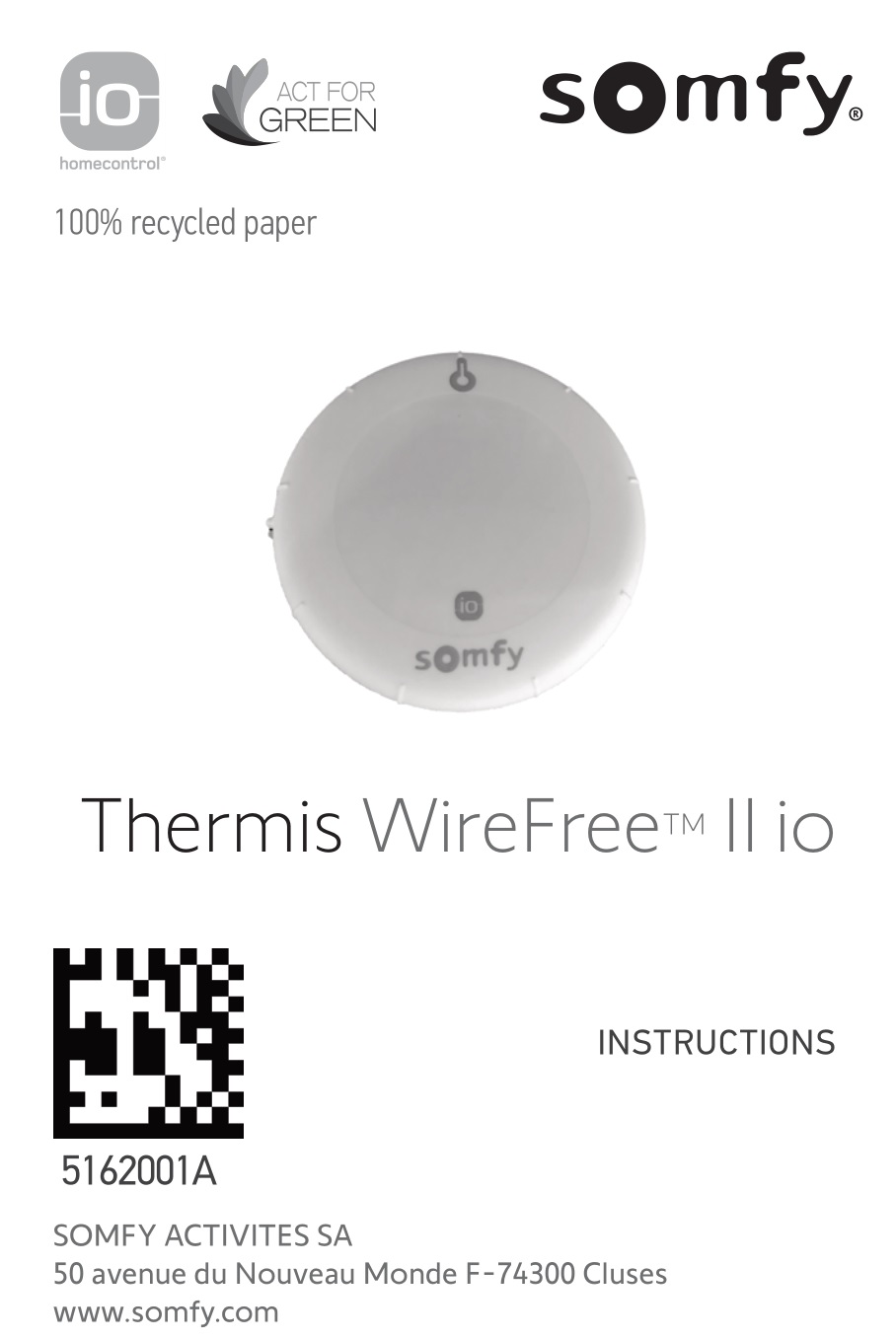
FIELD OF APPLICATION
The Thermis WireFree™ II io is a wireless temperature sensor fitted with io-homecontrol® radio technology. It communicates the temperature measured to a control point, such as TaHoma, or a Pergola io louver control motorisation in order to prevent damage linked to ice and frost on the pergola.
SAFETY
2.1 SAFETY AND RESPONSIBILITY
These instructions must be kept by the user. Before installing and using this product, please read these instructions carefully.
This Somfy product must be installed by a professional motorisation and home automation installer, for whom these instructions are intended.
Moreover, the installer must comply with current standards and legislation in force in the country in which the product is being installed and inform his customers of the conditions for use and maintenance of the products.
Any use outside the sphere of application defined by Somfy is prohibited. In this event, as with all usage not consistent with the instructions provided herein, Somfy cannot be held liable in any way whatsoever and the Somfy guarantee is voided.
Never begin installing without first checking the compatibility of these products with the associated equipment and accessories.
2.2 SPECIFIC SAFETY ADVICE
Somfy declines all liability in the event of damage to equipment caused by weather conditions not detected by the sensor
♦ These instructions are mandatory for the motorisation and home automation professional installing this product.
♦ Never drop, knock, drill or submerge the product.
♦ Do not use abrasive products or solvents to clean the product. Clean the sensor with a dry cloth. Do not use a water jet or high pressure device to clean it.
CONTENT
♦ Figure A
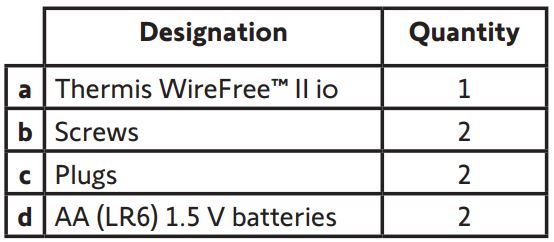
THE THERMIS WIREFREE™ II IO IN DETAIL
- Figure B
e) Wall bracket.
f) Temperature sensor.
g) Programming button (PROG.).
h) Orange battery indicator light (★) and green PROG. indicator light (☆)
i) Battery housing.
INSTALLATION
![]() The Thermis WireFree™ II io uses a temperature sensor. Check that its operation is not altered by its environment (leaves, snow, etc.), and check that it operates correctly on a regular basis.
The Thermis WireFree™ II io uses a temperature sensor. Check that its operation is not altered by its environment (leaves, snow, etc.), and check that it operates correctly on a regular basis.
The Thermis WireFree™ II io uses a temperature sensor. Check that its operation is not altered by its environment (leaves, snow, etc.), and check that it operates correctly on a regular basis.
4.1 RECOMMENDATIONS
- Figure C
– Install the sensor in a vertical position in a place where the temperature sensor is not exposed to the sun.
– Install the sensor in an easily accessible location to ensure easy maintenance (replacing batteries)
4.2 MOUNTING AND FASTENING THE THERMIS WIREFREE™ II IO
- Figure D
– Drill two holes (6 mm in diameter) one below the other and approximately 17 mm apart.
– Fasten the wall bracket using the screws provided, ensuring that the word “UP” is legible with the arrow pointing upwards and the water evacuation hole at the bottom (2).
-Place the Thermis WireFree™ II io on the wall bracket with the two arrows aligned and then turn it clockwise to lock it in position.
If the sensor is not mounted straight:
– Open the sensor by turning it anti-clockwise.
– Loosen the screw in the oblong hole and turn the wall bracket.
– Tighten the screw again and fasten the sensor to the wall bracket.
COMMISSIONING
5.1 BATTERY INSTALLATION
♦ Figure E
![]() Never use rechargeable batteries.
Never use rechargeable batteries.
- Open the Thermis WireFree™ II io:
Rotate the sensor on its wall bracket (anticlockwise) to align the two arrows on the side and separate the two parts. - Install the 2 batteries supplied, observing the polarity: The sensor’s green PROG. indicator light comes on.
- Leave the sensor open to continue the set up.
5.2 RECORDING THE THERMIS WIREFREE™ II IO IN A TAHOMA
Refer to the instructions for the Somfy io two-way control point.
5.3 RECORDING THE THERMIS WIREFREE™ II IO IN A PERGOLA LOUVER CONTROL IO MOTORISATION
RECORDING THE THERMIS WIREFREE™ II IO USING A ONE-WAY IO CONTROL POINT
♦ Figure F
- Press the PROG button on the io control point until the motorised product performs an up-and-down movement (≈ 2s.).
- Briefly press the PROG button on the Thermis WireFree™ II io: the motorised moves up and down again and the Thermis WireFree™ II io is paired.
USING THE THERMIS WIREFREE™ II IO
6.1 USE
Refer to the instructions for the TaHoma or the Pergola Louver Control.
6.2 ADDITIONAL SETTINGS
6.2.1 UNPAIRING THE THERMIS WIREFREE™ II IO
The procedure for undoing the pairing of the Thermis WireFree™ II io with an io motor is identical to the procedure followed when pairing (see “Commissioning” section).
6.2.2 REPLACING A THERMIS WIREFREE™ II IO
Pair the new Thermis Wirefree™ II io following the procedure in section “4. Commissioning”.
TIPS AND RECOMMENDATIONS
7.1 QUESTIONS ABOUT THE THERMIS WIREFREE™ IO?
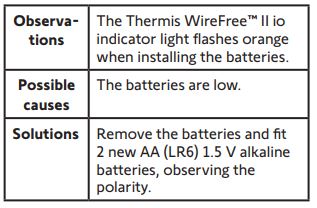
7.2 REPLACING THE THERMIS WIREFREE™ II IO BATTERIES
See the “Commissioning” section.
7.3 RETURNING THE THERMIS WIREFREE™ IO TO ITS ORIGINAL CONFIGURATION
– Press the PROG button on the sensor for 7 seconds.
– The sensor’s indicator light will turn green after 2 seconds and then will flash green after 7 seconds:
► The Thermis WireFree™ io has been returned to its original configuration: the TaHoma io, the Pergola Louver Control motorisations and the io system key are deleted from its memory.
– To use the Thermis WireFree™ io again, carry out a complete commissioning procedure.
TECHNICAL DATA
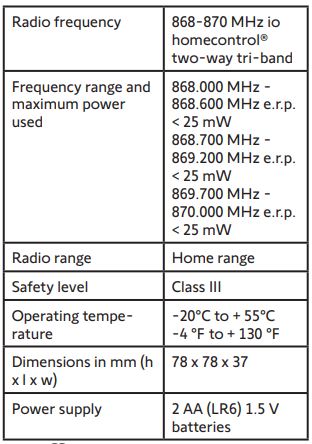
![]() WARNING
WARNING
This product contains batteries. Do not swallow the battery: risk of potentially fatal chemical burns in less than 2 hours.
If the battery enters any part of the body or if in any doubt, call a doctor immediately. Keep batteries (new and used) and the product out of the reach of children. If the battery compartment no longer closes, do not use the product and keep out of the reach of children. Risk of explosion, leaking flammable liquids or gases from the battery if it is kept at a high temperature (hot oven, fire), crushed, cut or subject to very low air pressure.
Non-rechargeable batteries must not be recharged.
Explosion risk if the battery is replaced by an incorrect type.
![]() Please separate storage cells and batteries from other types of waste and recycle them via your local collection facility.
Please separate storage cells and batteries from other types of waste and recycle them via your local collection facility.
![]() We care about our environment. Do not dispose of the appliance with the household waste. Take it to an approved collection point for recycling.
We care about our environment. Do not dispose of the appliance with the household waste. Take it to an approved collection point for recycling.
![]() Somfy hereby declares that the radio equipment covered by these instructions is in compliance with the requirements of the Radio Directive 2014/53/EU and the other essential requirements of the applicable European directives. The full text of the EU Declaration of Conformity is available at www.somfy.com/ce.
Somfy hereby declares that the radio equipment covered by these instructions is in compliance with the requirements of the Radio Directive 2014/53/EU and the other essential requirements of the applicable European directives. The full text of the EU Declaration of Conformity is available at www.somfy.com/ce.
