FreeStyle Libre 2 Flash Glucose Monitoring System User Manual
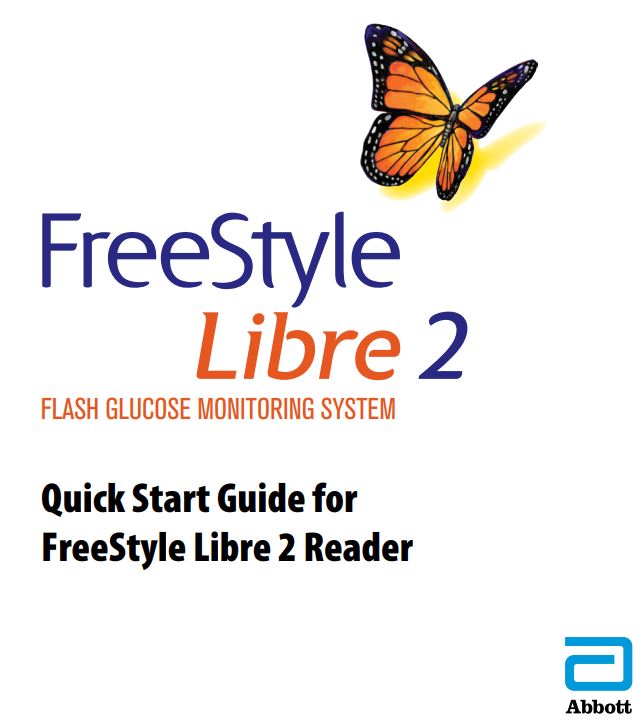
Setup Overview
Refer to your User’s Manual for full System instructions and information.
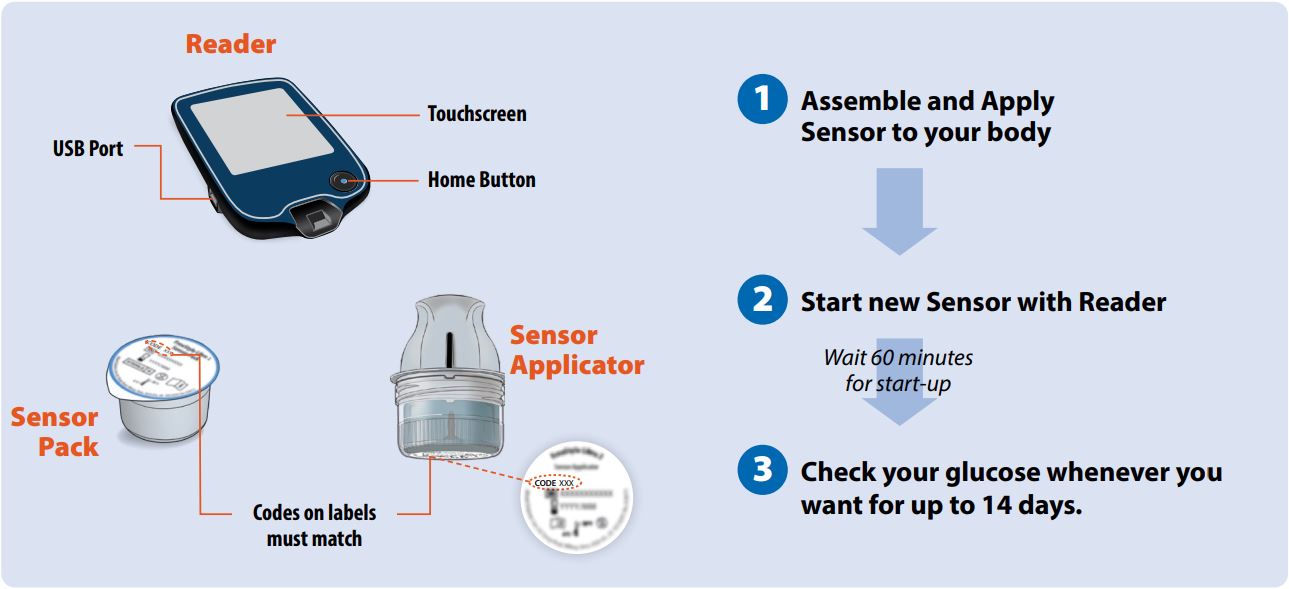
Assemble and Apply Sensor to your body
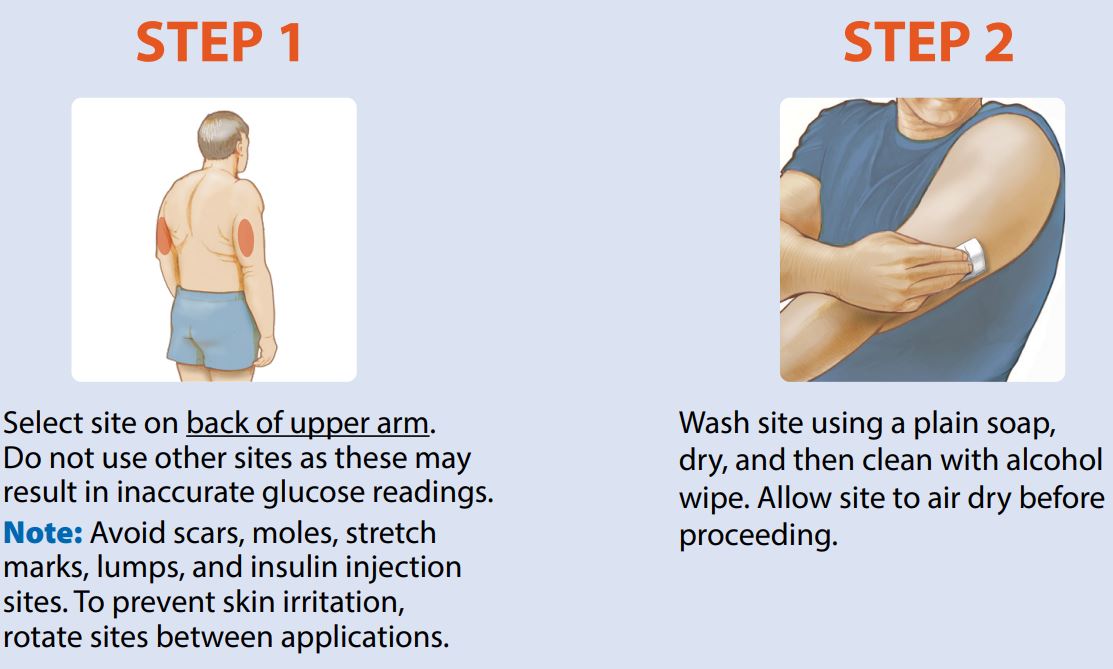
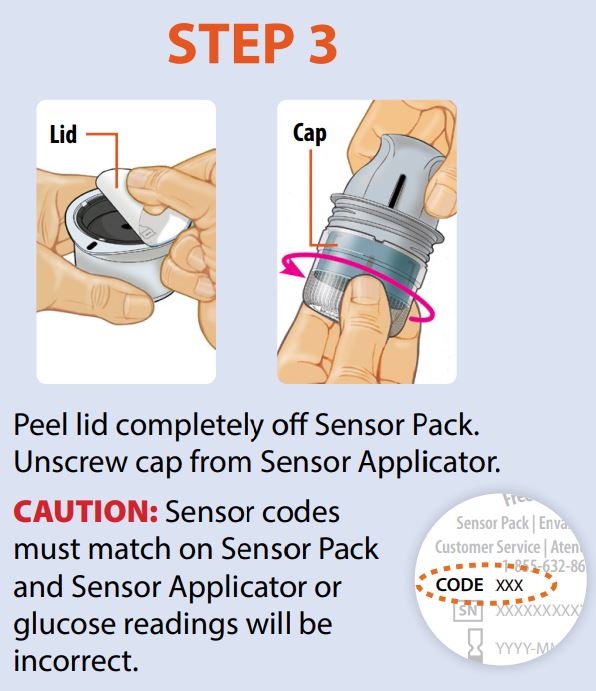
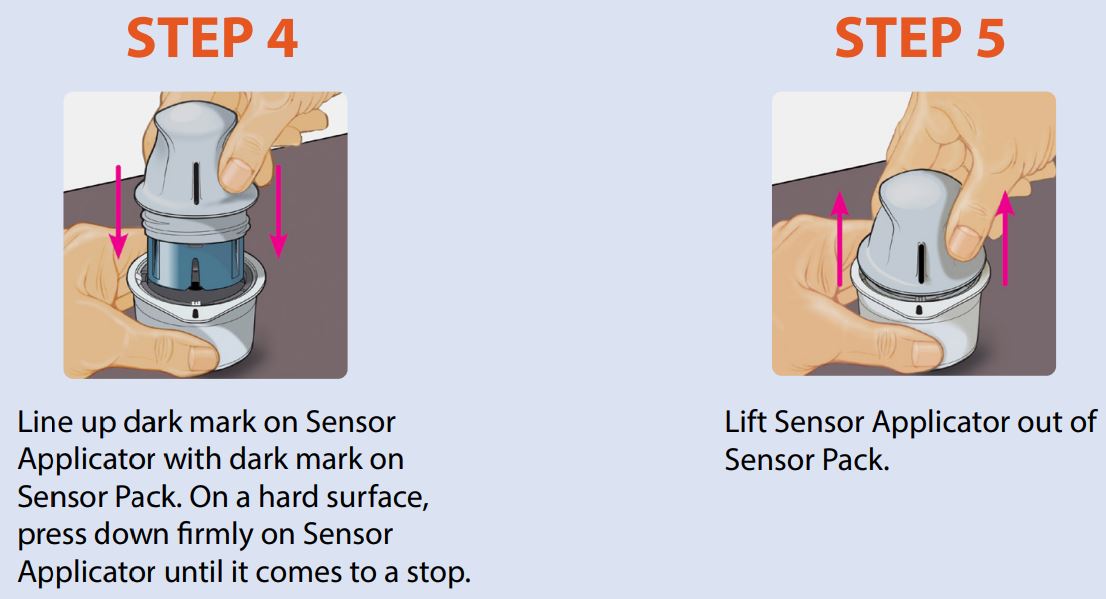
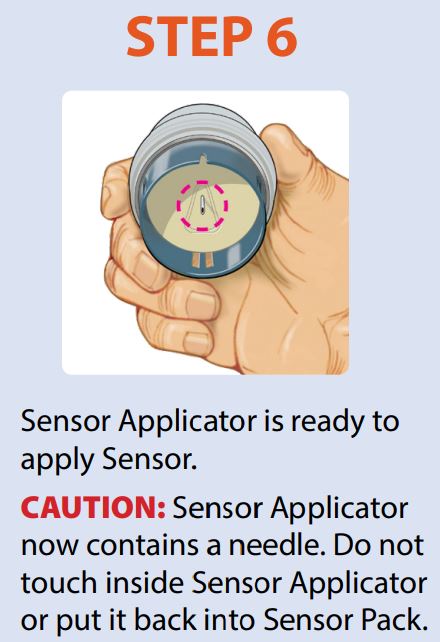
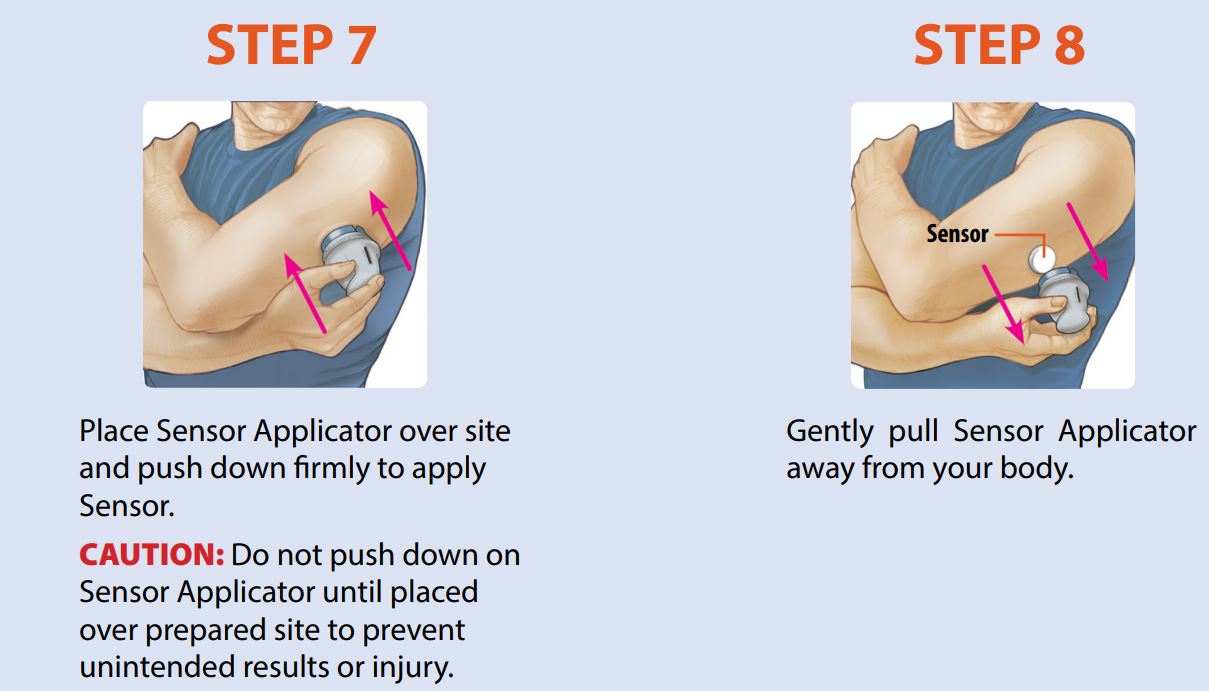
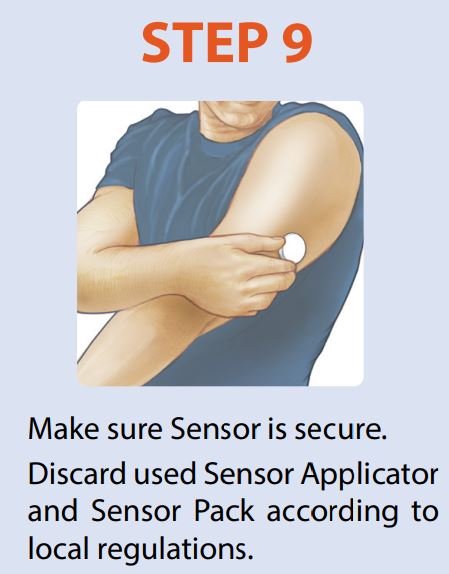
Start new Sensor with Reader
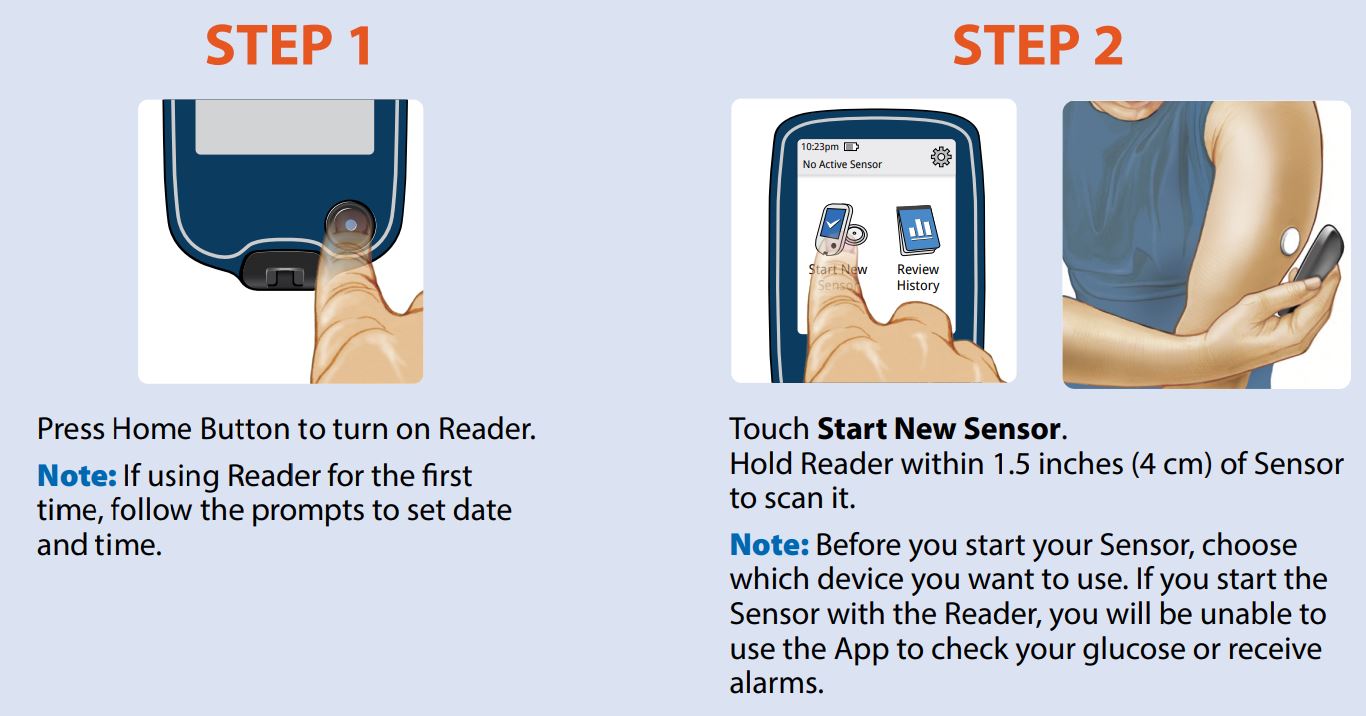
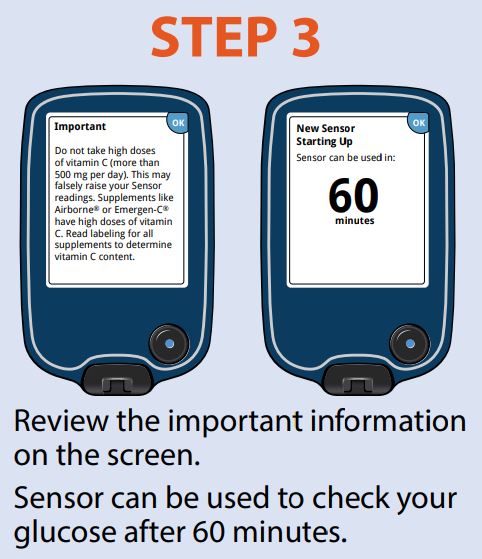
Check your glucose
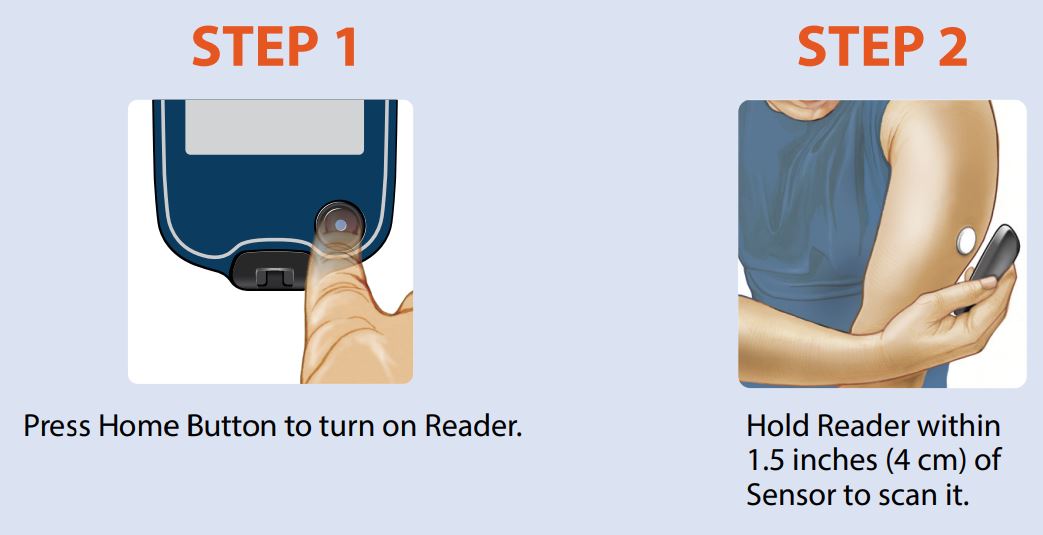
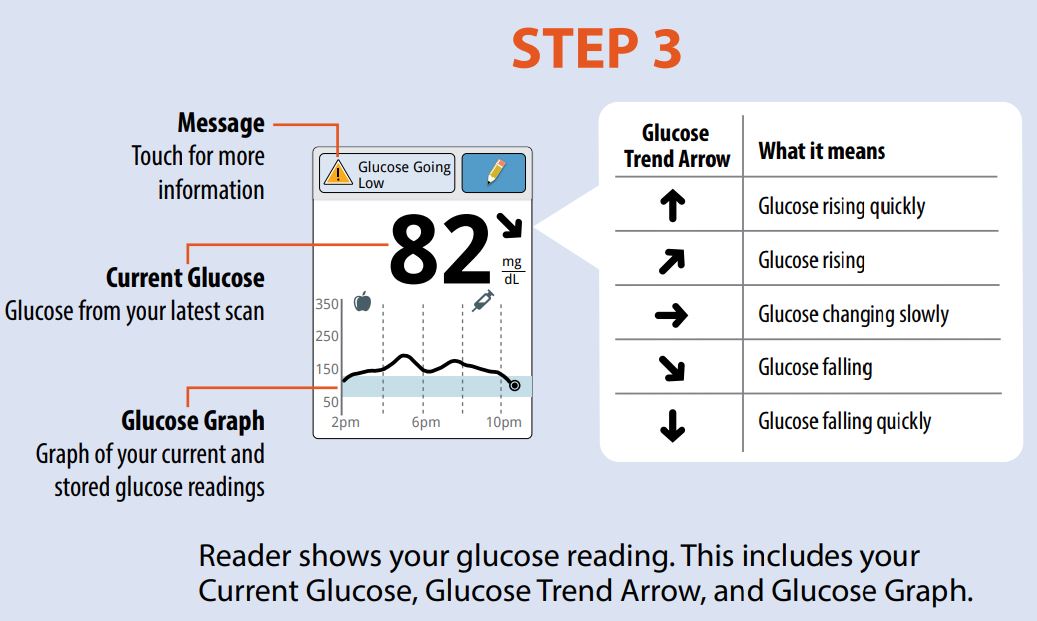
Setting Alarms
The Sensor automatically communicates with the Reader and can give you glucose alarms. Alarms are on by default. To change their settings or turn alarms off, follow these steps.
IMPORTANT: Glucose alarms are an important safety feature. Please consult your health care professional before making changes.

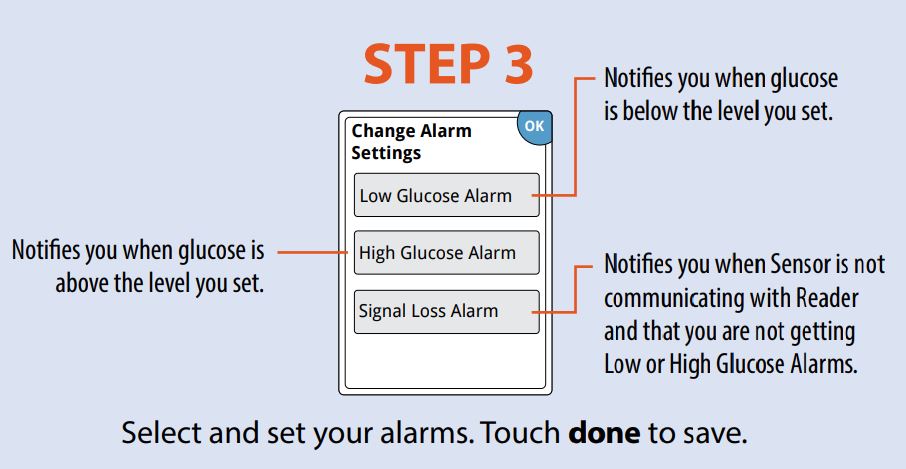
Using Alarms
You must scan your Sensor to see your glucose reading.
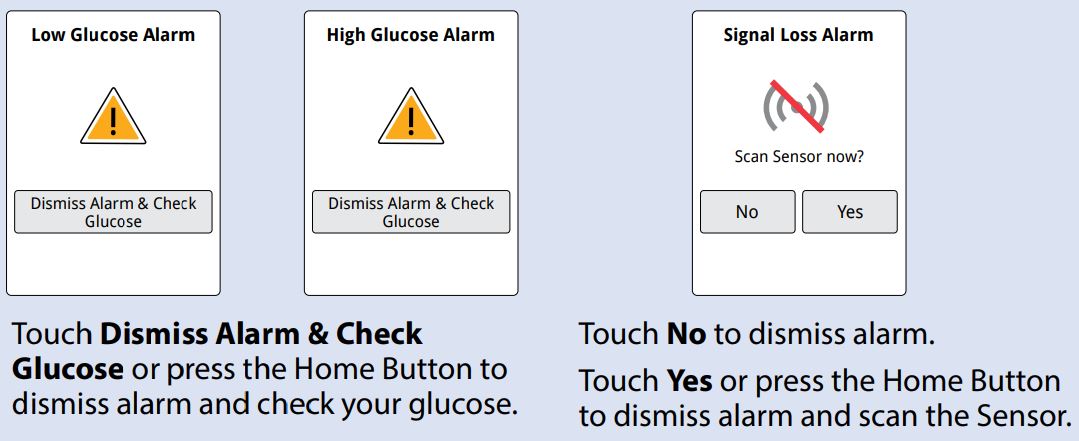
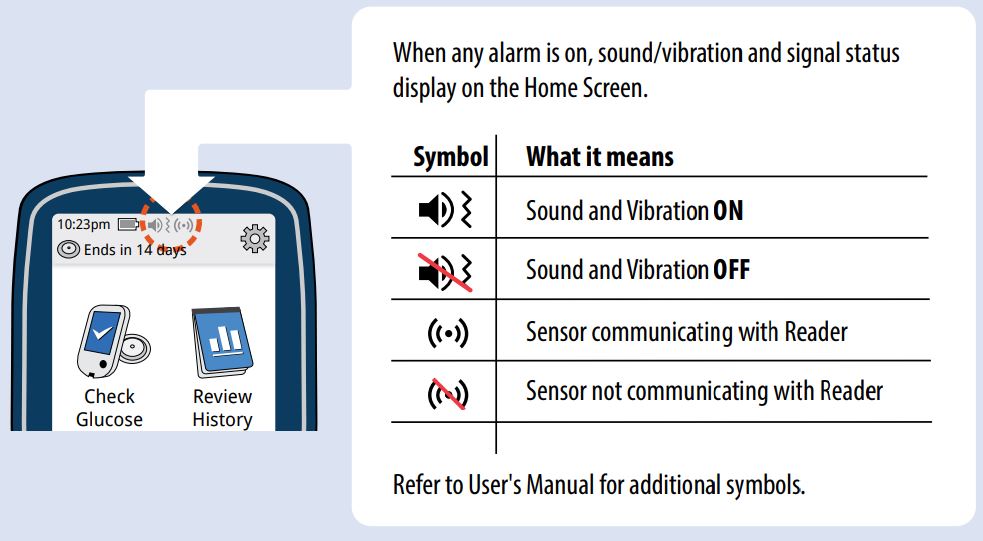
If you have followed the instructions described in the User’s Manual and are still having difficulty setting up your System or if you are not sure about a message or reading, contact your health care professional.
The circular shape of the sensor housing, FreeStyle, Libre, and related brand marks are marks of Abbott. ©2018-2020 Abbott ART40392-003 Rev. A 01/21
![]() Manufacturer Consult instructions for use
Manufacturer Consult instructions for use
![]() Manufacturer
Manufacturer
Abbott Diabetes Care Inc. 1360 South Loop Road Alameda, CA 94502 USA

