FARO Focus Premium Laser Scanner Manual

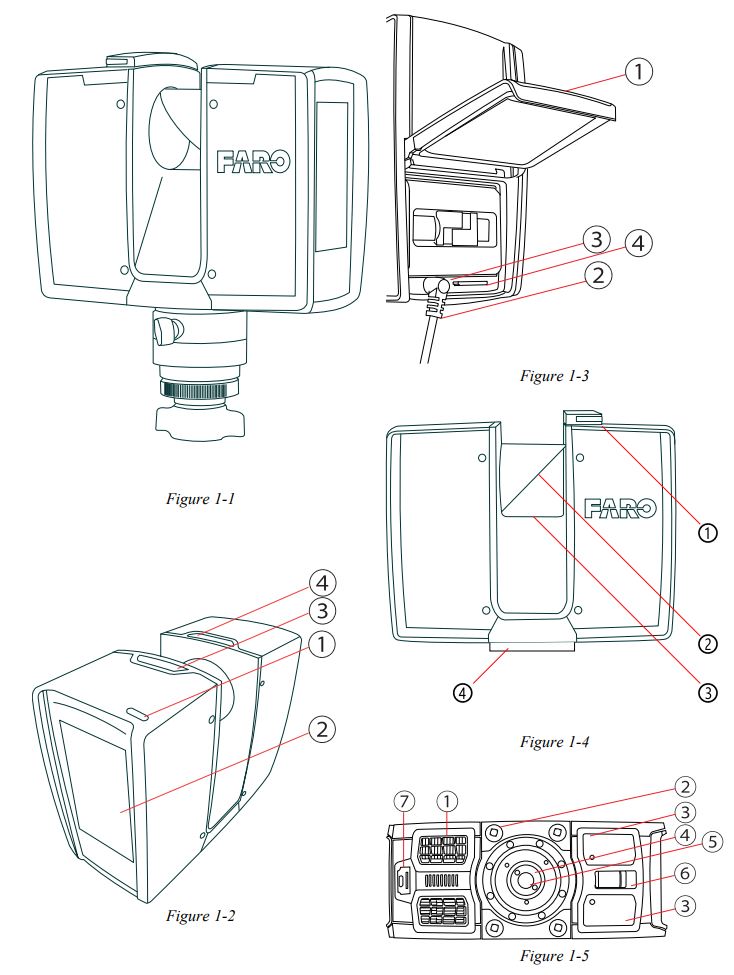
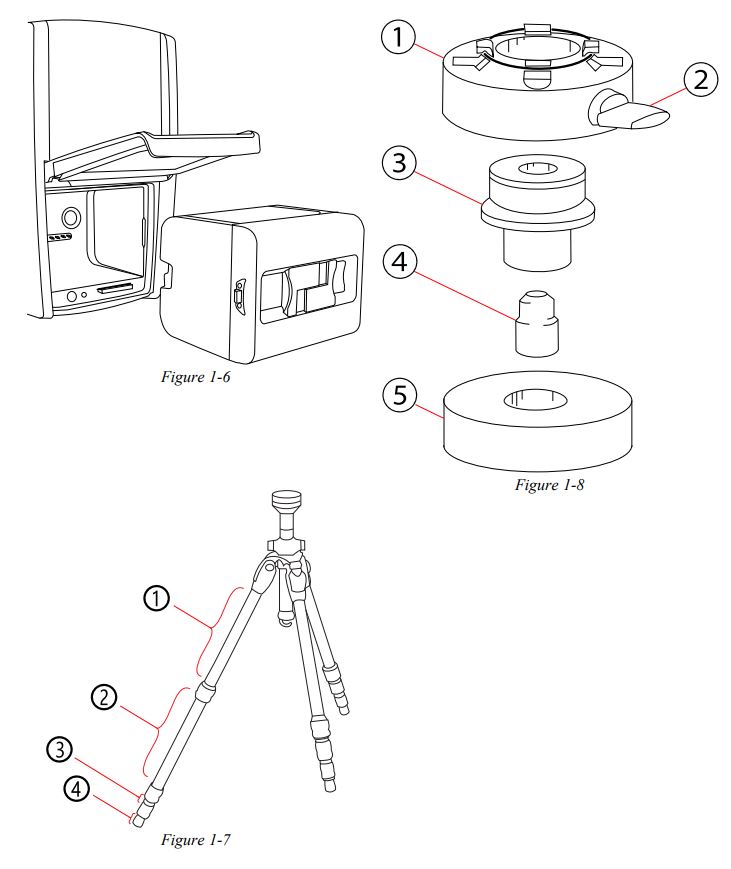
Legal Notices
Release Notice
This is theSeptember 2022 version of the FOCUS Premium and FOCUS Core Safety Manual . It applies to the FARO Focus Premium Scanner. FARO© Technologies Inc., September 2022. All rights reserved.
No part of this publication may be reproduced, or transmitted in any form or by any means without written permission of FARO Technologies, Inc.
FARO TECHNOLOGIES, INC. MAKES NO WARRANTY, EITHER EXPRESS OR IMPLIED, INCLUDING BUT NOT LIMITED TO ANY IMPLIED WARRANTIES OF MERCHANTABILITY OR FITNESS FOR A PARTICULAR PURPOSE, REGARDING FOCUS PREMIUM AND FOCUS CORE , FARO SCANPLAN AND FARO FREESTYLE2 FOCUS PREMIUM AND FOCUS CORE , FARO SCANPLAN AND FARO FREESTYLE2 AND ANY MATERIALS, AND MAKES SUCH MATERIALS AVAILABLE SOLELY ON AN “AS-IS” BASIS.
IN NO EVENT SHALL FARO TECHNOLOGIES INC. BE LIABLE TO ANYONE FOR SPECIAL, COLLATERAL, INCIDENTAL, OR CONSEQUENTIAL DAMAGES IN CONNECTION WITH OR ARISING OUT OF THE PURCHASE OR USE OF FOCUS PREMIUM AND FOCUS CORE , FARO SCANPLAN AND FARO FREESTYLE2 OR THEIR MATERIALS. THE SOLE AND EXCLUSIVE LIABILITY TO FARO TECHNOLOGIES, INC., REGARDLESS OF THE FORM OF ACTION, SHALL NOT EXCEED THE PURCHASE PRICE OF THE MATERIALS DESCRIBED HEREIN.
THE INFORMATION CONTAINED IN THIS MANUAL IS SUBJECT TO CHANGE WITHOUT NOTICE AND DOES NOT REPRESENT A COMMITMENT ON THE PART OF FARO TECHNOLOGIES INC. ACCEPTANCE OF THIS DOCUMENT BY THE CUSTOMER CONSTITUTES ACKNOWLEDGMENT THAT IF ANY INCONSISTENCY EXISTS BETWEEN THE ENGLISH AND NON-ENGLISH VERSIONS, THE ENGLISH VERSION TAKES PRECEDENCE.
Copyright Notice
© Copyright 2022 FARO Technologies Inc. .
This product includes third-party and open source resources. For license and copyright information pertaining to the use of these resources, refer to the following document in the FARO Knowledge Base: https://knowledge.faro.com/Essentials/General/3rd-Party_Open_Source_License_Information_for_FARO_Producs
Introduction
The FARO Focus Premium and Focus Core is a high-speed three-dimensional laser scanner for detailed measurement and documentation. The FOCUS Premium and FOCUS Core uses laser technology to produce very detailed three-dimensional images of complex environments and geometries in minutes. The resulting images consist of millions of 3D measurement points.
The scanner (see Figure 1-1 on page i) is designed to scan objects at distances between 0.5 meters and approximately 70, 150, or 350 meters, depending on your license. Additional features, such as Swift, are also available with extra licenses. Contact your FARO Sales representative for information.
Focus Premium provides exceptional capturing efficiency, data quality and accuracy for professional applications across the construction, public safety, operations and maintenance and manufacturing markets.
Focus Premium Features
- A scanning range of up to 350 meters, providing superior area coverage per scan position.
- Intuitive control through the built-in touchscreen display and phone-enabled remote control capabilities by WLAN for seamless connectivity with FARO Stream app and FARO Sphere cloud-based collaboration platform.
- On-site registration for faster project completion and real-time awareness of scan errors or missing data with the Stream app.
- HYPERMODULATIONTM
- High accuracy, high resolution, high speed laser scanning
- Easy mobility, due to its compact size, lightness, and the integrated quick-charge battery. l High Dynamic Range (HDR) imaging method merges images captured with different exposure settings into one image with a greater dynamic range of luminosity.
- Photo-realistic 3D color scans, due to the integrated color camera or panorama camera.
- Integrated dual-axis compensator to automatically level the captured scan data.
- Integrated GPS sensor to determine the scanner position.
- Integrated compass and altimeter to give the scans orientation and height information.
- Integrated high-speed SSD data storage for maximum scan capacity and lighting fast scan processing.
- Rugged construction and housing that can withstand tough, day today work.
Safety Precautions
Read this safety manual carefully and completely. Refer to it before using the product. Pay careful attention to all warnings, and follow the instructions step-by-step. See also the complete FARO Premium Laser Scanner User Manual, available at https://knowledge.faro.com/Hardware.

Improper Use
Improper use means using the product other than described in this [[[Undefined variable_FAROc_Variables.manual_name_short]]], or under operating conditions that differ from those described herein.
Improper use of the product can impair the protection provided by the product, and product damage or serious personal injury can occur.
General Safety Information
CAUTION:
- Do not open the housing. Opening the housing can result in serious personal injury due to dangerously high voltages, or damage to the product, which will affect the product’s warranty.
- Do not use parts not supplied or recommended by FARO.
- Only replacement parts authorized by FARO may be used, and in accordance with the instructions provided by FARO.
- Do not expose the FOCUS Premium and FOCUS Core and its accessories to extreme temperatures. The ambient temperature must not be lower or higher than given in the specifications. Do not use the FOCUS Premium and FOCUS Core near heat sources, such as radiators, heat registers, or other heat-producing products (including amplifiers).
- Do not immerse the FOCUS Premium and FOCUS Core and its accessories in water. Liquid inside the product enclosure can lead to damage, fire, or electric shocks.
- Properly dispose of the product and batteries in accordance to the local and national regulations. For more information, see Disposal on page 6.
- Do not use the FOCUS Premium and FOCUS Core and its accessories in an explosive environment. Do not operate the instrument in the presence of flammable gases or fumes. Operation of any electrical instrument in such an environment constitutes a safety hazard.
- Do not use the FOCUS Premium and FOCUS Core in the vicinity of strong magnetic or electrical fields.
- Before operating the FOCUS Premium and FOCUS Core and its accessories in hazardous areas, contact the local safety authorities and safety experts.
- For outdoor use, use the Power Block battery as the power supply, ensuring that the device is protected from rain or spray water. Use the scanner in a non-condensing environment.
CAUTION: When the product is transferred from a cold to a significantly-warmer environment, water may condense on some elements inside the scanner. To avoid this, place the scanner in an airtight plastic bag before transfer. This allows the condensation to form on the bag rather than inside the scanner. If you cannot pack the scanner in an airtight manner, wait until observable condensation water evaporates from the scanner before switching the FOCUS Premium and FOCUS Core on.
DANGER: Do not operate the scanner while the external power supply is plugged in. The power cable might damage the turning scanner.
Laser Safety
- The FARO Laser Scanner is classified as a CLASS 1 LASER PRODUCT in accordance with IEC 60825-1:2014 (ed. 3).
- Complies with 21 CFR 1040.10 and 1040.11 except for conformance with IEC 60825-1 Ed. 3., as described in Laser Notice No. 56, dated May 8, 2019.
- The FARO Laser Scanner is safe under reasonably foreseeable conditions of operation. The maximum permissible exposure (MPE) cannot be exceeded. It is harmless to the eyes if it is used and maintained in accordance with the instructions in this .
Electrical Safety
WARNING: Do not open the housing. Dangerously high voltages are present inside the enclosure. Only qualified service personnel should open the housing. Never push objects of any kind into this product through openings, as they may touch dangerous voltage points or cause short circuits. This could result in a fire, electric shock, or damage to the product.
NOTICE: This device is not intended for use in residential environments, and it cannot ensure a suitable degree of protection of radio reception in such environments.
- This product should be operated only from the power source or a battery supplied or recommended by FARO. Ensure that the specifications of the AC converter are met. If you do not know the power-line voltage in your area, consult your local power company.
- To avoid electrical shock, use the power-supply unit in dry indoor environments only.
Power Block Battery Safety Measures
These safety measures must be followed, when working with the Power Block battery:
- Only use the charger recommended by FARO to charge the battery.
- Do not charge or discharge damaged batteries.
- Do not charge the battery in the laser scanner while it is stored in the transport case.
- Do not use wet or dirty batteries in the FOCUS Premium and FOCUS Core or with the charger.
- Charge between 0 °C and +45 °C (+32 °F and +113 °F) environmental temperature. Recommended charging temperatures: +10 °C to +30 °C (50 °F to +86 °F).
- Discharge between -10 °C and +55 °C (14 °F and +131 °F) environmental temperature. Recommended operating temperatures: +5 °C to +40 °C (+41 °F to +104 °F).
- Insert or remove batteries from the laser scanner in dry, dust-free environments only.
- When the FOCUS Premium and FOCUS Core is not in use for long periods of time, remove the battery.
- Store the battery only when it is charged at about 30% of a full charge. We recommend charging the battery to 30% once a year while it is in long-term storage.
- Storage temperatures when at 30% charge are: 1 month: -20 °C to 60 °C (14 °F to 140 °F) 3 months: -20 °C to 45 °C (14 °F to 113 °F) 1 year: -20 °C to 25 °C (14 °F to 77 °F)
- Storage humidity range is 0% to 80%. Store in a well-ventilated area. Do not store with metal objects. A short circuit can cause a fire.
- Do not bring metal objects into contact with the batteries’ terminals. The terminals may short-circuit and generate heat.
- Do not immerse batteries into water or fire (danger of explosion).
- Dispose of batteries in accordance with environmental regulations. Contact your local waste disposal management authority for guidelines concerning lithium-ion batteries.
Mechanical Safety
WARNING: Rotating Mirror The mirror unit rotates with high speed while scanning and for a short period after the scan. While the mirror is rotating keep your distance from the product and do not touch the rotating mirror unit with your hands, fingers, hair, clothing or any objects at the risk of personal injury and damage to the FOCUS Premium and FOCUS Core.
CAUTION: General Use The FOCUS Premium and FOCUS Core may only be used when set on a flat and stable surface. Injuries and serious damage to the device may result if the FOCUS Premium and FOCUS Core overturns. Never try to grab the scanner if the tripod tips–grab the tripod instead. Only use equipment recommended by FARO, and follow the FARO setup instructions or the equipment manufacturer’s instructions.
CAUTION: Do Not Open the Housing Opening the housing can cause serious personal injury and damage to the product.
NOTICE: Rotating Scanner The FOCUS Premium and FOCUS Core rotates clockwise up to 360° when performing a scan. Ensure that the FOCUS Premium and FOCUS Core’s scanner head can rotate freely and will not hit any objects during the scan.
NOTICE: Replacement Parts Use only replacement parts authorized by FARO according to the instructions obtained from FARO. Do not use parts not supplied or recommended by FARO.
Transport
The following precautions must be taken when transporting the laser scanner equipment:
- The laser scanner must be transported in a transport case.
- The laser scanner must be turned off during transportation or shipping.
- Remove the battery from the laser scanner before shipping.
- When carrying the laser scanner, be careful not to drop it. Strong impact can seriously damage the laser scanner, and render it incapable of proper operation.
- Carry the laser scanner separately from its equipment or, for optimal protection, use the original transport case.
- When shipping and transporting the laser scanner by rail, sea, air, or road, use its original transport case and a suitable outer cardboard box for optimal protection against shock and vibration.
- The FARO batteries are lithium-ion batteries and are thus classified as dangerous goods. When transporting or shipping the FARO batteries, ensure that you observe all applicable local and international rules and regulations. For further information, contact your local carrier before transportation or shipping.
Storage
Prior to storing the laser scanner for prolonged periods:
- Remove the battery.
- Pack the scanner and the battery in its shipping case to protect it from environmental hazards, dust, and dirt.
- Store all components in an environment where:
■ The humidity level is low
■ The temperature is relatively stable
■ The components are not be subjected to extreme temperatures, environmental conditions, or heavy vibrations
Servicing
Servicing and repair must only be done by qualified service personnel authorized by FARO. Unplug the product from the power outlet and remove the battery. Request servicing, then deliver it to qualified service personnel under the following conditions, if:
- the power-supply cord or plug is damaged.
- the product has been exposed to rain, water, or other liquids.
- the product has been dropped or damaged in any way.
- objects have fallen onto the product.
- the product does not operate normally when following the operating instructions.
- the product exhibits a distinct change in performance.
- the required service and calibration date is reached.
Nameplate symbols
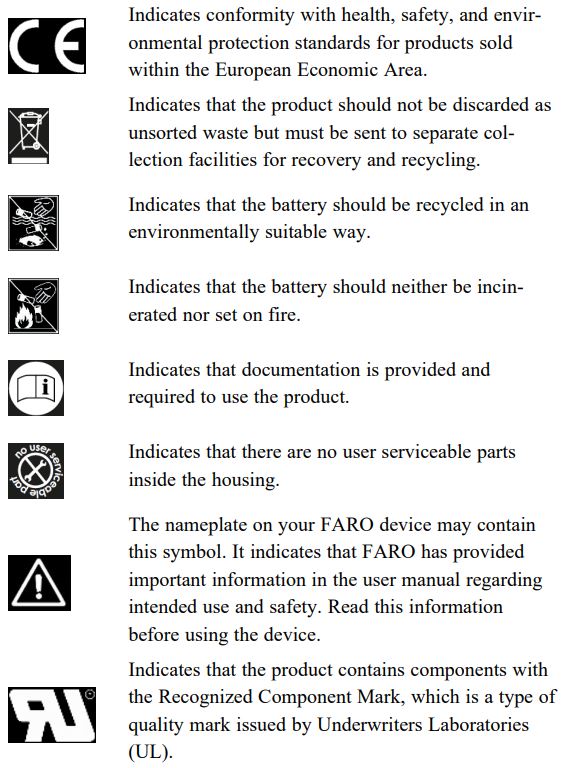
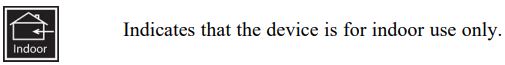
Parts and Their Functions
Display Side
(See Figure 1-2 on page i.)
- Power On/Off button – Press for a few seconds (until the LED blinks) to turn on the FOCUS Premium and FOCUS Core. If the scanner is on and running, press again to turn it off. You must confirm shutoff by tapping on the display.
NOTE: In exceptional cases, such as if the shut-down mechanism does not work or the scanner is non-responsive, press and hold the button until the scanner shuts down. - Touchscreen display
- Accessory bay 1
- Accessory bay 2
NOTE: Ensure that the contacts in the accessory bay are clean before using. If not, clean with a cotton swab soaked in isopropyl alcohol.
Battery Side
(See Figure 1-3 on page i.)
- Battery compartment cover
- Socket to plug in the external power supply (ACCS-PWR-0010)
- LED showing battery status
- SD card slot
Front Side
(See Figure 1-4 on page i.)
- Status Indicator
- Scanner mirror – For safety and cleaning instructions, refer to the Maintenance chapter of the user manual.
- Reference area – Used for self-referencing the distance measurements while scanning. Keep this area clean and do not peel of the sticker.
- Scanner mount
Bottom Side
(See Figure 1-5 on page i.)
- Cooling fan openings – Keep these openings uncovered and at least 18 cm (7 in) from the floor or any other surface.
- M5 screw threads – To mount the scanner to customer-specific fixtures.
- Type label
- Automation Interface
NOTE: The scanner base interface is not available on all scanner models. - 3/8″ screw thread – To mount the scanner to standard photo tripods.
- Battery compartment cover release mechanism
- USB-C port / service & maintenance port (cover not shown)
NOTICE: Do not plug any type of charger into this connector. Only USB slave devices may be attached.
Getting Started
This chapter provides preliminary steps and basic FOCUS Premium and FOCUS Core operation instructions as well as guiding you stepby-step from setting up the FOCUS Premium and FOCUS Core to recording your first scan.
Charging the Battery
The Power Block battery (ACCS-PWR-0014) can be charged in the FOCUS Premium and FOCUS Core or in the FARO Power Dock battery charger (ACCS-PWR-0013).
As a safety precaution, new batteries are shipped with a charge of less than 30%. New batteries must be completely charged before first use. Full capacity of a new battery will only be reached after a couple of charge/discharge cycles. We recommend fully charging the battery before each use. Keep a spare battery, if necessary, during your scan project.
DANGER: Danger of explosion or fire Do not immerse batteries in water or fire. Do not bring metal objects into contact with the battery terminals. The terminals may short-circuit and over-heat.
DANGER: Danger of fire or electric shocks Ensure that the devices are protected from rain or spraying water. The power-supply unit and the Power Dock battery charger are not intended for outdoor use.
The power-supply unit can be used in various countries. It is compatible with a 100 V AC to 240 V AC 50/60 Hz power source. Use a voltage adapter, if necessary.
Charging the Battery in the FOCUS Premium and FOCUS Core (See Figure 1-6 on page i.)
NOTICE: You cannot use older versions of the battery (versions that were used for the Focus S, M and S+ scanners) with the Laser Scanner. These batteries do not provide enough current to safely power and operate the Focus Premium Laser Scanner. Use only version ACCS-PWR-0014 of the battery. The scanner will warn you if you try to start it using an older battery. If you have both types of batteries, always double-check the battery’s type label to ensure you have the right version–especially when packing for a remote job.
- Open the scanner’s battery compartment cover.
- Turn the battery so that its type label is directed upwards.
- Point the battery contacts toward the scanner.
- Push the battery straight in, sliding it into the battery compartment until the fastener clicks into position.
NOTICE: Never apply force while inserting the battery. If the battery does not slide gently into place, check again for correct alignment. - Connect the cable of the power-supply unit to the power socket of the FOCUS Premium and FOCUS Core.
NOTICE: If you use force while inserting the plug in a wrong direction, the plug and the FOCUS Premium and FOCUS Core can be damaged. - Connect the AC power cable to the power-supply unit and a power outlet. Check the input voltage on the type label before connecting.
- If the FOCUS Premium and FOCUS Core is turned off, the scanner LEDs start blinking while charging. The LEDs stop blinking and illuminate a constant green, when the battery is fully charged.
- If the FOCUS Premium and FOCUS Core is turned on, check the battery’s charging state in the scanner’s user interface under Manage > General Settings > Power Management.
- When charging is finished, remove the power-supply unit’s cable. Close the battery compartment cover.
NOTICE: Do not operate the scanner while the external power-supply is plugged in, because the power cable might damage the turning scanner.
The FOCUS Premium and FOCUS Core does not need to be switched on to charge the battery.
NOTE: Remove FOCUS Premium and FOCUS Core from the transport case before connecting the power-supply to the scanner. Before prolonged storage, remove the power-supply unit and the battery.
Setting up the FOCUS Premium and FOCUS Core
WARNING: Danger of injuries, especially to children or kneeling persons Injuries may result, if the FOCUS Premium and FOCUS Core overturns.
– The FOCUS Premium and FOCUS Core may only be used on a flat, stable surface.
– In windy conditions, use sandbags to stabilize each foot of the tripod. You can also place a weight on the ground under the tripod, then stretch a rope or shock cord between the tripod’s center hook and the weight.
Setting up the Tripod
For optimal performance, the base on which the scanner rests must be absolutely motionless. Any vibration or oscillation in the tripod or the ground on which the tripod stands can reduce the accuracy of the scan, and can lead to fringed or ghost lines.
Use a high-quality tripod. FARO recommends the GITZO ACCSS8032, available only from your FARO sales representative.
NOTICE: When adjusting the height of the tripod, assure that the scanner is NOT mounted. During leg adjustment, the tripod may become temporarily unstable, and could tip over, causing damage to the scanner.
While Working with the Laser Scanner
- ue to long recording times and high data-quality requirements, you must ensure that the tripod is as stable as possible.
- Because a laser scanner moves during operation, the tripod must always be as rigid as possible.
To Achieve Stability and Rigidity
- Extend the tripod as little as possible. Less height means more accuracy.
- Extend the thicker segments of the legs before the thinner.
- You can extend a leg segment partially, if necessary, to achieve a specific height, but do not partially extend several segments of the same leg.
- The tripod has four leg segments, three of which are extendable. Fully extend segment , leaving segments and collapsed. This results in a working height of approximately 130 cm (51.2 in). (See Figure 1-7 on page ii.)
- The tripod is equipped with large, adjustable rubber feet. Each time you move the tripod, ensure that the feet are correctly resting on the ground. If you need to place the tripod on unstable ground (e.g., grass, gravel, mud), use the supplied spikes instead of the rubber feet. Press the spikes individually into the ground until they reach a stable, load-bearing layer.
- After you set the tripod on the ground, check the leg latches. If any latches are loose, spread the legs slightly until the latches cannot be wiggled. This ensures that the tripod is firmly planted on the ground, and unlikely to shake or vibrate during scanning.
- The use of the center column significantly reduces the rigidity of the tripod. We recommend that you avoid using the center column. If you need higher working heights, we recommend using a larger tripod. Make sure that a such a tripod is also stable.
- For scans close to the ground, slide all leg segments into each other before setting the leg angle to flat. The rubber feet have a recess that helps to achieve full-surface contact, even with a flat leg angle. To do this, turn the feet individually by hand.
- Ensure that the twist-lock sleeves for leg length adjustment, the central wing nut of the tripod shoulder, and the tripod head are always tightly screwed together.
- To achieve a better grip on hard surfaces, slightly tension the tripod legs before starting a scan. Tension the legs by holding two of the three tripod legs as close to the ground as possible with your hands, pulling them slightly apart from each other and away from the third leg, then pressing them into the ground.
- Under windy conditions, use sandbags to stabilize each foot of the tripod. You can also stretch a rope or shock cord between the tripod’s center hook and a weight, switchable magnetic base, or existing anchor point.
Mounting and Using the Quick Release
The quick release enables you to quickly and safely attach and remove the scanner from the tripod. The quick release consists of these parts:
(See Figure 1-8 on page ii.)
- Scanner plate
- Fixation screw
- Center spindle
- Spindle screw
- Tripod plate
Prepare the Tripod
- Extend the tripod legs and place the tripod on a stable surface at a convenient height. Ensure that all legs of the tripod are secure.
- Your tripod might be equipped with one or more set screws in the platform. Ensure that the set screws are recessed below the platform. They must not stick up out of the surface.
- Place the tripod plate over the center screw of the tripod.
- Ensure that the spindle screw is firmly screwed into the narrow side of the center spindle.
- Screw the center spindle firmly onto the tripod. Prepare the Scanner
Prepare the Scanner
- Place the scanner upside down on a stable, flat surface. Use the included mirror protection foam to protect the mirror from dirt, dust, or falling objects.
- Place the scanner plate onto the base of the scanner. Ensure that it slides into the circular depression surrounding the center thread.
- Use a 4 mm hex key to tighten the four screws, so that the scanner plate is firmly attached to the scanner. Tighten the screws crosswise. Do not over-tighten.
- Extend the tripod legs and place the tripod on a stable surface at a convenient height. Ensure that all legs of the tripod are secure.
Use the Quick Release
- Place the scanner upside down on a stable, flat surface. Use the included mirror protection foam to protect the mirror from dirt, dust, or falling objects.
- Place the scanner plate onto the base of the scanner. Ensure that it slides into the circular depression surrounding the center thread.
- Use a 4 mm hex key to tighten the four screws, so that the scanner plate is firmly attached to the scanner. Tighten the screws crosswise. Do not over-tighten.
- Extend the tripod legs and place the tripod on a stable surface at a convenient height. Ensure that all legs of the tripod are secure.
To remove the scanner, loosen the fixation screw and lift the scanner from the center spindle.
Maintenance
We recommend that you check your FOCUS Premium and FOCUS Core at least once a month. This allows you to spot trouble before it starts, and provides you with an efficient measuring system.
The FOCUS Premium and FOCUS Core is a precision instrument that contains many sensitive components, and thus must be handled with care. Follow these procedures to prevent problems:
- Check the cables for damage to outside insulation, connectors, and pins.
- Check the housing of the scanner for damage. l Check the housing and the connectors of the battery for damage.
- Place a dust cover over the scanner, when not in use.
- Do not lubricate the FOCUS Premium and FOCUS Core.
- Clean the mirror if it becomes dirty. Refer to the user manual for mirror cleaning instructions
If the housing of the device becomes dirty or dusty, clean it with a soft dry cloth. If necessary, dampen the cloth with isopropyl alcohol. Always unplug the device and remove the battery before cleaning with alcohol.
To ensure proper functioning of the scanner, it should be checked by FARO customer service on a regular basis within the yearly maintenance and certification service. The service intervals should not exceed one year. Contact your local FARO Customer Service team for more information.
WARNING: Hand injuries due to spinning mirror If the scanner is accidentally switched on, the mirrors may start to turn. Before starting any cleaning activity: – shut-down the laser scanner module and remove the battery pack. – if using an external power supply, remove the power line. This will prevent the mirror from turning during the cleaning.
Technical Data
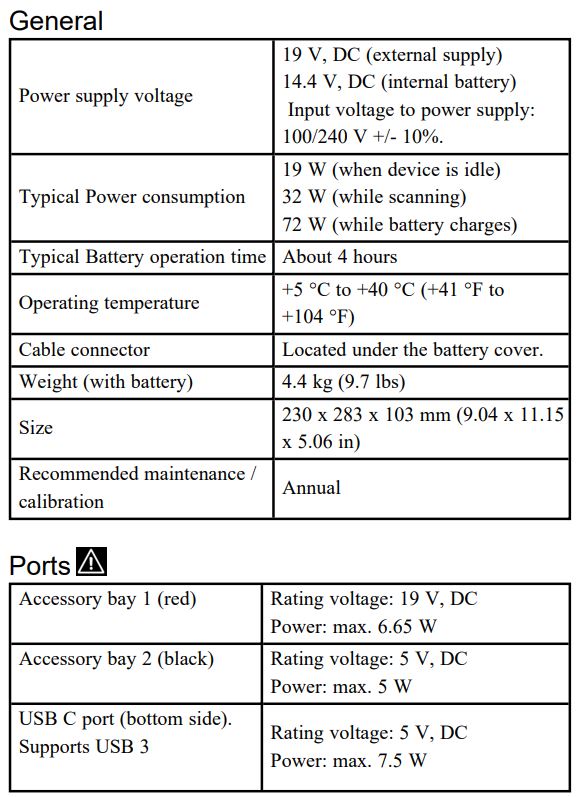
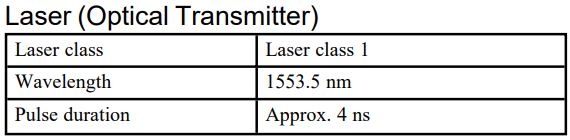
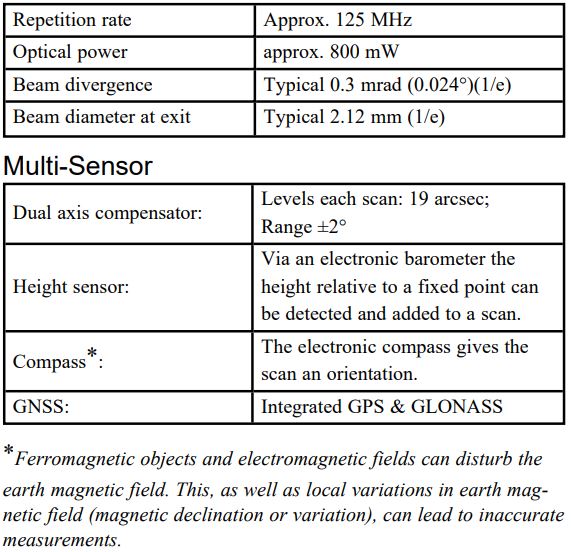
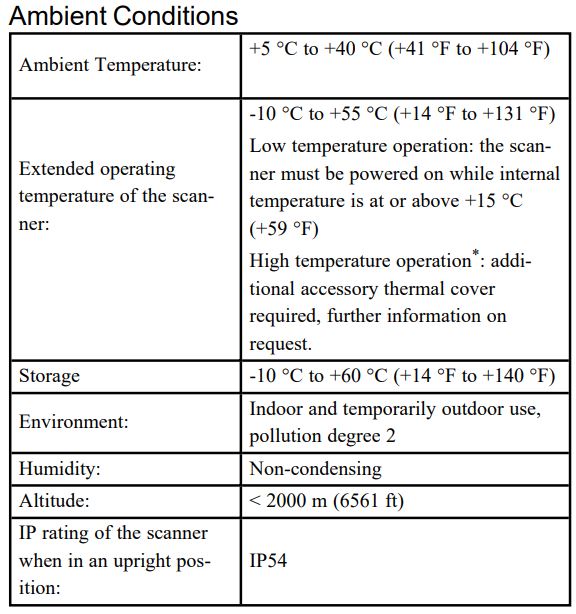
*For extended operation at 55 °C (131 °F): Cool down the accessory thermal cover to -15 °C (5 °F )or colder and store the scanner below 25 °C (77 °F). Prepare scanner with thermal cover and without any other accessory. Turn it on. Scanning is possible for 1 hour. Then turn the scanner off to cool it down to below 25 °C (77 °F) for 2 hours before scanning again with a cooled thermal cover.
Disposal
![]() At the end of its life-cycle, this product must not be disposed with normal waste, but instead must be returned to a recycling facility for electric and electronic devices.
At the end of its life-cycle, this product must not be disposed with normal waste, but instead must be returned to a recycling facility for electric and electronic devices.
Contact your local government or local waste disposal operators to ensure you comply with local laws.
Technical Support
FARO Technologies, Inc. is committed to providing the best technical support to our customers. Our Service Policy is detailed under Industrial Service Policy in the user manual. If you have any difficulties using one of our products, follow these steps before contacting our Technical Support Team:
- Be sure to read the relevant sections of the documentation.
- Visit the FARO Customer Care area on the Web at www.faro.com to search our technical support database. This is available 24 hours a day 7 days a week.
- Document the problem you are experiencing. Be as specific as you can. The more information you can give us, the easier the issue is to solve.
- If you still cannot resolve your issue, have your device’s serial number available before calling.
- Emails or faxes sent outside regular working hours are usually answered before 12:00 noon the next working day. If our staff are on other calls, leave a voice mail. Calls are always returned within 24 hours on business days. Remember to leave a detailed description of your difficulty along with your device’s serial number. Do not forget to include your name, fax number, and telephone number with extension, so we can promptly reach you.
Certifications
NOTE: See also the last few pages of this manual. Additional compliance information can be found on the scanner’s screen under Manage > Regulatory Information.
European Union
CE Declaration of Conformity
Hereby, FARO Technologies, Inc. declares that the radio equipment type FARO Focus Premium is in compliance with Directive 2014/53/EU.
The full text of the EU declaration of conformity is available at the following Internet address: https://www.faro.com/en/Support-Overview/TechnicalDocumentation/Certificates
FARO Technologies, Inc. is represented in Europe by FARO Europe GmbH, Korntal-Münchingen, Germany.
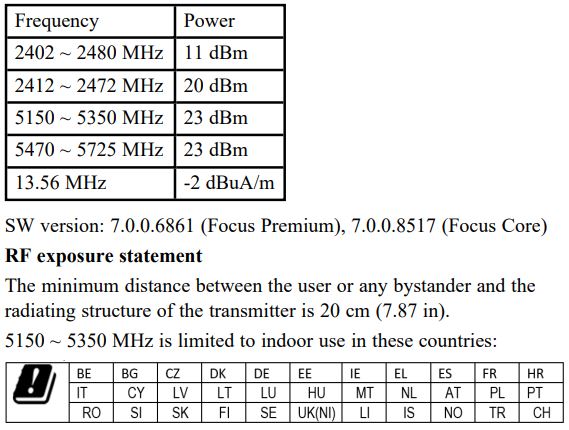
Canada
Industry Canada (IC): This device complies with Industry Canada license-exempt RSS standard(s). Operation is subject to the following two conditions:
(1) This device may not cause interference.
(2) This device must accept any interference, including interference that may cause undesired operation of the device. IC ID: 9265A-LLS090
Japan
Radio Equipment Certification Under the Radio Act of Japan
USA
FCC Equipment Authorization
Trade name: FARO
Product Name: FOCUS Premium and FOCUS Core
This device complies with Part 15 of the FCC Rules
Operation is subject to the following conditions:
- The devices may not cause harmful interference, and
- The devices must accept any interference received, including interference that may cause undesired operation. FCC ID: YQMLLS090
NOTE: This equipment has been tested and found to comply with the limits for a Class A digital device, pursuant to part 15 of the FCC Rules. These limits are designed to provide reasonable protection against harmful interference when the equipment is operated in a commercial environment. This equipment generates, uses, and can radiate radio frequency energy and, if not installed and used in accordance with the instruction manual, may cause harmful interference to radio communications. Operation of this equipment in a residential area is not likely to cause harmful interference.
FARO Technologies, Inc.
250 Technology Park
Lake Mary, FL 32746
800-736-2771 U.S. / +1 407-333-3182 Worldwide
Email: support@faro.com
FARO Brazil
Rua San José, 360
Cotia, SP 06715-862
Phone: 0800-047-4271 / +55 11 3500-4600
Email: suporte@faro.com
FARO Europe GmbH
Lingwiesenstrasse 11/2 D-70825
Korntal-Münchingen, Germany
FREECALL +800 3276 73 78 / +49 7150/9797-400
FREEFAX +800 3276 1737 / +49 7150/9797-9400
Email: support.emea@faro.com
FARO Singapore Pte. Ltd.
No. 03 Changi South Street 2
#01-01 Xilin Districentre Building B
SINGAPORE 486548
TEL: +65 6511.1350
Email: supportap@faro.com
FARO Japan,c.
716 Kumada, Nagakute-City,
Aichi, 480-1144, Japan
Tel: 0120-922-927, 0561-63-1411
FAX:0561-63-1412
Email: supportjapan@faro.com
FARO (Shanghai) Co., Ltd.
1/F, Building No. 2,
Juxin Information Technology Park
188 Pingfu Road, Xuhui District
Shanghai 200231, China
Tel.: 400.677.6826
Email: supportchina@faro.com
FARO Business Technologies India Pvt. Ltd.
E-12, B-1 Extension,
Mohan Cooperative Industria Estate,
New Delhi-110044, India
Tel.: 1800.1028456
Email: supportindia@faro.com
