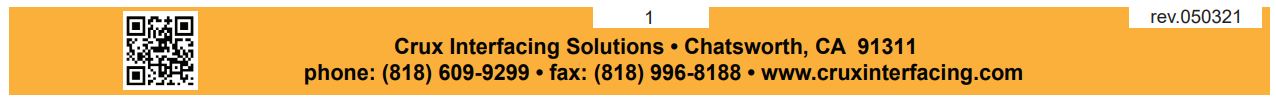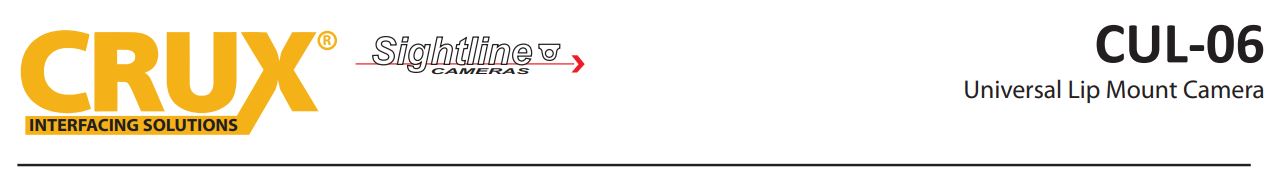
PRODUCT FEATURES:
– Universal Lip mount with screws.
– Selectable Parking Guide Line ON or OFF.
– Can be used as a Rear View or Front View camera.
PARTS INCLUDED:

INSTALLATION DIAGRAM:
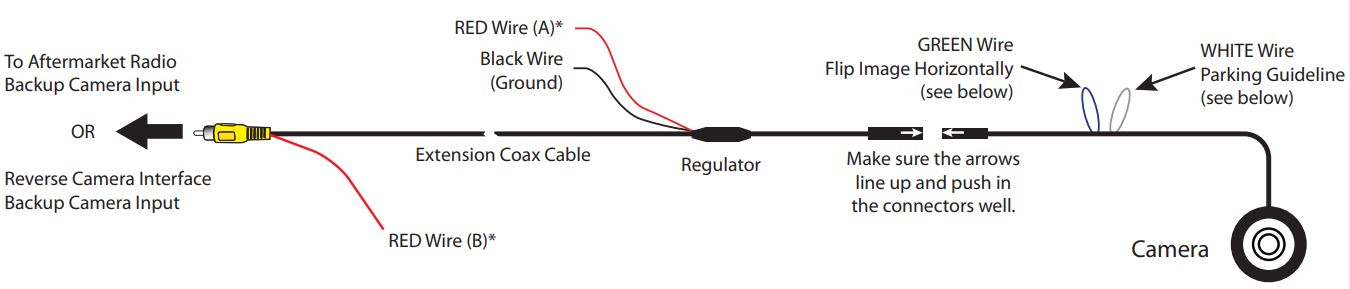
*NOTE: The camera needs a +12V trigger. Power the camera at the headunit using RED Wire B or from the reverse light wire using RED Wire A. DO NOT connect both wires to +12V at the same time. Insulate the red wire that is not being used. Tap the Black wire to an existing ground lead, or ground Black wire securely to vehicle body metal.
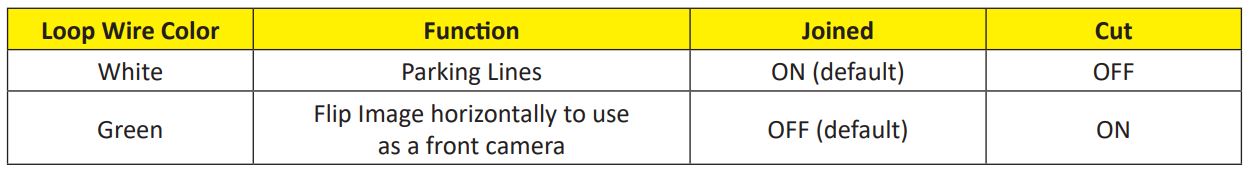
NOTE: Reset the camera by disconnecting the power wire after cutting or joining the loop wires for the option to take effect.