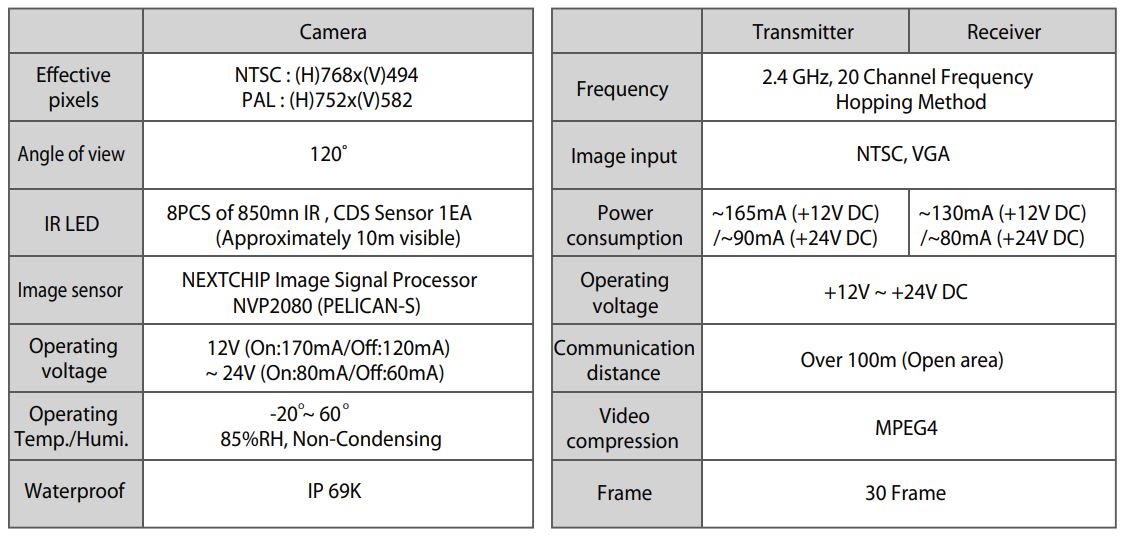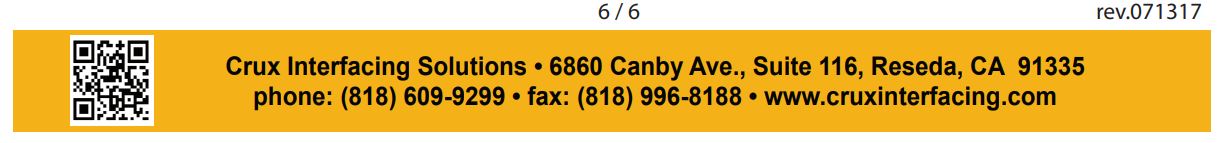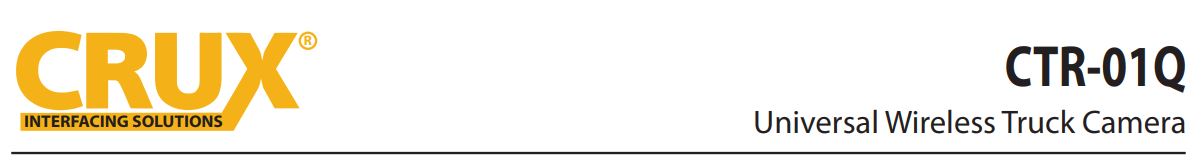
APPLICATIONS:
Use on trucks, SUVs, RVs, Buses and other vehicles that require wireless reverse camera solution.
FEATURES:
– 2.4 GHz, 20 Channel Frequency Hopping Method for clear image.
– 120 eective viewing angle.
– 8 IR LEDs for up to 10M visibility at night.
– Waterproof camera and transmitter (IP 69K).
PARTS INCLUDED:

INSTALLATION INSTRUCTIONS:
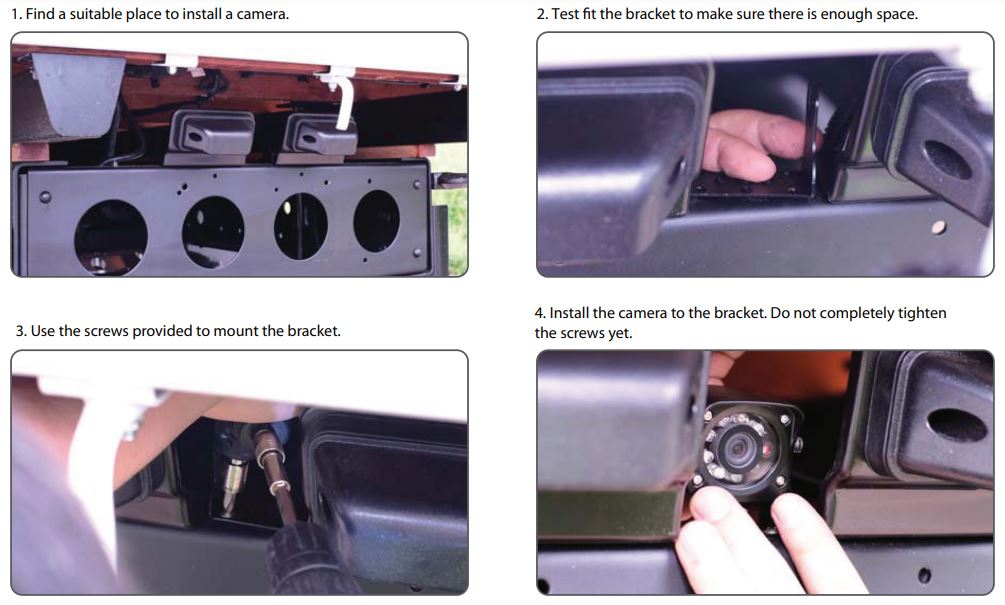
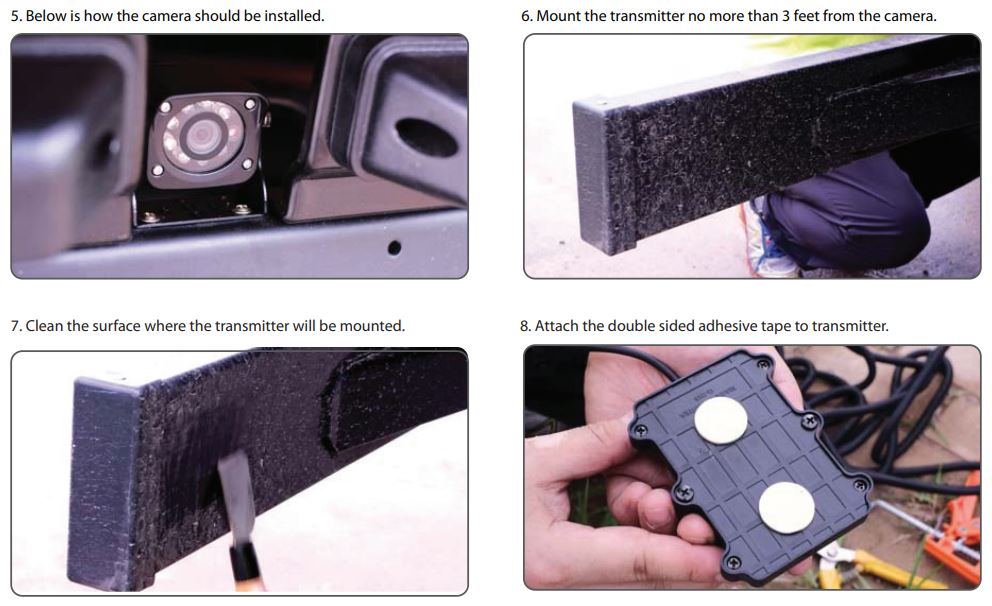
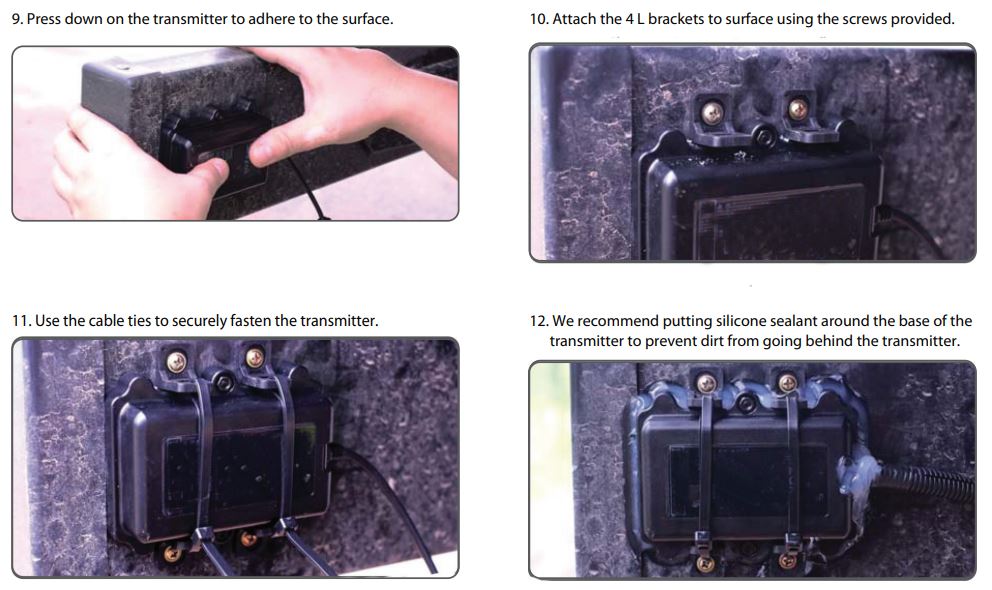
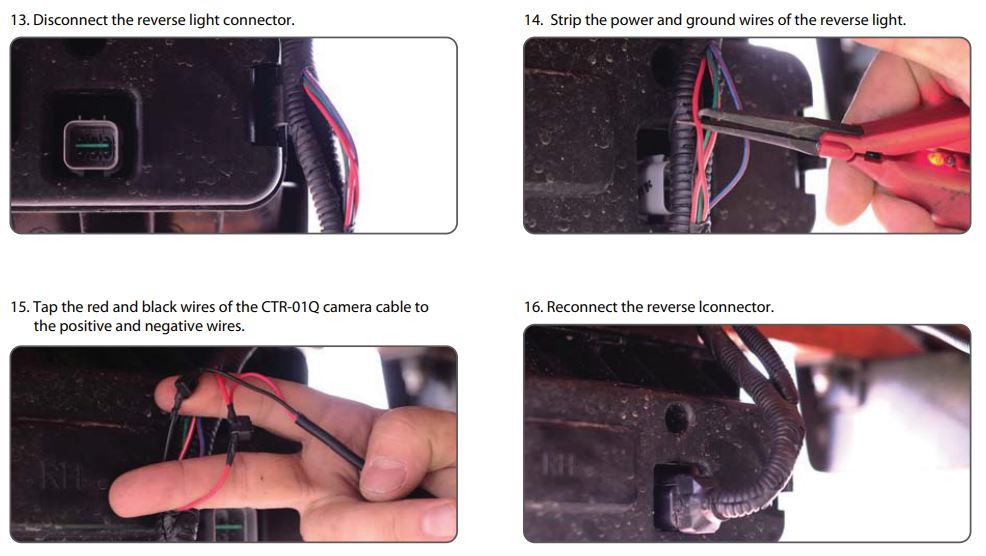

20. With the ignition turned to ACC, put the vehicle in reverse. Turn on the monitor and find the best direction for the receiver turning it until you see at least 3 bars on the monitor.

HOW TO PAIR TRANSMITTER AND RECEIVER:
The transmitter and receiver are already paired by default during production. There is no need to pair it again unless the pairing was deleted for some reason.
- Turn o the transmitter. Connect the pushbutton switch included in the kit to the receiver pairing connector.
- Turn on the monitor and receiver. The monitor will show “NO VIDEO SIGNAL” for 2 seconds.
- Before the message disappears, press the toggle switch for more than 5 seconds. The monitor will show the message “PLEASE PRESS PAIR KEY ON TX SIDE”. It will also start a count down to 30.
- Turn on the transmitter by putting the vehicle in reverse gear before the count down goes to “0”.
- The monitor will not show “WAITING FOR SIGNAL…” then “PAIR OK”. Pairing is not complete.
- Unplug the push button switch and keep in a safe place.
INSTALLATION EXAMPLES:

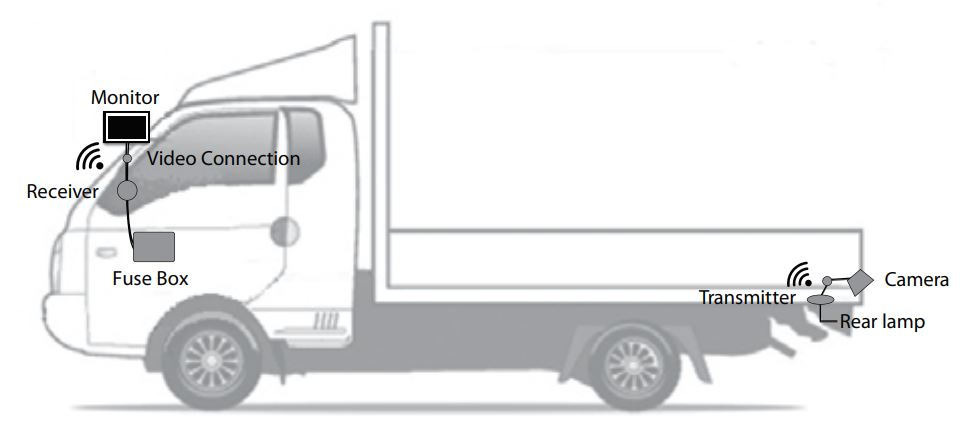
TROUBLESHOOTING:
Q: No image is displayed once the vehicle is put in reverse.
A: Check if the receiver is properly connected to power. Check if the cables between the monitor and the receiver are plugged in tight.
Q: No image is shown on the monitor and shows a message “ No Video Signal”.
A: Check if the transmitter is properly connected to the reverse light wires. Check the strength of the wireless connection displayed by 3 antenna bars on the monitor. Move the receiver to find the best signal strength. Avoid areas where the receiver is blocked from receiving signals from the transmitter.
Q: Picture is distorted.
A: Make sure that the cable connections between the camera and transmitter are correctly linked. Make sure that the cable connections between the monitor and receiver are correctly linked.
Q: No image displays even though the antenna bar shows 3-4 bars.
A: Check the cable connections between the camera and transmitter and the camera power cable.’’
Q: Transmitter and receiver are not pairing.
A: The transmitter and receiver have already been paired during production. Incase the pairing has been deleted, please refer to the “How to pair transmitter and receiver” section on page 5.
SPECIFICATIONS: