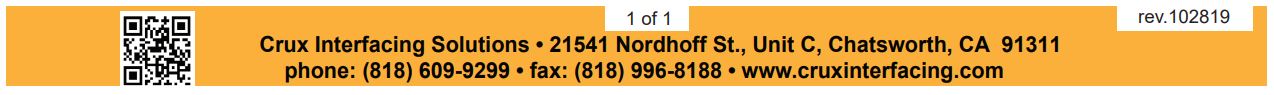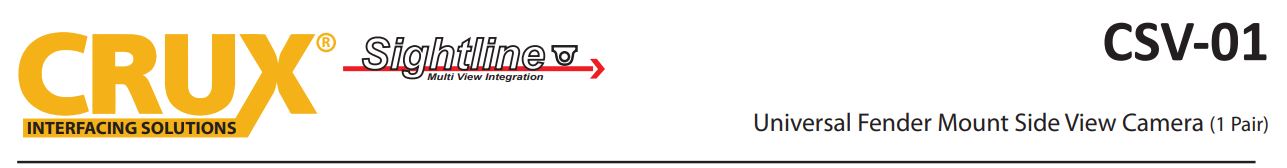
PRODUCT FEATURES:
– No drilling of holes required.
– Sticks on the front fender using 3M double sided tape.
– Can be use on either the left or right side.
PARTS INCLUDED:

INSTALLATION DIAGRAM:
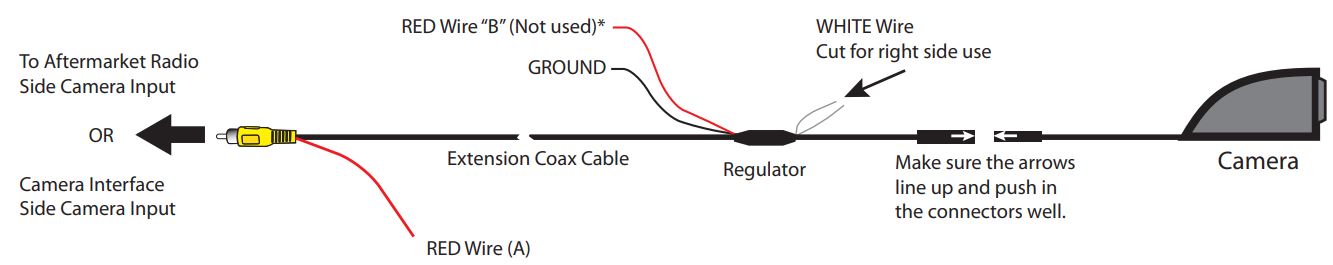
*NOTE: Tap RED Wire A to the radio or camera interface +12V camera power output and the black wire to chassis ground.
RED wire B is not used and should be insulated with tape.
WHITE Wire: Connect for left side use. Cut for right side use.
INSTALLATION INSTRUCTIONS:

The CSV-01 sticks on the fender and the flat cable goes into the gap between the fender and the door.
Thoroughly clean the area where the CSV-01 will be installed. Remove the wax to ensure a secure installation.
Use the double sided tape on the flat cable to stick the cable around the rear of the fender.