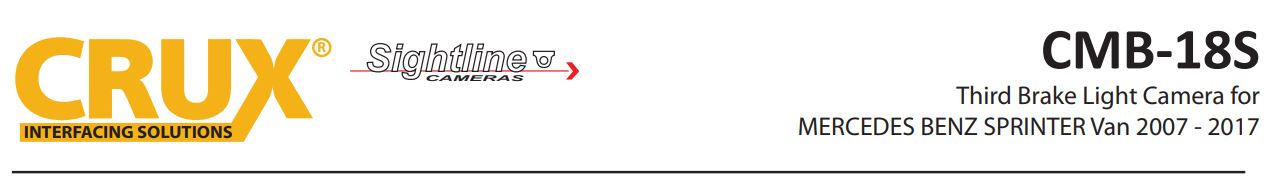
PRODUCT FEATURES:
– Replaces the factory third brake light lens to maintain the OEM look.
– With 6 Infra Red LEDs for night time use.
– Uses 4-pin aviation type water resistant connectors.
– With selectable parking guide lines ON or OFF.
PARTS INCLUDED:
- Third Brake Light camera
- 33’ extension cable
- 4-pin aviation connector to RCA adaptor

INSTALLATION INSTRUCTIONS:
- Remove the factory third brake light lens.
- Run the extension cable provided towards the radio.
- Plug the 4-pin aviation connector of the extension cable to the camera cable.
- Make the power and video connections at the radio.
- Decide if the parking guide lines will be used or not. See below for instructions on how to turn it ON or OFF.
- Test the camera prior to reinstalling in the third brake light location.
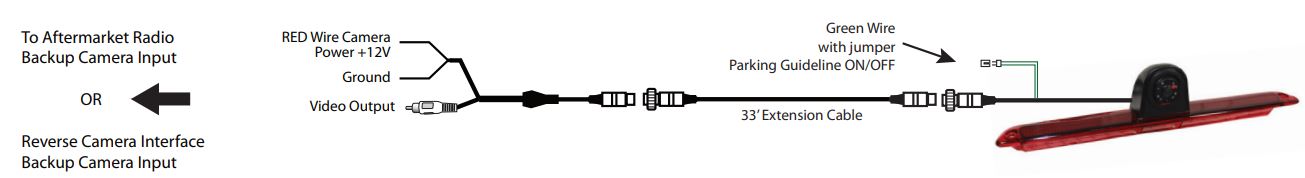
*NOTE: The camera needs a +12V trigger. Power the camera at the headunit using RED Wire B or from the reverse light wire using RED Wire A. DO NOT connect both wires to +12V at the same time. Insulate the red wire that is not being used. Tap the Black wire to an existing ground lead, or ground Black wire securely to vehicle body metal.
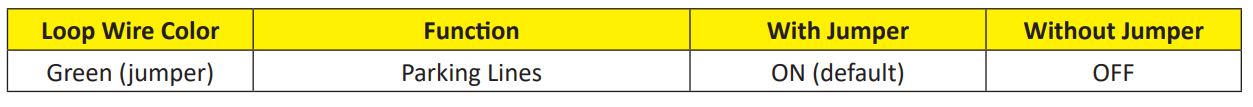
VEHICLE APPLICATIONS:
MERCEDES BENZ
2007 – 2017 Sprinter Van

