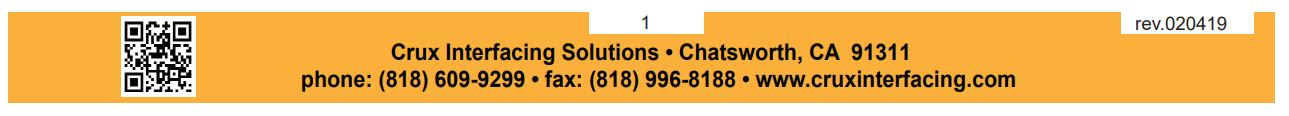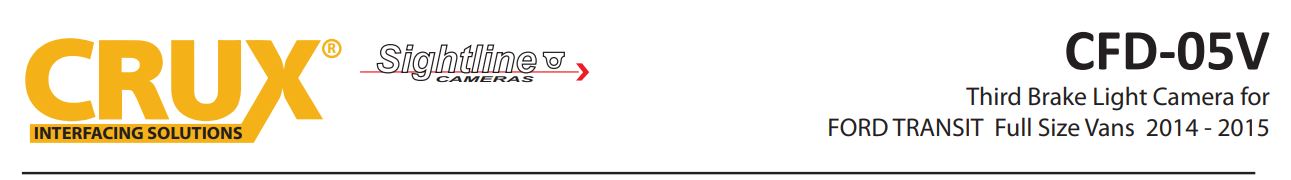
PRODUCT FEATURES:
– Replaces the factory third brake light to maintain the OEM look.
– LED brake light included.
– 6 Infra Red LEDs for night time use.
– With built-in microphone.
– Uses 4-pin aviation type water resistant connectors.
PARTS INCLUDED:
- Third Brake Light camera
- 33’ extension cable
- Power connection cable X2
- 4-pin aviation connector to RCA adapter
- Male to Male RCA adapter

INSTALLATION INSTRUCTIONS:
- Remove the factory third brake light.
- Run the extension cable provided towards the radio.
- Plug the 4-pin aviation connector of the extension cable to the camera cable.
- Make the power and video connections at the radio or at the brake light.
- Test the camera prior to reinstalling in the third brake light location.
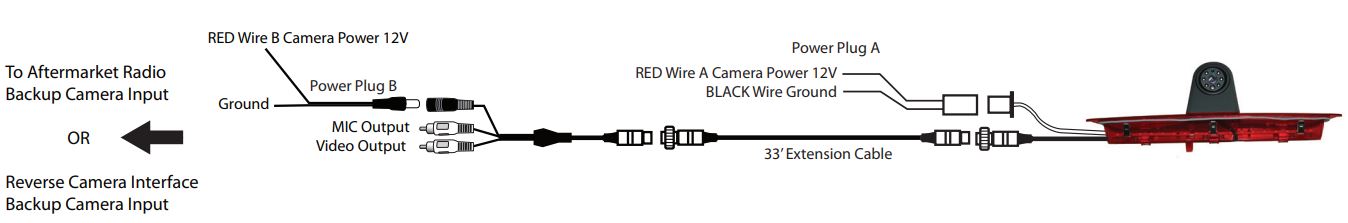
*NOTE: To power the camera, use RED Wire A or B. If tapping power from the radio or RVC Interface, Power Plug A will not longer be used. If you will be tapping power from the reverse light +12V, power plug B will no longer be used. With either connection the Black GROUND wire needs to be connected to a solid chassis ground. For vehicles with manual transmission, we recommend tapping +12V power from the reverse light.
VEHICLE APPLICATIONS:
FORD
2014 – 2015 Transit Van