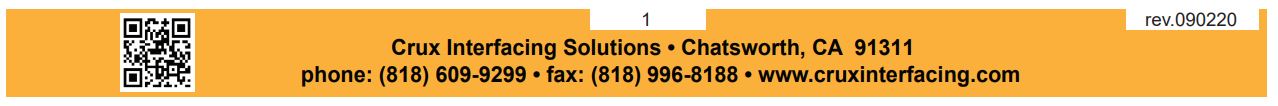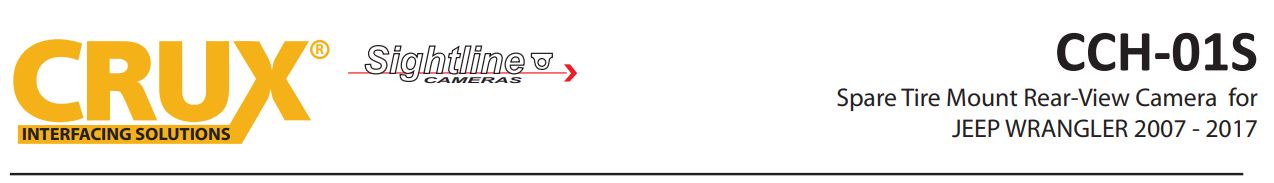
PRODUCT FEATURES:
– Fixed mount rear view camera for mounting on the spare tire.
– Maintains the OEM look.
– With parking guide lines (can be turned on or off)
NOTE:
– For use when an OEM spare tire is present. May not fit properly if spare tire has an aftermarket rim.
PARTS INCLUDED:
- Spare tire mount camera
- 20” extension cable
- Three star washers
- Cable ties

INSTALLATION INSTRUCTIONS:
- Remove the outside mounted spare tire.
- Mount the CCH-01S metal bracket onto the bolts and secure with the star washers.
- Run the cable to the inside of the cabin towards the radio.
- Make the power and video connections to the RVC interface (i.e. Crux part# MG-3, sold separately) or the aftermarket radio.
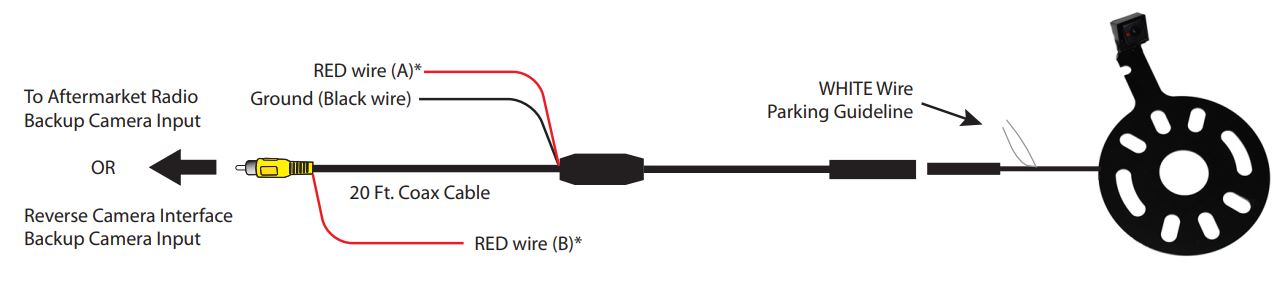
*NOTE: The camera needs a +12V trigger. Power the camera at the headunit using RED Wire B or from the reverse light wire using RED Wire A. DO NOT connect both wires to +12V at the same time. Insulate the red wire that is not
being used. Tap the Black wire to an existing ground lead, or ground Black wire securely to vehicle body metal.
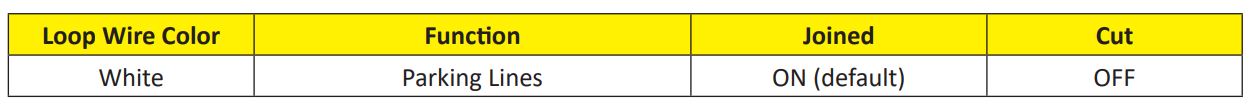
VEHICLE APPLICATIONS:
2007 – 2017 Jeep Wrangler