Cabasse RIALTO Speakers User Guide

RIALTO
User guide
UNPACKING
Open the cardboard box widely and take out the different elements one by one.
If any of the items on the carton appear to be damaged, do not use it, put it back in the original carton and contact your dealer immediately.
Keep your packaging for possible future transport of your system.
THE COMPONENTS OF YOUR SYSTEM
RIALTO
HDMI cable 1.5m
Optical cable 2m
Power cord x2
Protection cover x2
Installation guide
Thank you for purchasing a Cabasse speaker. We recommend you read this leaflet carefully to take full advantage of the speaker.
SAFETY INSTRUCTIONS
Explanation of symbols
![]() Lightning within an equilateral triangle warns of the existence of dangerous, uninsulated high voltage inside the product enclosure, of sufficient value to present a risk of electric shock.
Lightning within an equilateral triangle warns of the existence of dangerous, uninsulated high voltage inside the product enclosure, of sufficient value to present a risk of electric shock.
![]() The exclamation point in an equilateral triangle warned of the existence of instructions usage and maintenance in the documentation attached to this product.
The exclamation point in an equilateral triangle warned of the existence of instructions usage and maintenance in the documentation attached to this product.
Cleaning – Unplug the unit before cleaning. Do not use cleaning solutions in liquid or aerosol form. Use preferably a damp cloth.
Installation on furniture and stands – Do not place this unit on an unstable stand, such as stands, tripods, tables, shelves, etc. It could fall and cause serious injury to a child or adult who is nearby.
Ventilation – The appliance must be positioned so that it does not interfere with its own ventilation. For example, it should not be installed on a bed, sofa, blanket or similar surfaces that could block its vents. It should not be embedded in confined spaces such as narrow shelves or furniture that could limit the amount of air available to the air intakes.
Power supply – The appliance must only be connected to a power source of the type written in the user manual or in line with the product. If you are unsure of the type of power supplied to your location, contact your dealer or the local power company.
Electrical Overloads –Do not overload power outlets, extension cords, or power reminders. This could result in fire or electrocution.
Foreign bodies and liquids – Care should be taken never to let foreign objects or liquids enter the unit. They could cause fires or electrocutions. Never pour liquid of any kind into the device.
Maintenance – – In the following cases, you must unplug your appliance and have it checked by a qualified technician: the power supply or plug has been damaged. foreign bodies or liquid have entered the device. the unit has been exposed to rain or has been sprayed with water. the unit does not seem to be working properly while you are using it as part of its normal operating instructions. Only handle the controls covered by the user manual. Any other procedure could damage it and require the intervention of a qualified technician. the unit has fallen or its bodywork is damaged. the device shows significantly changed performance. In a disturbed area environment (thunderstorm etc …), the product may sometimes require shutdown and restart by means of the ON / OFF power switch located on the rear panel of the device to work properly again.
Spare parts – If the repair required the use of spare parts, make sure that the technician has used the references recommended by the manufacturer or having the same characteristics as the original parts. Non-conforming parts may cause fire, electric shock or other.
Checks – After any work on the unit, have the technician perform tests to ensure that the unit operates safely.
Plastic Bags -Do not leave plastic bags in the box within reach of children to avoid choking.
IMPORTANT SAFETY INSTRUCTIONS!
- READ these instructions.
- SAVE these instructions.
- RESPECT all warnings.
- FOLLOW all instructions.
- DO NOT use this unit near water.
- CLEAN ONLY with a dry cloth.
- DO NOT obstruct the ventilation holes.
Install according to the manufacturer’s instructions. - DO NOT install near any heat sources such as radiators, heat registers, stoves, or other apparatus (including amplifiers) that produce heat.
- DO NOT disable the safety feature of the polarized or ground pin plug. A polarized plug has one blade wider than the other. A ground pin plug has two blades and a third pin for the ground. The wide blade or the third pin is provided for the safety of the user. If the provided plug does not fit into the outlet, have an electrician replace this outlet type that is too old.
- PROTECT the power cord, making sure that it is not likely to be stomped or crushed, particularly near the plugs, power strips and its point of exit from the device.
- USE ONLY the accessories recommended by the manufacturer.
- Unplug this apparatus during lightning storms or when unused for a long time.
- CONFIRM any troubleshooting work to a competent professional repairer.
Have the device repaired in case of damage, for example: damaged plug or power cord, liquid spilled on the device or object inserted in the device, unit exposed to rain or moisture, malfunction or after a fall. - RUNOFF / HUMIDITY: To prevent fire or shock hazard, do not expose the unit to water or moisture. The appliance must not be exposed to any risk of liquid leaks, no object such as a vase will be placed on or above the appliance.
- KEEP this product a safe distance away from any naked flame, such as a lit candle.
- THE MAINS are nor disconnected in the
![]() CAUTION: do not ingest the battery, fatal risk of chemical burn within 2 hours. Always keep button cells, new and used, out of reach of children. Seek immediate medical attention if you think that batteries may have been swallowed or inserted anywhere in the body. If the battery compartment no longer closes securely, stop using the product and keep it away from children.
CAUTION: do not ingest the battery, fatal risk of chemical burn within 2 hours. Always keep button cells, new and used, out of reach of children. Seek immediate medical attention if you think that batteries may have been swallowed or inserted anywhere in the body. If the battery compartment no longer closes securely, stop using the product and keep it away from children.
FUNCTIONS

SMART DIGITAL DISPLAY

Primary speaker back panel connection

Secondary speaker back panel connection
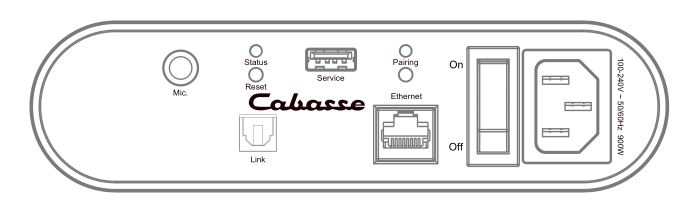
FIRST USE
Connect your speaker to the mains with the proper power cord.
Your speaker is operational as soon as the LED on the left of the rear panel opposite is lit in solid blue.
A voice announcement, if the volume of your speaker is not at a minimum, indicates the status of the network connection: in progress, success, fail.
COLOR CODES OF THE STATUS LED
CYAN DLNA input: wifi, Ethernet, domestic streaming , internet streaming, AirPlay
GREEN Spotify Connect
WHITE Aux In Input
YELLOW Optical input
BLUE Bluetooth input
RED (flashing) Connexion to network failed
PURPLE Automatic calibration running + Update in progress
WIRED AND NON-WIRED INPUTS
ANALOG INPUT

This input can be connected to an audio source (CD player, MP3 player, smartphone, TV) equipped with an analog output RCA. Use RCA / RCA cord / RCA cord (not included)
USB INPUT

This input is only useful for use in Wi-Fi / Ethernet mode (paragraphs 4,5,6 below). Connect a USB stick or hard drive containing audio files to this input to automatically network them. All files in formats recognized by the DLNA server are then listed in the Stream Audio Control application and can be read by all Cabasse Stream players connected to the same network. The USB socket has a 5V – 1A DC power supply for use with a portable hard drive without external power supply.
WIRED AND NON-WIRED INPUTS
ANALOG INPUT
This input can be connected to an audio source (CD player, MP3 player, smartphone, TV) equipped with an analog output RCA or mini-jack type. Use the included RCA / mini-jack adapter for RCA-RCA cord or minijack / RCA cord (not included), or a mini-jack/mini-jack cord if the source output is mini-jack type.
USB INPUT
This input is only useful for use in Wi-Fi / Ethernet mode (paragraphs 4,5,6 below). Connect a USB stick or hard drive containing audio files to this input to automatically network them. Use the supplied USB adpater if needed. All files in formats recognized by the DLNA server included in the speaker are then listed in the Stream Audio Control application and can be read by all Cabasse Stream players connected to the same network. The speaker micro-USB socket has a 5V – 1A DC power supply for use with a portable hard drive without external power supply.
BLUETOOTH CONNECTION
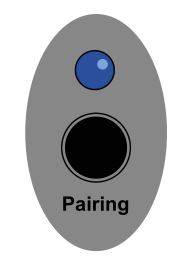
- Once the speaker is on, press the “Pairing” button on the back
- The “Pairing” LED on the back should flash
- Activate Bluetooth on your mobile
- Select “RIALTO” from the list of available devices
- Once the connection is successful, the LED “Pairing” on the back stops flashing
WIRE CONNECTION (LAN) TO THE ETHERNET NETWORK
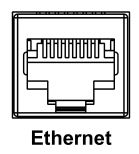
The wired Ethernet connection guarantees an optimum and constant transfer rate in any environment. Use this if Wi-Fi mode operation shows untimely cuts or stops of music, signs of a saturated Wi-Fi network, or too much router-to-stream distance.
Connect an RJ45 cable between the speaker and your router (or Box Internet).
The connection is established when the STATUS diode changes to solid blue. The WIFI connection is then automatically disabled.
CAUTION: DHCP mode of the router must be enabled.
![]()
WARNING !
An update of software can start
automatically as soon as an internet
connection is made.
The beginning and the end of the update
are announced by voice.
Do not turn off or disconnect
your speaker
during updates that may
require several minutes.
WIRELESS DLNA CONNECTION (WLAN) TO WIFI NETWORK
WITH THE CABASSE STREAM CONTROL APPLICATION
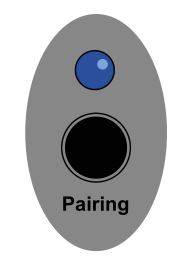
- Install the Cabasse Stream CONTROL App on your tablet / smartphone from “Play Store” for an Android device, or “App Store” for an Apple product.
- Open the application and follow the tutorial
- Follow the instructions and upon request select the wi-fi network to be used and enter the network password.
- Start listening to your favorite music from your smartphone, key or hard drive connected to THE device’s USB input, or using sources connected to its analog input or optical input.
The sources connected to the analog and optical inputs of the device can be played by all the other Stream devices belonging to the same zone.
STREAM CONTROL APPLICATION
Open the Cabasse Stream CONTROL application and launch the tutorial to discover the main features of the application.

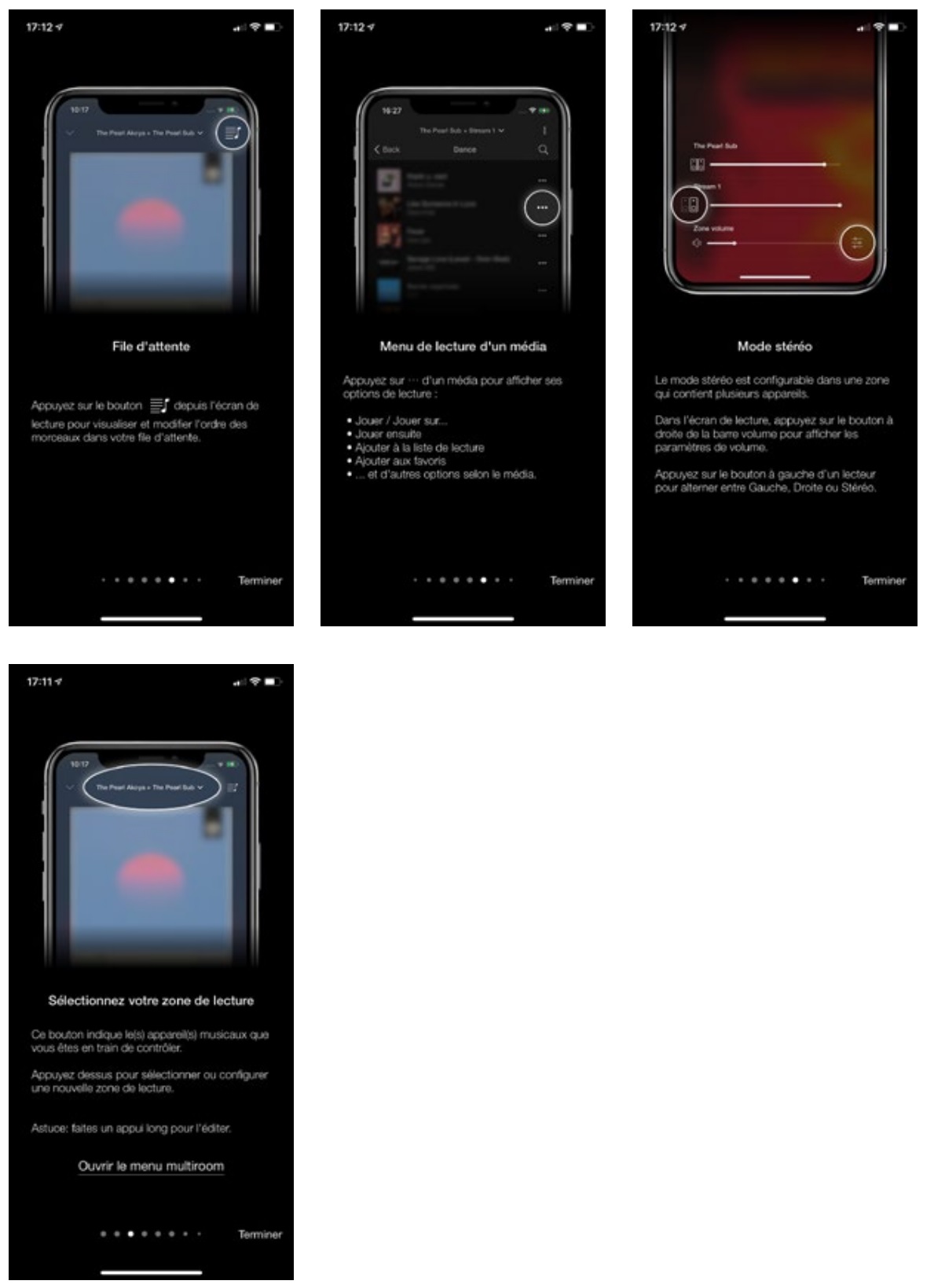
USE / SYNCHRONIZE WITH A TV SET
TV MODE
- Please connect the primary speaker to the TV with the TV cable, please connect the primary speaker to the secondary speaker with the optical cable.
- If you find latency between the picture and sound of your speakers, please try the time delay or audio synchronization feature of your TV set if available.
- If the TV icon does not appear on the primary speaker display, the TV connection is not found. Check your connections or replace the TV cable.
- With this connection, you can control the volume of your system via your TV remote control.
ADJUSTING THE LATENCY OF YOUR SPEAKERS
Choose the coaxial SPDIF solution.
There are 3 modes that will allow you to adapt the latency of your audio system to your needs:
– HIFI: this mode is the default setting of your speaker, the audio stream is redistributed by a primary speaker to secondary speakers. The latency is then more than 1 second to ensure the time necessary for the flow to pass through the network and be redistributed to the other speakers with perfect stereo synchronization
– TV/DIRECT: This mode does not use the network. The sound is broadcast directly from the audio input to each speaker. Therefore, the sound must be distributed to each device in the zone and all must have the same configuration. An additional optical switch is required for an optical connection and this mode must be configured in the settings of each speaker.
– Low latency: This mode is based on the streaming of one master speaker to the others. The latency is less than 1 second, the stability of this setting will depend on the quality of the network and the bandwidth. If one of your speakers cuts out, it is generally due to a lack of buffering data, a wired Ethernet connection is preferable to a wireless connection.
If this setting remains unstable, we advise you to configure the direct TV mode so as not to depend on your network.
DEACTIVATION OF THE SPEAKERS OF THE TELEVISION
Turn on the TV, open the TV menu, and look for a tab such as Audio, Sound or Speakers. Use the menu function to switch off the TV speakers. This menu item may for example be labeled «Speaker On / Off» for speakers on / off. If this function does not exist, bring the TV sound volume with the TV remote control to the minimum level.
ACTIVATION OF THE OPTICAL OUTPUT OF THE TELEVISION
If there is no sound with an optical connection, set the chosen optical output in the TV menu if necessary.
PLAYBACK WITH TV INPUT
The RIALTOs are compatible with the HDMI eARC (enhanced Audio Return Channel) output of your TV for integrated control via an HDMI version 2.1 cable. The speakers must always be connected to your local network first before the HDMI connection. The speakers also support ARC and HDMI CEC. HDMI CEC allows you to use the TV remote control to adjust the volume of the speakers.
CONNECTING THE HDMI CABLE
Connect the HDMI output port on your TV to the TV port on the back panel of the primary speaker using an HDMI cable.
In your TV settings, enable eARC, ARC or CEC in the HDMI settings. Refer to your TV’s user manual for details, as HDMI connections may have different names by manufacturer (e.g. Anynet+ for Samsung, Simplink for LG). Also make sure that the TV’s digital audio output setting is PCM or stereo (not Dolby, Bitstream, Auto etc.).
PLAYBACK WITH OPTICAL INPUT
You can connect your devices with optical output (e.g. TVs and game consoles) to the speakers using an optical cable. The speakers must always be connected to your local network first before the optical connection.
CONNECTING THE OPTICAL CABLE
Connect the optical output of your device and the optical input on the rear panel of the primary speaker via an optical cable. Make sure your TV is set to PCM or stereo digital audio output. Refer to your TV’s user manual for details.
PORT LINK
The link port allows for a reduced latency between your two speakers, if you notice a latency between the picture and the sound, it is possible to go into the settings of your TV, if that is not enough you can connect your two speakers via the link port.
RIALTO

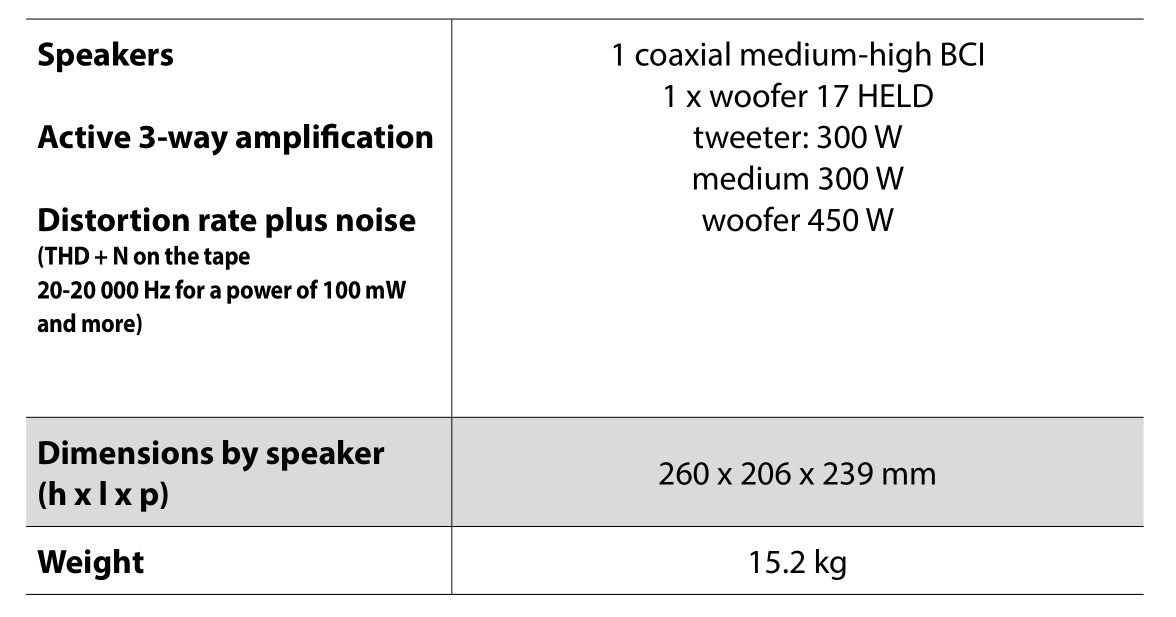
– 2412-2472MHz<18dBm EIRP
– 5150-5350MHz<17dBm EIRP
– 5470-5725MHz<16dbm EIRP
DEEE MARKING
Treatment of electrical and electronic devices at the end of their life (applicable in the countries of the European Union).
![]() This crossed-out wheeled bin symbol affixed to the product indicates that this product should not be treated with household waste.
This crossed-out wheeled bin symbol affixed to the product indicates that this product should not be treated with household waste.
It must be handed over to a collection point for the treatment of electrical and electronic equipment at the end of its life. By ensuring that this product is disposed of properly, you will help prevent potential negative consequences for the environment and human health. Recycling materials will help conserve natural resources.
For more information about recycling this product, you may contact your municipality, your dump or the store where you purchased the product.
REPLACING THE BATTERY FROM THE REMOTE CONTROL
Turn the remote control over, facing towards the floor. Remove the old battery and replace it with another type CR-2450 coin cell.
Dispose of the used battery according to the information below.
![]() WARNING for explosion hazard if battery is incorrectly replaced: use only the same or equivalent battery. Do not expose batteries to excessive heat such as the sun, fire or the like.
WARNING for explosion hazard if battery is incorrectly replaced: use only the same or equivalent battery. Do not expose batteries to excessive heat such as the sun, fire or the like.
Information about batteries and accumulators in the equipment (Applicable in the countries of the European Union).
![]() This crossed-out wheeled bin symbol affixed to a battery or accumulator indicates that the battery or accumulator should not be disposed of as unsorted household waste but should be collected separately from the battery. to make it easier to process and recycle. It must be returned to a collection point for the treatment of used batteries and accumulators. By ensuring that this product is disposed of properly, you will help prevent potential negative consequences for the environment and human health. Recycling materials will help conserve natural resources. For more information about recycling this product, you may contact your municipality, your dump or the store where you purchased the product.
This crossed-out wheeled bin symbol affixed to a battery or accumulator indicates that the battery or accumulator should not be disposed of as unsorted household waste but should be collected separately from the battery. to make it easier to process and recycle. It must be returned to a collection point for the treatment of used batteries and accumulators. By ensuring that this product is disposed of properly, you will help prevent potential negative consequences for the environment and human health. Recycling materials will help conserve natural resources. For more information about recycling this product, you may contact your municipality, your dump or the store where you purchased the product.
AUTOMATIC UPDATE
The software updates are automatic.
The update time is variable and can last up to fifteen minutes during the first connection to the Internet.
The beginning and the end of the update are announced by voice.
The speaker is not functional during this phase.
CLEANING
RIALTO can be cleaned with a soft cloth, do not use detergent or liquid that can run inside the appliance.
Do not use any solvents, chemicals, or cleaning solutions containing alcohol, ammonia, or abrasives.
FCC STATEMENT
This equipment has been tested and found to comply with the limits for a Class B digital device, pursuant to Part 15 of the FCC Rules. These limits are designed to provide reasonable protection against harmful interference in a residential installation. This equipment generates uses and can radiate radio frequency energy and, if not installed and used in accordance with the instructions, may cause harmful interference to radio communications. However, there is no guarantee that interference will not occur in a particular installation. If this equipment does cause harmful interference to radio or television reception, which can be determined by turning the equipment off and on,
the user is encouraged to try to correct the interference by one or more of the following measures:
— Reorient or relocate the receiving antenna.
— Increase the separation between the equipment and receiver.
— Connect the equipment into an outlet on a circuit different from that to which the receiver is connected.
— Consult the dealer or an experienced radio/TV technician for help.
This device complies with part 15 of the FCC Rules. Operation is subject to the following two conditions : (1) This device may not cause harmful interference, and (2) this device must accept any interference received, including interference that may cause undesired operation.
Changes or modifications not expressly approved by the party responsible for compliance could void the user’s authority to operate the equipment.
This equipment complies with FCC radiation exposure limits set forth for an uncontrolled environment.
This equipment should be installed and operated with minimum distance 20 cm between the radiator & your body

Cabasse SAS – 210, rue René Descartes – BP 10 – 29280 Plouzané – FRANCE
Tel +33 298 05 88 88 – Fax +33 298 05 88 99
