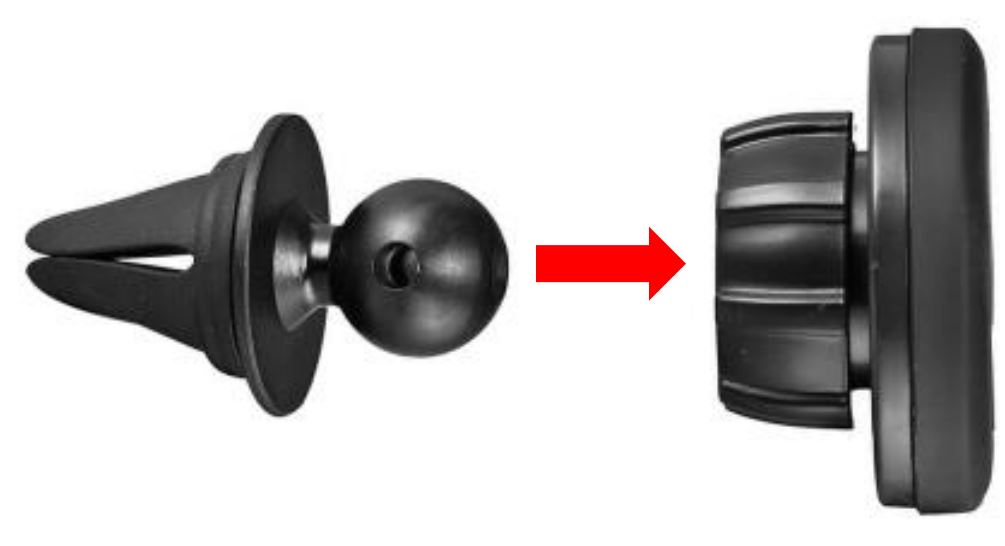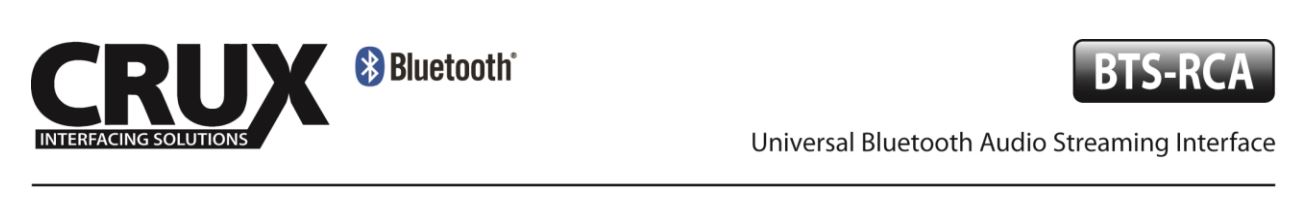
Product Features
- Adds Bluetooth Music streaming to most OEM and aftermarket radios with RCA auxiliary input.
- Hear turn-by-turn Navigation App Voice Prompts on your car audio system while in Bluetooth mode.
- Magnetic phone mount included.

Vehicle Applications
- The BTS-RCA terminates to RCAs plugs that connects to most aftermarket radios with AUX Input function or OEM radios with the use of an AUX Input interface.
Notes
- In the BT mode, you can use your favorite Navigation app and hear the turn by turn voice prompts from the car audio system.

Operation
Bluetooth function:
- Turn on the radio and go to the AUX input function.
- Go to the Bluetooth menu on your phone and connect to “Crux BT”.
- Play the music on your phone and audio should be heard on the sound system.
Magnetic Phone Mount Assembly and Use:
- Pop-in magnetic head to base socket.
- Tighten locking nut to desired tilt.
- Slide into the AC vent grille.
- Use the desired metal plate size and stick on the back of the phone or insert behind the phone case.