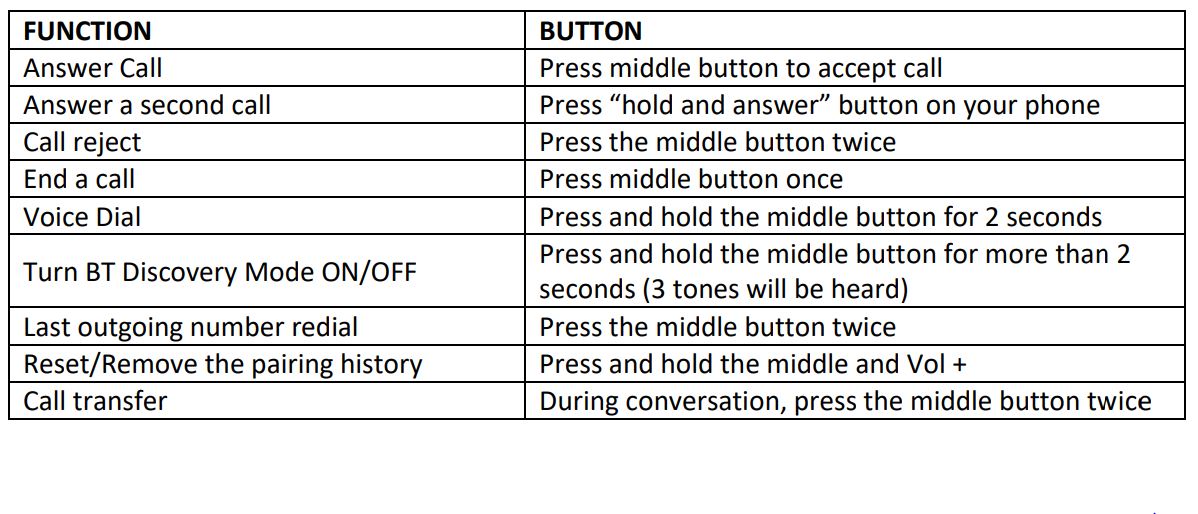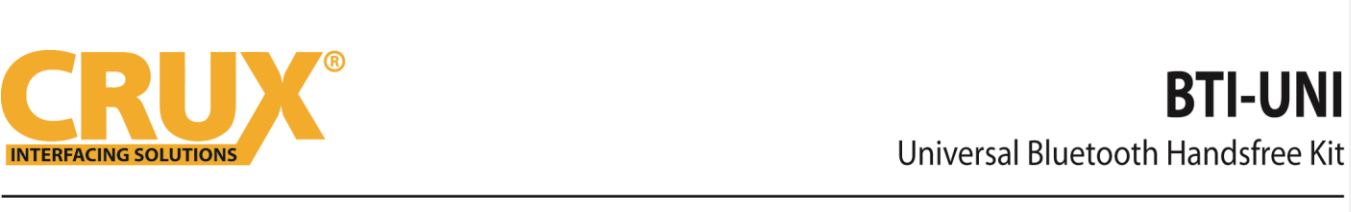
PRODUCT FEATURES:
– Illuminated 3-key wired remote control for easy access to functions.
– Voice dial function (voice tags) on compatible phones.
– Automatic radio mute function when call is received (if radio has this feature).
– Capable of pairing 2 phones at the same time.
PARTS INCLUDED:

INSTALLATION DIAGRAM:
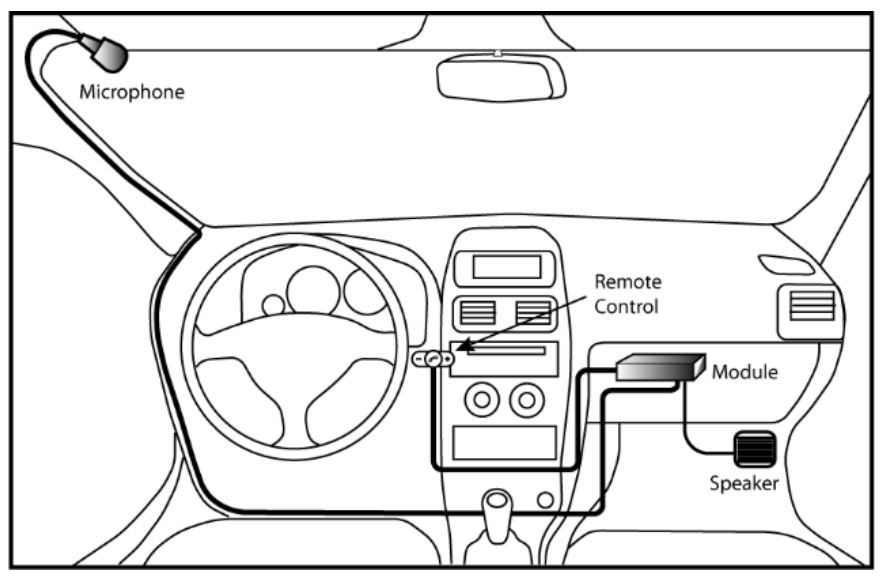
INSTALLATION:
- Choose an easily accessible location to mount the illuminated remote control on the dashboard.
- Use a cleaning cloth to remove grease or dirt from the surface and attach the remote control.
- Run the microphone cable towards a suitable location for the mic. We recommend installing it at the A pillar or on the sun visor.
- Run the cable to where the BTI-UNI module will be installed. It can be mounted behind the radio or behind the glove box.
- Mount the speaker in a suitable location. You can hide it by the passenger footwell.
- Plug the microphone, speaker and power harness to the module.
- Connect the power harness as follows: YELLOW (Battery), RED (ACC), BLACK (GROUND), BROWN (Mute).
PAIRING THE PHONE:
- Turn the Bluetooth function on the phone.
- Place the phone close to the BTI-UNI module (at least 3 feet or closer).
- Turn the vehicle key to ACC.
- The BTI-UNI will emit three tones to signify that it is in pairing mode.
- Wait for your phone to show the BTI-UNI and pair to it.
- When the pairing is complete, the speaker will emit two tones.
PAIRING TO A SECOND PHONE:
- Once the BTI-UNI is paired to the first phone, turn OFF the Bluetooth function on the first phone.
- Pair the second phone following steps 2 to 6 above.
- Turn ON Bluetooth function on the first phone. Both phones will now be connected to the BTI-UNI.
- If a call is received on the first phone that was paired, the BTI-UNI will automatically connect to the first phone. If a call is received on the second phone, the BTI-UNI will automatically connect to the second phone.
If the BTI-UNI is powered off, it will automatically reconnect to the first phone that was paired. If it does not connect, press and hold the middle button on the remote control for more than 2 seconds to manually connect.
REMOTE CONTROL BUTTON FUNCTIONS: