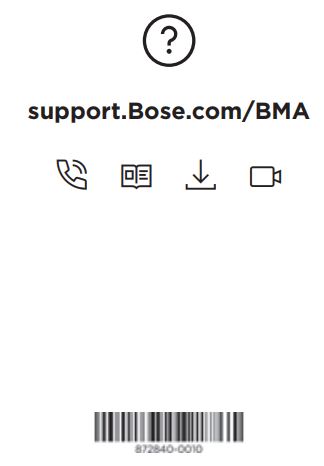BOSE Music Amplifier Amplified Wireless Music Player Guide
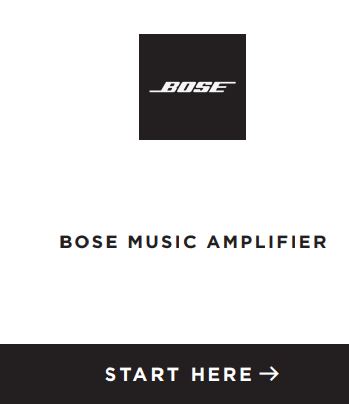
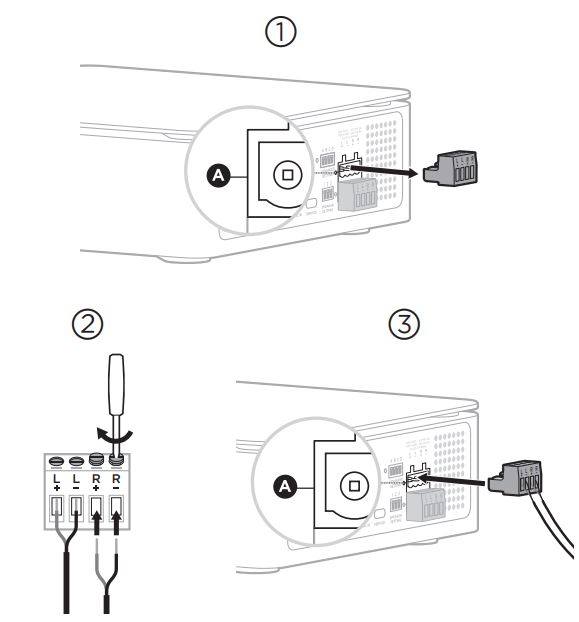
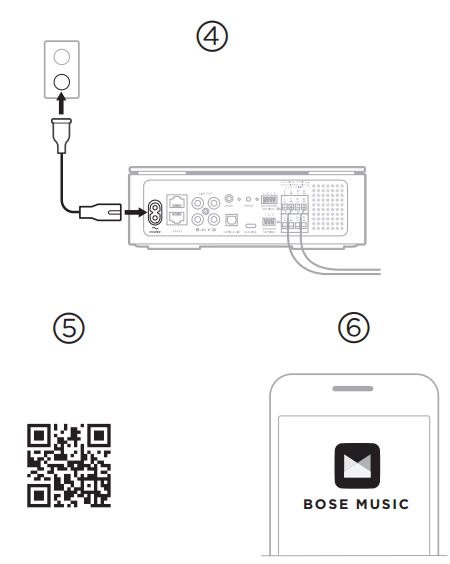
- Remove terminal block A
Each terminal block accepts one pair of speakers. - Connect and secure the speaker wires to terminal block A
a. Insert the left speaker’s marked wire into the L+ terminal and the plain wire into the L- terminal.
b. Insert the right speaker’s marked wire into the R+ terminal and the plain wire into the R- terminal. - Reinsert terminal block A
You can connect up to two pairs of unpowered speakers. To connect a second pair, repeat steps 1-3 using terminal block B.
NOTE: Refer to your speaker owner’s guide for instructions on connecting the other end of the speaker wires to the speakers. - Connect to power
Your amplifier powers on, and the light on the back of the amplifier slowly blinks amber. - Download the Bose Music app to set up your amplifier
 On your phone, use the camera to scan the QR code or go to app.Bose.com/BMA
On your phone, use the camera to scan the QR code or go to app.Bose.com/BMA - Follow the app instructions to complete setup
You can use the app to: Connect a bass module. Add music services. Customize the sound experience. Work with a voice assistant. Get updates and new features.
NOTE: For information about connecting multiple amplifiers, refer to the owner’s guide at: support.Bose.com/BMA