
IMPORTANT SAFETY INSTRUCTIONS
READ AND SAVE THESE INSTRUCTIONS
Read all instructions carefully before use. These precautions will reduce the risk of electrical shock, fire and injury to persons. When using kitchen appliances, basic safety precautions must be followed including those in the following pages.
- Safety definitions
Here you can find explanations of the safety signal words used in this manual.
 WARNING
WARNING
This indicates that death or serious injuries may occur asa result of non-observance of this warning.
 CAUTION
CAUTION
This indicates that minor or moderate injuries may occur as a result of non-observance of this warning.
NOTICE:
This indicates that damage to the appliance or property may occur as a result of non-compliance with this advisory.
Note: This alerts you to important information and/or tips.
- General information
Here you can find general information about this manual.
1. Please read this manual carefully.
2. Observe the safety instructions and warnings.
3. Keep the manual and the product information in a safe place for future reference or for the next owner.
4. Check the appliance for damage after unpacking it. Do not connect the appliance if it has been damaged in transit.
- Intended use
Only a qualified electrician may connect appliances without plugs. The manufacturer is not responsible for damage caused by incorrect connections. Please see the Statement of Limited Product Warranty → Page 43.
Only use this appliance:
1. To prepare meals and drinks.
2. In private households and in enclosed spaces in a residential environment.
- Restriction on user group
This appliance is not intended for use by persons (including children) with reduced physical, sensory or mental capabilities, or lack of experience and knowledge, unless they have been given supervision or instruction concerning use of the appliance by a person responsible for their safety.
When children become old enough to use the appliance, it is the responsibility of the parents or legal guardians to ensure that they are instructed in safe practices by qualified persons.
Children should be supervised to ensure that they do not play with the appliance.
Do not let children play with the appliance.
- Safe use
WARNING
When properly cared for, your new appliance has been designed to be safe and reliable.
1. Read all instructions carefully before use. These precautions will reduce the risk of burns, electric shock, fire, and injury to persons.
2. When using kitchen appliances, basic safety precautions must be followed, including those in the following pages.
WARNING
If materials inside an oven or warming drawer should ignite, keep door closed.
1. Turn off the appliance and disconnect the circuit at the circuit breaker box.
A fire could occur during cooking.
2. Always have a working smoke detector near the kitchen.
3. Have an appropriate fire extinguisher available, nearby, highly visible and easily accessible near the appliance. NEVER cover any slots, holes or passages in the oven bottom or cover an entire rack with materials such as aluminum foil.
4. Doing so blocks air flow through the oven.
5. Aluminium foil linings may also trap heat, causing a fire hazard.
Cooking fires can spread if extinguished incorrectly.
6. Never use water on cooking fires.
Wear Proper Apparel. Loose-fitting or hanging garments, such as ties, scarves, jewelry, or dangling sleeves, should never be worn while using the appliance.
7. Tie long hair so that it does not hang loose.
8. Secure all loose garments, etc. before beginning. In the event that personal clothing or hair catches fire, drop and roll immediately to extinguish flames. Do Not Use Water on Grease Fires.
9. Smother fire or flame or use dry chemical or foam-type extinguisher.
CAUTION
The oven vents are important for air circulation. Covering the oven vents will cause the oven to overheat. Refer to the appliance overview for the location of the oven vents. → Page 9
1. Do not obstruct oven vents.
WARNING
Use Only Dry Potholders. Moist or damp potholders on hot surfaces may result in burns from steam.
1. Do not let potholders touch hot heating elements.
2. Do not use a towel or other bulky cloth.
DO NOT TOUCH HEATING ELEMENTS OR INTERIOR SURFACES OF OVEN – Heating elements may be hot even though they are dark in color. Interior surfaces of an oven become hot enough to cause burns.
3. During and after use, do not touch, or let clothing, potholders, or other flammable materials contact heating elements or interior surfaces of oven until they have had sufficient time to cool. Other surfaces of the appliance may become hot enough to cause burns. Among these surfaces are oven vent openings, surfaces near these openings and oven doors.
Exercise caution when opening the appliance.
4. Standing to the side, open the door (or drawer) slowly and slightly to let hot air and/or steam escape.
5. Keep your face clear of the opening and make sure there are no children or pets near the unit.
6. After the release of hot air and/or steam, proceed with your cooking.
7. Keep doors shut unless necessary for cooking or cleaning purposes.
8. Do not leave open doors unattended.
CAUTION
Use caution when cooking foods with high alcohol content (e.g. rum, brandy, bourbon) in the oven. Alcohol evaporates at high temperatures. There is a risk of burning as the alcohol vapors may catch fire in the oven.
1. Use only small quantities of alcohol in foods, and open the oven door carefully. The oven racks and the oven cavity surfaces become very hot during cooking.
2. Place oven racks in the desired positions before turning oven on.
3. Always use oven mitts when the oven is warm.
4. If a rack must be moved while the oven is hot, do not let oven mitts contact hot heating elements.
5. Use caution when removing oven racks from the lowest rack position to avoid contact with the hot oven door.
WARNING
The oven interior and the meat probe become very hot.
1. Use oven mitts to plug and unplug the meat probe.
WARNING
Storage in or on Appliance – The use of corrosive chemicals in heating or cleaning will damage the appliance and could result in injury.
1. Flammable materials, corrosive chemicals, vapors or non-food products should not be stored or used in an oven or on or near surface units.
2. The appliance is specifically designed for use when heating or cooking food. This appliance is intended for normal family household use only.
3. It is not approved for outdoor use.
4. See the Statement of Limited Product Warranty. If you have any questions, contact the manufacturer.
WARNING – Using this appliance other than for its intended use can cause fire or injury to persons.
5.Use this appliance only for its intended use as described in this manual.
6. NEVER use your appliances as a space heater for warming or heating the room. Doing so may result in overheating the appliance.
7. Never use the appliance for storage.
WARNING – TO REDUCE THE RISK OF INJURY TO
PERSONS IN THE EVENT OF A GREASE FIRE, OBSERVE THE FOLLOWING.
1. SMOTHER FLAMES with a close-fitting lid, cookie sheet, or metal tray, then turn off the burner. BE CAREFUL TO PREVENT BURNS. If the flames do not go out immediately, EVACUATE AND CALL THE FIRE DEPARTMENT.
2. NEVER PICK UP A FLAMING PAN – You may be burned.
3. DO NOT USE WATER, including wet dishcloths or towels – a violent steam explosion will result.
4. Use an extinguisher ONLY if:
– You know you have a Class ABC extinguisher, and you already know how to operate it.
– The fire is small and contained in the area where it started.
– The fire department is being called.
– You can fight the fire with your back to an exit.
Do not heat or warm unopened food containers. Build-up of pressure may cause the container to burst and cause injury.
Failure to operate knobs properly may result in personal injury and damage to the appliance. Cooking or roasting bags might explode.
5. Follow the manufacturer’s directions when using cooking or roasting bags.
CAUTION
To avoid possible injury or damage to the appliance, ensure oven rack is installed exactly per installation instructions and not backwards or upside down.
Do not place anything on the oven cavity bottom. Do not cover it with aluminium foil. A build-up of heat could damage the appliance or cause injury.
WARNING
Moisture intrusion may cause an electric shock.
1. Do not use any steam cleaners or high-pressure cleaners to clean the appliance.
If the appliance or the power cord is damaged, this is dangerous.
2. Never operate a damaged appliance.
3. If the appliance or the power cord is damaged, immediately switch off the breaker in the circuit breaker box.
4. Call Customer Service.
5. Repairs to the appliance must only be performed by qualified personnel trained for this purpose.
WARNING
Scratched glass in the appliance door may develop into a crack.
1. Do not use any harsh or abrasive cleaners or sharp metal scrapers to clean the glass on the oven door, as they may scratch the surface.
Use of a wrong meat probe can damage the insulation.
Use only the meat probe intended for this appliance. - Child safety
WARNING
Do not allow children to use this appliance unless closely supervised by an adult.
1. Children and pets should not be left alone or unattended in the area where the appliance is in use. They should never be allowed to play in its vicinity, whether or not the appliance is in use.
Do not allow anyone to climb, stand, lean, sit, or hang on any part of an appliance, especially a door, warming drawer, or storage drawer.
2. This can damage the appliance, and the unit may tip over, potentially causing severe injury.
Do not let children play with the appliance.
CAUTION
Do not store items of interest to children in cabinets above an appliance or on the blackguard of an appliance. Children climbing on the appliance to reach items could be seriously injured.
Do Not Leave Children Alone.
1. Children should not be left alone or unattended in the area where the appliance is in use.
2. They should never be allowed to sit or stand on any part of the appliance.
3. Always check inside the oven before turning it on.
WARNING
To avoid the risk of suffocation:
1. Do not allow children to play with packaging material.
2. Store small parts safely as they can be a choke hazard.
- Cleaning function
Follow these safety instructions when using the cleaning function.
WARNING
Do not block the oven vent(s) during the self-cleaning cycle.
1. Always operate the unit according to the instructions in
this manual.
WARNING
During the elimination of soil during self-cleaning, small amounts of carbon monoxide can be created and the fiberglass insulation could give off very small amounts of formaldehyde during the first several cleaning cycles.
1. To minimize exposure to these substances, provide good ventilation with an open window, or use a ventilation fan or hood.
The oven heats up to a very high temperature during self cleaning. Opening the door can result in injury.
2. When self-cleaning, confirm that the door locks and will not open.
3. If the door does not lock, do not run Self Clean. Contact Customer Service.
WARNING
The outside of the appliance gets very hot when the cleaning function is in progress.
1. Never touch the appliance door.
2. Allow the appliance to cool down.
3. Keep children at a safe distance.
WARNING
Do not leave food or cooking utensils, etc., in an oven during the pyrolytic self-cleaning mode of operation.
CAUTION
Remove broiler pans, pots, and other utensils and excess spillage before self-cleaning.
CAUTION
Birds have very sensitive respiratory systems.
1. Keep pet birds out of the kitchen or other rooms where kitchen fumes could reach them.
2. During self clean, fumes are released that may be harmful to birds.
3. Other kitchen fumes such as overheating margarine and cooking oils may also be harmful.
WARNING
Do not clean the door gasket – The door gasket is essential for a good seal. Care should be taken not to rub, damage, or move the gasket.
WARNING
Do not use a protective coating to line the oven.
Do Not Use Commercial Oven Cleaners.
Clean only parts listed in this manual.
Please note that some pets or humans can be sensitive to the doors created during the self-cleaning process whether it is a manufacturing residue burn off or food. It is recommended that those potentially affected be removed from the kitchen area during the self-clean process. - Proper installation and maintenance
WARNING
In the event of a malfunction, it might become necessary to turn off the power supply.
1. Have the installer show you the circuit breaker or fuse.
Mark it for easy reference.
To avoid electrical shock hazard, before servicing the appliance, turn power off at the service panel and lock the panel to prevent the power from being switched on accidentally.
Proper Installation – Improper installation or grounding can cause electric shock.
2. This appliance must be properly installed and grounded by a qualified technician.
3. Connect only to properly grounded outlet.
4. Refer to installation instructions for details.
User Servicing – Do not repair or replace any part of the appliance unless specifically recommended in this manual.
5. All other servicing should be referred to an authorised service provider.
Light socket is live when door is open if main power supply is not turned off.
6. Turn off main power supply at the service panel before changing the light bulbs.
WARNING
Make sure the appliance and lights are cool and power to the appliance has been turned off before replacing the light bulb(s). Failure to do so could result in electrical shock or burns.
1. The lenses must be in place when using the appliance.
2. The lenses serve to protect the light bulb from breaking.
3. The lenses are made of glass. Handle carefully to avoid breaking. Broken glass can cause an injury.
Failure to follow these instructions when removing the oven door may lead to personal injury or product damage.
4. Make sure oven is cool and power to the oven has been turned off before removing the door. Failure to do so could result in electrical shock or burns.
5. The oven door is heavy and parts of it are fragile. Use both hands to remove the oven door.
6. The door front is glass. Handle it carefully to avoid breakage.
7. Grasp only the side of the oven door. Do not grasp the handle. It may swing in your hand and cause damage or injury. Failure to grasp the oven door firmly and properly could result in personal injury or product damage.
8. To avoid injury from hinge bracket snapping closed, be sure both levers are securely in place before removing the door.
9. Do not force the door open or closed. The hinge could be damaged and cause damage or injury.
10. Do not lay the removed door on sharp or pointed objects as this could break the glass. Lay it on a flat, smooth surface, positioned so that the door cannot fall over.
WARNING
Grease and fat can ignite when heated.
1. Keep the oven free from grease build up.
CAUTION
In the event of an error the display flashes and beeps continuously.
1. Disconnect appliance from the power supply and call an authorised service provider.
WARNING
Malfunctions can cause injuries.
1. Do not operate this appliance if it is not working properly, or if it has been damaged. Contact an authorised service provider. - Remote operation
CAUTION
This appliance may be configurable to allow remote operation at any time.
1. Do not store any flammable materials or temperature sensitive items inside, on top or near surface units of the appliance.
- State of California Proposition 65 Warnings
This product may contain a chemical known to the State of California, which can cause cancer or reproductive harm. Therefore, the packaging of your product may bear the following label as required by California:
 IMPORTANT SAFETY NOTICE: The California Safe Drinking and Toxic Enforcement Act requires the Governor of California to publish a list of substance known to the state to cause cancer, birth defect or other reproductive harm, and requires businesses to warn customers of potential exposure to such substances. The burning of gas cooking fuel and the elimination of soil during self-cleaning can generate small amounts of carbon monoxide. The fibreglass insulation in self clean ovens gives off very small amounts of formaldehyde during the first several cleaning cycles. California lists formaldehyde as a potential cause of cancer. Carbon monoxide is a potential cause of reproductive toxicity. Exposure to these substances can be minimised by:
IMPORTANT SAFETY NOTICE: The California Safe Drinking and Toxic Enforcement Act requires the Governor of California to publish a list of substance known to the state to cause cancer, birth defect or other reproductive harm, and requires businesses to warn customers of potential exposure to such substances. The burning of gas cooking fuel and the elimination of soil during self-cleaning can generate small amounts of carbon monoxide. The fibreglass insulation in self clean ovens gives off very small amounts of formaldehyde during the first several cleaning cycles. California lists formaldehyde as a potential cause of cancer. Carbon monoxide is a potential cause of reproductive toxicity. Exposure to these substances can be minimised by:
1. Providing good ventilation when cooking with gas.
2. Providing good ventilation during and immediately after self-cleaning the oven.
3. Operating the unit according to the instructions in this manual.
Preventing material damage
- General
NOTICE:
The presence of objects on the oven cavity bottom will cause heat to build up. The baking and roasting times will no longer be correct and the enamel will be damaged.
1. Do not cover the oven cavity bottom with any sort of foil or grease proof paper.
2. Do not place accessories on the oven cavity bottom. If aluminium foil comes into contact with the door glass, it could cause permanent discoloration.
3. Do not allow aluminium foil in the oven cavity to come into contact with the door glass.
When the oven cavity is hot, any water inside it will create steam. The change in temperature may cause damage.
4. Never pour water into the oven cavity when it is still hot.
5. Never place cookware containing water on the oven cavity bottom.
The prolonged presence of moisture in the oven cavity leads to corrosion.
6. Allow the oven cavity to dry after use.
7. Do not keep moist food in the oven cavity for a long time with the door closed.
8. Do not store food in the oven cavity.
Leaving the appliance to cool down with the door open will damage the front of neighbouring kitchen units over time.
9. Always allow the oven cavity to cool down with the door closed after cooking at high temperatures. Only leave the oven cavity to dry with the door open if a lot of moisture was produced during operation.
10. Take care not to trap anything in the appliance door. Fruit juice dripping from the baking tray leaves stains that cannot be removed.
11. When baking very juicy fruit pies, do not pack too much on the baking tray. If the seal is very dirty, the appliance door will not close properly when the appliance is in operation. This may damage the front of adjacent kitchen units.
12. Never operate the appliance if the seal is damaged or missing.
Sitting or placing objects on the appliance door may damage it.
13. Do not place or hang objects on the appliance door.
14. Do not place cookware or accessories on the appliance door.
With certain models, accessories may scratch the door glass when closing the appliance door.
15. Always push accessories fully into the oven cavity.
Carrying the appliance by the door handle could break it.
The door handle cannot support the weight of the appliance.
16. Do not carry or hold the appliance by the door handle.
Environmental protection and energy-saving
- Disposal of packaging
The packaging materials are environmentally compatible and can be recycled.
1. Sort the individual components by type and dispose of them separately. - Saving energy
If you follow these recommendations, your appliance will use less energy.
Only preheat the appliance if the recipe or the recommended settings tell you to do so.
√ Not preheating the appliance can reduce the energy used.
Use dark-coloured, black-coated or enamelled baking pans. a These types of √ baking pans absorb the heat particularly well.
Open the appliance door as little as possible during operation.
√ This will maintain the temperature in the oven cavity and eliminate the need for the appliance to reheat.
When baking multiple dishes, do so in succession or at the same time.
√ The oven cavity is heated after baking the first dish. This reduces the baking time for the second dish. If the cooking time is relatively long, you can switch the appliance off 10 minutes before the cooking time ends.
√ There will be enough residual heat to finish cooking the dish.
Remove any accessories that are not being used from the oven cavity.
√ An extra pan without food affects the browning and cooking.
Allow frozen food to defrost before cooking.
√ This will save the energy that would otherwise be required to defrost it.
Use Eco heating modes, if available.
√ EcoChef™ is an intelligent heating mode that allows you to gently cook meat, fish and baked items. The appliance optimally controls the supply of energy to the oven cavity. The food is cooked in phases using residual heat. This means that it remains more succulent and browns less.
Depending on the preparation and food, you can save energy. If you preheat the appliance or open the appliance door before the food has finished cooking, you may not be able to achieve this result.
Familiarizing yourself with your appliance
- Appliance
Here you can find an overview of the parts of your appliance.


- Control panel
You can use the control panel to configure all functions of your appliance and to obtain information about the operating status.
Note: The control panel graphics are representative. Your oven may have different graphic appearances.
800 and Benchmark® Series oven control panel

 500 Series oven control panel
500 Series oven control panel

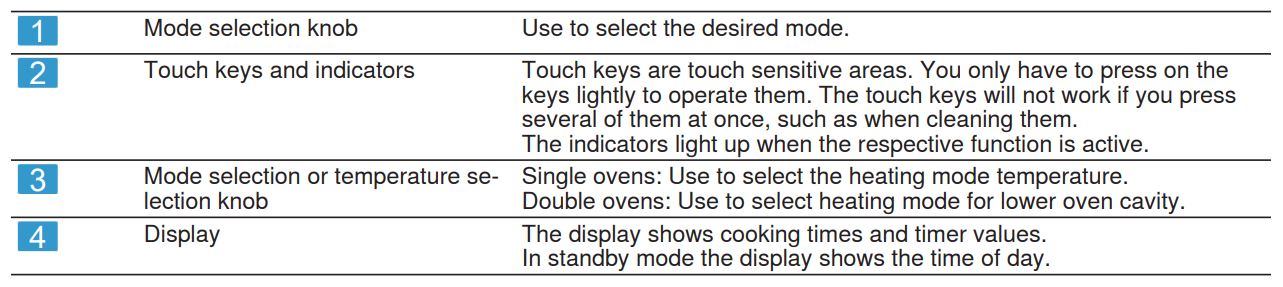
- Basic features
Here you can find information on the basic operating features of your oven.
This Use and Care Manual covers several models. Your model may have some but not all of the touch keys listed.

- Heating modes and functions
Here you can find a list of heating modes and other features of your appliance.
This Use and Care Manual covers several models. Your model may have some but not all of the features or displays listed.
 Not all models have the Home Connect™ feature
Not all models have the Home Connect™ feature






- Oven cavity
Here you can find information about the features of the oven cavity
 CAUTION
CAUTION
Do not place anything on the oven cavity bottom. Do not cover it with aluminium foil. A build-up of heat could damage the appliance or cause injury.
Convection fan
Convection baking uses a fan to circulate the oven’s heat evenly and continuously within the oven. This improved heat distribution allows for even cooking and excellent results using multiple racks at the same time.
Cooling fan
The cooling fan runs during all cooking modes. The fan can be heard when it is running, and warm air may be felt as it is released from the oven vent. The fan may also run after the oven is off.
Oven vent
Warm air may be released from the oven vent before, during and after cooking. It is normal to see steam escaping from the vent, and condensation may collect in this area. This area may be warm when the oven is in use.
 CAUTION
CAUTION
The oven vents are important for air circulation. Covering
the oven vents will cause the oven to overheat. Refer to
the appliance overview for the location of the oven vents.
1. Do not obstruct oven vents.
Rack positions
Your oven has six rack positions. The rack positions are counted from bottom to top.
Use rack positions 1 through 6 only. DO NOT attempt to
use the top guide to support an oven rack.
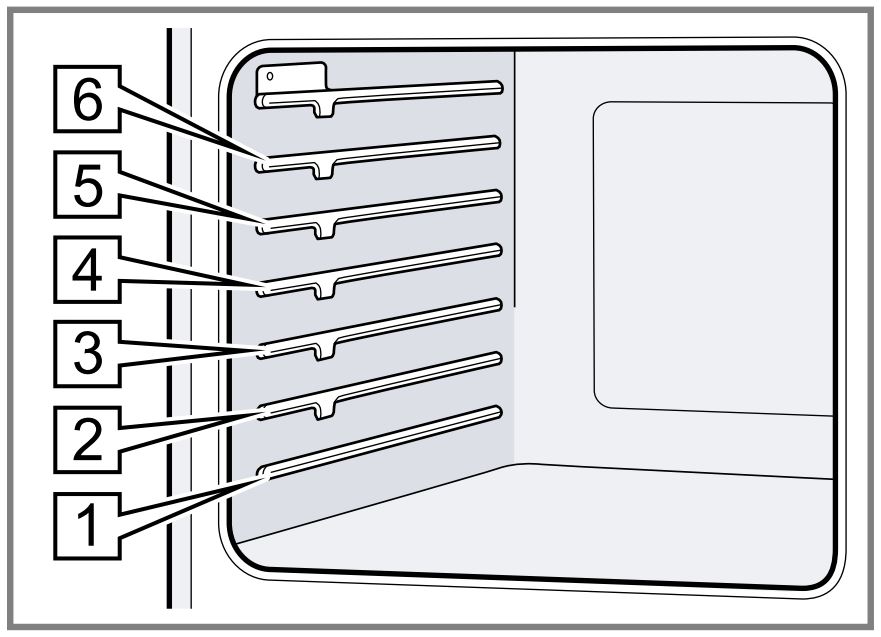
Accessories
Only use original accessories. These are designed especially for your appliance.
Note: Accessories may become deformed if they get hot.
Deformation has no effect on function. As the accessory cools down, it will regain its original shape.
The accessories supplied may differ depending on the appliance model.
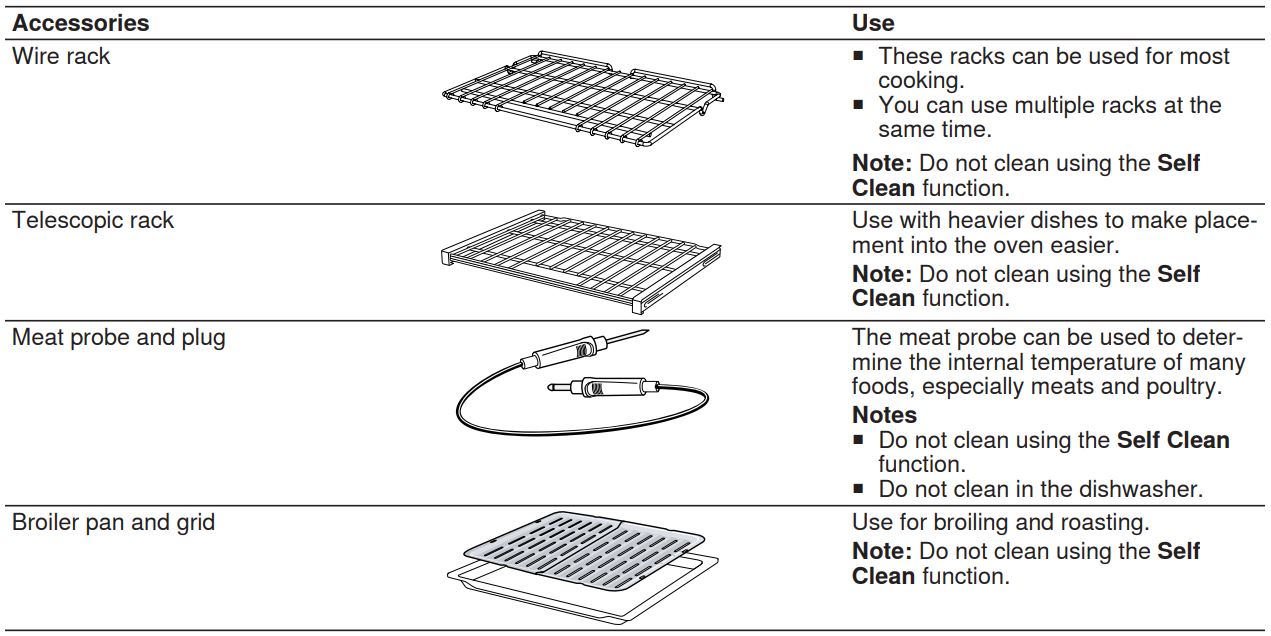
- Other accessories
You can purchase other accessories from our Customer Service, specialist retailers or online.
You will find a comprehensive range of products for your appliance in our brochures and online:
www.bosch-home.com
Accessories are appliance-specific. When purchasing, always check for compatibility with your appliance model number (E-Nr).
You can find out which accessories are available for your appliance in our online shop or from our Customer Service. - Safe use of oven racks
For your safety, follow these recommendations on how to use the oven racks correctly.
 CAUTION
CAUTION
The oven racks and the oven cavity surfaces become very hot during cooking.
1. Place oven racks in the desired positions before turning oven on.
2. Always use oven mitts when the oven is warm.
3. If a rack must be moved while the oven is hot, do not let oven mitts contact hot heating elements.
4. Use caution when removing oven racks from the lowest rack position to avoid contact with the hot oven door.
 CAUTION
CAUTION
To avoid possible injury or damage to the appliance, ensure oven rack is installed exactly per installation instructions and not backwards or upside down. Do not slide any accessories between the rack positions, or they may tip.
- Inserting the wire rack
Requirement: You have read the recommendation on
→ “Safe use of oven racks”, Page 15.
1. Grasp the rack firmly on both sides.
2. Tilt the rack up to allow the stop into rack guide .
3. Bring the rack to a horizontal position and push it in the rest of the way.
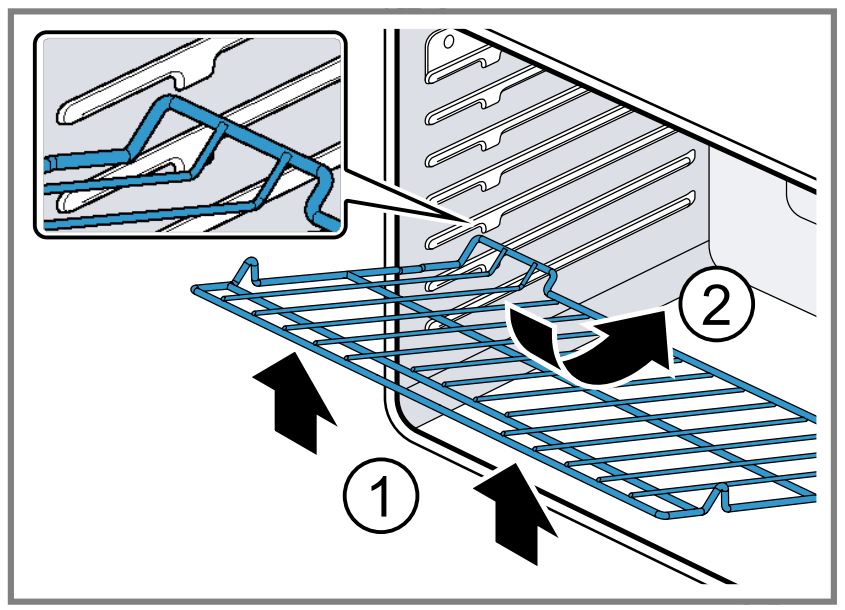 The rack should be straight and flat, not crooked.
The rack should be straight and flat, not crooked. - Inserting the telescopic rack
Requirement: You have read the recommendation on → “Safe use of oven racks”, Page 15.
1. Slide the rack in evenly until the rear of the rack is about 2” (5 cm) from the back of the oven.
2. Tilt the front of the rack up about 3/4” (2 cm) and finish pushing the rack all the way back .
 Note: Avoid striking the oven light cover glass when pushing the rack into position.
Note: Avoid striking the oven light cover glass when pushing the rack into position.
√ The back of the telescopic rack drops in to place.
3. Pull the rack forward to engage the bottom of the rack onto the rear of the rack position guide.
4. Lower the front of the rack to finish seating it on the rack guide. The rack should feel stable when properly seated.
5. Slide the movable part of the telescopic rack in and out a few times to make sure it is able to move freely and that the non-moving part of the telescopic rack is securely anchored.
Removing a telescopic rack
1. Lift the front of the telescopic rack assembly about 1/ 2” (1 cm) and push the rack to the rear about 3/4” (2 cm).
√ The rack can disengage from the rack position guide
2. Lift the rear of the telescopic rack assembly so it clears the rack position guide and gently pull the rack from the oven.
Note: Do not pull the rack unevenly, this will cause it to bind during removal, catching on the oven walls.
Before using for the first time
Carry out these steps before using your appliance.
- The appliance must be properly installed by a qualified service provider before use.
- Read and understand all safety precautions and information in the Use and Care Manual prior to operating.
- Download the Home Connect™ app to remotely control your appliance, get cooking inspiration, and access service tips and support.
- This Use and Care Manual covers several models. Not all features are available on all models.
- Cleaning the appliance before using it for the first time
Clean the oven cavity and accessories before using the appliance to prepare food for the first time.
1. Remove all packaging materials from the oven cavity. For double ovens, check both oven cavities.
2. Before heating the appliance, wipe the smooth surfaces in the oven cavity with a soft, damp cloth.
3. Keep the room ventilated while the appliance is heating.
4. Set the heating mode and temperature.
Heating mode Conv Bake
Temperature maximum
Duration 1 hour
5. Switch off the appliance after the specified cooking time.
6. Wait until the oven cavity has cooled down.
7. Clean the smooth surfaces with soapy water and a dish cloth.
8. Clean the accessories using soapy water and a dish cloth or soft brush.
√ There may be a slight odor during first uses. This is normal and will disappear.
- Setting the clock
The oven includes time functions that require the current time to be set.
Tip: Activate Home Connect™ to set and maintain the clock automatically.
Setting the clock – 500 Series
Requirement: The oven is in standby mode.
1. Press Clock.
2. Press † or ¯ to set the hour.
3. Press Clock.
4. Press † or ¯ to set the minutes.
Setting the clock – 800 Series
Requirement: The oven is in standby mode.
1. Press Clock.
√ The display shows “SET CLOCK”.
2. Press Enter.
3. Use the numeric keypad to enter the desired time. The numbers fill in from right to left. To enter 10:45, type 1, 0, 4, 5.
4. Press Enter.
Setting the clock for Benchmark® Series models
1. Single ovens: Press Clock. Double ovens: Press Settings.
√ The display shows “Set Clock” .
2. Press on the soft key under “Set Clock” .
√ The soft key designations in the display change.
3. Set the desired time:
 4. Press Enter.
4. Press Enter.
- Pairing your oven with Home Connect™
In order to utilize the full feature potential of the appliance, download the Home Connect™ app on a smart device and pair the appliance to the home’s Wi-Fi device.
1. For step-by-step instructions, see
Basic Operation
- Setting the heating mode and temperature – 500 Series double ovens
- Turn the oven mode knob for the desired oven cavity to the desired heating mode.
- Press or to set the temperature.
√ The set oven temperature is displayed.
√ The oven begins to preheat. lights up.
Changing the temperature – 500 Series double ovens
- Press Upper Oven or Lower Oven to select the desired oven cavity.
√ The current oven temperature flashes. - Press † or – to set the temperature.
2. Setting the heating mode and temperature – 500 Series single ovens
1.Turn the heating mode knob to the desired heating mode.
2. Turn the temperature knob to the desired temperature.
3. Setting the heating mode and temperature – 800 and Benchmark® Series
1. For double ovens, press Upper Oven or Lower Oven to select the desired oven cavity.
2. Press the button for the desired heating mode.
√ The heating mode and the default temperature are displayed.
√ The temperature flashes to show it can be edited.
3. If desired, enter a temperature using the numeric keypad.
4. Press Enter.
√ The oven begins to preheat. The preheat bar on the display begins to fill up.
4. Temperature range by heating mode
 5. Heating time limitation
5. Heating time limitation
The maximum heating time is limited. If you forget to turn off the oven, it turns off automatically after a set period of time.
The maximum time for Sabbath mode is 74 hours. For all other heating modes the maximum allowed time is 24 hours.
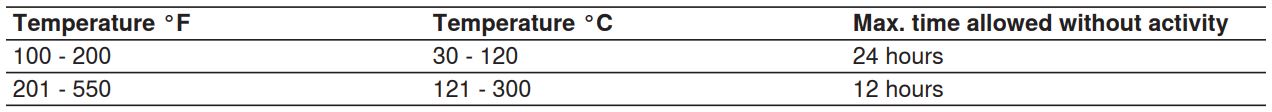 6. Fast preheat
6. Fast preheat
With this function you can shorten the time the oven needs to reach the set temperature.
Fast preheat is available for the following heating modes:
1. Bake
2. Conv Multi Rack
3. Conv Bake
4. Conv Roast
5. Pizza
Fast preheat is not available for the following heating
modes:
1. Roast
2. Broil (high/low)
3. Conv Broil
4. Proof
5. Warm
Setting fast preheat
1. Set the desired heating mode.
2. Enter the desired temperature using the numeric keypad.
3. Press Fast Preheat.
Note: If fast preheat is not allowed for the selected
heating mode an error tone sounds.
4. To turn off fast preheat press Fast Preheat again.
7. Meat probe
The meat probe measures the internal temperature of the food. You can set a core temperature and the heating mode turns off automatically as soon as the set temperature is reached.
1. The meat probe can be used with the heating modes bake, roast, and all convection modes, except convection broil.
2. The probe function is not available when an oven timer has been set.
3. You can set a temperature between 100°F (40 °C) and 200°F (100 °C). If you enter a temperature outside this range, an error is displayed.
4. The current and target temperature of the probe are displayed in the format “105/180”. The current temperature will display “<80” until the food temperature reaches 80°F.
5. The probe temperature is updated in increments of 5° during the cooking process.
6. Do not store the probe in the oven cavity.
7. Double ovens: The probe is only available for the upper oven cavity.
Inserting the meat probe
Requirements
√ Food must be completely thawed before inserting the probe into the meat.
√ The probe ships with a black plastic safety cap over the pointed metal end of the probe. The cap must be removed prior to use.
1. Insert the tip of the probe in the middle and thickest part of the meat or the breast for poultry. Make sure the probe is not touching fat, bone or parts of the oven or the pan.
Always use the handle of the probe for inserting and removing.
2. Insert the plug of the probe into the socket at the side of the oven cavity.
Setting the meat probe – 800 Series
Requirement: → “Inserting the meat probe”, Page 18
1. Set the desired heating mode and temperature.
2. Press Probe.
√ and “SET PROBE TEMP” is displayed.
√ A three digit input prompt “- – -” blinks on the display.
3. Set the desired core temperature with the numeric keypad.
4. Press Enter.
√ The current and target temperature of the probe are displayed.
√ When the set probe temperature is reached, the heating mode turns off. “COOKING COMPLETE” blinks in the display. An alarm tone sounds every 10 seconds for
2 minutes.
5. Press Oven Clear/Off or remove the probe to turn off the display.
– Always use the handle of the probe for inserting and removing.
– The probe becomes hot during use. Always use potholders to remove the probe.
√ The display goes to standby mode.
Setting the meat probe – Benchmark® Series
Requirement:
1. Press Auto Probe.
√ The display shows “Food Temp”, “Oven Mode” and “Oven Temp”.
2. Touch the soft keys under these displays to select the value you want to enter.
3. Use the numeric keypad to enter the temperatures, use the function touch buttons to set the heating mode.
4. Press Enter.
√ The current and target temperature of the probe are displayed.
√ When the set probe temperature is reached, the heating mode turns off. An alarm tone sounds every 10 seconds for 2 minutes.
5. Press Oven Clear/Off or remove the probe to turn off the display.
– Always use the handle of the probe for inserting and removing.
– The probe becomes hot during use. Always use potholders to remove the probe.
√ The display goes to standby mode.
8. Turning the panel lock on or off
With the panel lock you can disable all touch keys on the control panel.
Requirement: The oven is in standby mode.
1. Press and hold Panel Lock for 3 seconds.
2. Press and hold Panel Lock again for 3 seconds to turn off the panel lock.
√ The display returns to standby mode.
Timer functions
Your appliance has various time setting functions.
- Kitchen timer
The kitchen timer is a countdown timer that has no affect on oven heating.
You can set a kitchen timer value up to 99:59 hours.
Setting the kitchen timer – 500 Series
1. Press Timer.
√ 0:00 blinks in the display.
2. Press .
Tip: Holding the button down increases the timer value
more quickly.
3. Press Timer.
√ The timer starts to count down.
√ When the kitchen timer has counted down an alarm tone sounds for 2 minutes.
√ Press Clear to cancel the timer or to turn off the alarm tone.
Editing the kitchen timer – 500 Series
1. Press Timer.
√ The current timer value blinks and can be edited.
2. Press † to change the timer value.
3. Press Timer.
Setting the kitchen timer – 800 Series
1. Press Kitchen Timer (on/off).
√ 0:00 blinks in the display.
2. Enter the desired timer value in H/MM format using the
numeric keypad.
3. Press Enter.
√ The timer starts to count down.
√ When the kitchen timer has counted down an alarm tone sounds for 2 minutes.
√ Press Kitchen Timer (on/off) to cancel the timer or to turn off the alarm tone.
Editing the kitchen timer – 800 Series
1. Press Kitchen Timer (on/off).
a The current timer value blinks and can be edited.
2. Enter the desired timer value using the numeric keypad.
3. Press Enter.
Setting the kitchen timer – Benchmark® Series
1. Press Settings.
√ The display shows “Set Timer”
2. Press on the soft key under “Set Timer” .
√ The display shows “Set Kitchen Timer”
3. Press on the soft key under “Set Kitchen Timer” .
4. Enter the desired timer value using the numeric keypad.
5. Press Enter.
Editing the kitchen timer – Benchmark Series
1. Press Settings.
a The current timer value blinks and can be edited.
2. Enter the desired timer value using the numeric keypad.
3. Press Enter. - Oven timer
If you set an oven timer, operation of the oven stops automatically once this time has elapsed.
Setting the oven timer – 800 Series
The oven timer automatically ends a heating mode after a set period of time.
Note: The oven timer is not available for the heating modes broil, convection broil, proof, or self clean.
1. Set a heating mode and temperature.
2. Press Oven Timer.
3. Press Enter.
4. Enter the desired timer value in H/MM format using the numeric keypad.
5. Press Enter.
√ The oven timer starts to count down.
√ When the oven timer reached 0:00 the cooking mode ends and “OVEN TIMER FINISHED” is displayed.
√ The oven timer alarm tone sounds every 10 seconds for 2 minutes.
Setting the oven timer – Benchmark® Series
1. Set a heating mode and temperature.
2. Press Settings.
√ The display shows “Set Timer”
3. Press on the soft key under “Set Timer”.
√ The display shows “Set Oven Timer”
4. Press on the soft key under “Set Oven Timer”.
5. Enter the desired timer value in H/MM format using the numeric keypad.
6. Press Enter.
√ The oven timer starts to count down.
√ When the oven timer reaches 0:00 the cooking mode ends and “OVEN TIMER FINISHED” is displayed.
√ The oven timer alarm tone sounds every 10 seconds for 2 minutes. - Delay cook
With this feature you can program your oven to finish a heating mode at a predetermined time.
 CAUTION
CAUTION
Food might spoil when left standing for too long.
♦ To maintain food safety, do not leave food in the oven for more than one hour before or after cooking.
Setting delay cook – 800 Series
1. For double ovens: Press Upper Oven or Lower Oven to select the desired oven cavity.
2. Set a heating mode and temperature.
3. Press Delay Cook (end time).
√ “ENTER COOK TIME” is displayed.
√ 0:00 blinks in the display.
4. Press Enter.
5. Enter the desired cook time in H/MM format using the numeric keypad.
You can set a cook time of up to 11 hours and 59 minutes.
6. Press Enter.
√ “ENTER END TIME” is displayed.
√ 00:00 blinks in the display.
7. Enter the desired end time in H/MM format using the numeric keypad.
8. Press Enter.
√ If you program delay cook while a heating mode is running, the heating mode turns off until the calculated start time is reached.
√ When the end time is reached the cooking mode ends.
√ An alarm tone sounds every 10 seconds for 2 minutes.
9. To change the timer values after the oven has been started, press Delay Cook (end time).
10.To cancel delay cook, press Oven Clear/Off. For double ovens, select the upper or lower oven cavity first.
Setting delay cook – Benchmark® Series
1. For double ovens: Press Upper Oven or Lower Oven to select the desired oven cavity.
2. Set a heating mode and temperature.
3. Press Settings.
√ The display shows Delay Cook (end time) .
4. Press on the soft key under Delay Cook (end time) .
5. Enter the desired cook time and end time in H/MM format using the numeric keypad.
6. Press Enter.
√ If you program delay cook while a heating mode is running, the heating mode turns off until the calculated start time is reached.
√ When the end time is reached the cooking mode ends.
√ An alarm tone sounds every 10 seconds for 2 minutes.
7. To change the timer values after the oven has been started, press Settings.
8. To cancel delay cook, press Oven Clear/Off. For double ovens, select the upper or lower oven cavity first. - Sabbath mode
The Sabbath mode enables those of particular faiths to use their ovens on the Sabbath.
♦ Sabbath mode is only available in bake mode.
♦ The temperature range may be set between 100°F (38 °C) and 450°F (230 °C).
♦ You can set a duration of up to 74 hours.
♦ Kitchen timer, oven timer or probe feature are not available in Sabbath mode.
♦ Pressing any of the buttons while the oven is in Sabbath mode will have no effect.
♦ If the oven light is on when Sabbath Mode is set, the light remains on. If it is off when Sabbath Mode is set, the light remains off.
♦ For double ovens: You can run Sabbath mode on one oven cavity or on both oven cavities at the same time. The two oven cavities share one Sabbath mode timer but you can set different temperatures for each oven cavity. From the Home Connect™ app, starting the Sabbath mode may be limited to a single oven cavity.
Setting the Sabbath mode – 500 Series
1. Turn the mode knob to Bake.
2. Set the temperature to a value within the allowed temperature range.
3. Press and hold Timer for 3 seconds.
4. Press or .
√ The cook time is changed in 30 minutes increments.
√ Sabbath mode begins. The timer counts down until it reaches :00, then displays “SAb”.
√ The heating mode ends, but the oven stays in Sabbath mode.
Canceling Sabbath mode – 500 Series
♦ Turn the heating mode knob to any other mode.
√ Sabbath mode is ended.
Setting the Sabbath mode – 800 Series
Requirement: No kitchen timer or oven timer is running, otherwise the display indicates that Sabbath mode is not available.
1. For double ovens: Select the desired oven cavity.
2. Set Bake mode and a temperature within the allowed temperature range.
3. Press Enter to start the heating mode.
If you want to use Sabbath mode for both oven cavities, set the heating mode and temperature for both cavities before you continue.
4. Press and hold Oven Timer for 5 seconds.
√ In the Sabbath mode timer the default value 74:00 hours blinks.
5. Set the desired time using the numeric keypad. If you want to keep the default value you do not have to enter anything.
6. Press Oven Timer.
√ Sabbath mode begins. If you do not press Enter within
5 seconds Sabbath mode auto starts.
√ “SABBATH ON” is displayed.
√ “SAb”is displayed in the temperature display.
√ The timer counts down until it reaches :00, then “SABBATH” is displayed.
√ The heating mode ends, but the oven stays in Sabbath mode. No changes can be made at this point.
Tip: You can change the temperature while Sabbath mode is running. Enter the desired value with the numeric keypad and press Enter. There is not visual or audible response to the input.
Cancelling Sabbath mode – 800 Series
♦ For single ovens: Press Oven Clear/Off. For double ovens: Press Upper Clear/Off or Lower Clear/Off. You have to cancel Sabbath mode for each oven cavity separately.
√ Sabbath mode is ended.
Setting the Sabbath mode – Benchmark® Series
Requirement: No kitchen timer or oven timer is running, otherwise the display indicates that Sabbath mode is not available.
1. For double ovens: Select the desired oven cavity.
2. Set bake mode.
3. Press and hold the soft key under “Oven Timer” for
5 seconds.
√ The default temperature blinks.
4. You can set a new temperature within the 100°F (38 °C) to 450°F (230 °C) range.
5. Press Enter.
√ The default Sabbath mode timer value 74:00 hours blinks.
6. Set the desired time using the numeric keypad.
7. Press Enter.
√ “SABBATH” is displayed.
√ The timer counts down until it reaches :00, then “SABBATH” is displayed.
√ The heating mode ends, but the oven stays in Sabbath mode. No changes can be made at this point.
Tip: You can change the temperature while Sabbath mode is running. Enter the desired value with the numeric keypad and press Enter. There is not visual or audible response to the input.
Using the Holiday cook time
A “Holiday cook time” option can be added to the Sabbath cooking instructions.
1. Press the edit Holiday soft key.
2. Enter the desired Holiday information as prompted.
Canceling Sabbath mode – Benchmark® Series
♦ For single ovens: Press Clear/Off. For double ovens: Press Upper Clear/Off or Lower Clear/Off. You have to cancel Sabbath mode for each oven cavity separately.
√ Sabbath mode is ended.
Basic settings
You can configure your appliance to meet your needs.
- Overview of the basic settings
Here you can find an overview of the basic settings and factory settings. The basic settings depend on the features of your appliance.
Basic settings 800 Series

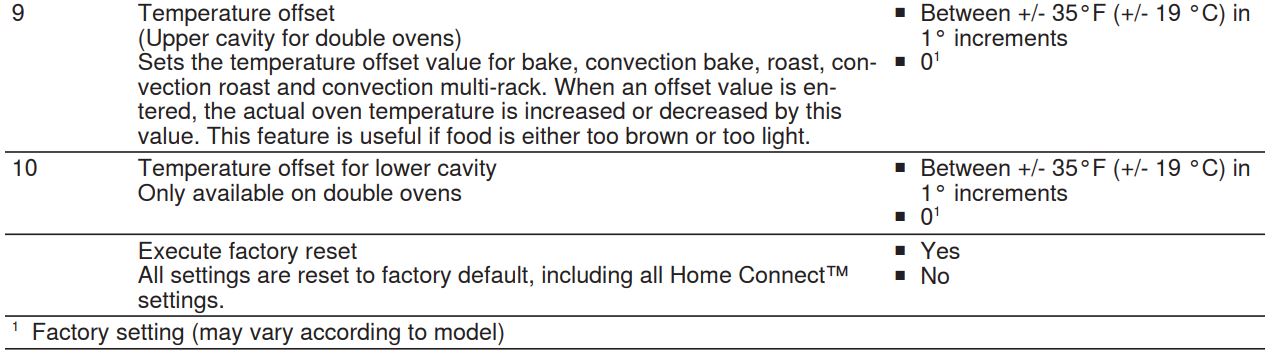 Basic settings Benchmark® Series
Basic settings Benchmark® Series
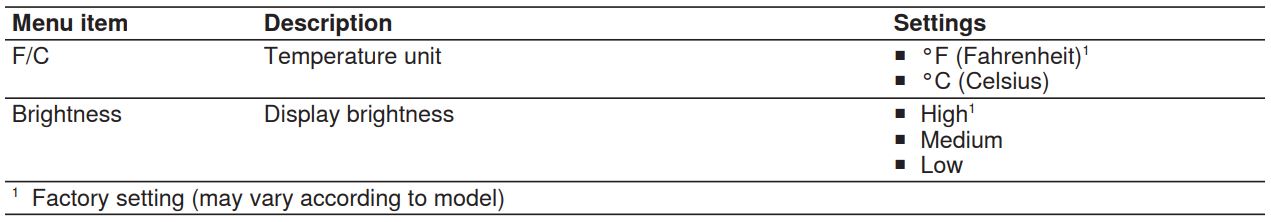
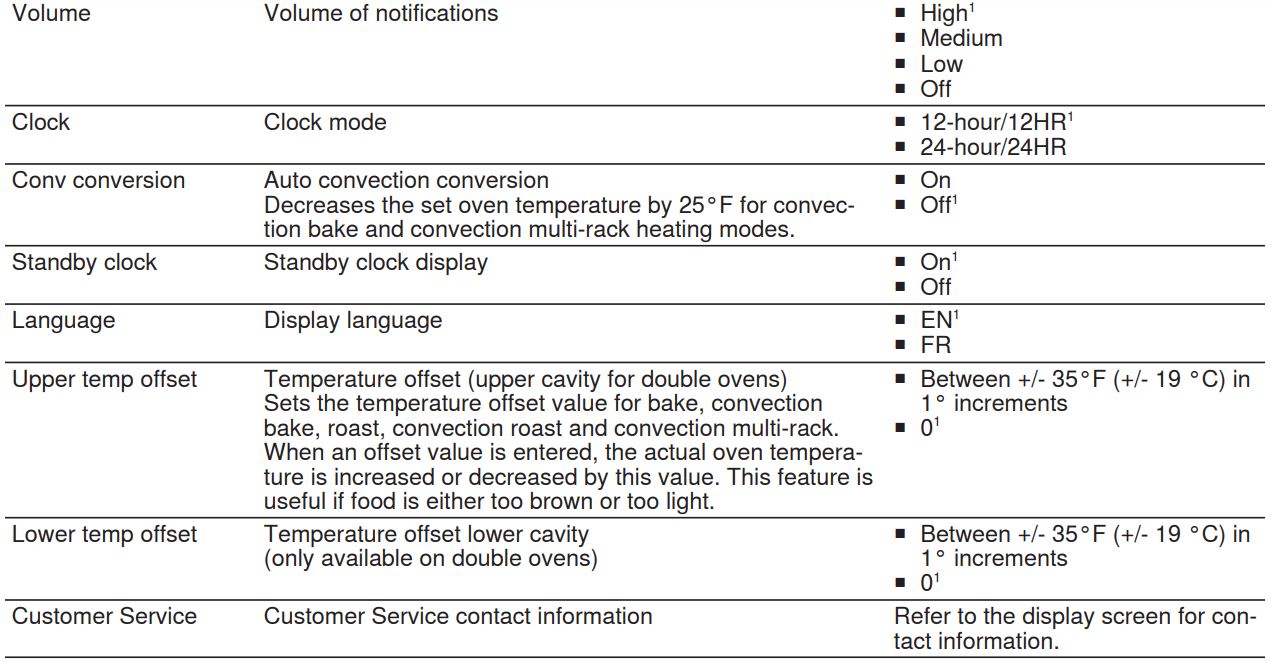
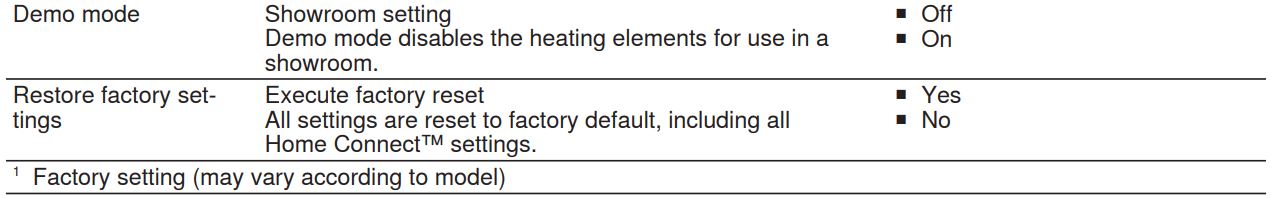 Basic settings 500 Series
Basic settings 500 Series
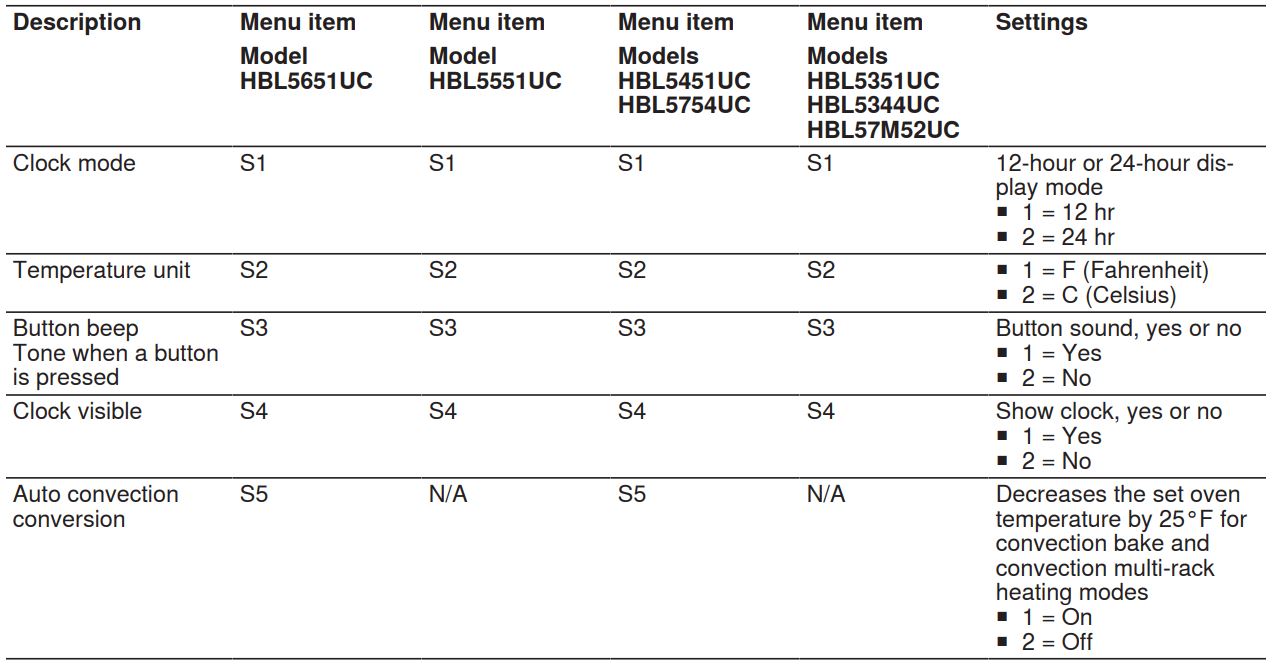
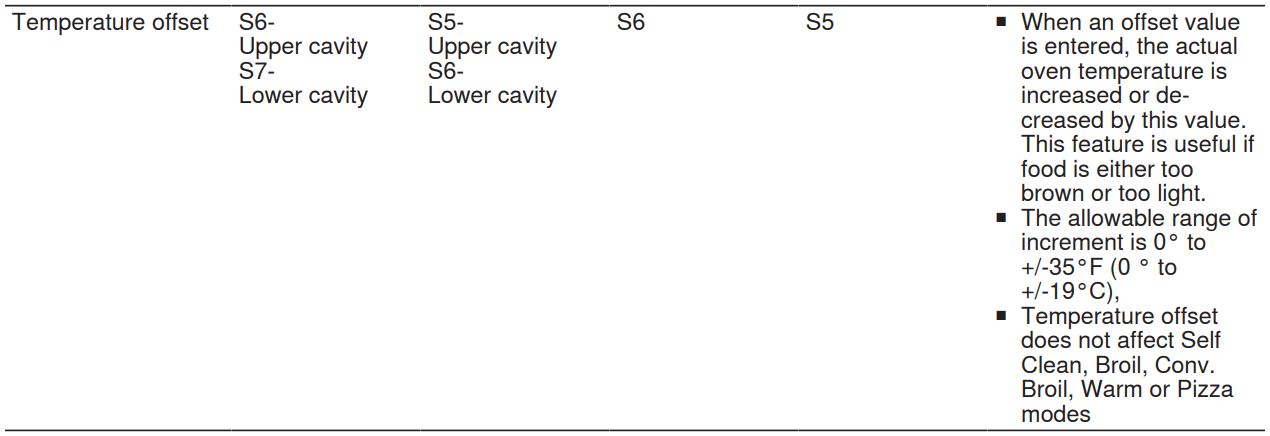
- Changing the basic settings – 500 Series
1. For single ovens: Press Clock and for 2 seconds.
For double ovens: Press Upper Oven and Timer.
2. Press Clock to cycle through the settings list.
3. Press † or ¯ to change the settings.
4. Press Clock to move to the next setting option.
5. Press Clear to leave the basic settings menu. - Changing the basic settings – 800 and Benchmark® Series
1. Press Settings.
√ The display becomes active.
2. Press Settings to enter the settings menu.
3. Press Settings to cycle through the settings list.
4. Press Enter to access the menu for a setting.
5. Enter the desired value with the numeric keypad.
√ The new value is automatically accepted as the display reverts from edit mode back to standby mode.
6. Press Clear/Off to leave the basic settings menu. - Oven temperature offset
The oven is calibrated to provide accurate results. This feature is useful if you prefer your foods lighter or darker.
♦ When an offset temperature is selected, the actual oven temperature is raised or lowered by this value.
♦ Do not use residential oven thermometers to evaluate oven temperatures as they will fluctuate throughout cooking.
♦ You can set a temperature offset from the factory baseline. Each time you enter the temperature offset in the basic settings menu, the factory baseline temperature is restored so you can set a new offset value. - Auto convection conversion
Convection bake and convection multi-rack modes require a 25°F reduction in temperature. Auto convection conversion reduces the temperature you enter automatically.
♦ Simply enter the package or recipe temperature when setting the mode. The control calculates the correct temperature and it is shown in the display.
Home Connect™
This appliance is network-capable. Connecting your appliance to a mobile device lets you control its functions via the Home Connect™ app, adjust its basic settings and monitor its operating status.
The Home Connect™ services are not available in every country. The availability of the Home Connect™ function depends on the availability of Home Connect™ services in your country. You can find information on this at: www.home-connect.com.
The Home Connect™ app guides you through the entire registration process. Follow the instructions in the Home Connect™ app to implement the settings.
Tips
♦ Consult the Home Connect™ documents supplied.
♦ Follow the instructions in the Home Connect™ app as well.
Notes
♦ Also note the safety information in this instruction manual and ensure that it is also observed when operating the appliance using the Home Connect™ app.
♦ Operating the appliance on the appliance itself always takes priority. It is not possible to operate the appliance using the Home Connect™ app during this time.
♦ In networked standby mode, the appliance requires a maximum of 2 W.
- Setting up Home Connect™
Requirements
♦ The appliance is connected to the power supply and is switched on.
♦ You have a mobile device with a current version of the iOS or Android operating system, e.g. a smartphone.
♦ The mobile device and the appliance are within range of your home network’s Wi-Fi signal.
1. Download the Home Connect™ app

2. Open the Home Connect™ app and scan the following QR code.
 3. Follow the instructions in the Home Connect™ app.
3. Follow the instructions in the Home Connect™ app. - Remote start
If you want to start an oven operation using your mobile device, you must activate Remote Start.
 WARNING
WARNING
REMOTE OPERATION This appliance is configurable to allow remote operation at any time.
♦ Do not store any flammable materials or temperature sensitive items inside, on top or near surface units of the appliance.
Notes
♦ A permanent Remote start can be activated via the Home Connect™ app. This function allows a remote start of the available operating modes without automatically deactivating Remote start.
♦ Remote start can only be activated if the Home Connect™ set-up has been successfully completed.
♦ Some operating modes can only be started on the oven itself.
Setting remote start
♦ Select Remote Start.
When you start the oven operation on the appliance, remote start is automatically activated. You can therefore make changes from your mobile device or start a new operation.
√ appears in the display.
Note: Opening the oven door after enabling Remote Start will deactivate it in certain circumstances. If so, pressing Remote Start will enable it again. - Home Connect™ settings
Adapt Home Connect™ to your needs. You can find the Home Connect™ settings in the basic settings for your appliance. Which settings the display shows will depend on whether Home Connect™ has been set up and whether the appliance is connected to your home network.
Activating or deactivating Wi-Fi – 800 Series
You can use the Home Connect functions, if Wi-Fi is activated.
1. Press Settings to cycle through available options until “HOME CONNECT SETTINGS” is displayed.
2. Press Enter.
3. Press Settings to cycle through available options until “WI-FI ON” or “WI-FI OFF” is displayed.
4. Press Enter.
5. Press 0 for turning Wi-Fi off, or 1 for turning Wi-Fi on.
√ “DEACTIVATING WI-FI” or “ACTIVATING WI-FI” is displayed.
Disconnecting from the network – 800 Series
You can disconnect your oven from the network at any time.
Note: If your oven is disconnected from the network, it is not possible to operate the oven using Home Connect™.
1. Press Settings to cycle through available options until “HOME CONNECT SETTINGS” is displayed.
2. Press Enter.
3. Press Settings to cycle through the available options until “NETWORK CONNECTED” is displayed.
4. Press Enter
√ “PRESS 0 TO DISCONNECT” is displayed.
5. Press 0.
√ “DELETING NETWORK” is displayed.
Connecting to app – 800 Series
If the Home Connect™ app is installed on your mobile device, you can connect it to your oven.
Requirement: The appliance is connected to the network.
1. Press Settings to cycle through available options until “HOME CONNECT SETTINGS” is displayed.
2. Press Enter.
√ “PRESS ENTER FOR HC” is displayed.
3. Press Settings to cycle through available options until “CONNECT TO HC APP” is displayed.
4. Press Enter.
√ “CONFIRM ON HC APP” is displayed.
5. Confirm the connection on your Home Connect™ app. - Setting remote control
You can use the Home Connect app to easily access the functions of your oven.
Note
♦ Operating the appliance directly from the oven always has priority. During this time, it is not possible to operate the oven using the Home Connect™ app.
♦ The remote control is already activated when you connect your oven
♦ If the remote control has been deactivated, only the oven’s operating statuses will be displayed in the Home Connect™ app.
♦ The remote control is automatically activated when the remote start is activated.
1. Press Settings to cycle through available options until “HOME CONNECT SETTINGS” is displayed.
2. Press Enter.
√ “PRESS ENTER FOR HC” is displayed.
3. Press Settings to cycle through available options until “REMOTE CTRL DISABLED” or “REMOTE CTRL ENABLED” is displayed.
4. Press Enter.
√ “PRESS 1 REMOTE CTRL ON” or “PRESS 0 REMOTE CTRL OFF” is displayed.
5. Press 1 or 0 to switch remote control on or off. - Remote diagnostics
The Customer Service can access your appliance via Remote Diagnostics if you ask them to do so, if your appliance is connected to the Home Connect™ server and if Remote Diagnostics is available in the country where you are using the appliance.
Tip: Further information and details about the availability of Remote Diagnostics in your country can be found in the Service/Support section of your local website: www.homeconnect.com - Software update
The oven checks at regular intervals whether updates are available for the Home Connect™ software.
To do this, you need to be a registered Home Connect™ user, have installed the app on your mobile device and be connected to the Home Connect™ server.
As soon as a software update is available, you will be informed by the Home Connect™ app, from which you will also be able to download the update. Once the update has been successfully downloaded, you can start installing it via the basic settings of your oven, or the Home Connect™ app if you are on your local area network. The Home Connect™ app will notify you once installation is complete.
Notes
♦ You can continue to use your oven as usual while updates are downloading.
♦ Depending on your personal settings in the app, software updates can also be set to download automatically.
♦ We recommend that you install security updates as soon as possible. - Data Protection
Please see the information on data protection. The first time your appliance is registered on a home network connected to the Internet, your appliance will transmit the following types of data to the Home Connect™ server (initial registration):
♦ Unique appliance identification (consisting of appliance codes as well as the MAC address of the installed Wi-Fi communication module).
♦ Security certificate of the Wi-Fi communication module (to ensure a secure data connection).
♦ The current software and hardware version of your appliance.
♦ Status of any previous reset to factory settings.
This initial registration prepares the Home Connect™ functions for use and is only required when you want to use the Home Connect™ functions for the first time.
Note: Please note that the Home Connect™ functions can be utilized only with the Home Connect™ app. Information on data protection can be called up in the Home Connect™ app
Getting the most out of your appliance
Getting the most out of your appliance Here, you can find tips on how best to use the heating modes and accessories of your oven. You can also find recommended settings for various dishes as well as the best accessories and cookware.
Download the Home Connect™ app to access cooking tips and tricks, as well as get cooking inspiration.
- Rack positions
Your oven has six rack positions. The rack positions are counted from bottom to top.
Use rack positions 1 through 6 only. DO NOT attempt to use the top guide to support an oven rack.

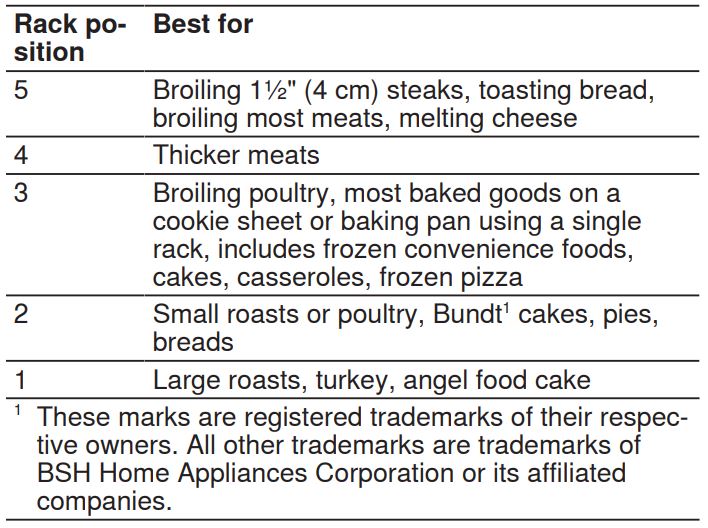
- Getting the best results
♦ Minimize opening the oven door.
♦ Use the rack position recommended by the recipe.
♦ Use the bakeware recommended in the recipe.
♦ Store pans outside the oven. An extra pan without food affects the browning and cooking.
♦ The type of pan used affects the browning.
– For tender, golden brown crusts, use light non-stick/ anodized or shiny metal pans.
– For brown crisp crusts, use dark non-stick, anodized or dark, dull metal pans or glass bakeware. These may require lowering the bake temperature 25°F.
Preheating the oven
♦ Most cooking times in recipes are designed for a preheated oven and require that the oven already be at a certain temperature before cooking starts. Refer to your recipe for preheating recommendations.
♦ Preheating time depends on the temperature setting and the number of racks in the oven.
Bakeware type
♦ Metal bakeware with or without a non-stick finish, heatproof glass, glass-ceramic, pottery, or other utensils are suitable for the oven.
♦ Suitable cookie sheets have a small lip on one side. Heavy sheets or those with more than one side may affect the baking time.
Pan placement
♦ Allow at least 1” (2.5 cm) of space between the pans and the oven walls so heat can circulate around each pan.
♦ Stagger bakeware so that one is not directly above another. Allow 1½” (4 cm) above and below each pan.
High altitude baking
When cooking at high altitudes, recipes and cooking times will vary. For accurate information, go to www.csuextstore.com, or write to the Extension Service, Colorado State University, Fort Collins, Colorado 80521.
There may be a cost for the guides. Specify which high altitude food preparation guide you prefer: general information, cakes, cookies, breads, etc.
Condensation
It is normal for a certain amount of moisture to evaporate from the food during any cooking process. The amount depends on the moisture content of the food. The moisture will condense on any surface cooler than the inside of the oven, such as the control panel. - General tips for heating modes
How to use Bake mode
Use the Bake mode to prepare a variety of food items, from pastries to casseroles.
Refer to recipe or package directions for oven temperature and baking time.
Note
♦ Fully preheat the oven before baking items like cakes, biscuits and breads.
♦ Use the convection bake function for best results when baking cookies on multiple racks.
♦ Bake is the best function to use for baking cakes.
♦ Allow at least 2” (5 cm) of space between bakeware for proper air circulation.
♦ Dark or dull bakeware absorbs more heat than shiny bakeware, resulting in dark or over browned foods. It may be necessary to reduce oven temperature or cook time to prevent over browning of some foods.
♦ Shiny pans are recommended for cakes, cookies, and muffins.
♦ Do not open oven door often. Opening the door will reduce the temperature in the oven and may increase cook time.
♦ For cakes use rack positions 2 and 4. Stagger pans so that one is not directly above the other.
 How to use Conv Bake mode
How to use Conv Bake mode
Use the Conv Bake mode for bar cookies and breads. This mode takes advantage of the bottom heat, yielding a better crust on baked items.
The benefits of convection bake include a slight decrease in cook time and a higher dough volume, for example yeast items rise higher with this mode.
Note
♦ Conv Bake is the best function to use for baking cakes.
♦ Reduce recipe temperature by 25°F. Refer to the cooking chart.
♦ Place food in shallow, uncovered pans, such as cookie sheets without sides.
♦ If baking more than one pan on a rack, allow at least 1″ to 1½” (2.5 to 4 cm) of air space around the pan.
♦ Allow at least 2” (5 cm) of space between bakeware for proper air circulation.
How to use Conv Multi Rack mode
Use Conv Multi Rack for cooking individual serving-sized foods such as cookies and biscuits. It is also good for cooking on multiple racks (2 or 3) at the same time. The benefits of Conv Multi Rack include even browning and time savings as a result of using multiple racks at one time.
Note
♦ Baking cookies is possible on 6 racks simultaneously. In this case, the baking time increases slightly.
♦ Reduce recipe temperature by 25°F if auto convection conversion is not activated.
♦ Place food in low-sided, uncovered pans such as cookie sheets without sides.
♦ If baking more than one pan on a rack, allow at least 1″ to 1½” (2.5 to 4 cm) of air space around the pan.
♦ Stagger pans so that one is not directly above the other. How to use Pizza mode
Note
Follow these recommendations:
♦ There might be a slight decrease in baking time. Check before minimum package time.
♦ When baking a frozen pizza: For a crispy crust, place directly on the rack. For a softer crust, use a pizza pan.
♦ When proofing pizza dough, coat dough with olive oil and cover it in a bowl tightly with plastic wrap to prevent crust formation.
♦ If par baking handmade pizza dough, prick the dough with a fork before baking.
♦ If using a pizza pan, choose a dark, perforated pan for a more crisp crust and a non-perforated pan for a softer crust.
♦ Preheat baking stones following manufacturer’s recommendations while the oven is preheating.
♦ Bake homemade pizzas on rack position 2 in the centre of the rack.
♦ Follow manufacturer’s directions for frozen pizza.
♦ The convection fan cycles on and off when using pizza mode.
How to use Roast mode
Use Roast mode for large cuts of meat and poultry.
Note
♦ Preheating the oven is not necessary.
♦ Use a high-sided broil pan or roasting pan. Cover dish with a lid or foil for less tender cuts of meat.
♦ For less tender cuts of meat, add liquids, such as water, juice, wine, bouillon or stock for flavor and moisture.
♦ Roasting bags and using a liquid are suitable for use in this mode.
♦ When roasting whole chicken or turkey, tuck wings behind back and loosely tie legs with kitchen string.
How to use Conv Roast mode
Use the Conv Roast mode for preparing tender cuts of meat and poultry. It is also suitable for roasting vegetables.
The benefits of Conv Roast mode include as much as 25% faster cooking than non-convection modes and rich, golden browning.
Note
♦ Preheating the oven is not necessary.
♦ Use the same temperature as indicated in the recipe.
♦ Check doneness early, since roasting time may decrease.
♦ Do not cover meat or use cooking bags.
♦ Use a broil pan with a rack and grid or a shallow, uncovered pan with a rack for roasting.
♦ Use a meat thermometer to determine the internal temperature of the meat.
♦ If the meat is browned to your liking, but is not yet done, foil can be placed over the meat to prevent overbrowning.
♦ Let meat stand covered with foil 10-15 minutes after removing it from the oven.
How to use Broil (high/low) mode
The Broil (high/low) mode uses intense heat radiated from the upper element. Use this mode for cooking thin, tender cuts of meat, 1″ (2.5 cm) or less, poultry and fish. It can also be used to brown breads and casseroles.
Note
♦ Always broil with the oven door closed.
♦ Preheat the oven for 3 to 4 minutes. Do not preheat for more than 5 minutes.
♦ Steaks and chops should be at least ¾” (2 cm) thick.
♦ Use the broil pan and grid or a deep pan with a metal rack, for broiling.
♦ Do not cover the broil grid with foil. It is designed to drain fats and oils away from the cooking surface to prevent smoking and spattering.
♦ Turn meats once during the recommended cook time. Fish does not need to be turned.
♦ When top browning casseroles, use only metal or glass ceramic dishes such as Corningware®.
♦ Never use heat-proof glass, such as Pyrex®; it cannot tolerate the high temperature.
How to use Conv Broil mode
Use the Conv Broil mode for cooking thick, tender cuts of meat, poultry and fish. This mode is not recommended for browning breads, casseroles and other foods. In addition to the benefits of standard broiling, convection broiling is faster.
Note
♦ Always use convection broil with the oven door closed.
♦ Preheat the oven for 3 to 4 minutes. Do not preheat for more than 5 minutes.
♦ Steaks and chops should be at least 1½” (4 cm) thick.
♦ Use the broil pan and grid or a deep pan with a metal rack, for broiling.
♦ Do not cover the broil grid with foil. It is designed to drain fats and oils away from the cooking surface to prevent smoking and spattering.
♦ Turn meats once during the recommended cook time. Fish does not need to be turned.
♦ Never use heat-proof glass, such as Pyrex®; it cannot tolerate the high temperature.
How to use Frozen Foods mode
Use the Frozen Foods mode for frozen convenience foods such as fish sticks and chicken nuggets.
Notes
♦ Decrease in cook time since preheating is not necessary.
♦ Crispy and evenly browned frozen foods.
♦ Begin cooking all frozen convenience products in a cold, non-preheated oven. The food will still be done in package time.
♦ Follow package instructions for time and temperature.
♦ Flipping of food halfway through recommended cook time is not necessary.
♦ Frozen foods that are sold in microwaveable plastic containers should not be used in this mode.
♦ Cook food items on rack position 3 unless directed otherwise by the product manufacturer.
♦ Evenly space food items on pan.
♦ For two rack baking, use positions 2 and 4.
How to use Air Fry mode
This mode uses hot air for crispy results without all the oil. For packaged and convenience foods such as hot wings or French fries.
Notes
♦ Allow the oven to preheat for 5 minutes before placing the food in the oven.
♦ When using Air Fry, use dark bakeware with low or no sides and place food on rack position 3 for best results.
♦ Make sure there is no over-crowding of food on the pan.
♦ Air fry mode is not recommended for two rack cooking.
♦ Cook food items on rack position 4 unless directed otherwise by the product manufacturer.
♦ Spritz food with olive oil for overall better crispiness of foods.
♦ Follow package instructions for time and temperature.
How to use Proof mode
Use the Proof mode to raise yeast dough.
Note
♦ Start with a cool oven when using this mode.
♦ Allow frozen dough to thaw first.
♦ The ideal temperature for proofing will be maintained until the mode is turned off. Dough has proofed when it has doubled in size.
♦ Loosely cover the bowl or pan and use any rack that accommodates the size of the container.
♦ Keep the door closed and use the oven light to check the rising of the dough.
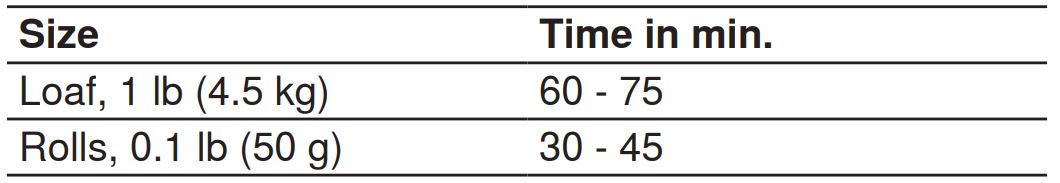 How to use Warm mode
How to use Warm mode
Use the Warm mode to keep hot, cooked foods at serving temperature.
CAUTION
Food may spoil when kept warm for too long.
♦ Do not use the warm mode to heat cold food.
♦ Be sure to maintain proper food temperature. The USDA recommends holding hot food at 140°F (60 °C) or warmer.
♦ DO NOT warm food longer than one hour.
Note
♦ ALWAYS start with hot food. DO NOT use this mode to heat cold food other than for crisping crackers, chips, and dry cereal.
♦ Serving dishes, plates, and cups may be kept warm with this mode.
♦ Foods that must be kept moist should be covered with a lid or aluminium foil.
♦ Aluminium foil may be used to cover food. Use only heat-safe dishes.
♦ DO NOT open the oven door unnecessarily. Opening the door will reduce the temperature of the oven.
♦ When keeping cooked food warm, allow time for the oven to preheat before placing the item in the oven.
How to use EcoChef™ mode
Use the EcoChef™ mode for cooking tender cuts of meat and poultry.
Note
♦ The probe must be inserted into the meat and plugged into the oven for EcoChef™ to operate.
→ “Meat probe”,
♦ Always use EcoChef™ with the door closed.
♦ Only foods and probe temperatures in the list of foods can be used forEcoChef™.
♦ The maximum weight allowed is 12 lb for turkey.
♦ Do not cover meat or use cooking bags.
♦ After the oven has shut off and is in residual heat mode, keep the door closed. Opening the door will affect the overall cooking result of the meat.
♦ Let pork, beef and lamb stand covered with foil for 5 to 10 minutes after removing from the oven to reach serving temperature.
Cleaning and maintenance
To keep your appliance working efficiently for a long time, it is important to clean and maintain it carefully.
- Cleaning agents
Only use suitable cleaning agents to avoid damage to the appliance surfaces.
You can purchase suitable cleaners for your appliance online at www.bosch home.com/us/shop or through our distributors in Canada.
Brand names
♦ The use of brand names is intended only to indicate a type of cleaner. This does not constitute an endorsement.
♦ The omission of any brand name cleaner does not imply its adequacy or inadequacy.
♦ Many products are regional in distribution and can be found in local markets.
♦ It is imperative that all cleaning products be used in strict accordance with the instructions on its package.
Avoid these cleaners
Do not use commercial oven cleaners such as Easy Off®1
.They may damage the oven finish or parts. Chlorine or chlorine compounds in some cleansers are corrosive to stainless steel. Check ingredients on label. Never use scouring pads or abrasive cleaners.
 WARNING
WARNING
To avoid risk of electrical shock, DO NOT use a steam cleaner or high pressure cleaners to clean the appliance. Penetrating moisture may cause electrical shock.
Cleaning recommendations
Clean only those parts of you oven that are listed in this cleaning chart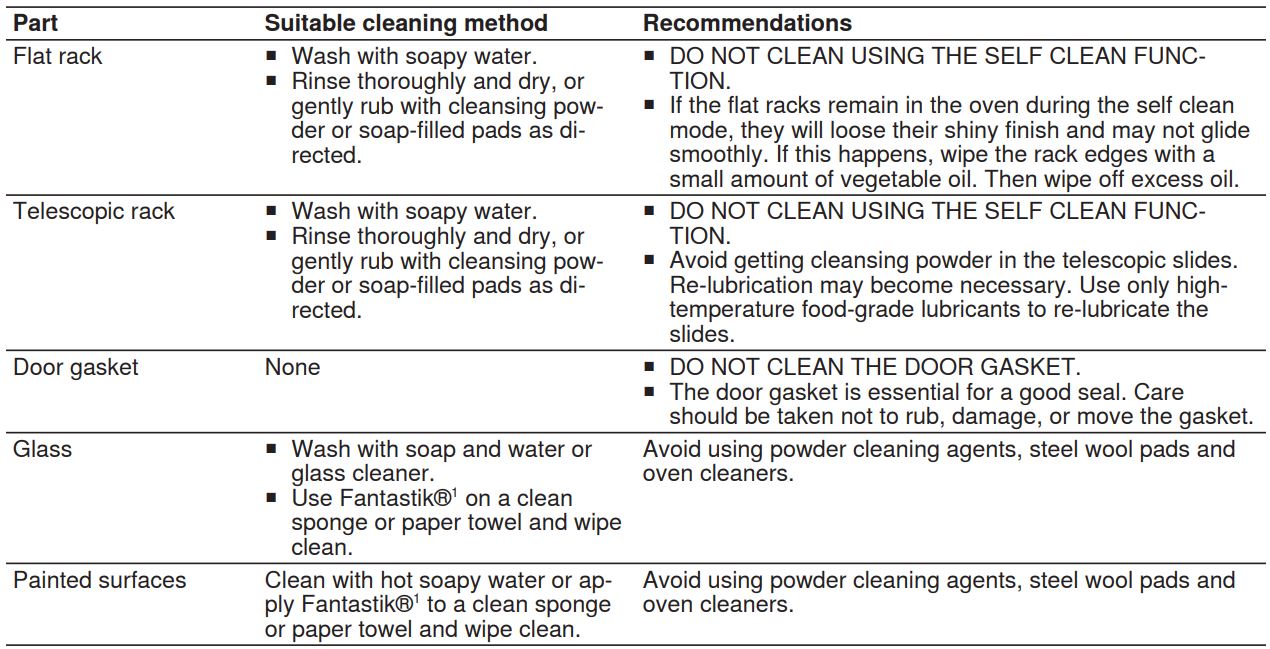
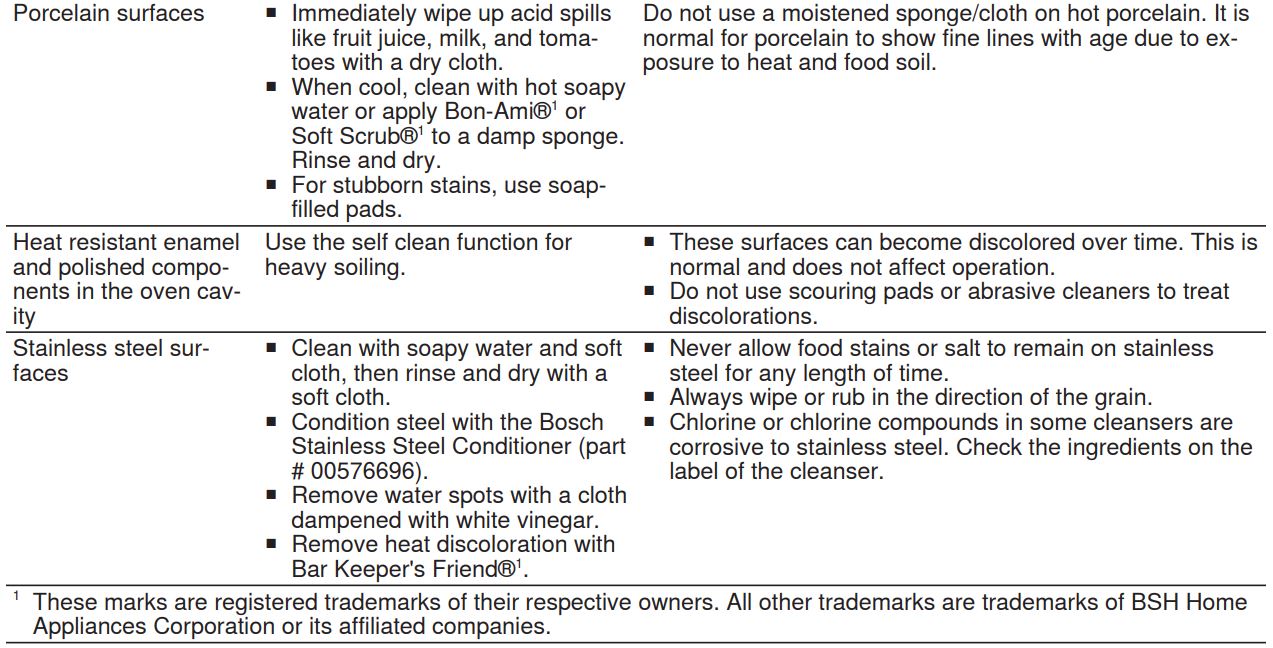
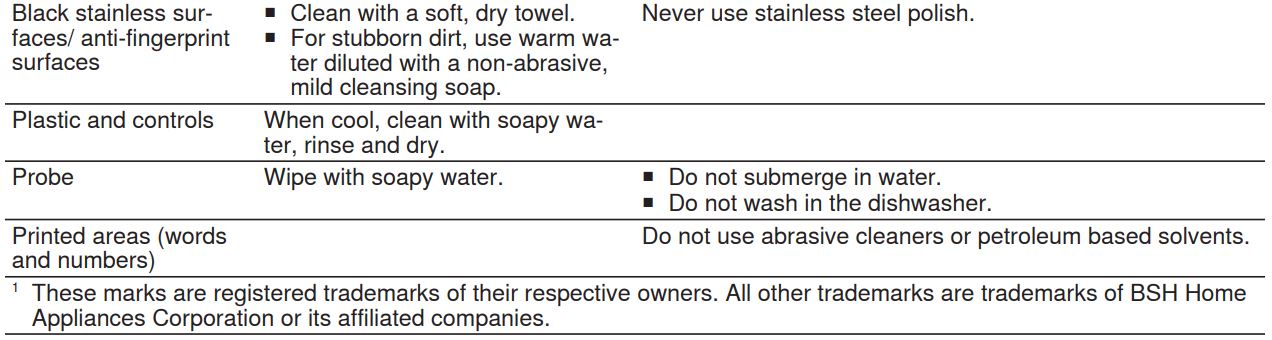
- Self clean function
With pyrolytic self cleaning the oven is heated to a very high temperature. Stubborn soil is burnt off and can be wiped out after self clean is finished.
After the completion of a self-clean cycle, the oven will not allow you to start another self-clean cycle for 24 hours. For a double oven, if one cavity runs self clean, neither cavity may operate a self clean cycle for 24 hours.
Preparing self clean
 WARNING
WARNING
During the elimination of soil during self-cleaning, small amounts of carbon monoxide can be created and the fiberglass insulation could give off very small amounts of formaldehyde during the first several cleaning cycles.
♦ To minimize exposure to these substances, provide good ventilation with an open window, or use a ventilation fan or hood. During the self clean cycle, parts of the appliance may become potentially harmful to persons who lack adult knowledge of appliances and adult reactions to potentially harmful conditions.
♦ Children should not be left alone or unattended in an area where appliances are in use.
The oven heats up to a very high temperature during self cleaning. Opening the door can result in injury.
♦ When self-cleaning, confirm that the door locks and will not open.
♦ If the door does not lock, do not run Self Clean. Contact Customer Service.
 CAUTION
CAUTION
Remove broiler pans, pots, and other utensils and excess spillage before self-cleaning.
Do not leave food or cooking utensils, etc., in the oven during the pyrolytic self-cleaning mode of operation.
 CAUTION
CAUTION
The oven vents are important for air circulation. Covering the oven vents will cause the oven to overheat. Refer to the appliance overview for the location of the oven vents.
♦ Do not obstruct oven vents.
NOTICE:
Do not clean parts or accessories with the self clean function.
1. Remove all accessories and racks from the oven.
2. Wipe out excessive spillage from the oven cavity.
Starting self clean – 500 Series
Requirements
♦ The oven is in standby mode, no timers are running.
♦ You have carried out the steps for preparing the oven for self clean. → “Preparing self clean”,
1. For double ovens: Select the oven cavity you want to clean.
2. Turn the heating mode knob to Self Clean.
3. For single ovens: Turn the temperature knob to Self Clean. For double ovens, the correct temperature for self clean is set automatically.
√ After 3 seconds the display blinks “- – : – -“.
4. Set the cleaning time. For single ovens: Press or . For double ovens: Press † or –.
You can set a self clean time between 2 and 4 hours.
√ After 3 seconds the self clean cycle starts.
√ lights up on the control panel.
√ The oven door locks automatically.
√ When self clean is finished, the display shows 0:00.
5. Wipe the remaining ash from the oven with a moist cloth.
Canceling self clean – 500 Series
1. Turn the heating mode knob to Off.
2. For single ovens: Turn the temperature knob to Off.
√ The oven door remains locked until the oven has cooled off.
Starting self clean – 800 Series
Requirements
♦ All heating modes or timers are canceled.
♦ You have carried out the steps for preparing the oven for self clean.
→ “Preparing self clean”,
1. For double ovens: Select the oven cavity you want to clean.
2. Press Self Clean.
√ lights up on the display.
√ The default self clean time “4:00” blinks on the timer display.
3. You can set a self clean time between 2 and 4 hours with the numeric keypad.
Tip: Use a longer setting for a heavily soiled oven.
4. Press Enter.
√ The oven door locks. blinks on the display and then remains lit until the oven has cooled down after self clean is finished.
√ “SELF CLEAN” lights up on the display.
√ The timer starts to count down.
√ When self clean is finished, the display shows 0:00. The oven remains locked until it has cooled down sufficiently. “COOLING DOWN” is displayed.
√ When the oven has cooled down the door unlocks and “SELF CLEAN FINISHED” is displayed.
5. Press Oven Clear/Off.
6. Wipe the remaining ash from the oven with a moist
cloth.
Canceling self clean – 800 Series
1. Press Oven Clear/Off.
√ “COOLING DOWN” is displayed.
√ The door remains locked.
√ When the oven has cooled down the door unlocks and “SELF CLEAN FINISHED” is displayed.
2. Press Oven Clear/Off.
3. Wipe the remaining ash from the oven with a moist cloth.
Starting self clean – Benchmark® Series
Requirements
♦ All heating modes or timers are canceled.
♦ You have carried out the steps for preparing the oven for self clean.
→ “Preparing self clean”,
1. For double ovens: Select the oven cavity you want to
clean.
2. Press More Modes.
√ “Self Clean” lights up on the display.
√ The default self clean time “3:00” blinks on the timer display.
3. You can set a self clean time between 2 and 4 hours and set a delayed start for running self clean. Press the relevant soft key under the display.
Tip: Use a longer setting for a heavily soiled oven. You can set a self clean timer for 2, 3 or 4 hours.
4. Press Enter.
√ The oven door locks.
√ “SELF CLEAN” lights up on the display.
√ The timer starts to count down.
√ When self clean is finished, the display shows 0:00. The oven remains locked until it has cooled down sufficiently. “COOLING DOWN” is displayed.
Replacing a G9 base oven light with round glass cover
Note: The graphics are representative. Your appliance may have different graphic appearances.
Requirements
♦ Refer to the oven light bulb chart for the oven light specification of your oven.
♦ Follow the safety instructions on replacing a light bulb.
1. Turn off the power to the oven at the main power supply (fuse or breaker box).
2. Remove the oven racks.
√ When the oven has cooled down the door unlocks and “SELF CLEAN FINISHED” is displayed.
5. Press Clear/Off.
6. Wipe the remaining ash from the oven with a moist cloth.
Canceling self clean – Benchmark® Series
1. Press Clear/Off.
√ “COOLING DOWN” is displayed.
√ The door remains locked.
√ When the oven has cooled down the door unlocks and “SELF CLEAN FINISHED” is displayed.
2. Press Clear/Off.
3. Wipe the remaining ash from the oven with a moist cloth. - Maintenance
Replacing an oven light bulb
When the oven light fails you can replace the light bulbs.
 WARNING
WARNING
Light socket is live when door is open if main power supply is not turned off.
♦ Turn off main power supply at the service panel before changing the light bulbs.
 WARNING
WARNING
Make sure the appliance and lights are cool and power to the appliance has been turned off before replacing the light bulb(s). Failure to do so could result in electrical shock or burns.
♦ The lenses must be in place when using the appliance.
♦ The lenses serve to protect the light bulb from breaking.
♦ The lenses are made of glass. Handle carefully to avoid breaking. Broken glass can cause an injury.
Light bulb specifications
Refer to this chart for information on the light bulb you have to use for your oven model.
 3. Turn the glass cover counterclockwise to remove it .
3. Turn the glass cover counterclockwise to remove it .
 4. Remove the old bulb by grasping and sliding the bulb straight back until the two prongs have cleared the ceramic holder .
4. Remove the old bulb by grasping and sliding the bulb straight back until the two prongs have cleared the ceramic holder .
5. Do not touch the glass of the new replacement bulb directly as oil from your fingers may cause the bulb to fail prematurely. Instead, grasp the replacement bulb with a clean dry cloth. Locate the two prongs in the ceramic holder, gently poking until the two prongs locate in the ceramic socket .
6. Press in to seat the bulb.
7. Screw the glass cover back on.
8. Turn on the circuit breaker.
Replacing a G9 base oven light with rectangular glass cover
Note: The graphics are representative. Your appliance may have different graphic appearances.
Requirements
♦ Refer to the oven light bulb chart for the oven light specification of your oven.
♦ Follow the safety instructions on replacing a light bulb.
1. Turn off the power to the oven at the main power supply (fuse or breaker box).
2. Remove the oven racks.
3. Slide the tip of a flat blade screw driver between the holder clip and the lamp housing.
 4. Support the glass lens cover with fingers along the bottom edge to prevent the cover from falling to the bottom of the oven. Gently twist the flat blade screw driver to loosen the glass lens cover .
4. Support the glass lens cover with fingers along the bottom edge to prevent the cover from falling to the bottom of the oven. Gently twist the flat blade screw driver to loosen the glass lens cover .
5. Remove the glass lens cover.
6. Remove the bulb by grasping and sliding the bulb straight back until the two prongs have cleared the ceramic holder
7. DO NOT touch the glass of the new replacement bulb with your fingers. It may cause the bulb to fail when it first lights. Grasp the replacement bulb with a clean dry cloth. Locate the two prongs in the ceramic holder, gently poking until the two prongs locate in the ceramic socket .
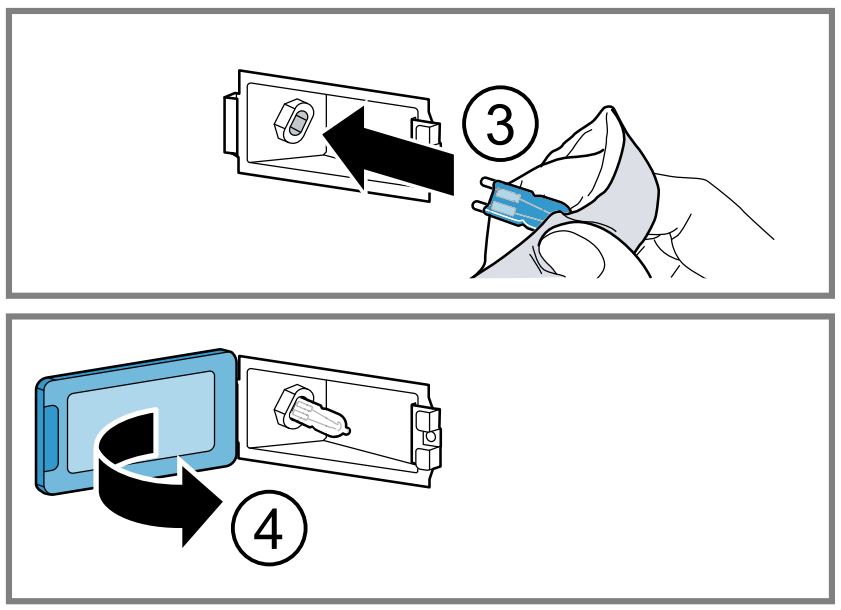 8. Press down to seat the bulb.
8. Press down to seat the bulb.
9. Slide the protective lens into the holder clip and push the other end until the fixing clip snaps back into the housing .
10.Turn on the circuit breaker.
Removing the oven door from bottom hinge conventional ovens
For ease of cleaning you can remove the oven door of bottom hinge ovens.
 WARNING
WARNING
Failure to follow these instructions when removing the oven door may lead to personal injury or product damage.
♦ Make sure oven is cool and power to the oven has been turned off before removing the door. Failure to do so could result in electrical shock or burns.
♦ The oven door is heavy and parts of it are fragile. Use both hands to remove the oven door.
♦ The door front is glass. Handle it carefully to avoid breakage.
♦ Grasp only the side of the oven door. Do not grasp the handle. It may swing in your hand and cause damage or injury. Failure to grasp the oven door firmly and properly could result in personal injury or product damage.
♦ To avoid injury from hinge bracket snapping closed, be sure both levers are securely in place before removing the door.
♦ Do not force the door open or closed. The hinge could be damaged and cause damage or injury.
♦ Do not lay the removed door on sharp or pointed objects as this could break the glass. Lay it on a flat, smooth surface, positioned so that the door cannot fall over.
1. Open the oven door to its fully open position.
2. Flip levers on hinges toward you.
 If necessary, use a tool, such as a screwdriver, to gently pry the upper part of the lever away from the housing. Take care to avoid scratching the housing.
If necessary, use a tool, such as a screwdriver, to gently pry the upper part of the lever away from the housing. Take care to avoid scratching the housing.
3. Bring both door hinge levers to their fullest down position. The left and right door hinges differ slightly but operate in the same manner.
4. CAUTION Follow the instructions below to prevent the latch from slamming shut and pinching or cutting your hand.
CAUTION Follow the instructions below to prevent the latch from slamming shut and pinching or cutting your hand.
Close the oven door until it catches on the hinge stop levers, locking the hinges at the proper angle for door removal.
 √ The door will be open about 7″ (18 cm) at the top.
√ The door will be open about 7″ (18 cm) at the top.
5. CAUTION The door is heavy.
CAUTION The door is heavy.
♦ Do not grip the door by the handle.
♦ Use both hands to firmly grip it by the sides.
Maintaining the door angle, lift the door straight up approximately 3/4″ (2 cm) to unhook the hinges from the slots and then pull it out towards you until the hinges are clear of the oven housing.
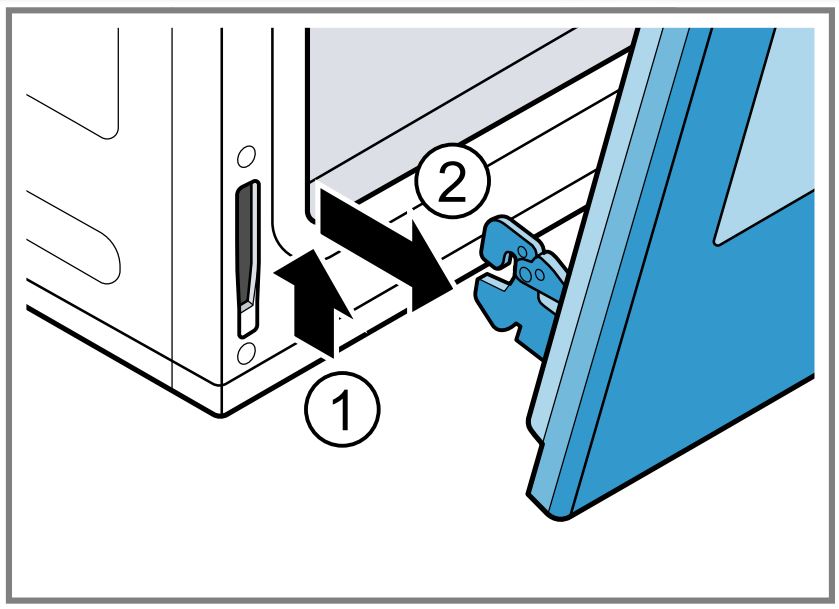 6. Place the door in a convenient and stable location. Do not lay the door on its handle. This could cause dents or scratches.
6. Place the door in a convenient and stable location. Do not lay the door on its handle. This could cause dents or scratches.
Reinstalling the oven door
1. Hold the door firmly in both hands. Grip it on either side, not by the handle.
2. Tilt the door back slightly towards you at an angle that would open the door about 7″ (18 cm) at the top.
3. Slide the hinges into the slots as far as they will go and lower the door straight down
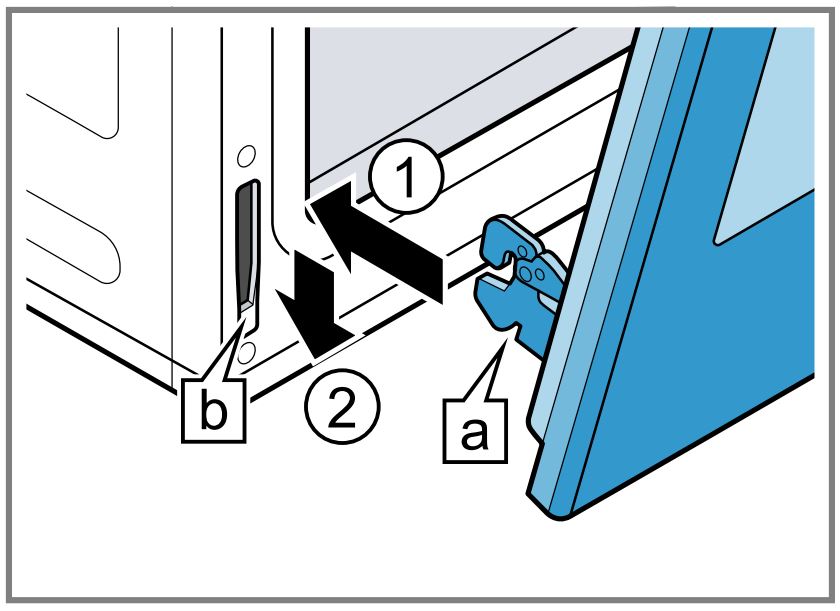 The angle of the door may need to be adjusted slightly to allow the hinges to engage properly and the door to be lowered into place. The door should lower about 3/4″ (2 cm) and stop. If it does not, the hinges have not engaged properly and the door could fall if it is released.
The angle of the door may need to be adjusted slightly to allow the hinges to engage properly and the door to be lowered into place. The door should lower about 3/4″ (2 cm) and stop. If it does not, the hinges have not engaged properly and the door could fall if it is released.
4. Once both hinges are fully engaged, gently open the door until it is fully open.
5. Push the levers on both the hinges up and forward until they are locked into the slot and flush with the front of the oven body.
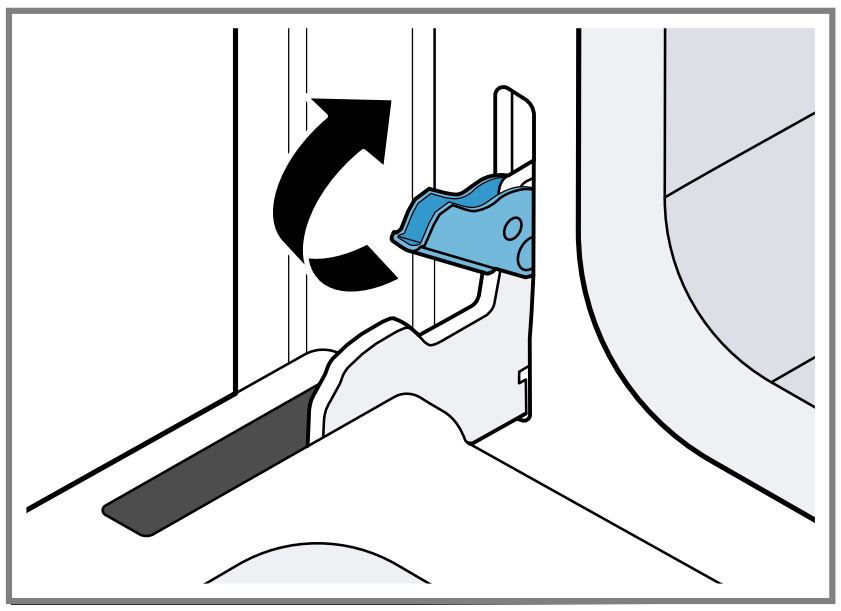 6. Close and open the door slowly to be sure it is correctly and securely in place.
6. Close and open the door slowly to be sure it is correctly and securely in place.
Troubleshooting
You can eliminate minor issues on your appliance yourself. Please read the information on eliminating issues before contacting Customer Service. This may avoid unnecessary repair visits.
![]() WARNING
WARNING
Improper repairs are dangerous.
√ Only authorised service providers should repair the appliance.
√ If the appliance has an issue, call Customer Service.


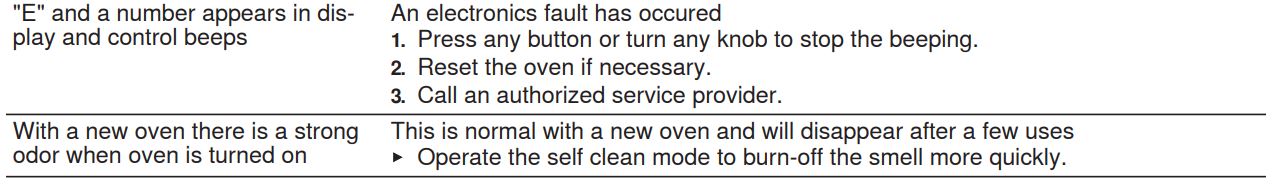
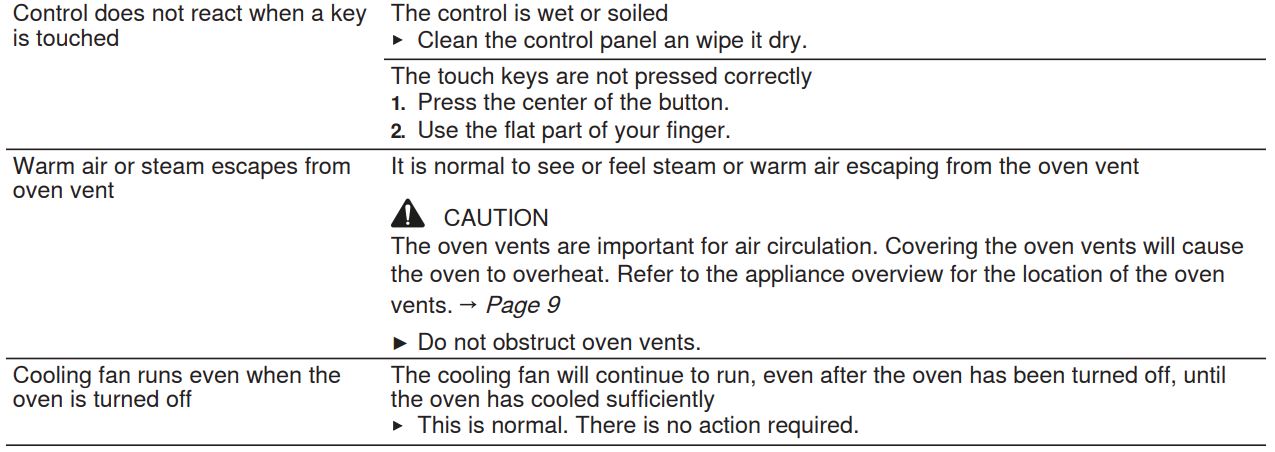
Cooking charts
The charts can be used as a guide. Follow the package or recipe directions.
- Baked goods/entrées
The charts can be used as a guide. Follow package or recipe directions.
The convection temperatures have been reduced by 25°F from the recipe or package directions.
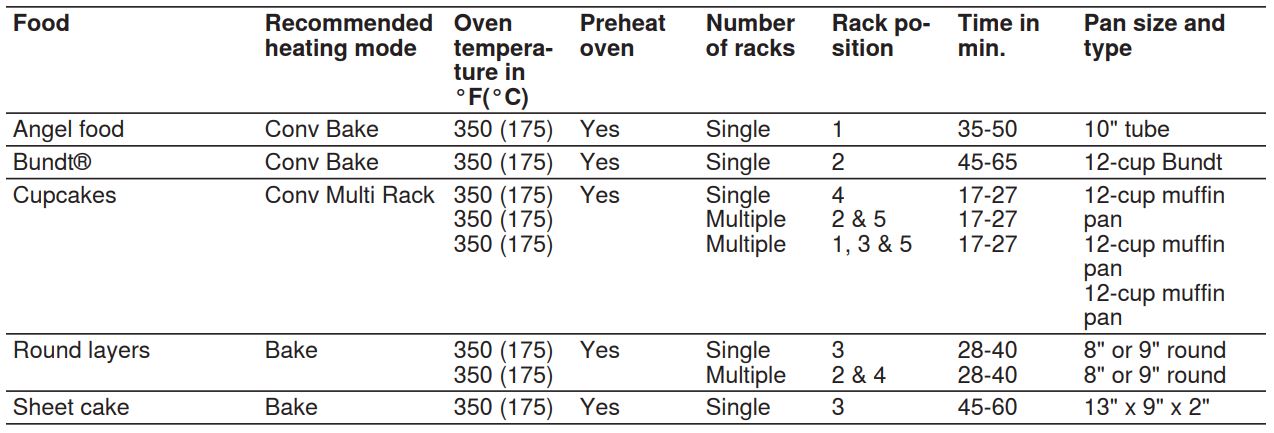 Cookies
Cookies
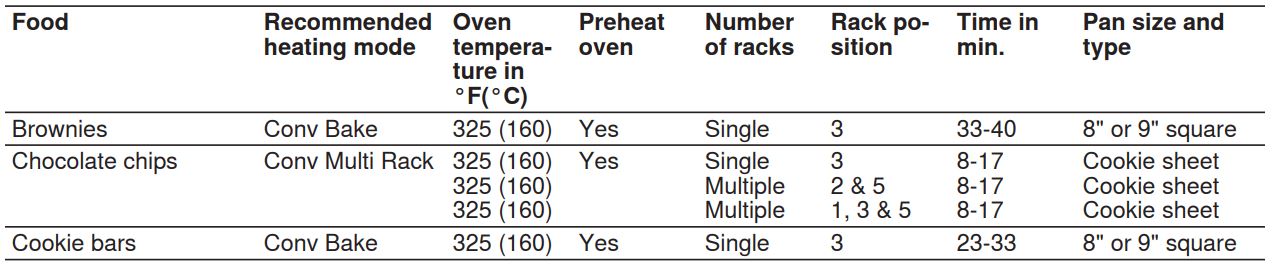
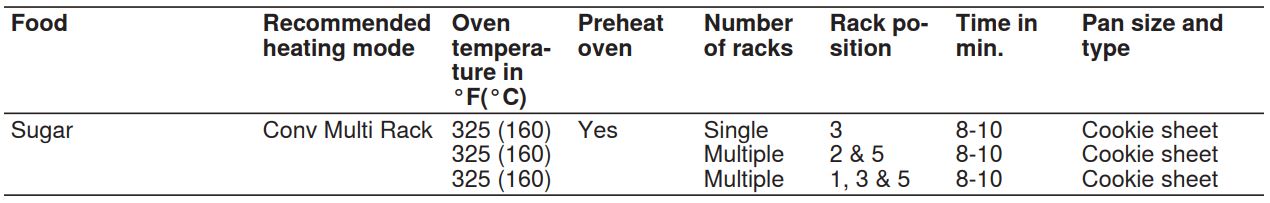 Entrées and vegetables
Entrées and vegetables
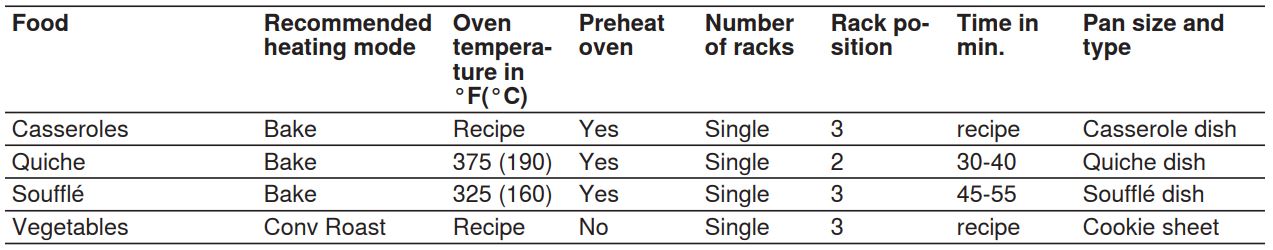 Pastries
Pastries
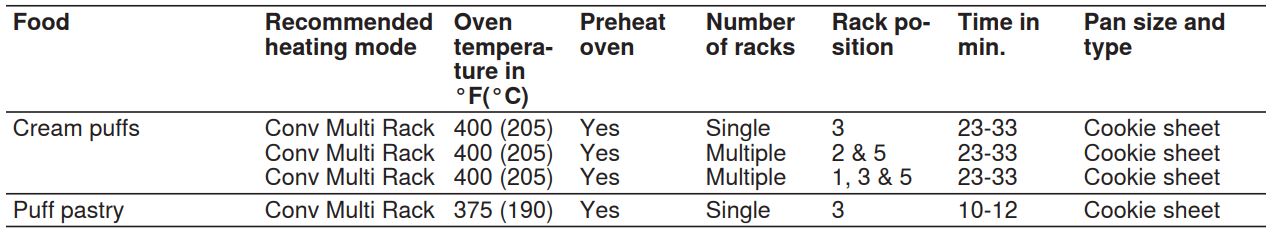 Pies
Pies
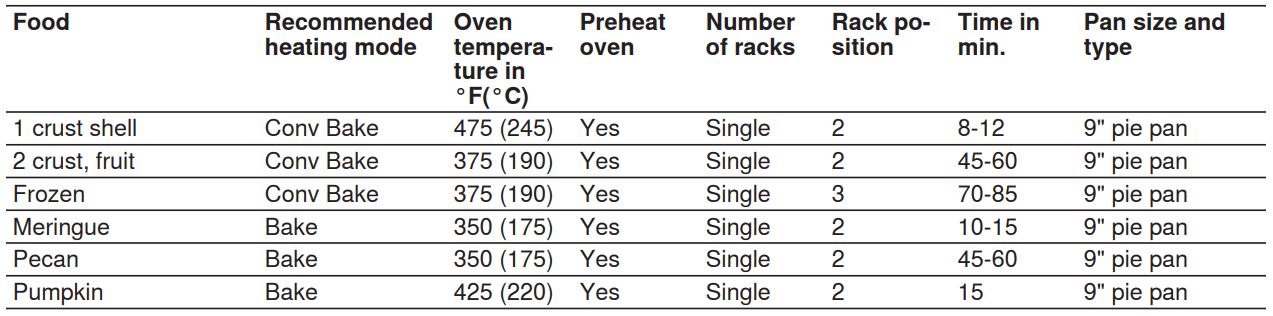 Pizza
Pizza
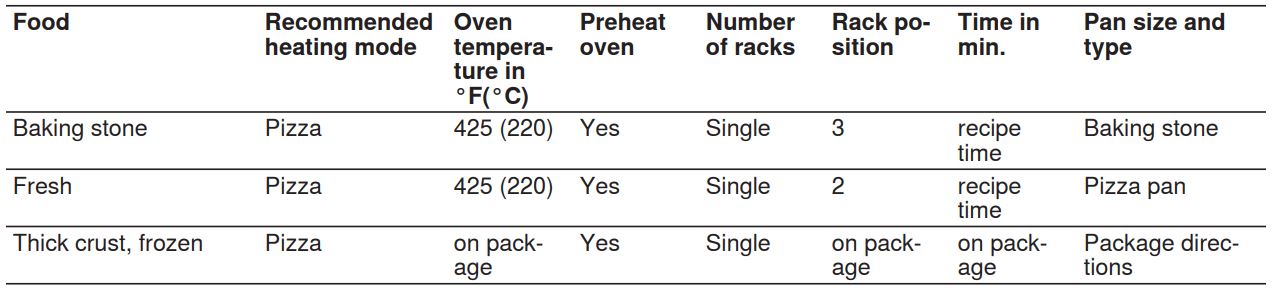
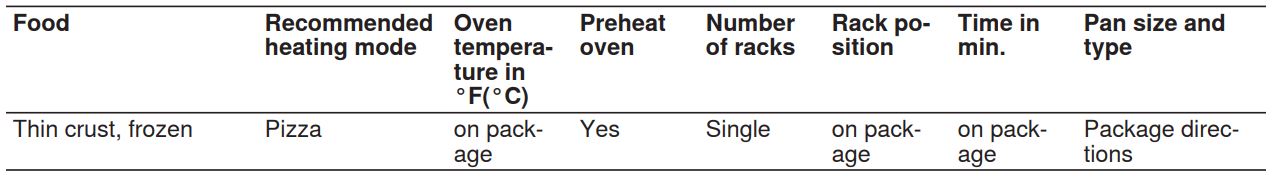 Quick breads
Quick breads
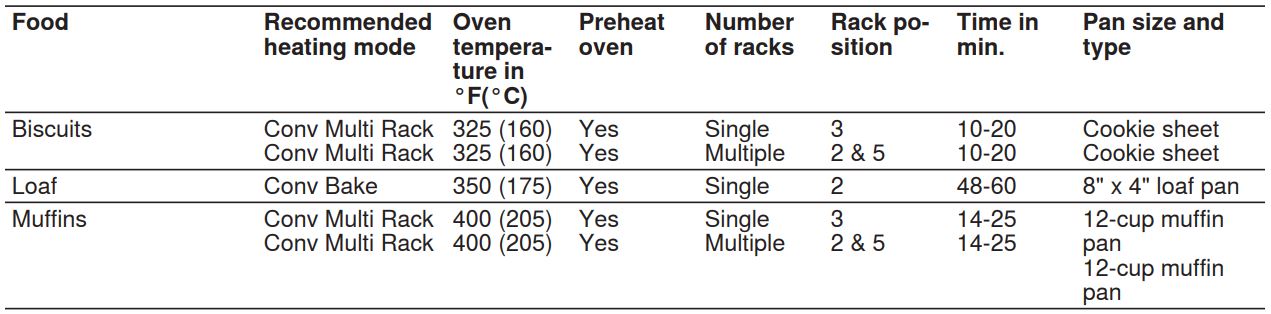 Yeast breads
Yeast breads
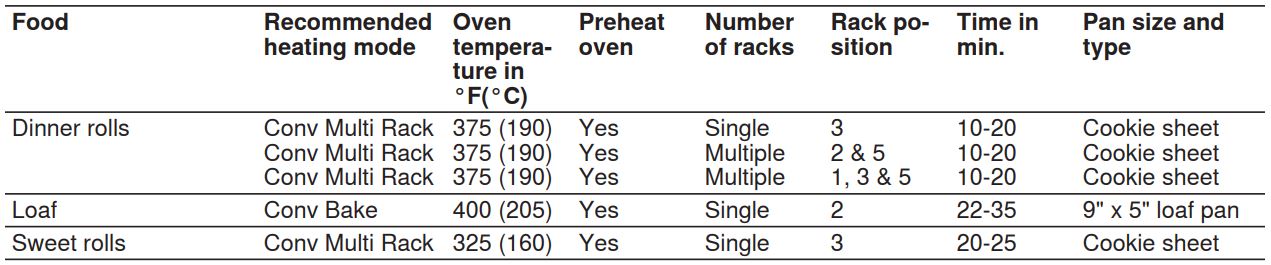
- Meats
The charts can be used as a guide. Follow package or recipe directions.
The convection temperatures have been reduced by 25°F from the recipe or package directions.
Beef
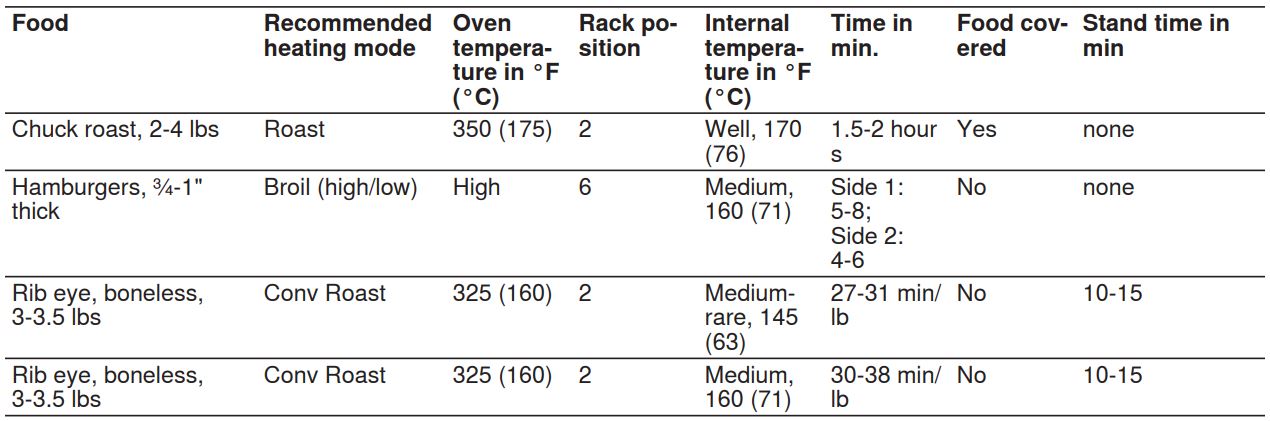
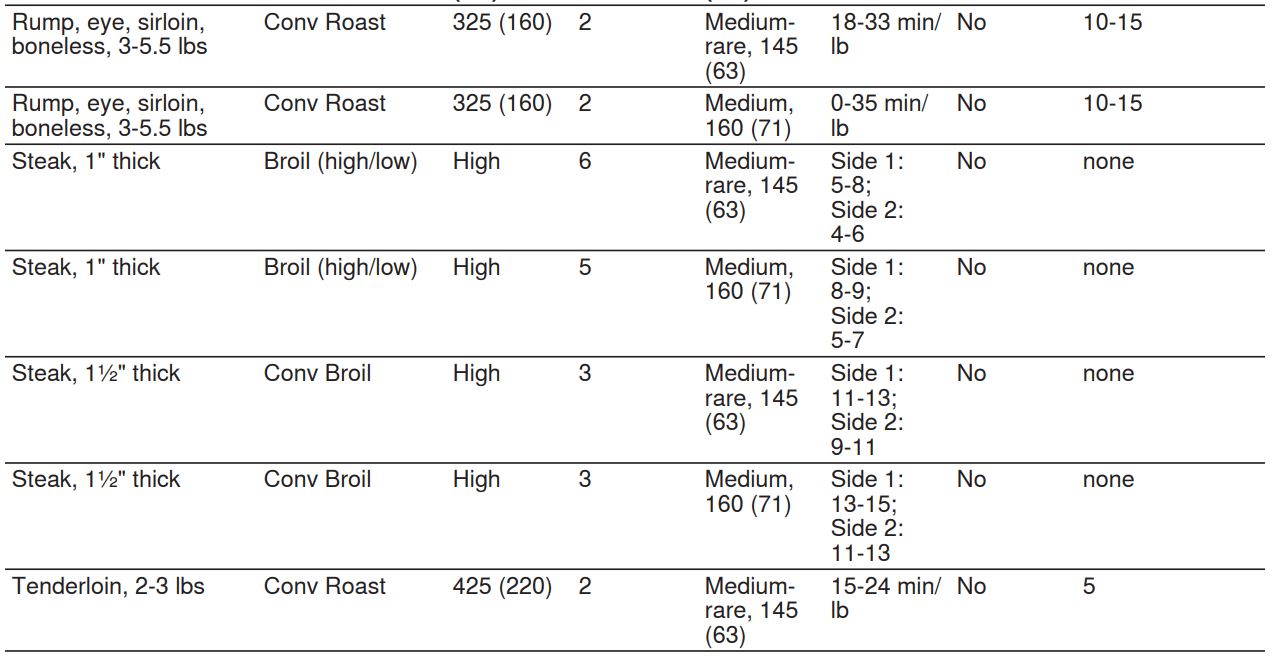 Lamb
Lamb
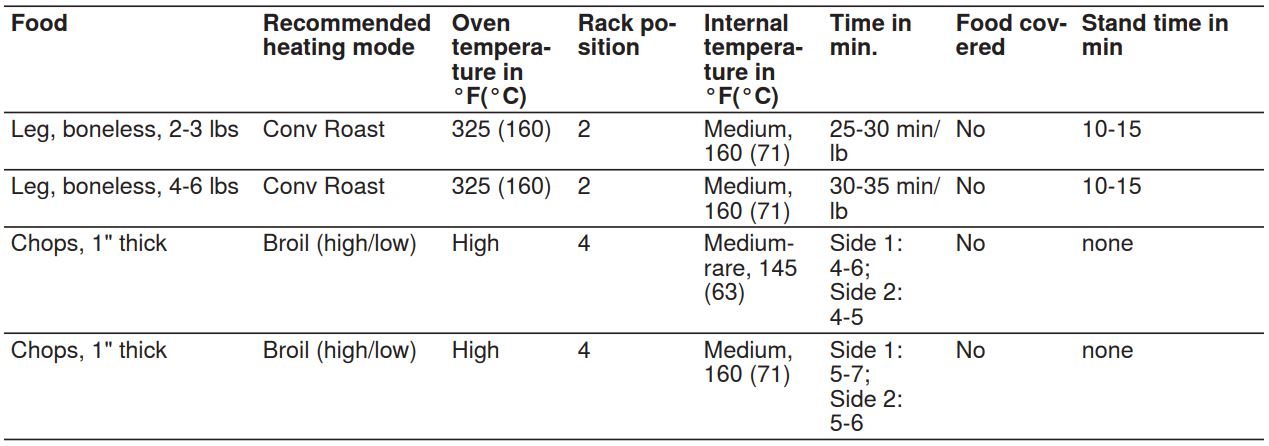 Pork
Pork
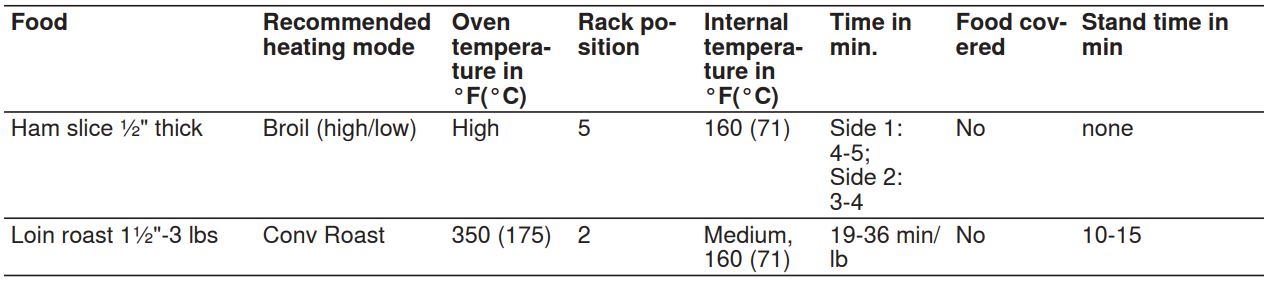
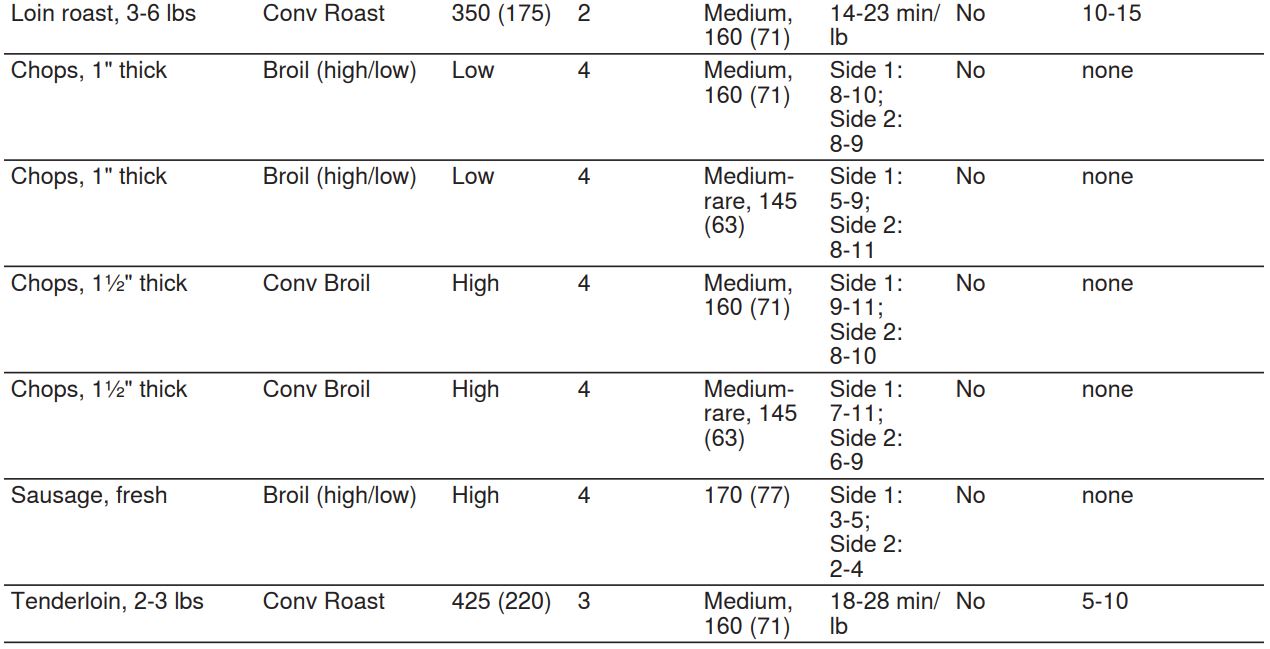 Poultry
Poultry
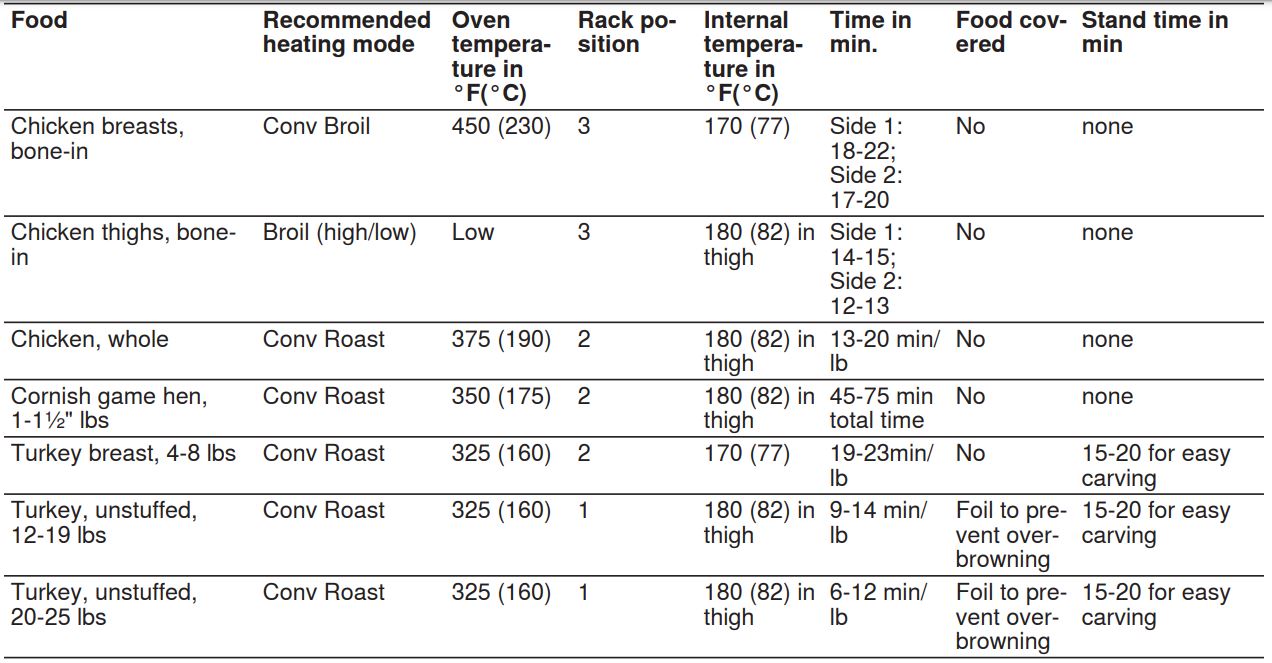 Seafood
Seafood
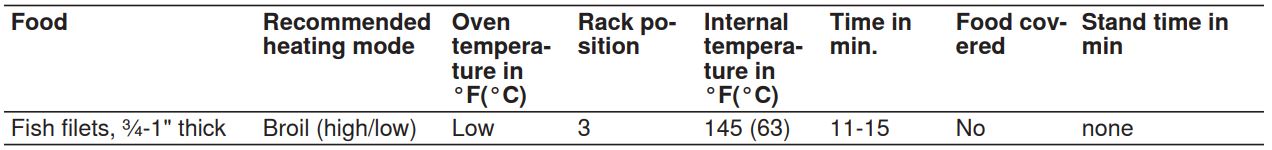
- Air fry
♦We recommend placing foods on a pan with low sides or no sides for better air flow over foods.
♦ Allow the oven to preheat for 5 minutes before placing the food in the oven.
♦ Make sure there is no over crowding of food on pan.
♦ Spritz food with olive oil for overall better crispiness of foods.
♦ Follow package instructions for time and temperature.
♦ Air fry mode is not recommended for two rack cooking.
♦ This mode is not recommended for freshly prepared battered foods.
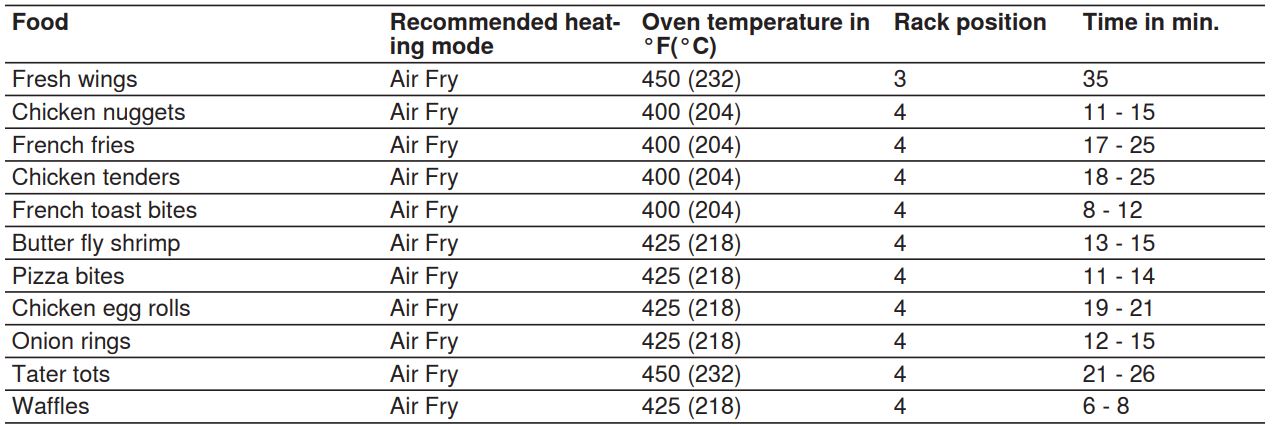
Disposal
Find out here how to dispose of old appliances correctly.
- Disposal of your old appliance
Environmentally compatible disposal allows valuable raw materials to be recycled.
♦ Dispose of the appliance in an environmentally responsible manner. Information about current disposal methods can be obtained from your specialist dealer or local authority.
Customer Service
If you have any questions on use, are unable to eliminate an issue in the appliance yourself, or the appliance needs to be repaired, please contact our Customer Service. With any warranty repair, we will make sure your appliance is repaired by an authorised service provider using genuine replacement parts. We use only genuine replacement parts for all repairs.
Detailed information on the warranty period and terms of warranty can be found in the Statement of Limited Product Warranty, from your retailer, or on our website.
If you contact the Customer Service, you will need the model number (E-Nr.) and the production number (FD) of your appliance.
USA: 1-800-944-2904
www.bosch-home.com/us/owner-support/get-support
www.bosch-home.com/us/shop
CA:
1-800-944-2904
www.bosch-home.ca/en/service/get-support
www.bosch-home.ca/en/service/cleaners-and-accessories
For assistance with connecting to Home Connect™, you
can also view instructions here:
www.home-connect.com/us/en/help-support/set-up
- Model number (E-Nr.) and production number (FD)
You can find the model number (E-Nr.) and the production number (FD) on the appliance’s rating plate.
Making a note of your appliance’s details and the Customer Service telephone number will enable you to find them again quickly. - Rating plate location
You can find the rating plate of your appliance:
Rating plate
Single and double oven rating plate
The rating plate is located at the left hand side of the door trim
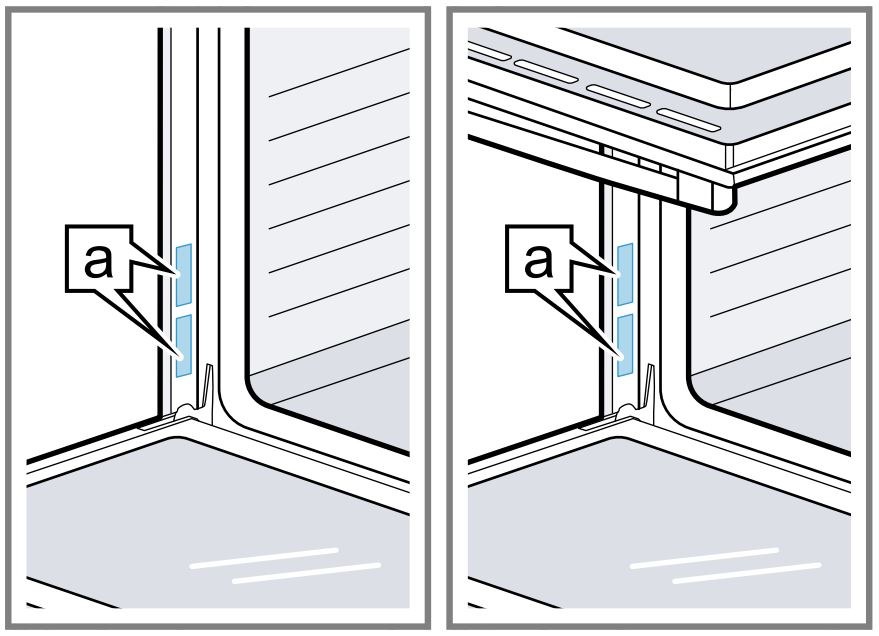 Single oven side hinge rating plate
Single oven side hinge rating plate
The rating plate is located at the side of the door trim opposite the hinges.
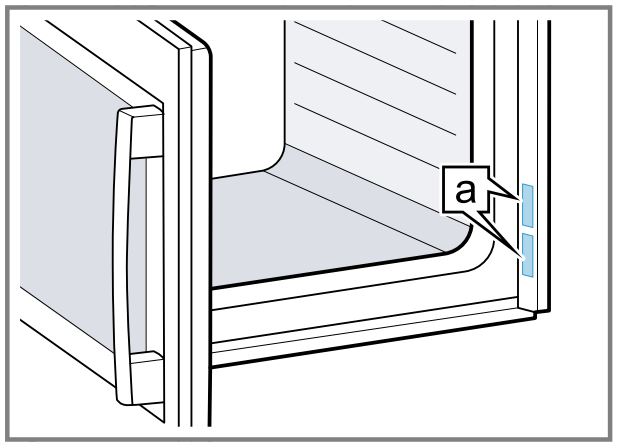
STATEMENT OF LIMITED PRODUCT WARRANTY
- What this warranty covers & Who it applies to
The limited warranty provided by BSH Home Appliances (“Bosch“) in this Statement of Limited Product Warranty applies only to the Bosch appliance sold to you (“Product“), provided that the Product was purchased:
♦ For your normal, household (non-commercial) use, and has in fact at all times only been used for normal household purposes.
♦ New at retail (not a display, “as is”, or previously returned model), and not for resale, or commercial use.
♦ Within the United States or Canada, and has at all times remained within the country of original purchase.
The warranties stated herein apply to the original purchaser of the product warranted herein and to each succeeding owner of the product purchased for ordinary home use during the term of the warranty. Please make sure to return your registration card; while not necessary to effectuate warranty coverage, it is the best way for Bosch to notify you in the unlikely event of a safety notice or product recall. - How long the warranty lasts
Bosch warrants that the Product is free from defects in materials and workmanship for a period of three hundred sixty-five (365) days from the date of the original purchase. The foregoing timeline begins to run upon the date of the original purchase, and shall not be stalled, tolled, extended, or suspended, for any reason whatsoever. This Product is also warranted to be free from cosmetic defects in material and workmanship (such as scratches of stainless steel, paint/porcelain blemishes, chip, dents, or other damage to the finish) of the Product, for a period of thirty (30) days from the date of purchase or closing date for new construction. This cosmetic warranty excludes slight colour variations due to inherent differences in painted and porcelain parts, as well as differences caused by kitchen lighting, product location, or other similar factors. This cosmetic warranty specifically excludes any display, floor, “As Is”, or “B” stock appliances. - Repair/replace as your exclusive remedy
During this warranty period, Bosch or one of its authorised service providers will repair your Product without charge to you (subject to certain limitations stated herein) if your Product proves to have been manufactured with a defect in materials or workmanship. If reasonable attempts to repair the Product have been made without success, then Bosch will replace your Product (upgraded models may be available to you, in Bosch’s sole discretion, for an additional charge). Nothing in this warranty requires damaged or defective parts to be replaced with parts of a different type or design than the original part. All removed parts and components shall become the property of Bosch at its sole option. All replaced and/or repaired parts shall assume the identity of the original part for purposes of this warranty and this warranty shall not be extended with respect to such parts. Bosch’s sole liability and responsibility hereunder is to repair manufacturer-defective Product only, using a Bosch authorised service provider during normal business hours. For safety and property damage concerns, Bosch highly recommends that you do not attempt to repair the Product yourself, or use a non-authorised service provider; Bosch will have no responsibility or liability for repairs or work performed by a non-authorised service provider. Authorised service providers are those persons
or companies that have been specially trained on Bosch products, and who possess, in Bosch’s opinion, a superior reputation for customer service and technical ability (note that they are independent entities and are not agents,
partners, affiliates or representatives of Bosch). Notwithstanding the foregoing, Bosch will not incur any liability, or have responsibility, for the Product if it is located in a remote area (more than 100 miles from an authorised service provider) or is reasonably inaccessible, hazardous,
threatening, or treacherous locale, surroundings, or environment; in any such event, if you request, Bosch would still pay for lobar and parts and ship the parts to the near-est authorised service provider, but you would still be fully liable and responsible for any travel time or other special charges by the service company, assuming they agree to make the service call. - Out of warranty product
Bosch is under no obligation, at law or otherwise, to provide you with any concessions, including repairs, prorates, or Product replacement, once this warranty has expired. - Warranty exclusions
The warranty coverage described herein excludes all defects or damage that are not the direct fault of Bosch, including without limitation, one or more of the following:
♦ Use of the Product in anything other than its normal, customary and intended manner (including without limitation, any form of commercial use, use or storage of an indoor product outdoors, use of the Product in conjunction with air or water-going vessels).
♦ Any party’s willful misconduct, negligence, misuse, abuse, accidents, neglect, improper operation, failure to maintain, improper or negligent installation, tampering, failure to follow operating instructions, mishandling, unauthorized service (including selfperformed “fixing” or exploration of the appliance’s internal workings).
♦ Adjustment, alteration or modification of any kind.
♦ A failure to comply with any applicable state, local, city, or county electrical, plumbing and/or building codes, regulations, or laws, including failure to install the product in strict conformity with local fire and building codes and regulations.
♦ Ordinary wear and tear, spills of food, liquid, grease accumulations, or other substances that accumulate on, in, or around the Product.
♦ Any external, elemental and/or environmental forces and factors, including without limitation, rain, wind, sand, floods, fires, mud slides, freezing temperatures, excessive moisture or extended exposure to humidity, lightning, power surges, structural failures surrounding the appliance, and acts of God.
♦ Service calls to correct the installation of your Product, to instruct you how to use your Product, to replace house fuses or correct house wiring or plumbing.
In no event shall Bosch have any liability or responsibility whatsoever for damage to surrounding property, including cabinetry, floors, ceilings, and other structures or objects around the Product. Also excluded from this warranty are Products, on which the serial numbers have been altered, defaced, or removed; service visits to teach you how to use the Product, or visits where there is nothing wrong with the Product; correction of installation problems (you are solely responsible for any structure and setting for the Product, including all electrical, plumbing or other connecting facilities, for proper foundation/flooring, and for any alterations including without limitation cabinetry, walls, floors, shelving, etc.); and resetting of breakers or fuses
TO THE EXTENT ALLOWED BY LAW, THIS WARRANTY SETS OUT YOUR EXCLUSIVE REMEDIES WITH RESPECT TO PRODUCT, WHETHER THE CLAIM ARISES IN CONTRACT OR TORT (INCLUDING STRICT LIABILITY, OR NEGLIGENCE) OR OTHERWISE. THIS WARRANTY IS IN LIEU OF ALL OTHER WARRANTIES, WHETHER EXPRESS OR IMPLIED. ANY WARRANTY IMPLIED BY LAW, WHETHER FOR MERCHANT ABILITY OR FITNESS FOR A PARTICULAR PURPOSE, OR OTHERWISE, SHALL BE EFFECTIVE ONLY FOR THE PERIOD THAT THIS EXPRESS LIMITED WARRANTY IS EFFECTIVE. IN NO EVENT WILL THE MANUFACTURER BE LIABLE FOR CONSEQUENTIAL, SPECIAL, INCIDENTAL, INDIRECT, “BUSINESS LOSS”, AND/OR PUNITIVE DAMAGES, LOSSES, OR EXPENSES, INCLUDING WITHOUT LIMITATION TIME AWAY FROM WORK, HOTELS AND/OR RESTAURANT MEALS, REMODELLING
EXPENSES IN EXCESS OF DIRECT DAMAGES WHICH ARE DEFINITIVELY CAUSED EXCLUSIVELY BY BOSCH, OR OTHERWISE. SOME STATES DO NOT ALLOW THE EXCLUSION OR LIMITATION OF INCIDENTAL OR CONSEQUENTIAL DAMAGES, AND SOME STATES DO NOT ALLOW LIMITATIONS ON HOW LONG AN IMPLIED WARRANTY LASTS, SO THE ABOVE EXCLUSIONS OR LIMITATIONS MAY NOT APPLY TO YOU. THIS WARRANTY GIVES YOU SPECIFIC LEGAL RIGHTS, AND YOU MAY ALSO HAVE OTHER RIGHTS WHICH VARY FROM STATE TO STATE.
No attempt to alter, modify or amend this warranty shall be effective unless authorised in writing by an officer of BSH. - Obtaining warranty service
To obtain warranty service for your product, you should contact Bosch Customer Support at 1-800-944-2904 to schedule a repair.
