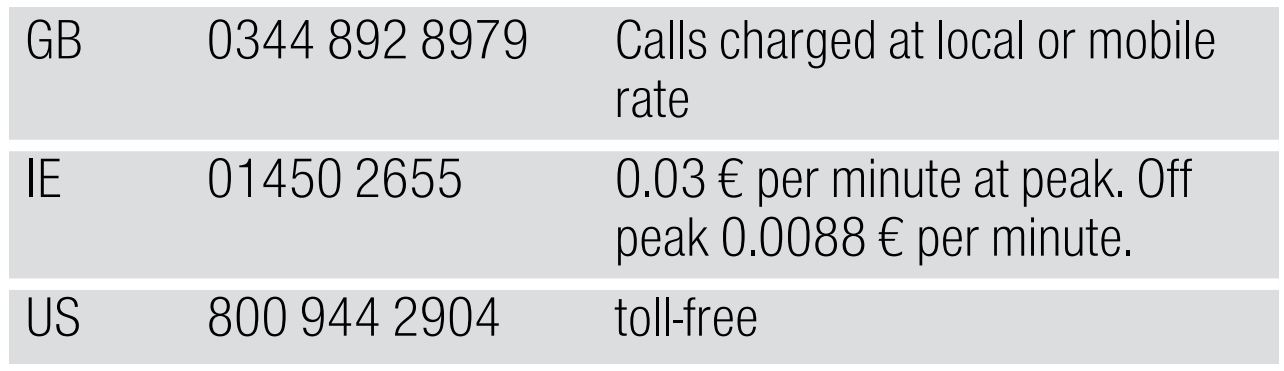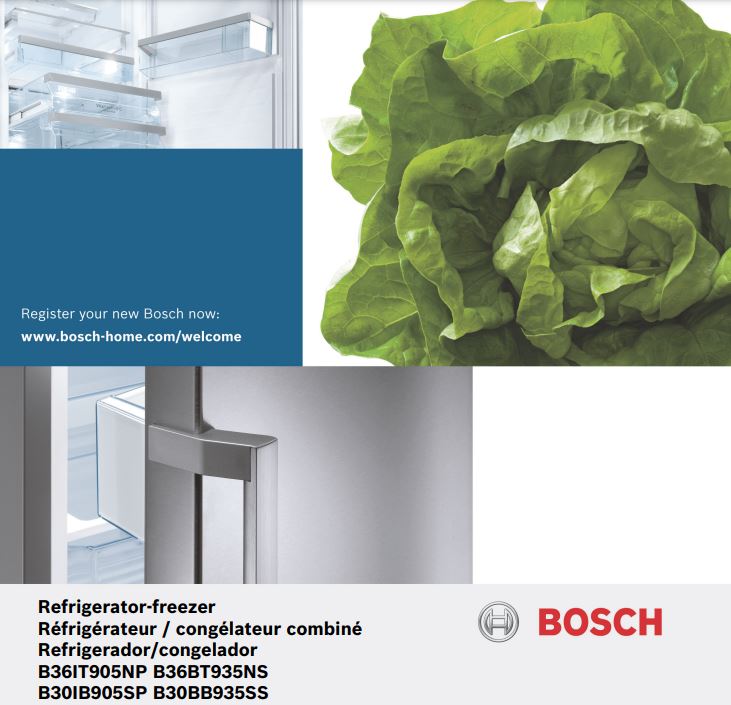
Important safety instructions
READ INSTRUCTIONS – DO NOT DISCARD!
Definitions
![]() WARNING
WARNING
Non-observance of this warning could result in death or serious injuries.
![]() CAUTION
CAUTION
Non-observance of this warning could result in slight or moderately serious injuries.
NOTICE: Non-observance of this information could damage the appliance.
Note: This indicates important information and/or tips.
About these instructions
■ Read and follow the operating and installation instructions. They contain
important information on how to install, use and maintain the appliance.
■ The manufacturer is not liable if you disregard the instructions and warnings
in the operating and installation instructions.
■ Retain all documents for subsequent use or for the next owner.
Introduction
■ This appliance complies with the relevant safety regulations for electrical appliances.
■ The refrigeration circuit has been checked for leaks.
Restriction of user group
■ Avoid placing children and vulnerable persons at risk.
■ This appliance may be used by children and persons who have reduced physical, sensory or mental abilities or inadequate experience and/or knowledge, provided they are supervised or have been instructed on how to use the appliance safely and have understood the resulting dangers.
■ Children should be supervised to ensure that they do not play with the appliance.
Risk of explosion
■ If the appliance’s ventilation openings are sealed, a leak in the refrigeration circuit may result in a flammable mixture of gas and air.
Keep ventilation openings in the appliance enclosure or in the built-in structure clear of obstruction.
■ Never use electric devices inside the appliance (e.g. heaters or electric ice makers).
■ Do not store products which contain flammable propellants (e.g. spray cans) or explosive substances in the appliance.
■ Only store high-proof alcohol tightly closed and upright.
■ Do not use additional means to accelerate the defrosting process other
than those recommended by the manufacturer.
Risk of electric shock
Improper installations or repairs may put the user at considerable risk.
■ When installing the appliance, make sure that the power cord does not get jammed or damaged.
■ In order to avoid danger, if the power cord is damaged, disconnect the
appliance from the power source immediately. Have the power cord replaced by the manufacturer, customer service or a similarly qualified person.
■ Do not use multiple outlets, extension cords, or adaptors.
■ Before servicing the appliance or carrying out installation work, disconnect
the appliance from the power source or switch off the fuse.
Before cleaning the appliance, press the main On/Off switch to switch the
appliance off.
Glass shelves and other fittings can be moved without any risk while the appliance is switched on.
■ Never cut through or remove the power cord’s third conductor (grounding conductor).
■ Never defrost or clean the appliance using a steam cleaner. The steam may
penetrate electrical parts and cause a short circuit.
■ The appliance, cord and accessories should only be repaired or replaced by
the manufacturer or an authorised service provider.
■ Only use original parts supplied by the manufacturer.
These parts come with a warranty from the manufacturer that they satisfy the safety requirements.
Risk of cold burns
■ Never put frozen food straight from the freezer compartment into your mouth.
■ Avoid prolonged skin contact with frozen food, ice or any other surface inside the freezer compartment.
Risk of injury
■ Containers with carbonated drinks may burst.
■ Do not store containers which contain carbonated drinks in the freezer compartment.
![]() Fire hazard/Danger due to refrigerants
Fire hazard/Danger due to refrigerants
The tubes of the refrigeration circuit contain a small quantity of an environmentally friendly but flammable refrigerant (R600a). It does not damage the ozone layer and does not add to the greenhouse effect. If the refrigerant escapes, it may injure your eyes or ignite.
■ Do not damage the tubes. If the tubes are damaged:
■ Keep naked flames and ignition sources away from the appliance.
■ Ventilate the room.
■ Switch off the appliance and unplug the mains plug.
■ Please contact customer service.
![]() Risk of fire
Risk of fire
Portable multi-outlet power strips and portable power supplies may overheat, causing a fire.
■ Never leave portable multi-outlet power strips or portable power supplies behind the appliance.
Risk of suffocation
■ If the appliance features a door lock: keep the key out of the reach of children.
■ Keep children away from the packaging and its parts.
Damage
To avoid damage:
■ Do not stand or lean on the base, runners or doors.
■ Keep plastic parts and door seals free of oil and grease.
■ Pull the power plug – not the power cord.
Weight
The appliance is very heavy. The appliance should always be transported and set up by at least 2 people.
State of California Proposition 65 Warnings
This product may contain a chemical known to the State of California, which can cause cancer or reproductive harm. Therefore, the packaging of your product may bear the following label as required by California:
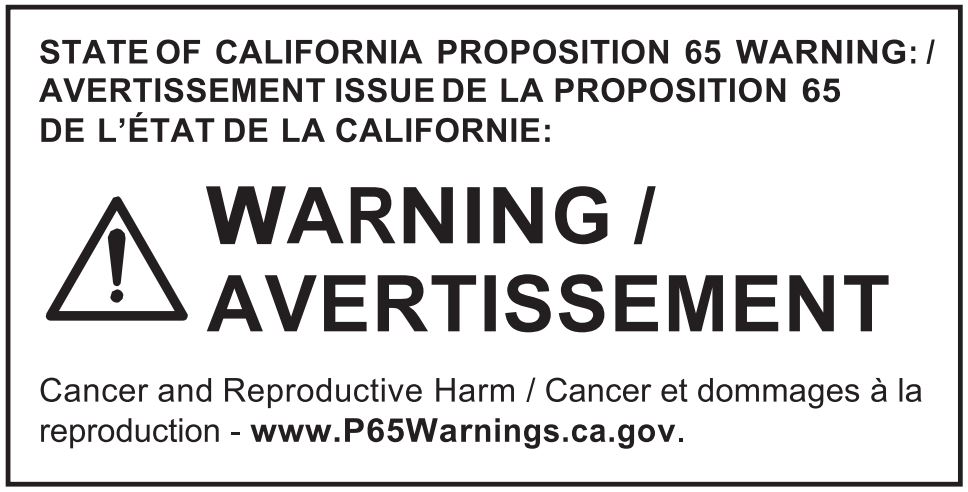
Intended use
Use this appliance
■ only for cooling and freezing food and for making ice.
■ only in the home and in the home environment.
■ only according to these operating instructions.
This appliance is intended for use at an elevation of no more than 2000 meters above sea level.
Environmental protection
Packaging
Environmental protection Packaging
All materials are environmentally safe and recyclable:
■ Dispose of packaging in an environmentally responsible manner.
■ Please ask your dealer or inquire at your local authority about current means of disposal.
Old appliances
Valuable raw materials can be reclaimed by recycling old appliances.
![]() WARNING
WARNING
CHILDREN MAY BECOME LOCKED IN THE APPLIANCE AND SUFFOCATE!
Before disposing of your old appliance:
■ Remove the door.
■ Leave shelves and bins in the appliance to prevent children from climbing in.
■ Keep children away from the discarded appliance.
![]() CAUTION
CAUTION
REFRIGERANT AND HARMFUL GASES MAY ESCAPE.
Do not damage the tubes of the refrigeration circuit and insulation.
1. Pull out the power plug.
2. Cut through the power cord.
3. Have the appliance disposed of properly.
Installation and connection
Installation and connection
After unpacking all parts, check for any damage during transport.
If you have any complaints, please contact the dealer from whom you purchased the appliance or our customer service.
→ “Customer service”
The delivery consists of the following parts:
■ Built-in appliance
■ Equipment (depending on model)
■ Installation material
■ Instruction manual
■ Installation instructions
■ Customer service booklet
■ Warranty enclosure
■ Information on the energy consumption and noises.
Technical data
Refrigerant, cubic capacity and further technical specifications can be found on the rating plate.
→“Getting to know your appliance”
Installing the appliance
Installation location
The weight of the appliance may be up to 460 kg depending on the model. The base must be sufficiently stable and should not give. If necessary, reinforce the floor.
Check built-in cut-out
The cut-out must fulfill these criteria:
■ Anti-tilt bracket must be fitted
■ Cut-out depth min. 24” (610 mm), for flush installation 25” (635 mm)
■ rectangular
■ stable – the side panels and the top must be min. 5/8″ (16 mm) thick and securely attached to the floor or wall
■ Depth of shortest side panels min. 4” (100 mm)
Side-by-side installation
Observe the specifications in the installation instructions for a side-by-side installation.
If a partition wall is required between the appliances it must be at least 5/8″ (16 mm) wide.
Saving energy
If you follow the instructions below, your appliance will use less power.
Note: The arrangement of the equipment does not affect the energy consumption of the appliance.
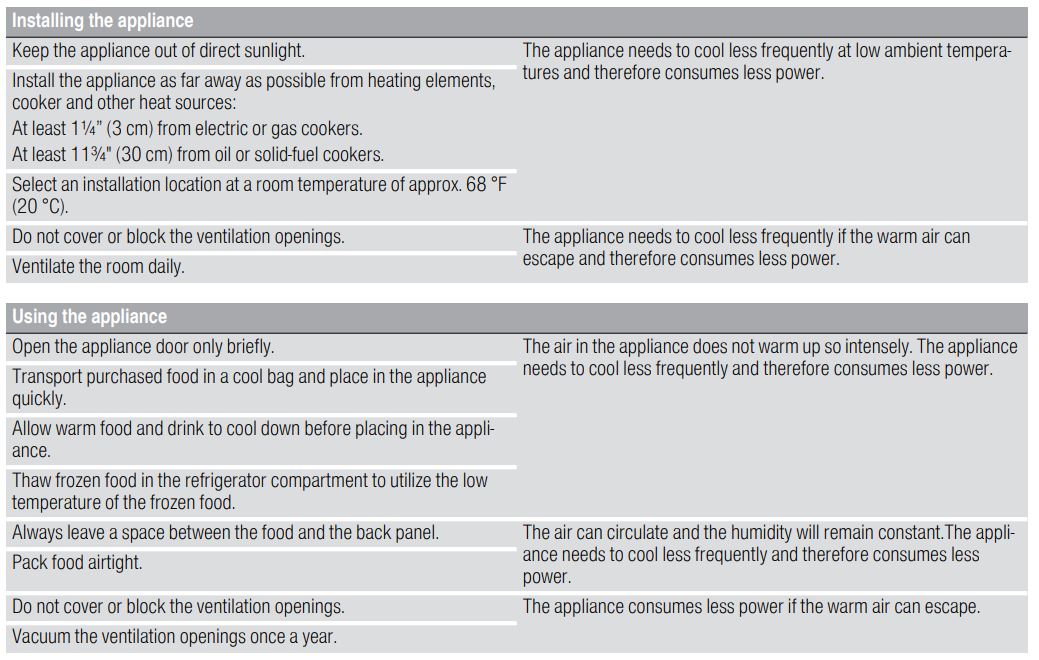 Before using for the first time
Before using for the first time
1. Remove information material, adhesive tape and protective foil.
2. Clean the appliance.
Water connection
![]() CAUTION
CAUTION
■ Installation and connection of the appliance must be carried out by authorised technicians according to the installation instructions supplied.
■ To avoid damage to the appliance and to ensure its proper functioning, it should only be connected to a drinking water system.
■ To avoid water damage, a shut-off valve must be installed.
Water pressure of drinking water system
![]() CAUTION
CAUTION
To avoid damage to the appliance, a pressure relief valve must be installed between the drinking water connection and the tubing, should the water pressure exceed the maximum value.
Note: If the water pressure is too low, this will impair the relevant functions of the appliance.
■ Min. 0.2 Mpa (2 bar / 29 psi)
■ Max. 0.8 Mpa (8 bar / 116 psi)
Electrical connection
![]() CAUTION
CAUTION
Do not connect the appliance to electronic energy saver plugs.
Note: You can connect the appliance to mains controlled and sine-controlled inverters.
Mains-controlled inverters are used for photovoltaic systems which are connected directly to the national grid. Sine-controlled inverters must be used for isolated applications. Isolated applications, e.g. on ships or in mountain lodges, are not directly connected to the national grid.
1. After installing the appliance, wait at least 1 hour before connecting it to prevent damaging the compressor.
2. Check that the outlet was installed according to the regulations and complies with the requirements.
Requirements for outlets
Outlet with 110 V … 120 V
Protective conductor 60 Hz
Fuse 10 A … 16 A
Maximum simultaneous load
Appliance 6 A
3. Connect the appliance to an outlet near the appliance.
The outlet must also be freely accessible following installation of the appliance.
If free access is impossible, an all-pole isolating switch must be integrated into the permanent electrical installation according to the installation regulations.
![]() WARNING
WARNING
RISK OF ELECTRIC SHOCK!
Never use multiple outlets, extension cords or adapters.
The appliance must be grounded correctly.
Never cut through or remove the power cord’s third conductor (grounding conductor).
![]() WARNING
WARNING
RISK OF ELECTRIC SHOCK!
If the power cord is too short, never use multiple outlets or extension cords. Instead, please contact customer service.
Getting to know your appliance
2-door appliance
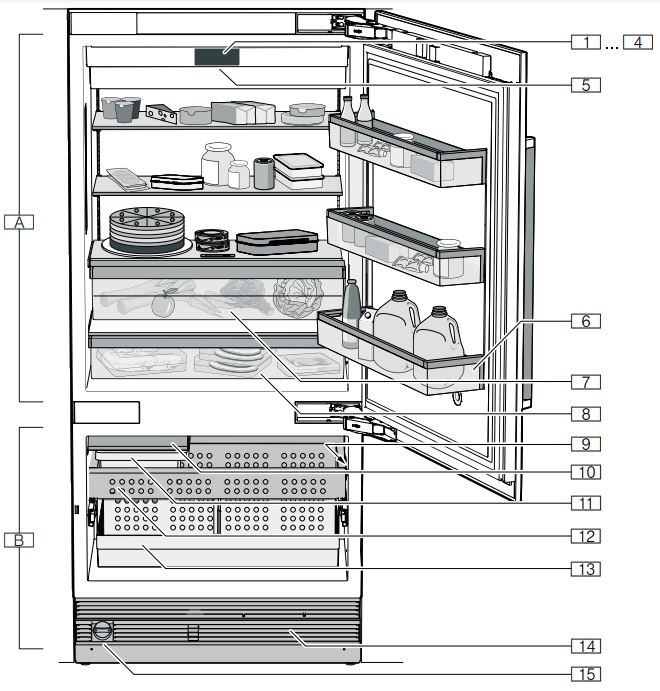
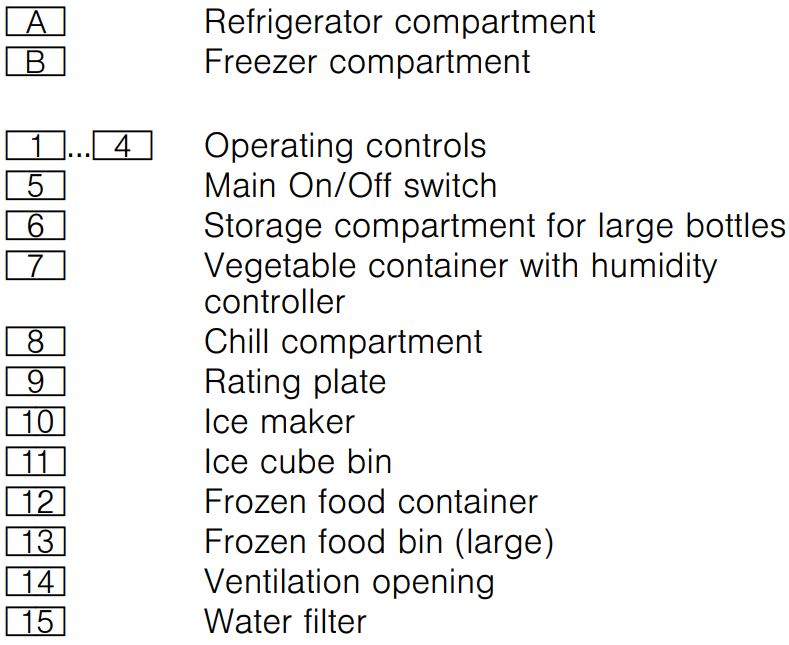
3-door appliance
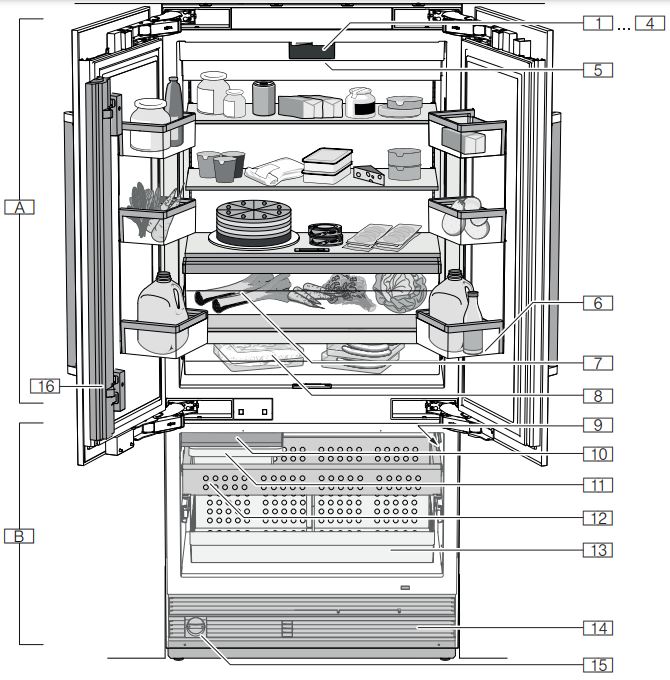
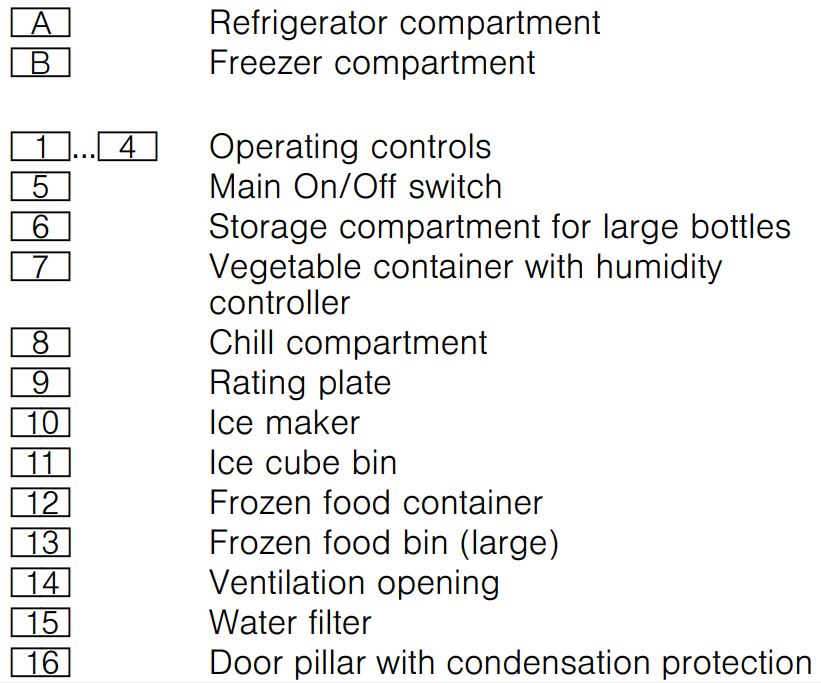
Operating controls
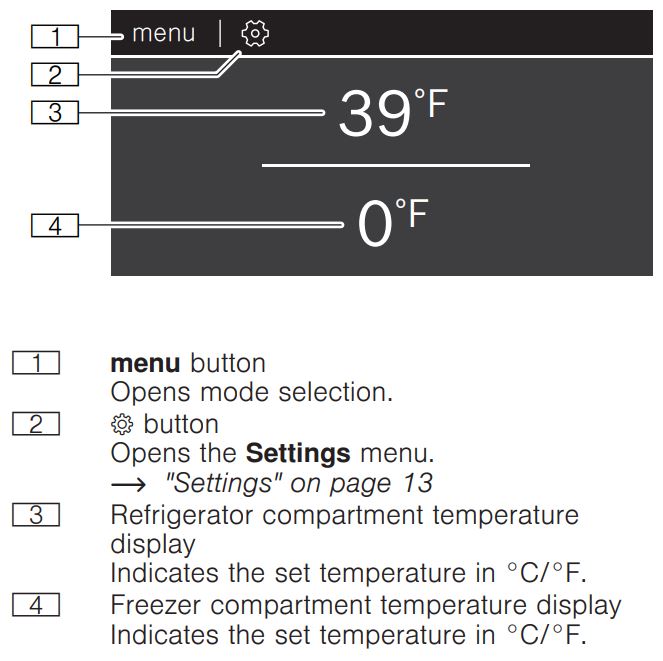 Mode selection
Mode selection
To open mode selection, press menu button.
To switch on a mode, tap on it. When a mode is switched on, it, is highlighted in red in the mode selection menu.
An Info window with additional information on the mode selected appears.
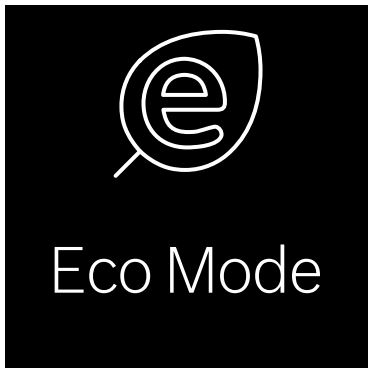 Eco mode
Eco mode
Switch the appliance to energy saving mode.
 Vacation mode
Vacation mode
If absent for a long time, you will save energy here.
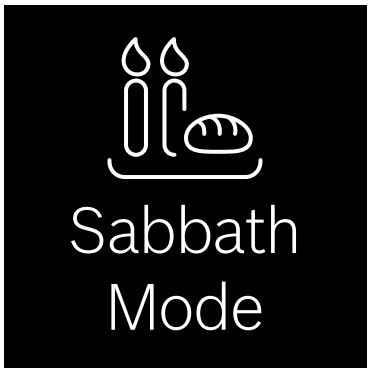 Sabbath mode
Sabbath mode
All non-essential functions are switched off so you can also use the appliance on the Sabbath.
Settings
Tap ![]() to open the settings
to open the settings
![]() Language
Language
Change the display language.
![]() Home Connect
Home Connect
Connect your refrigerator to your mobile device.
![]() Tones
Tones
Set the volume of the button tone and the signal tone.
![]() Display brightness
Display brightness
Adjust the brightness of the display.
![]() Temperature unit
Temperature unit
Select the temperature unit °C/°F.
![]() Ice cube production
Ice cube production
Start or stop ice cube production.Stopping ice cube production is a good idea before cleaning the freezer compartment, or if you are going to be absent for a long time.
![]() Water filter counter
Water filter counter
If you have changed the water filter, you must reset the water filter counter. If you have replaced it with a bypass cartridge, you can switch the water filter counter off.
![]() Factory settings
Factory settings
Set the settings of the appliance back to its factory settings on delivery.
![]() Self-test
Self-test
Start fault analysis on your appliance.
![]() Condensation protection (only on 3-door appliances)
Condensation protection (only on 3-door appliances)
On 3-door appliances, a heater is built into the door pillar to prevent condensation. This menu is used to switch condensation protection on or off.
→ “Switching Prevent condensation on or off” on.
![]() Demo mode
Demo mode
Note: Do not store any food items while in demo mode, as the appliance then remains at room temperature.
The cooling function of the appliance is switched off.You can use all other functions.
After switching on the appliance, this menu item is displayed for 3 minutes. To switch demo mode on or off later, switch the appliance off and back on. The mode is displayed again for 3 minutes.
Equipment
(not all models)
Storage compartment
You can remove and adjust the height of the storage compartments:
1. Lift up the storage compartment and remove.
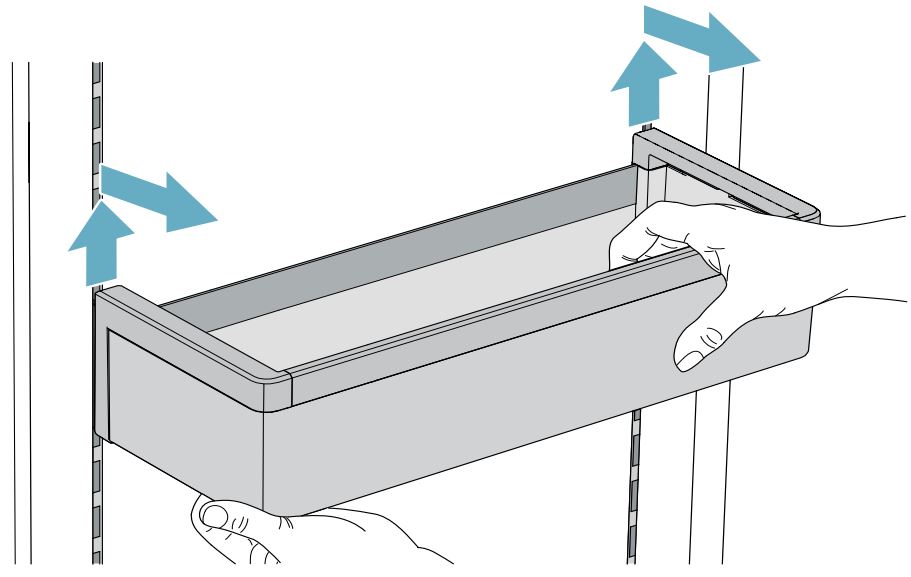 2. When re-inserting, insert hooks on back of storage compartment at same height to make it level.
2. When re-inserting, insert hooks on back of storage compartment at same height to make it level.
Note: Insert the storage compartment carefully to avoid scratching the appliance.
Shelf
You can remove and adjust the shelf:
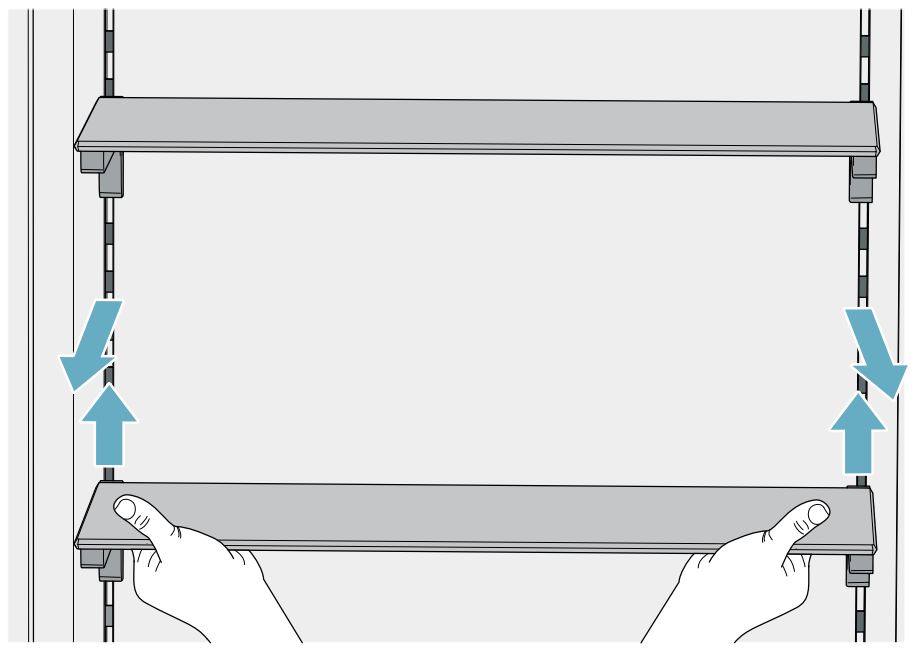 1. Lift shelf and remove.
1. Lift shelf and remove.
2. When re-inserting, insert hooks on back of shelf at same height to make it level.
Note: Insert shelf carefully to avoid scratching the appliance.
Container
You can remove the container:
■ Press container to the rear,
■ lift the container at the rear and remove.
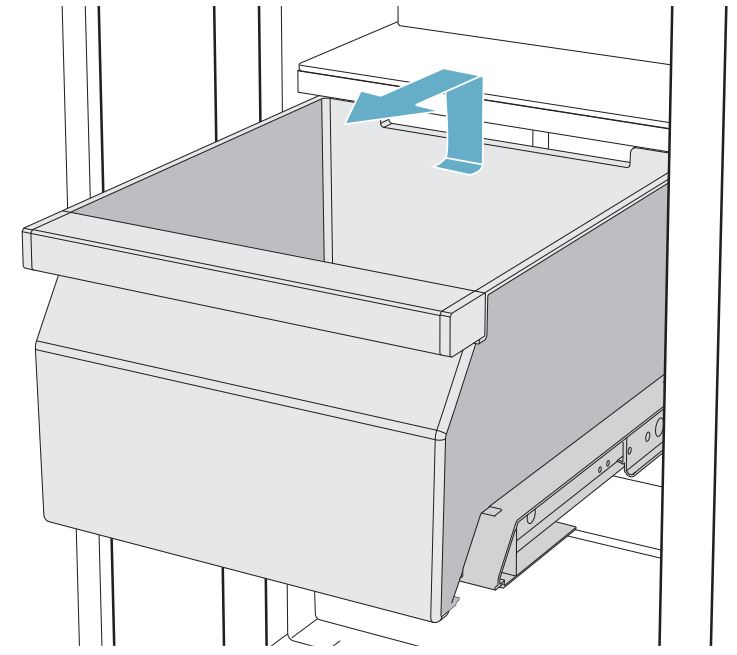 You can insert the bin:
You can insert the bin:
■ Pull out the telescopic rails all the way.
■ Place the bin on the telescopic rails and push into the appliance until it engages.
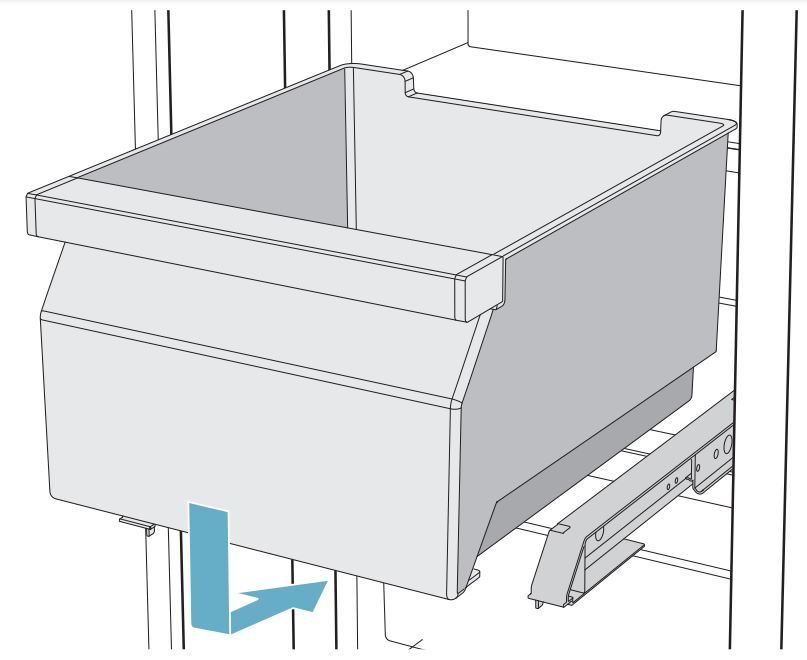 Ice pack
Ice pack
In the event of a power failure or a fault:
■ The ice pack delays the warming of stored frozen food.
You can take out the ice pack to temporarily keep food cool, e.g. in a cool bag.
Ice maker
![]() CAUTION
CAUTION
DAMAGE TO THE APPLIANCE!
Never store bottles or food in the ice cube container, even for short periods. This can block and damage the ice maker.
Ice cube production starts as soon as the appliance has reached the set temperature.
Notes
■ Discard the first 30-40 ice cubes for hygiene reasons.
■ Ice cube production stops automatically when the ice cube container is full.
Information about switching ice cube production on and off
→“Switching ice cube production on or off”
Water filter
Change the water filter after 6 months at the latest. If the ice tastes stale, discard the rest of the ice cubes and the ones produced over the next 24 hours. If the ice still tastes stale, change the water filter.
Note: If you use an external water filter system, you can also operate the appliance without a water filter.Replace the water filter with a bypass cartridge.
Switch off the water filter counter. There is no need to change the bypass cartridge.
A new water filter or bypass cartridge can be obtained from customer service or a specialist dealer.
Exchange water filter or replace with bypass cartridge
You can change the water filter, or replace it with a bypass cartridge. The bypass cartridge can remain in the appliance permanently: it does not need to be changed.
Note: After installing a water filter or a bypass cartridge, discard all ice cubes produced over the first 24 hours.
1. Turn the cap of the water filter counter-clockwise.
2. Take the water filter out.
3. Remove the protective cap of the new water filter or the new bypass cartridge.
4. Take off the cap of the used water filter and put it on the new water filter or bypass cartridge.
5. Slide the new water filter or bypass cartridge to the stop in the filter opening.
Note: The cap must be vertical here.
6. Turn the water filter or bypass cartridge clockwise to the mark.
Note: If you do not turn the water filter or bypass cartridge far enough, damage will be caused by escaping water.
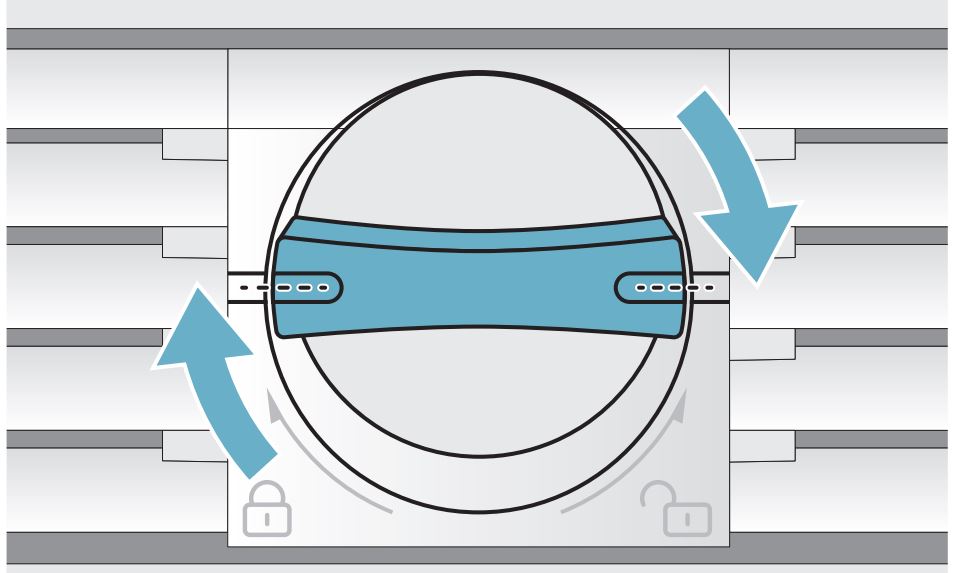 7. When installing a water filter: reset water filter counter.
7. When installing a water filter: reset water filter counter.
When installing a bypass cartridge: switch off water filter counter.
8. Discard ice cubes produced over the first 24 hours.
9. Drain the water out of the used water filter.
Note: You can dispose of the used water filter with your household garbage.
Operating the appliance
Operating the appliance Switching the appliance on
1. Press the main On/Off switch.
The appliance starts cooling and the light is switched on when the door is open.
2. Set the required temperature.
→“Setting the temperature”
Operating tips
■ When the appliance has been switched on, it may take several hours until the set temperatures have been reached. Do not put in any food until the selected temperature has been reached.
■ The fully automatic NoFrost system ensures that the freezer compartment remains frost-free. Defrosting is not required.
■ The front sides of the housing are partly heated slightly. This prevents condensation in the area of the door seal.
■ If the freezer compartment door cannot be immediately re-opened after it has been closed, wait until the resulting low pressure has equalised.
Switching off and disconnecting the appliance
Switching off the appliance
■ Press the main On/Off switch.
The appliance is no longer cooling.
Disconnecting the appliance
![]() CAUTION
CAUTION
Deterioration in water quality
The water supply must be turned off 3 hours before disconnecting. This prevents mold forming with any unused water.
If you do not use the appliance for a prolonged period:
1. Turn off the water supply to the appliance and wait 3 hours.
2. Remove groceries.
3. Press the main On/Off switch.
4. Pull out the mains plug or switch off the fuse.
The appliance is no longer cooling.
5. Empty the ice cube container and clean the appliance.
→ “Cleaning”
6. Leave appliance open.
Setting the temperature
Recommended temperature
Cooling compartment: +39 °F (+4 °C)
Freezer compartment: 0 °F (–18 °C)
Setting the refrigerator and freezer compartment temperature
1. Select the required compartment by tapping the temperature display.
2. Move the displayed temperature to the required value.
3. Return to the main screen with the x button.
Super cooling
Super cooling cools the refrigerator compartment as cold as possible.
Switch on super cooling, e.g.:
■ Before placing large quantities of food into the compartment
■ For cooling drinks quickly
Note: When super cooling is switched on, increased operating noises may occur.
After approx. 6 hours, the appliance switches to normal operation.
Switching super cooling on or off
1. Select the refrigerator compartment by tapping the temperature display.
2. Tap ] button.
When the function is switched on, a pop-up window appears, explaining the function.
3. Tap Continue.
The pop-up window is closed, and you return to the main screen.
Note: If you have made a setting to stop the pop-up window from appearing, you can return to the main screen with the x button. If the button is not pressed,
the appliance saves the setting and automatically returns to the main screen after a few seconds.
Super freezing
Super freezing cools the freezer compartment as cold as possible.
Switch on super freezing, e.g.:
■ to quickly freeze food right through to the centre
■ 4 … 6 hours before freezing food weighing 2 kg or more
Note: When super freezing is switched on, increased operating noise may occur.
After approx. 2 ^ days the appliance switches to normal operation.
Switching super freezing on or off
1. Select the freezer compartment by tapping the temperature display.
2. Tap ∗ button.
When the function is switched on, a pop-up window appears, explaining the function.
3. Tap Continue.
The pop-up window is closed, and you return to the main screen.
Note: If you have made a setting to stop the pop-up window from appearing, you can return to the main screen with the x button. If the button is not pressed, the appliance saves the setting and automatically returns to the main screen after a few seconds.
Eco mode
Eco mode switches the appliance to energy saving operation. The appliance automatically sets the following temperatures:
■ Refrigerator compartment: +43 °F (6 °C)
■ Freezer compartment: +3 °F (–16 °C)
Vacation mode
If leaving the appliance for a long period of time, you can switch it over to energy-saving holiday mode.
Do not store any food in the refrigerator compartment during this time.
The appliance automatically sets the following temperatures:
■ Refrigerator compartment: +57 °F (+14 °C)
■ Freezer compartment: unchanged Ice cube production is deactivated.
Sabbath mode
All non-essential functions are switched off so you can also use the appliance on the Sabbath.
Once Sabbath mode is switched on, you can also use the appliance on the Sabbath.
■ You can select a time between 1–96 hours.
■ After the selected time elapses, the appliance switches to normal operation.
■ To end Sabbath mode before the selected time elapses, touch the display and tap Switch off.
The appliance switches off the following:
■ Ice maker
■ Audible signals
■ Interior light
■ Messages on the display
■ Background illumination of display is reduced
Switching ice cube production on or off
![]() CAUTION
CAUTION
Damage to the appliance!
Never store bottles or food in the ice cube container, even for short periods. This can block and damage the ice maker.
Ice cube production starts as soon as the appliance has reached the set temperature.
Note: Ice cube production stops automatically when the ice cube container is full.
Switching Prevent condensation on or off
This function is only available with 3-door appliances. 3-door appliances are equipped with a door pillar featuring condensation protection.
You can open the left-hand door of the refrigerator compartment without opening the right-hand door beforehand.
![]() CAUTION
CAUTION
Never unfold the door pillar when the door is open!It can get jammed when closing the door and become damaged, or itself damage the front panel of the right-hand door.
A heater is built into the door pillar to prevent condensation. Switching condensation protection on or off switches the heater on or off.
→ “Condensation protection (only on 3-door appliances)”.
Home Connect
Hom Co n n e c t e This appliance is Wi-Fi-capable and can be controlled remotely using a mobile device.
Note: Wi-Fi is a registered trade mark of the Wi-Fi Alliance.
In the following cases, the appliance functions like a refrigerator without a network connection and can still be operated manually via the controls:
■ The appliance is not connected to a home network.
■ The availability of the Home Connect function depends on the availability of Home Connect services in your country. Home Connect services are not available in every country. You can find more information on www.home-connect.com.
Note: Please observe the safety information in this instruction manual. Ensure that this is also observed if you operate the appliance via the Home Connect app and are not at home when doing so.
→ “Important safety instructions”.
Follow the instructions in the Home Connect app as well.
Setting up Home Connect
Notes
■ Wait at least 2 minutes after switching on the appliance before setting up Home Connect. Only then is internal appliance initialisation complete.
■ Take note of the Home Connect supplementary sheet, which is supplied with the appliance or is available for download at www.bosch-home.com together with the instructions. Enter the E-number of your appliance in the search field.
You can connect your appliance to the home WLAN network (Wi-Fi) in 3 basic steps.
1. Install the app.
2. Connect your refrigerator to the home WLAN network (Wi-Fi).
3. Connect the refrigerator to the Home Connect app.
The first time you open the menu, you will be automatically guided through initial setup. Follow the instructions on the control panel. For further information, please also see the following chapters.
The following sub menus can be found in the Home Connect menu:
■ Switching Wi-Fi on and off
■ Connect to app
■ Software update
■ Deleting network settings
Setting up the connection to the home network (WLAN)
The first time you open the menu, you will be automatically guided through initial setup. Follow the instructions on the control panel.
1. Install the Home Connect app on your mobile device.
2. Open the Home Connect menu on your refrigerator.
3. Open the app on your mobile device.
4. Log in or register with the app if access is not yet available.
5. Check the router of your home network to see if a WPS function is available for automatic connection.
6. If this function is available, start automatic network connection and follow the instructions on the control panel.
7. Start manual network connection if this function is not available, if you’re not sure whether the function is available, or if automatic network connection failed.
The refrigerator temporarily generates its own network for connecting the mobile device.
8. Start manual network connection in the app of your mobile device.
As soon as the refrigerator is connected to the mobile device, a connection between the refrigerator and your home network (WLAN) is established.
Note: If the connection cannot be established, check whether there is sufficient reception.
Verifying signal strength
The signal strength is displayed on the control panel.
The signal strength should be at least 1 bar in addition to the dot. If the signal strength is too weak, the connection may be interrupted temporarily.
Improving signal strength
■ Place the router closer to the refrigerator.
■ Check that screening walls do not interfere with the connection.
■ Install a repeater to make the signal stronger.
Connecting the refrigerator to the Home Connect app
Use this menu to connect your refrigerator to mobile devices.
1. Install the Home Connect app on your mobile device and log in or register.
2. Open the Home Connect menu on your refrigerator.
3. Tap menu item Connect to app.
4. Confirm the prompt to display the refrigerator in the app.
5. Open the app and wait until the refrigerator is displayed.
Press Add to confirm the connection between the app and the refrigerator.
If the refrigerator is not automatically displayed, click on Add appliance in the app and follow the instructions. As soon as your refrigerator is displayed, add it with +.
6. Follow the instructions in the app until the process is complete.
Installing updates for the Home Connect software
The refrigerator checks at regular intervals whether updates are available for the Home Connect software.
The note window appears on the control panel when an update is available.
To install the update, tap Install now.
Install the update later:
1. Open the Home Connect menu.
2. Tap Software update.
Note: This menu is only visible if an update is available.
A note window appears.
3. To install the update, tap Install now.
Customer Service access
If you contact Customer Service, they can access your appliance and view its status after you have given your consent. You need to have your appliance connected to your home network for this. Further information about Customer Service access and its availability in your country is available under www.home-connect.com in the Help & Support area.
1. Contact Customer Service.
→ “Customer service”
2. Confirm the start of Customer Service access in the app.
During Customer Service access the symbol Ù appears on the control panel.
3. As soon as Customer Service has obtained the necessary data, they end access.
Note: You can interrupt remote diagnosis early by switching off Customer Service access in the Home Connect app.
Reset settings
If there is a problem when trying to establish a connection, or if you would like to register the appliance in a different home WLAN network (Wi-Fi), the Home Connect settings can be reset:
1. Open the Home Connect menu on your refrigerator.
2. Tap the menu item Reset settings.
3. Confirm the prompt to delete the network settings.
To then reconnect the appliance to the home WLAN network (Wi-Fi), perform initial setup again.
→“Setting up the connection to the home network (WLAN)”.
Switch on or off the connection to the home WLAN network (Wi-Fi)
1. Open the Home Connect menu on your refrigerator.
Note: The first time you open the menu, you will be automatically guided through initial setup. Follow the instructions on the control panel.
2. Select Switch off Wi-Fi.
3. To start the switching off process, press Continue.
4. As soon as the connection to the home network has been switched off, the message Wi-Fi switched off will appear. Press OK to confirm the message.
Note: While the home network connection is switched off, you will no longer be able to operate the appliance with your mobile device.
Information on data protection
The first time your Home Connect appliance is registered on a WLAN home network connected to the Internet (Wi-Fi), your appliance will transmit the
following types of data to the Home Connect server (initial registration):
■ Unique appliance identification (consisting of appliance codes as well as the MAC address of the installed Wi-Fi communication module).
■ Security certificate of the Wi-Fi communication module (to ensure a secure data connection).
■ The current software and hardware version of your domestic appliance.
■ Status of any previous resetting to factory settings.
This initial registration prepares the Home Connect functions for use and is only required when you want to use these Home Connect functions for the first time.
Note: Please note that the Home Connect functions can be utilised only in conjunction with the Home Connect app. Information on data protection can be called up in the Home Connect app.
Alarm
Door alarm
If the appliance door is open for a long time, the door alarm switches on. A message appears on the control panel.
Switching off the door alarm
■ Close the door.
Note: To mute the door alarm, you only have to acknowledge the message on the control panel. If the door remains opens a few more minutes, the message will appear again.
Temperature alarm
If the freezer compartment becomes too warm, the temperature alarm is switched on. A message appears on the control panel. The message shows the warmest temperature reached in the freezer compartment.
![]() CAUTION
CAUTION
DURING THE THAWING PROCESS, BACTERIA MAY DEVELOP AND SPOIL THE FROZEN ITEMS.
Do not refreeze partly or completely thawed food.
Refreeze food only after cooking. No longer
store the frozen items for the maximum storage period.
Note: The alarm may be actuated without risk to the food in the following cases:
■ The appliance is put into service and does not yet contain any food.
■ Large quantities of fresh food are placed in the appliance.
■ The freezer compartment door has been open too long.
Switching off the temperature alarm
1. Check that the cause of the temperature alarm has been eliminated.
2. Press Ok button to acknowledge the message.
The message disappears. The control panel again indicates the temperature selected.
From this time on the warmest temperature is recalculated and saved.
Refrigerator compartment
Re f r i g e r a t o r compartment The refrigerator compartment is suitable for storing meat, sausages, fish, dairy products, eggs, ready meals and pastries.
The temperature can be set from +36 °F (+2 °C)… +46 °F (+8 °C).
The refrigerator compartment can also be used to store highly perishable groceries in the short to medium term. The lower the selected temperature, the slower the enzymatic and chemical processes and deterioration by microorganisms. A temperature of +39 °F (+4 °C) or lower ensures optimum freshness and safety of the stored groceries.
Note when storing food
Note: Avoid contact between food and the back panel.
Otherwise, the air circulation will be impaired and food or packaging may freeze to the back panel.
■ Store fresh, undamaged food.
The quality and freshness will then be retained for longer.
■ In the case of ready products and bottled goods, do not exceed the minimum sell-by date or use by date indicated by the manufacturer.
■ To retain aroma, colour and freshness, pack or cover food well before placing it into the appliance.
This will prevent flavours being transferred between foods and the plastic parts from becoming discoloured.
■ Leave warm food and drinks to cool down before placing them into the refrigerator compartment.
Note the chill zones in the refrigerator compartment
The air circulation in the refrigerator compartment creates different chill zones.
Coldest zone
The coldest zone is in the interior at the back panel and in the chill compartment.
Note: Store delicate food (e.g. fish, sausages and meat) in the coldest zone.
Warmest zone
The warmest zone is at the very top of the door.
Note: Store e.g. hard cheese and butter in the warmest zone. Cheese can continue to release its aroma and the butter will still be easy to spread.
Vegetable container with humidity controller
The vegetable container is the optimum storage location for fresh fruit and vegetables.You can adjust the humidity in the vegetable container via the humidity controller and a special seal. This allows fresh fruit and vegetables to be stored up to twice as long as with conventional storage.
The humidity in the vegetable container can be set according to the type and quantity of products to be stored:
■ Mainly fruit as well as for a large load – set lower humidity with controller position.
■ Mainly vegetables as well as for a mixed or small load – set higher humidity with controller position.
Notes
■ For optimum preservation of quality and flavour store fruit sensitive to cold (e.g. pineapple, banana, papaya and citrus fruit) and vegetables sensitive to cold (e.g. eggplant, cucumbers, zucchini, peppers, tomatoes and potatoes) outside of the appliance at temperatures of approx. +46 °F (+8 °C) … +54 °F (+12 °C).
■ Condensation may form in the vegetable container depending on the type and quantity of products stored.
Remove condensation with a dry cloth and adjust the humidity in the vegetable container with the humidity controller.
Chill compartment
The chill compartment has lower temperatures than the refrigerator compartment. Temperatures below +32 °F (0 °C) may occur.
Ideal for storing fish, meat and sausage. Not suitable for salads, vegetables and groceries sensitive to cold.
The temperature of the chill compartment can be varied using the ventilation opening. Push the temperature controller down to make the temperature lower. Push the temperature controller up to make the temperature higher.
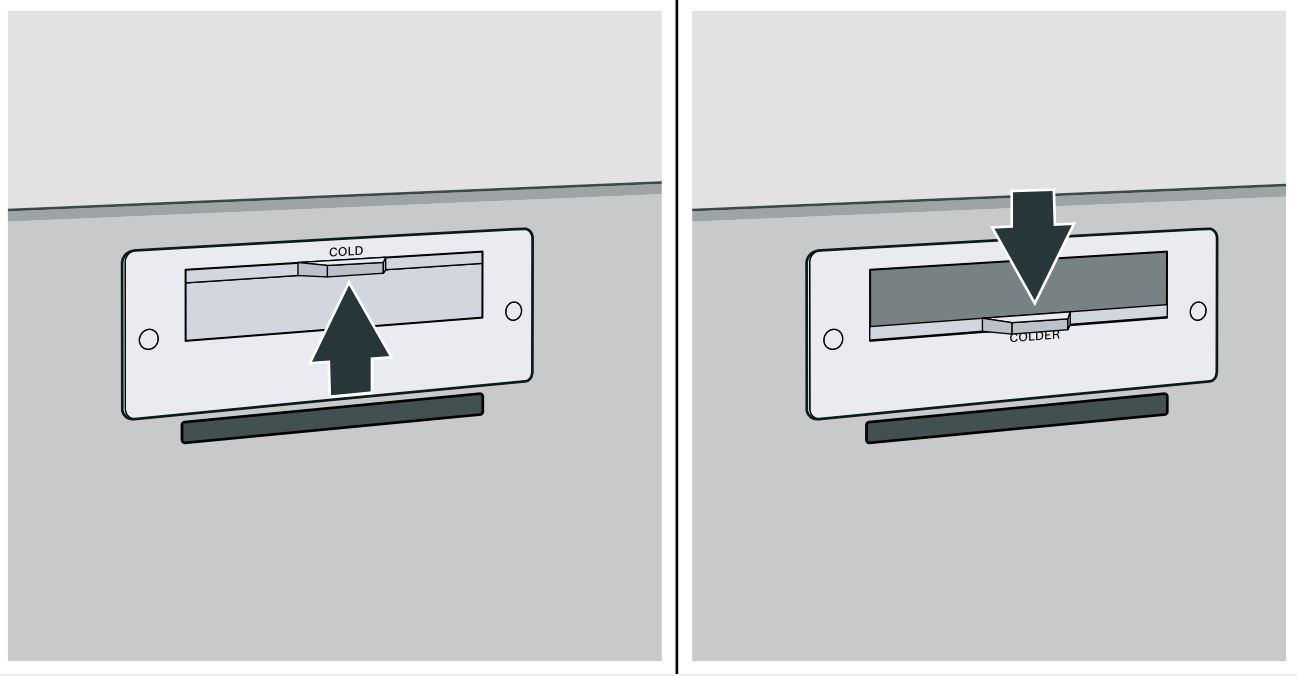
Freezer compartment
Freezer compartment The freezer compartment is suitable for:
■ storing frozen food
■ making ice cubes
■ freezing food
The temperature can be set from -11 °F (- 24 °C)… +7 °F (-14 °C).
The freezer compartment can be used to store perishable foods long-term almost without any noticeable reduction in quality, as the low temperatures considerably slow down or stop deterioration. Appearance, flavour and all valuable ingredients are largely retained.
The time between putting fresh food in the freezer compartment and it freezing solid depends on the following factors:
■ temperature set
■ type of food
■ amount of food in the freezer compartment
■ quantity and type of storage Fully utilising the freezer volume
To place the maximum quantity of frozen food in the freezer compartment:
■ Remove the frozen food container (small).
■ Store the frozen food in the frozen food container (large).
Purchasing frozen food
■ Ensure the packaging is not damaged.
■ Check there is a sell-by date.
■ The temperature in the supermarket freezer must be 0 °F (-18 °C) or lower.
■ Do not interrupt the freezing chain. If possible,
transport frozen food in a cool bag and place in the freezer compartment quickly.
When loading products
■ Freeze large quantities of food in the top compartment.
This is where it will freeze especially quickly and gently.
■ Distribute food in the compartments or frozen food containers.
■ Do not bring food which is to be frozen into contact with frozen food.
If required, restock frozen food in the frozen food containers.
■ Important for unrestricted air circulation in the appliance:
push in frozen food containers up to the limit stop.
Freezing fresh food
Freeze only fresh and undamaged food.
Food which is boiled, fried or baked is more suitable for freezing than food which is eaten raw.
Before freezing food, make preparations appropriate to the food in order to retain the best possible nutritional value, flavour and colour:
■ Vegetables: wash, chop, blanch.
■ Fruit: wash, pit and perhaps peel, possibly add sugar or ascorbic acid solution.
Information on how to do this can be found in relevant literature.
Suitable for freezing
■ Baked goods
■ Fish and seafood
■ Meat
■ Poultry and game
■ Vegetables, fruit and herbs
■ Eggs without shells
■ Dairy products, e.g. cheese, butter and quark
■ Ready meals and leftovers, e.g. soups, stews, cooked meat and fish, potato dishes, souffles and desserts
Not suitable for freezing
■ Types of vegetables which are usually eaten raw, e.g. lettuce or radishes
■ Unpeeled or hard-boiled eggs
■ Grapes
■ Whole apples, pears and peaches
■ Yogurt, soured milk, sour cream, creme franchise and mayonnaise
Packing frozen food
The correct type of packaging and material selection are decisive factors in the retention of the product quality and prevent the development of freezer burn.
1. Place food in packaging.
2. Remove air.
3. Pack food airtight to prevent it from losing flavor or drying out.
4. Label packaging with contents and date of freezing.
Suitable packaging:
■ Plastic foil
■ Tubular foil made of polyethylene (PE)
■ Aluminium foil
■ Freezer containers
Suitable closures:
■ Rubber bands
■ Plastic clips
■ Cold-resistant adhesive tape
Unsuitable packaging:
■ Wrapping paper
■ Greaseproof paper
■ Cellophane
■ Garbage bags and used grocery bags
Shelf life of frozen food at 0 °F (-18 °C)
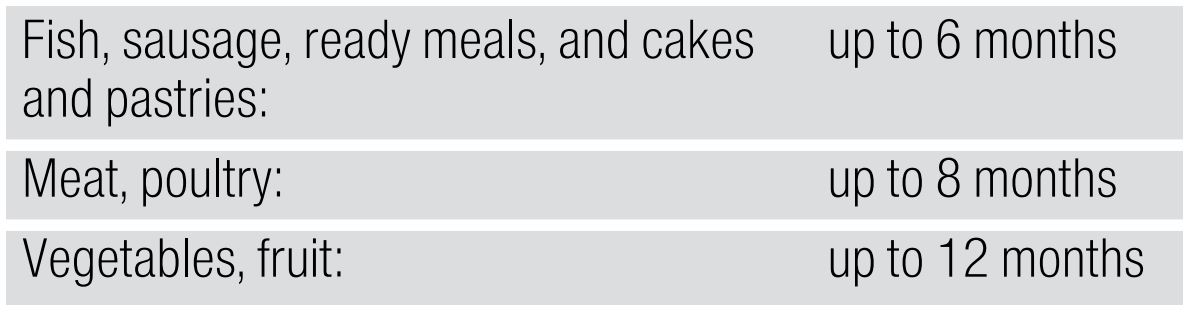 Thawing frozen food
Thawing frozen food
The thawing method must be adjusted to the food and application in order to retain the best possible product quality.
Thawing methods:
■ In the refrigerator compartment (especially suitable for animal-based foods such as fish, meat, cheese)
■ At room temperature (bread)
■ In the microwave (food for immediate consumption or immediate preparation)
■ In the oven/cooker (food for immediate consumption or immediate preparation)
![]() CAUTION
CAUTION
Do not refreeze partly or completely thawed food.You can only refreeze food once it has been cooked (boiled or fried).
The frozen food can no longer be stored for the maximum duration.
Defrosting
Freezer compartment
The fully automatic No Frost system ensures that the freezer compartment remains frost-free. Defrosting is no longer required.
Cleaning
![]() CAUTION
CAUTION
AVOID DAMAGING THE APPLIANCE AND THE EQUIPMENT.
■ Do not use abrasive, chloride-based or acidic cleaning agents or solvents.
■ Do not use scouring or abrasive sponges.
The metallic surfaces may corrode.
■ Never clean the shelves or bins in the dishwasher.
The parts may become deformed.
Cleaning the display
The change in temperature and humidity can cause the controls to steam up.
Use a clean micro-fiber cloth for cleaning.
Cleaning the appliance interior
Proceed as follows:
1. Press the main On/Off switch.
2. Take out food and store in a cool location.
Place ice pack (if available) on the food.
3. Clean the appliance with a soft cloth, lukewarm water and a little pH-neutral washing-up liquid.
![]() CAUTION
CAUTION
The rinsing water must not run into the light or through the drainage hole into the evaporation area.
4. Wipe door seal with clear water and dry thoroughly with a cloth.
5. Switch appliance back on and put in food.
Cleaning the equipment
To clean, take the removable parts out of the appliance.
→ “Equipment”.
Care instructions for stainless steel surfaces
When taking care of and cleaning stainless steel surfaces, use only cleaning agents suitable for stainless steel and a stainless steel cleaning cloth.
You can purchase a suitable stainless steel cleaning cloth from customer service.
To prevent visible scratches, clean the stainless steel surface in the direction of the structure.
Odors
If you experience unpleasant odors:
1. Switch off the appliance with the main On/Off switch.
2. Take all food out of the appliance.
3. Clean the inside.
→ “Cleaning”
4. Clean all packaging.
5. Seal strong-smelling food in order to prevent odors from forming.
6. Switch the appliance on again.
7. Store food in the appliance.
8. Check whether the formation of odors is still occurring after 24 hours.
9. Change the odor filter.
→ “Changing the odor filter”.
Changing the odor filter
Replacement filters are available from your customer service.
1. Open the filter holder with a slotted screwdriver.
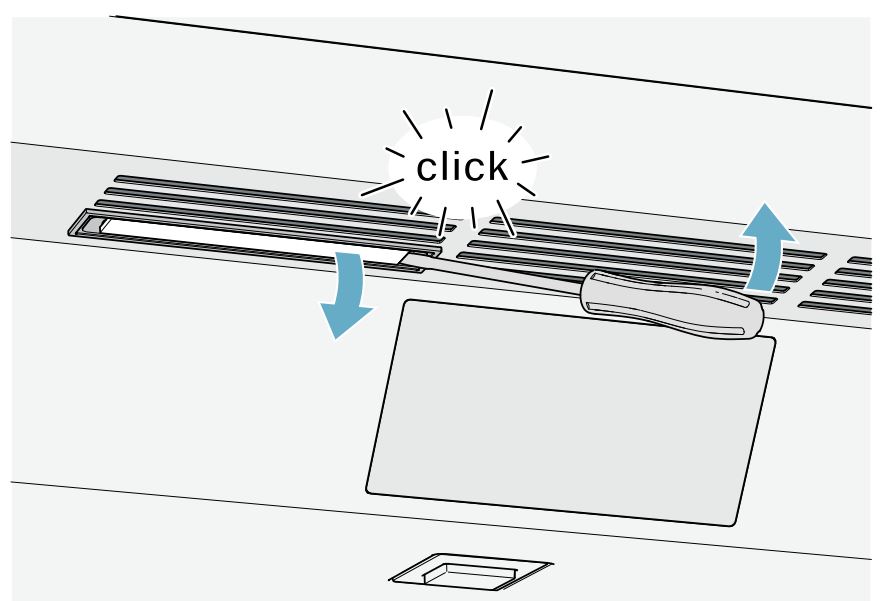
2. Remove the used odor filter and replace with a new odor filter.
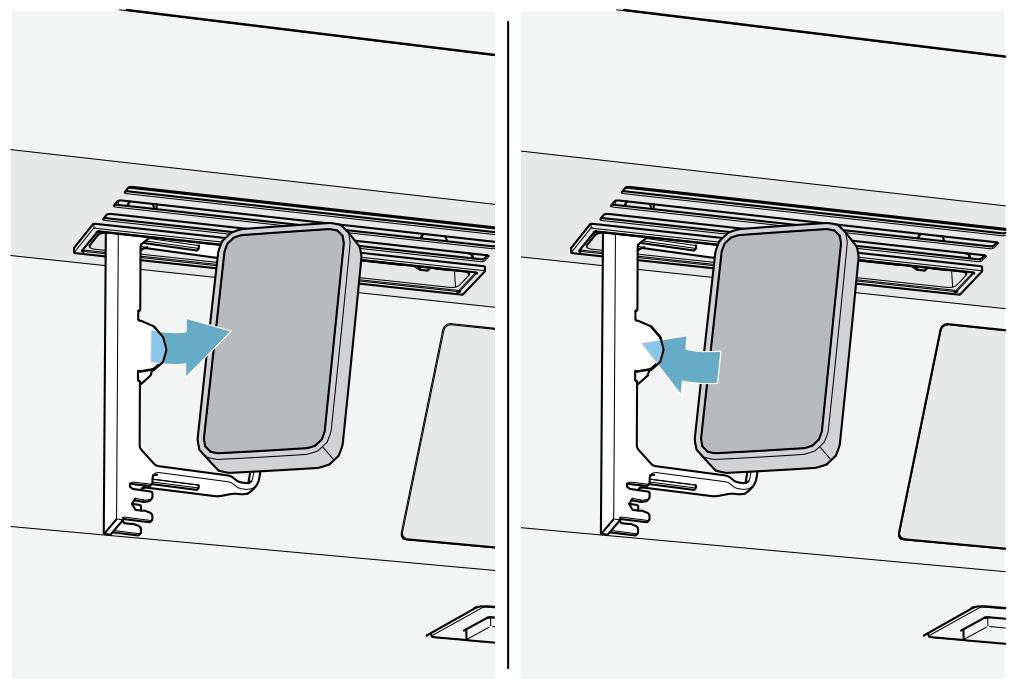 3. Close the filter holder.
3. Close the filter holder.
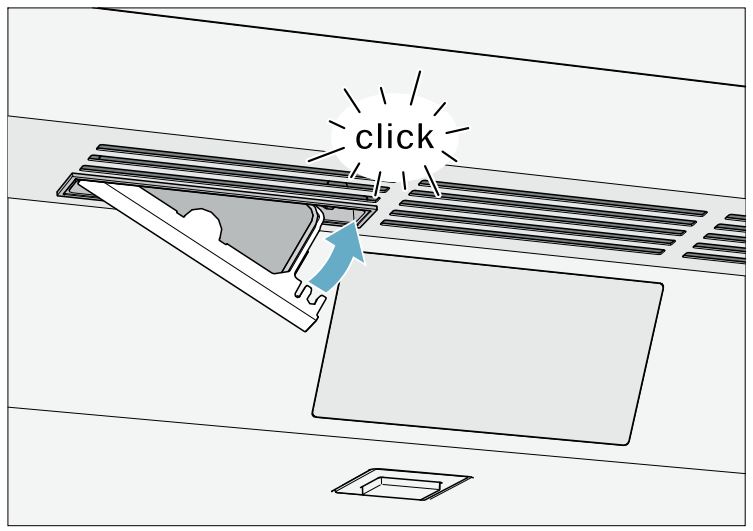
Lighting
Your appliance features a maintenance-free LED light.
Only customer service or authorised technicians may repair the light.
Noises
Normal noises
Droning: A motor is running, e.g. refrigerating unit, ventilator.
Bubbling, buzzing or gurgling: Refrigerant is flowing through the tubes.
Clicking: Motor, switches or solenoid valves are switching on or off.
Cracking: Automatic defrosting is running.
Preventing noises
Appliance is not level: Align appliance using a water level. If required, place a little packing underneath.
Bins, shelves or storage compartments wobble or stick: Check the removable equipment and re-insert if required.
Faults – what to do?
Before you call customer service, use this table to check whether you can rectify the fault yourself.
Appliance
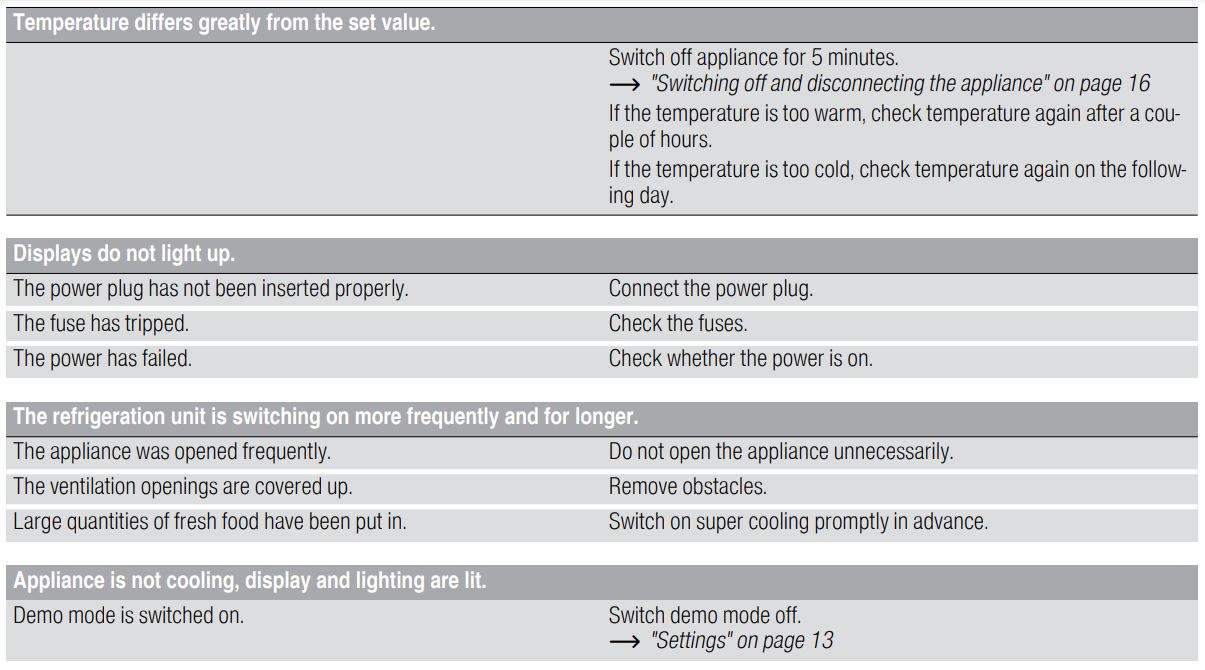 Ice maker
Ice maker
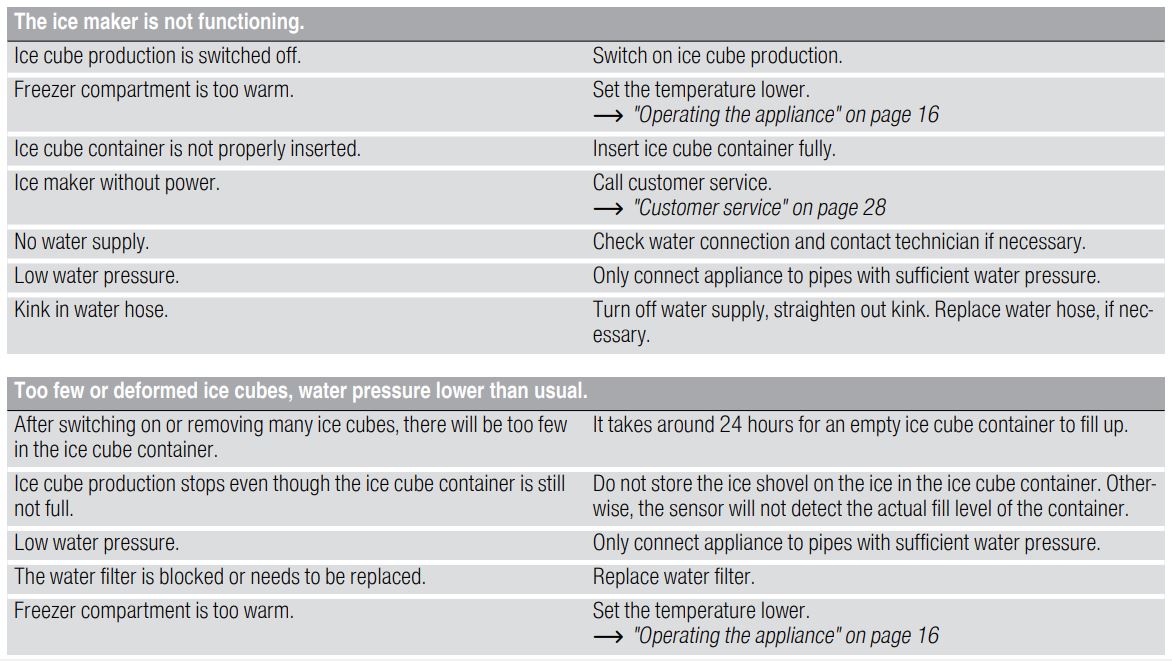
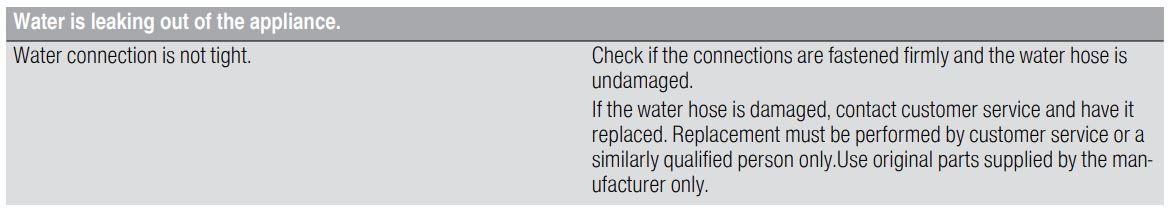
Customer service
If you are unable to rectify the fault, please contact our customer service. We will always find an appropriate solution in order to avoid unnecessary visits by engineers.
The contact information for your nearest customer service can be found here or on the enclosed customer service list.
When calling, please state the product number (ENr.) and the production number (FD), which can be found on the rating plate.
→ “Getting to know your appliance”.
Trust the expertise of the manufacturer. You can therefore be sure that the repair is carried out by trained service engineers who carry original spare parts for your home appliances.
Appliance self-test
Your appliance features a self-test program which displays the fault your customer service can rectify.
1. Press Ò button to open the settings.
2. Tap the menu item Self-test.
3. Tap Start.
The self-test program starts.
4. If faults are present, they will be displayed.
In this case, follow the instructions on the display.
5. The appliance restarts.
6. A message that the self-test has finished is displayed for 10 seconds.
When the self-test has ended, the appliance switches to normal operation.
Repair order and advice on faults
Contact information for all countries can be found on the enclosed customer service list.