Instruction Instruction
Thank you for purchasing product(s) . Our Model HL-2200C, HL-2200E are latest counters and their operation is so simple and easy that even beginners can use them at will, the counter is portable and easy for move.
This manual contains specifications, operation procedures, diagnosis and trouble-shooting, etc. for a good service, it is strongly recommended to read through this manual before operating the counter.
We hope that this technical manual will be very helpful and that the users will not feel any difficulties in use our counters. We will do our best to make our product better.
Specification
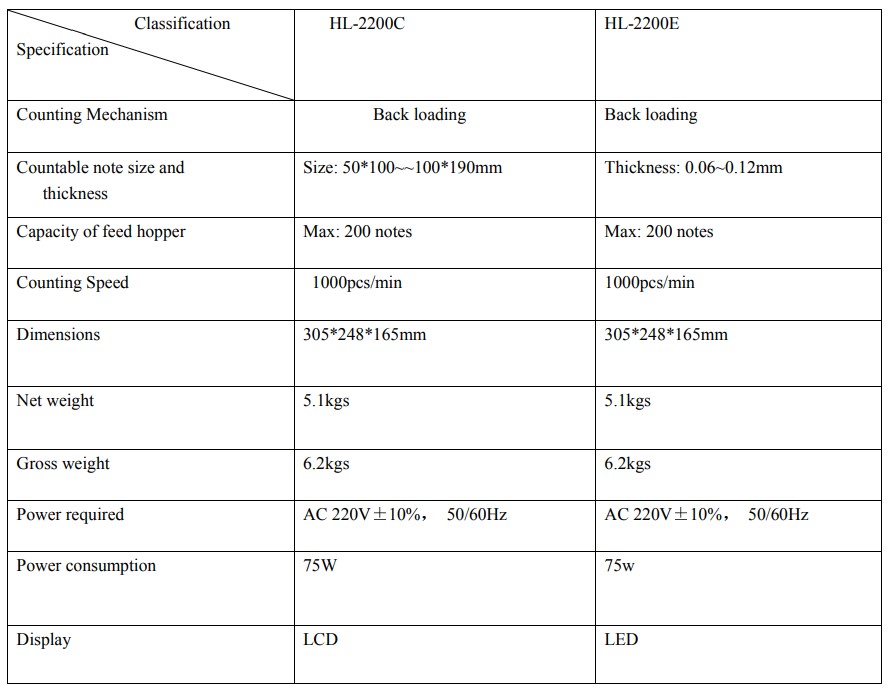
General Description:
Major Components/parts
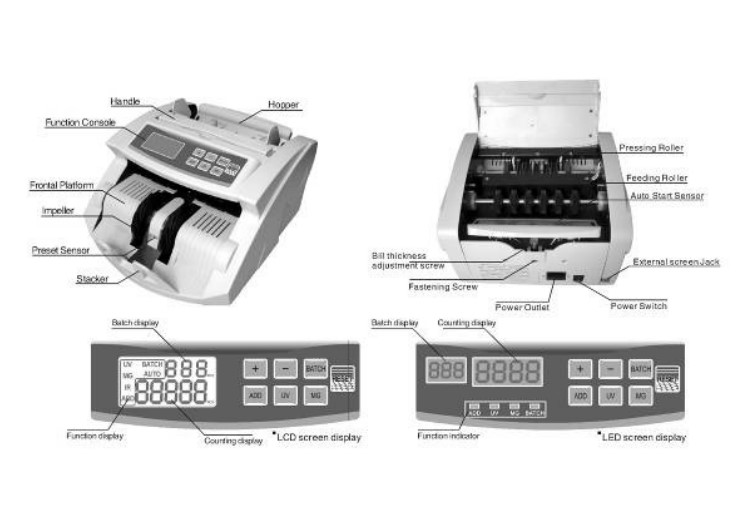
UV Function: Used to check the banknotes Ultraviolet, the machine will alarm if the banknote do not have ultraviolet character.
MG Function: Used to check the banknotes Magnetic, the machine will alarm if the banknote do not have Magnetic character.
IR Function: Used to check the banknotes size, the machine will alarm if the banknote give problem size.
ADD Function: The next bills placed in the hopper will be counted and added to the preceding quantity.
BATCH Function: the machine will start counting and stop when the counted quantity reaches the preset batch one.
AUTO Function: Banknote will counting automatically when feeding in the hopper.
Description Of Function Key On Control Panel:
1. UV Key
Press this key, the machine will stop in case a counterfeit note is detected.
2.MG Key
Press this key, the machine will stop in case a counterfeit not is detected.
3.ADD Key
Number of notes in a bundle successively set in by this key, the machine is set so that each counted hopper can be added up.
4.BATCH Key
Every time this key is pressed, one of the preset batch amounts 10,20,50,100and infinity will be displayed and selected by rotation on the display.
5.“+” Key
Batch or Add number can be set by pressing is key.
6. “-” Key
Batch or Add number can be set by pressing is key.
7. RESET:
Used to start counting operation in the following cases.
a. To resume counting after an error is cleared.
b. To clear the displayed counted number.
c. Press to start counting.
Main parts and function introduction
hopper :
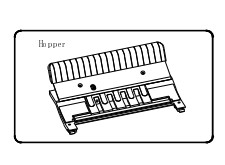
Using as bracket for bills loading, bills run smooth when the gap of hopper and feeding roller is proper. The machine operates while the feeding sensor incept anything.
magnetic board
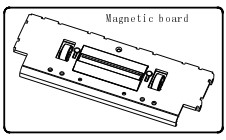
Structure of bill counter’s sensor passing,
The main magnetic head is used to detect whether the detected bill has magnetism printing ink or if the bill’ safety line has magnetic element(this function only suits for models with UV/MG), therefore, the non-magnetic note doesn’t work with MG-detect machine. There is an proper gap between the rotated roller on the magnetic board and impeller,which pulls note out from hopper when machine operates ,so that note finish its passing work.
UV assembly
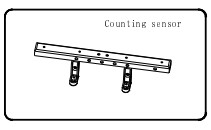
Using the law of refection, ultraviolet radiation from two UV bulbs goes through the note to silicon cell, the model can check out the UV element notes after the cell got the signal and systems analysis(this function only suits models with UV/MG)
counting sensor
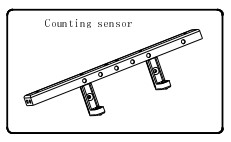
This counting sensor installed two IR receiver, emit the IR signal by two IR launch from magnetic board, then according to the changing of voltage in the period of notes passing, the machine can count note accurately.
main motor
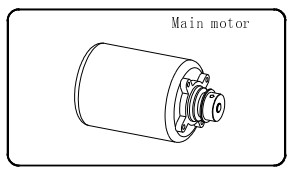
It is the heart core of the whole machine’s operating. The system sends out instruction of start or begin to make the machine operate while the hopper sensor working.
small motor
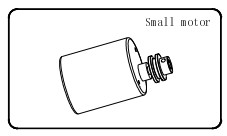
It used as transmitting device, The system sends out instruction of start or begin to make the machine running while the hopper sensor working. It will take in the notes which pass from magnetic board, then transmit to frontal-platform.
Stacker
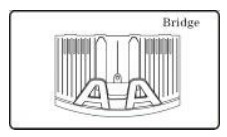
The stacker as well as the block board form frontal-platform. All the passing notes gather here so that it’s convenient to tidy away.
How to operation the machine
1>Counting Function
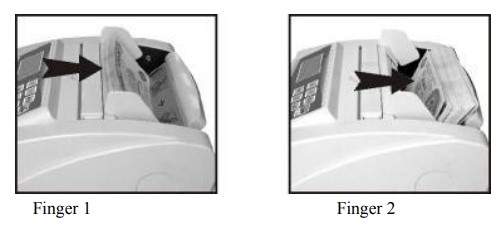
-Once the bills are correctly placed in the hopper, the machine will start counting automatically (except in the manual counting mode). The number of counted bills will be shown on the counting display. Moreover, once the bills are removed from the stacker, the counting display will be clear and the batch display in turn will show the number of counted bills Instead.
-Bills should be correctly placed as indicated in the following steps:
1.Place the bills between the counting guides as shown in the figure 1,
2.then, push the bills backward to make them lay on the top of the hopper
3.plate, in the correct counting position as shown in the figure 2.
< NOTE > The counting mode can be changed between Automatic and Manual. Press the “RESET” button for 3 seconds, if the batch display shows “AUTO” the machine is in automatic counting mode; without the “AUTO” shown in the LCD, the machine is in manual counting mode, under this manual mode, press the“RESET” button after placing the bills to start counting.
2>Addition Function
Addition function can be performed by pressing the “ADD” button (the ADD indicator will appear). In this case, removing the counted bills from the stack will not clear the quantity counted and shown on the counting display. The next bills placed in the hopper will be counted and added to the preceding quantity. The total amount of added bills will be shown on the counting screen. Press the “ADD” button to close the function and clear the counting display.
3>Batch Function
–The preset batch function can be performed by pressing the “BATCH” button (the BATCH indicator will appear). By default, when pressing the “BATCH |button”, the batch number is set to 100. By pressing it again, the batch number can be changed (to 50 the first time and to 20 the second time). The batch number can be set in amounts between 1 and 999 by pressing“+”or“-”button. Press the“+”or“-”button for more than 0.25 sec, the number will increased or decreased by 5 unit one time; while press the“+”or“-”with only a single and fast strokes, it will increase and decrease 1 by 1. To clear this function, press the “BATCH” button until the indicator is off.
–Under the batch counting mode, once the hopper is loaded, the machine will start counting and stop when the counted quantity reaches the preset batch one.
–To repeat the batch counting operation under the same preset batch quantity, just remove the counted bill from the stacker. The unit will batch the next group of bills under the same settings.
–If you wish to keep batching without removing the preset number, press the “RESET” button.
–If the counted number does not equal with the preset batch number, the counter display will show the quantity with blinking number.
–When counting with MG and/or UV detection on, the machine will stop automatically when detecting counterfeit currency. This function can be resumed by removing the dubious bill from the stacker and Pressing “RESET” button.
2>Counterfeit Detection
<UV(Ultraviolet) detection function
<available for the model with UV detection or the model with both UV and MG detections>
—used to check all kinds of banknotes which contains UV features.
–The UV function is automatically turned on by default when the machine is powered up. It can also be selected or deselected by pressing the UV button located in the function console.
–If the machine detects a counterfeit note when counting, it will stop and emit beeping sound, while the batch display will show the message “A” and the UV indicator will blink (alerting the user of the presence of a dubious bill). The dubious bill will always be the last one on the stacker. Remove the dubious bill, press “RESET” button to continue.
–The sensitivity of UV detection can be adjusted. Hold“+” button for 3 seconds, the batch display will show the current sensitivity level “AXX”, then keep press “ADD” button to choose the desired sensitivity level (range from 0-9). After choosing the level, press “RESET” button to confirm/save.Do not change other unmentioned settings, changing other setting may cause improper working condition.
–The bigger number means the higher sensitivity you set and“0”means deactivate this detection function.
<MG (Magnetic) detection function
<available for the models with both UV and MG detections>
—used to check all kinds of banknotes which contains Mentioned features.
–The MG function is automatically turned on by default when the machine is power up.It can also be selected or deselected by pressing the MG button located in the function console.
–If the machine detects a counterfeit note when counting, it will stop and emit beeping sound,while the batch display will show the message “B” and the UV indicator will blink (alerting the user of the presence of a dubious bill). The dubious bill will always be the last one on the stacker.Remove the dubious bill, press “RESET” button to continue.
— The sensitivity of MG detection can be adjusted. Hold “+” button for 3 seconds, then, press “ +“until the batch display will show the current sensitivity level BXX ,press “ADD” button to choose the desired sensitivity level (range from 0-9). After choosing the level, press RESET button to confirm save. Do not change other unmentioned settings, changing other setting may cause improper working condition.
–The bigger number means the higher sensitivity you set and“0”means deactivate this detection function.
–The UV and MG detection can be used at the same time while counting to multiple the chances of detecting a counterfeit bill. By default, the UV and MG detection functions are automatically turned on when the unit is powered up. Those functions can also be selected or deselected by pressing both UV and MG buttons.
<IR (Infrared) Detection Function
<available for the models with UV detection or the model with both UV and MG detection>
–By default, serving as a supplementary function, the IR detection can be activated when the unit is powered up.
–The sensitivity of IR detection can be adjusted. Hold ADD button for 3 seconds, the batch display will show the current sensitivity level “CXX”, then press + or – buttons to choose the desired Sensitivity level (range from 0-10). After choosing of the level, press “RESET” button to confirm.
Double Detection function
<available for the models with UV detection or the model with both UV and MG detection>
.—used to check a double-note
–By default, serving as a supplementary function, the detection can be activated when the unit is powered up.
–If the machine detects a double-note when counting, it will stop and emit beeping sound, while the batch display will show the message “C”(alerting the user the of the presence of a double-note).The double-note will always be the last one on the stacker. Remove the dubious bill, press“RESET” button to continue.
Half-note Detection<available for the models with UV detection or the model with both UV and MG detection>
.—used to check half-note.
–By default, serving as a supplementary function, the half-note detection can be activated when the unit is powered up.
–If the machine detects a half-note when counting, it will stop and emit beeping sound, while the batch display will show the message “F” alerting the user the presence of a half-note bill. The dubious bill will always be the last one on the stacker. Remove the dubious bill, press “RESET” button to continue.
CAUTION:
1. It is highly recommended to contact the authorized service center or local dealer before you dothe above adjustments.
2. Improper adjustments may cause improper working condition or false detection results.
False money alarm
When false money pass the machine, the counting will stop and alarm. The function display will show the error code. The last note on the stacker normally is the false money. The machine counting quantity number is not include in this note. remove the false money. Press “RESET” button, the machine will start counting again.
Adjustment explanation.
To make sure the model in best state, customer can choose mechanical adjust or electronic adjust.
mechanical adjust
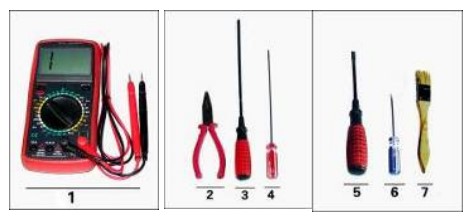
7.1.1 facilities prepare
(1) miltumeter
(2)sharp pinchers
(3) “+” shape screwdriver
(4)”-” shape screwdriver
(5) small ”-” shape screwdriver
(6) small “+” shape screwdriver
(7) brush
7.1.2 hopper and feeding roller adjustment
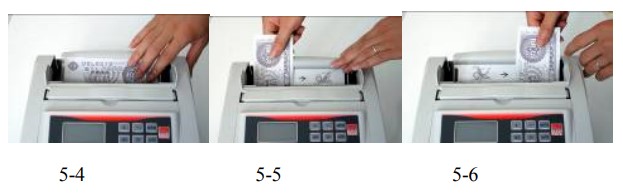
(1) method of adjust the gap between hopper and feeding roller:
Too large gap between hopper and feeding roller can make counting un-accurate owing to note passing un-smoothly, notes links or notes blocked. By contraries, notes will be toried because of too tight gap.
Step 1: Press the power switch, pick one note or other opaque paper to cover the start sensor, then the machine operates.
Step 2: Pull another note into hopper, the feeling of 5N pull is proper.(see program 5-4,5-5,5-6.)

Adjust a proper gap between hopper and feeding roller according to turning the bill adjustment wheel if feels too loose pull. Turn it right to decrease the thickness ,Turn it left to increase the thickness . (see program 5-7)
⑵ Adjust the pull of left and right of the hopper:

Adjust the balance of the left and right hopper by turning the adjusting side screw, when you find
it’s the pull of left and right is different.
Step1:Take off the top cover.
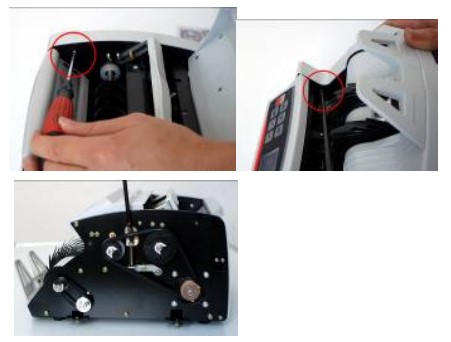
Step2: Adjust the side screw follow arrowhead increase the right parts of the hopper, decrease the space between hopper and feeding bill wheel increase the pull; on the opposition ,increase the space , decrease the pull.
plug board and electronic program

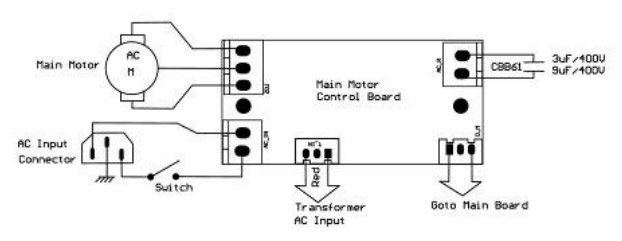
Error message and solution
This model can detect all the sensors and relative circuitry automatically as long as its startup. Thescreen may show some error code when it be detected . Therefore, user can realize the current problem, then resolve it at once.
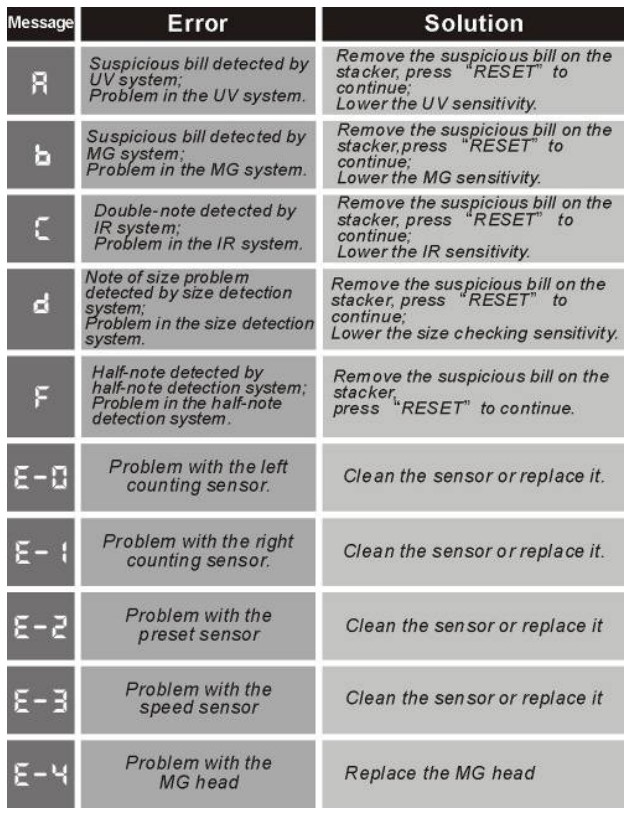
Error message: showing E-0 or E-1
Matter analysis: improper voltage of counting sensor; IR counting sensor not inserted hard or inserting parts fall off; IR counting sensor upper sensor not face to nether sensor; dust on the counting sensor ,counting sensor damaged; wrong with circuit refer to it.
Solution:
a) adjust the counting sensor shelf,
b) insert the inserting parts hardly
c) adjusting the counting sensor, so that the upper sensor face directly to the nether sensor.
d) clean the sensor or replace it
above-mentioned has no problem, please maintain or replace circuitry board.
Error message: showing E-2
Matter analysis: clearance sensor has dust blocked or been destroyed; un-accurate voltage of zero-clean sensor; sensor’s connecting line fallen.
Solution:
a) clean the sensor or replace it
b) adjust the clearance sensor, measure voltage。
c) insert needle again to work well.
d) above-mentioned has no problem, please maintain or replace circuitry board.
Error message: showing E-3
Matter analysis: Main motor’s driver strap ruptured or fallen off, or it destroyed ; the speed sensor has blocked dust; improper voltage of speed sensor.
Solution:
a) replace main motor or driver strap
b) clean the speed sensor or replace it
c) replace speed sensor, adjust voltage.
d) adjust main motor .
e) above-mentioned has no problem, please maintain or replace circuitry board.
Error message: UV misinformation 
Matter analysis: exorbitant sensitivity or extra light state; heavy UV voltage
Solution:
a) adjust proper UV sensitivity.
b) adjust proper UV voltage.
c) above-mentioned has no problem, please maintain or replace circuitry board.
Error message: MG misinformation 
Matter analysis: magnetic head or function console harmed: too big gap between magnetic head and speed sensor; exorbitant sensitivity; conjunctive line of magnetic head fallen
Solution:
a) check magnetic head, replace it if been checked problem
b) adjust proper MG sensitivity much lower .
c) adjust 0.2mm gap between magnetic head and speed sensor.
d) above-mentioned has no problem, please maintain or replace circuitry board.
Error message: misinformation  or no IR detection, no double note.
or no IR detection, no double note.
8.6.1 Matter analysis: exorbitant sensitivity;note besmirched; IR voltage instability;
8.6.2 Solution:
a) adjust lower sensitivity .
b) detect whether IR voltage is workable.
c) above-mentioned has no problem, please maintain or replace circuitry board.
Error message: 
8.7.1 Matter analysis: one IR counting sensor has dust blocked or been harmed, or improper voltage
8.7.2 Solution:
a) clear the sensor or replace it
b) adjust counting sensor to make 0.3±0.1V IR accepted voltage or replace it.
Error message: start sensor doesn’t work after startup.
Matter analysis: choosing manual start; start sensor line fallen; too tight hopper or notes blocked; start sensor destroyed ; relative circuitry problem.
Solution:
a) check whether choosing manual start.
b) check whether start sensor has too dust or plug fallen.
c) check the start sensor , replace it if been checked with problem.
d) above-mentioned has no problem, please maintain or replace circuitry board.
Error message: main motor doesn’t work after startup.
8.9.1 Matter analysis: it’s strap fallen or broken; main motor destroyed; too tight hopper or notes blocked; motor’s connecting line fallen; relative circuitry problem
6.2.9.2 Solution:
a) replace main motor .
b) adjust hopper gap.
c) install it again
d) check main motor’s signal line if it has fallen
e) replace main motor , if it checked with problem
f) above-mentioned has no problem, please maintain or replace circuitry board.
Error message: small motor doesn’t work after startup
Matter analysis: it’s strap fallen or broken; small motor destroyed; too tight hopper or notes blocked; motor’s connecting line fallen; relative circuitry problem
Solution:
a) replace small motor strap
b) install it again
c) maintain or replace small motor
Error message: no display message after press power switch
8.11.1 Matter analysis: improper power plug connecting; fuse burned out; L7805 plug fallen; input and output transformer plug fallen
8.11.2 Solution:
a) check whether power input is consist with model’s, or power supply line has fallen
b) replace fuse
c) check whether AC adaptor has fallen
d) check whether L7085 plug has fallen
e) check whether input and output transformer plug has fallen
f) above-mentioned has no problem, please maintain or replace circuitry board.
Error message: Led short display some information
8.12.1 Matter analysis: LED/LCD has destroyed; LED/LCD, IC has destroyed.
8.12.2 Solution:
Error message: disorder message or keep on humming after startup
8.13.1 Matter analysis: CMOS chip damaged or transistor damaged.
8.13.2 Solution: replace main board and transistor.
Error message: slow speed of main motor or shaking
8.14.1 Matter analysis: control circuitry of main motor has problem or motor has destroyed.
8.14.2 Solution: replace motor or main board.
Error message: missing size deviant
8.15.1 Matter analysis: speed sensor destroyed or heavy dust; inaccurate voltage; in accurate voltage of counting sensor; no width detection or too low sensitivity
8.15.2 Solution:
a) replace sensor or clear it
b) checking when machine is working
c) adjust counting sensor to make accepted voltage 0.3±0.1V
d) adjust size sensitivity.
Error message: UV deviant
8.16.1 Matter analysis: too much dust on surface of silicon battery; battery destroyed or UV lamp has problem; low sensitivity; relative circuitry problem.
8.16.2 Solution:
a) clear glass
b) replace silicon battery or UV lamp
c) adjust higher UV sensitivity .
d) adjust proper UV voltage .
e) please replace or maintain main board if model still doesn’t work.
Error message: notes blocking
8.17.1 Matter analysis: too tight gap between big magnetic head and speed sensor; metal things blocked in hopper.
8.17.2 Solution:
a) adjust gap between magnetic head and speed sensor
b) pick out blocked things after open up cover
Error message: showing with real note
with real note
8.18.1 Matter analysis: low sensitivity of size;inaccurate IR voltage
8.18.2 Solution:
a) adjust lower IR sensitivity .
Error message: keep on humming
8.19.1 Matter analysis: buzzer has problem
8.19.2 Solution: replace buzzer
replace problem parts
replace rubber tongue
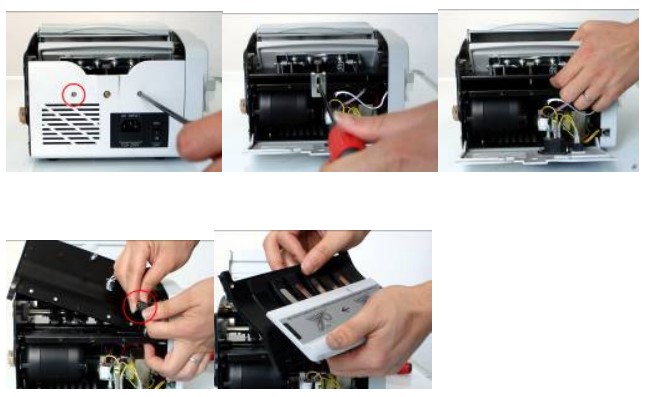
a) open back cover.
b) pull hopper out, and it’s connecting line.
c) handle the hopper tight to make it turn up, replace a new rubber tongue.
d) install the connecting line, then put hopper back, after connect power.
replace feeding sensor

9.2.1 operate according to step as 9.1
9.2.2 replace unload the feeding sensor by new one, then install it.
9.2.3 operate according to in 9.1
replace feeding roller

9.3.1 unload left and right cover first, pick out main motor strap.
9.3.2 take off the connecting piece and screws in the earth, then unload main board.

9.3.3 press out the lock spring local on the left feeding bearing by small “-” shape screwdriver, thenunload the plastics roller.\
9.3.4 Press out the block which is on the bearing by small“+” screw driver, if necessary, it can be tapped out.

9.3.5 Press out lock spring which is in left side feeding bearing by small “-” screwdriver, then take off the screw on the sides of the bearing .
