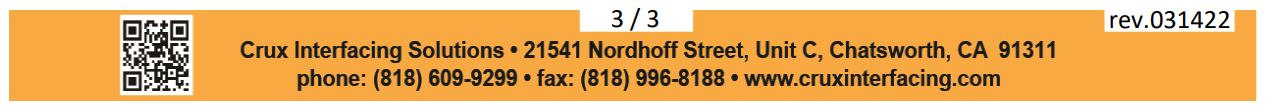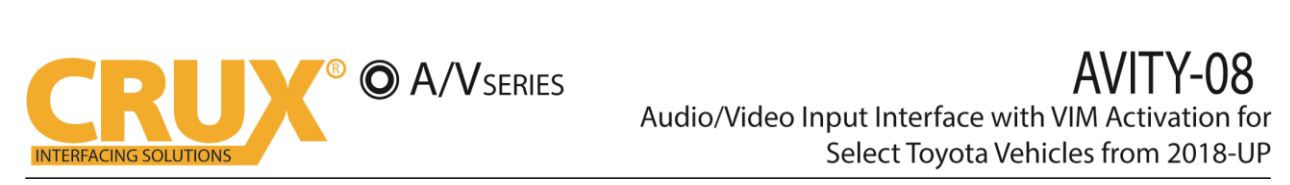
PRODUCT FEATURES:
– Retains functionality of Factory-installed Navigation System for passenger access at anytime
– Plug & Play Converter Solution for HDMI to Composite Devices
– Adds video input for front camera with force activation.
– Compatible with iOS Devices with Lightning Connector [Requires Apple Lightning to HDMI adapter (Apple part# MD826ZM/A). Sold separately
– For Android devices please see part # WVITY-08
NOTES:
– Compatible with Entune® radios (radio has an “APPS” button).
PARTS INCLUDED:

INSTALLATION DIAGRAM:
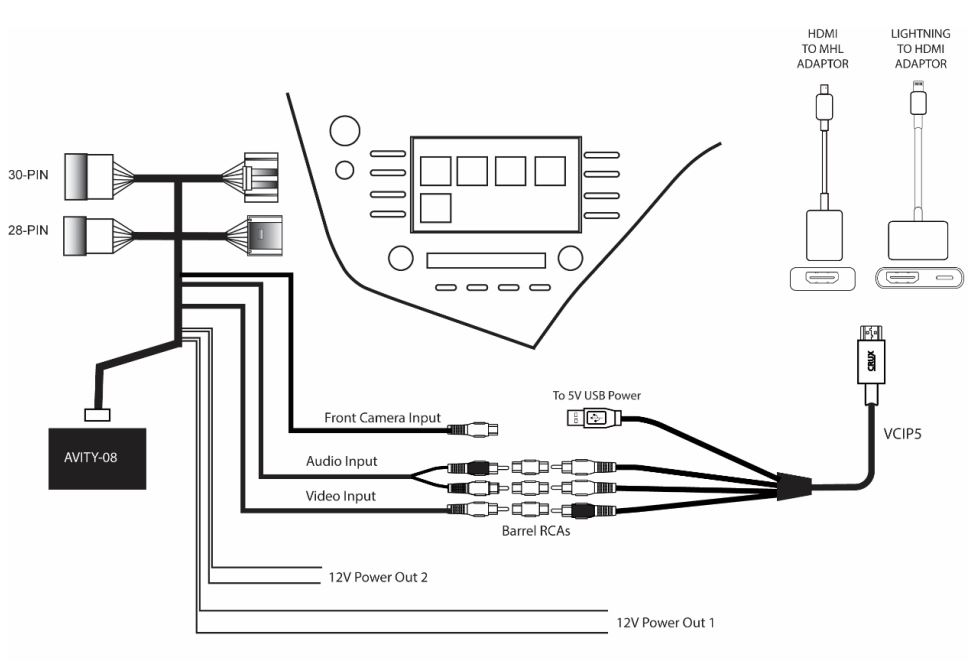
INSTALLATION:
THE AV INTERFACE:
- Remove the factory radio from the dashboard.
Note: DO NOT disconnect the airbag connector. - Remove the factory connectors from behind the factory radio.
- Mate the T-Harness connections to the factory connectors. (Make sure all connectors are properly seated into the interface and into the radio.)
- Set DIP switches for desired function activation.
DIP Switch Settings:
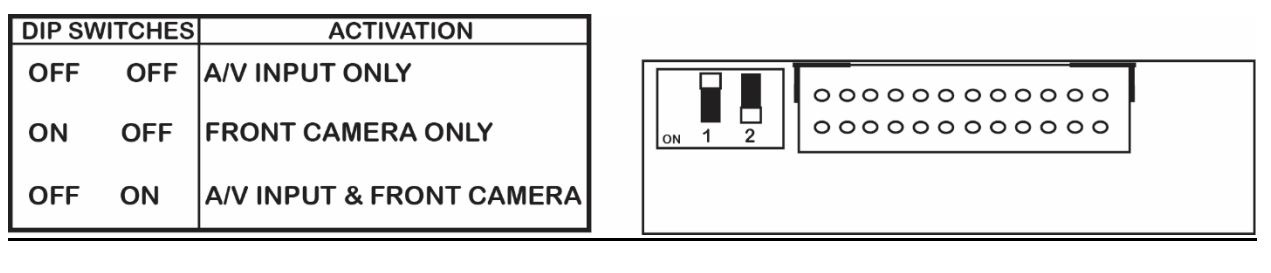
Toggle Video Sources

Press and hold the SEEK UP button for 3 seconds to toggle Video source
RADIO COMPATIBILITY:
Toyota Entune®
TOYOTA
2018 – 2021 Camry
2019 – 2021 Corolla
2020 – 2021 Prius (not compatible with 11.6” screen)
2019 – 2021 RAV4
2020 – 2021 Tacoma