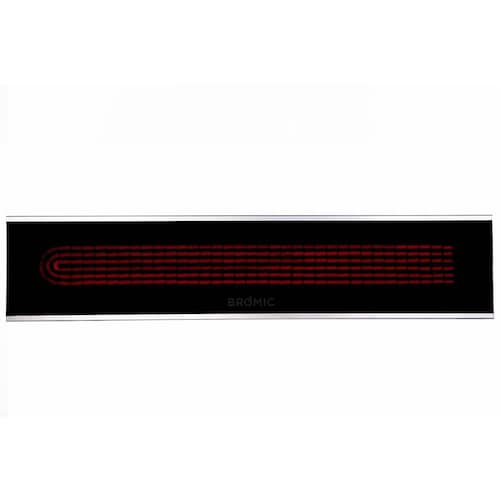Homedics Total Clean Air Purifier – 5-in-1 Room Purifying User Manual
IMPORTANT SAFETY INSTRUCTIONS: WHEN USING ELECTRICAL PRODUCTS, ESPECIALLY WHEN CHILDREN ARE PRESENT, BASIC SAFETY PRECAUTIONS SHOULD ALWAYS BE FOLLOWED, INCLUDING THE FOLLOWING: READ ALL INSTRUCTIONS BEFORE USING DANGER – TO REDUCE THE RISK OF ELECTRIC SHOCK: Always unplug the air purifier from the electrical outlet immediately after using and before cleaning or replacing filters. Keep … Read more