SHOWLIGHT SL-480-WA Profile Spotlight Instruction

1.INTRODUTION
- Thank you for having chosen LED Panel Light .Please read the user manual carefully before you initially start-up,
Tips: Before using the lamp, please check whether the local city voltage meets the range of AC90-240V
2. Description of the fixture
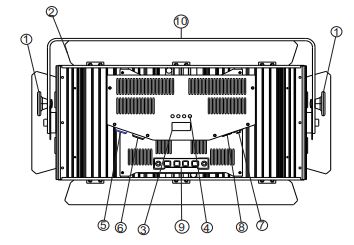
- Fixation screws
- Barndoors
- LCD Display
- Function knob
- Power IN
- Power Out
- DMX Out
- DMX IN
- Insulated handle
- Installation stand
3. Dimensions
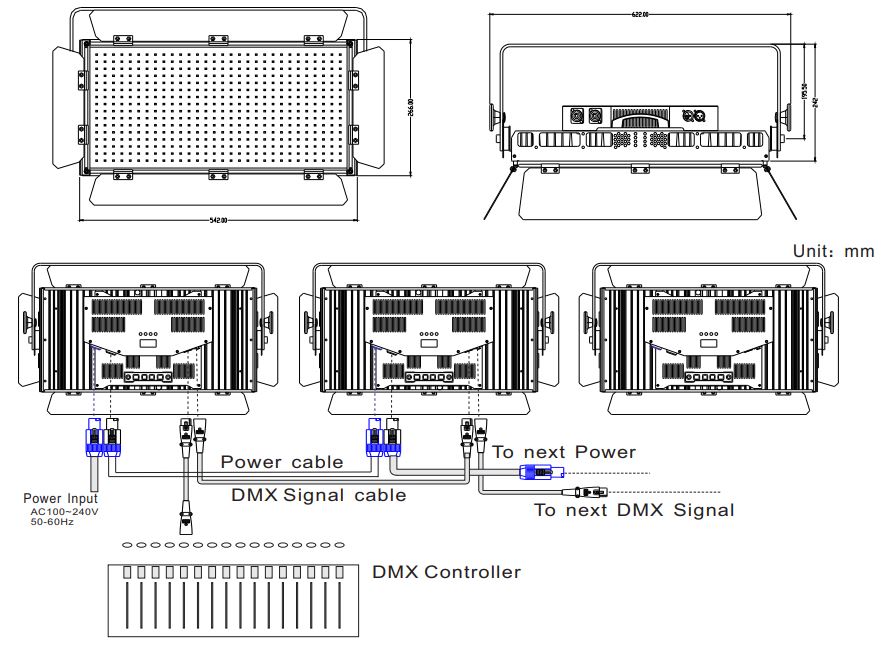
- Channels Function
This fixture has 7-channel mode/4-channel mode for selection In DMX512 mode, If more than two fixtures have different settings, should check whether the channel functions are consistent. as show below ,Factory setting [7CH]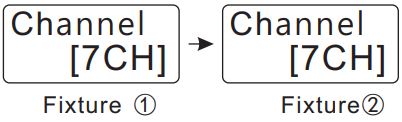
- RDM Function
If use the RDM function, that must use the console to search each fixture and change the fixture address code in the DMX 512 mode. Identification Code: each fixture has an identification code as show below ,the identification code of each fixture is different ,Please check he fixture label.
device ID:01A1.10000001
device code10000001 - DMX512 Function
In DMX mode, the LED display screen flicker is normal when where is no DMX 512 signal input, and the LED display is lights up when the DMX 512 signal is input
9.Technical Specifications
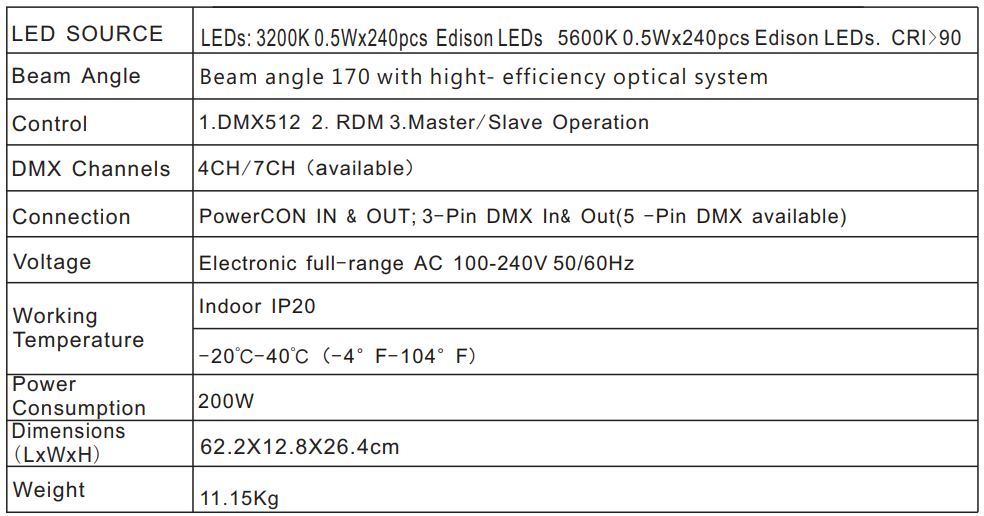
- Dimming Brightness Function Before using the fixture, you should check whether (Dimming, brightness function) is turned on ,As shown in figure; the factory setting is on .This function should be checked when the fixture does not turn on when the lamp is turned on. It is not affected by this function in DMX mode
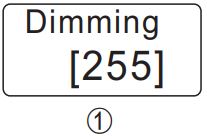
- Color Temperature Function
In master-slave mode, Colortemp (color temperature function)can be adjusted from 3200K-5600K.As shown in figure, the factory settin <OFF> is shown in figured.3 (Turn on Colormap(Color temperature function );WW;CW function can not be used alone, use WW;CW function need to close Colortemp
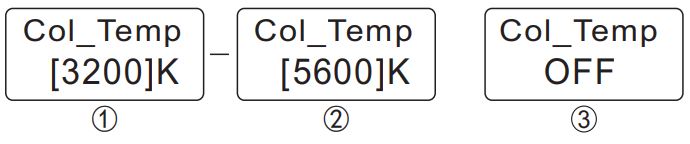
5. Control Board
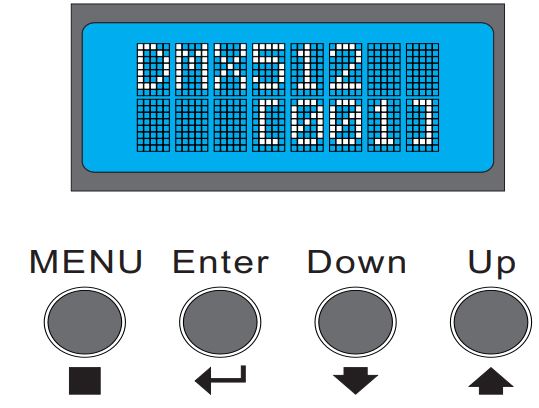
- Adjust the key setting function on the control panel Press “MENU”—>Display first – level menu—>
- Press “Enter”—>Display second- level menu—> Press “Down”&” Up “to adjust relevant function-> Press “Enter “and” MENU “to quit current menu Press “Enter”—> To next first- level menu.
6.Operation
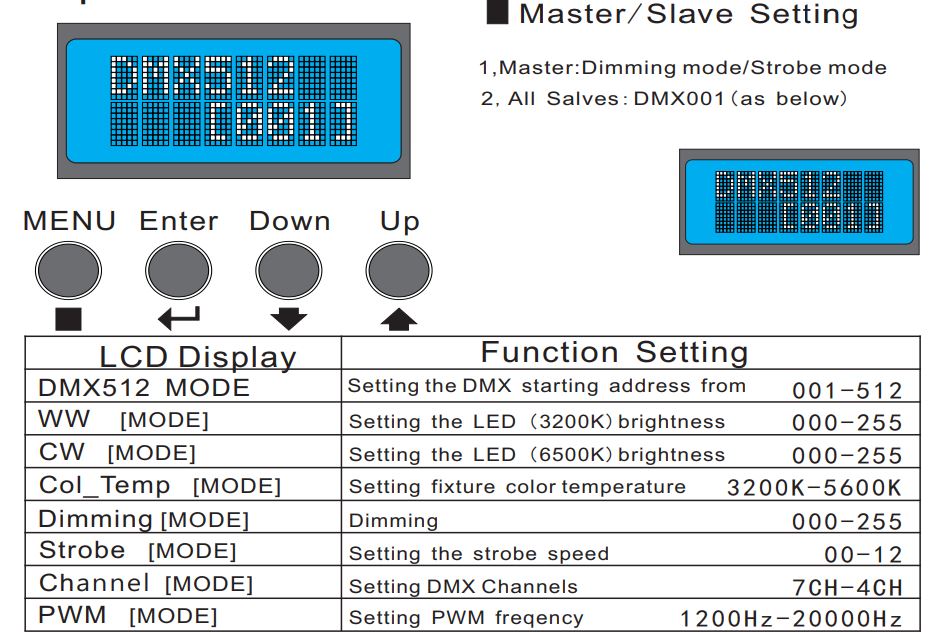
7. IIIumination Diagram
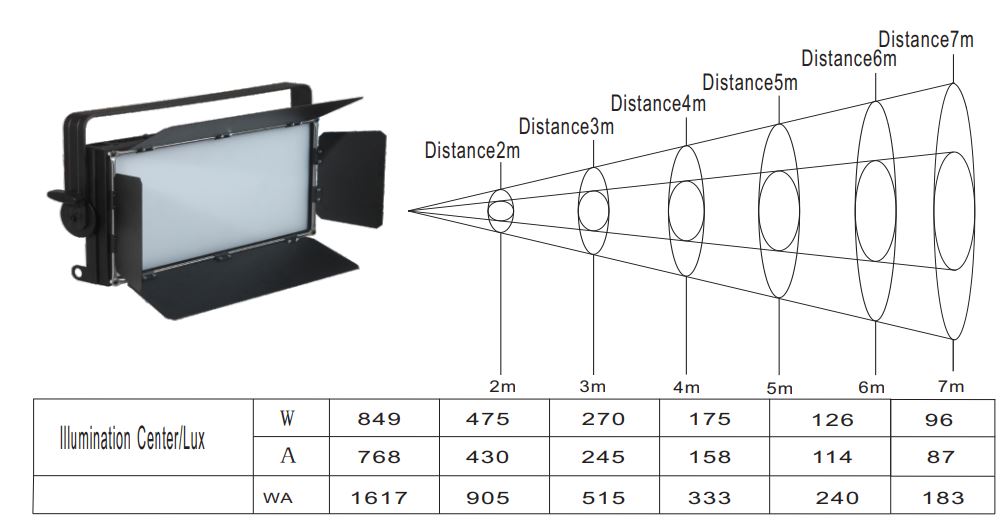
8. DMX Channels
This fixture has two DMX channel mode options; 7channel mode ; 4channel mode
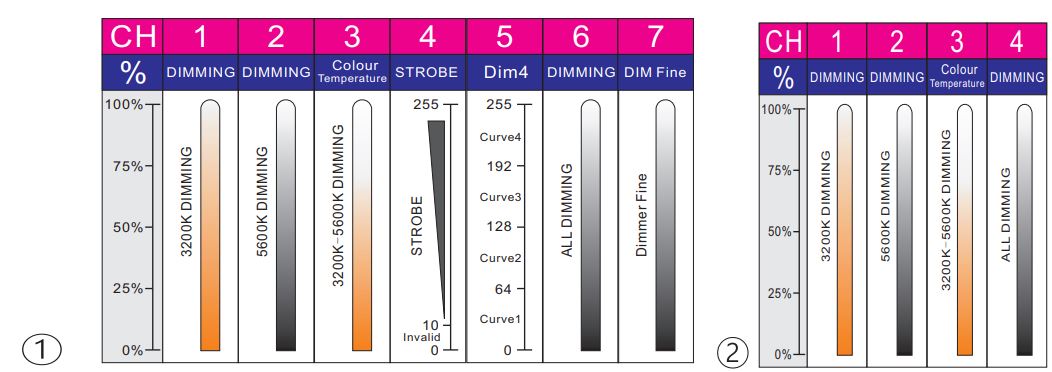
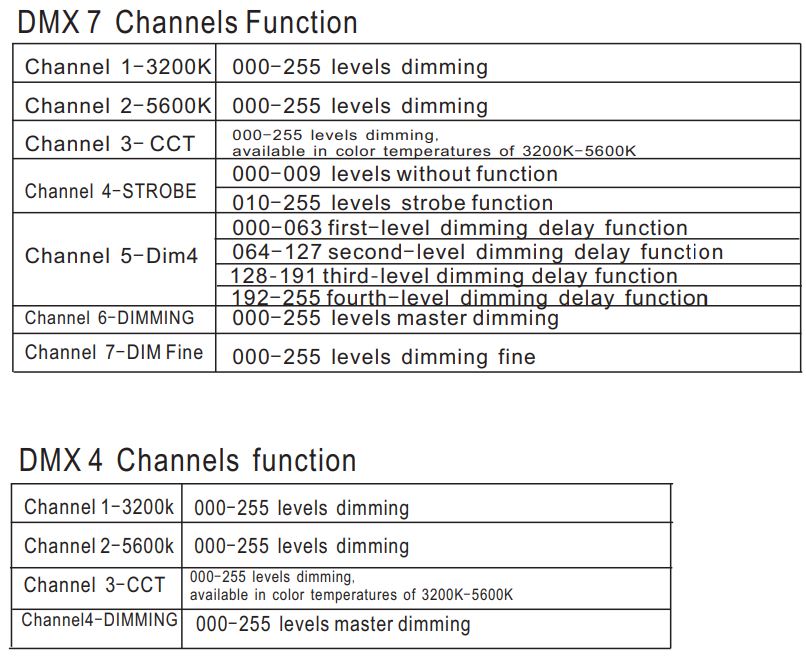
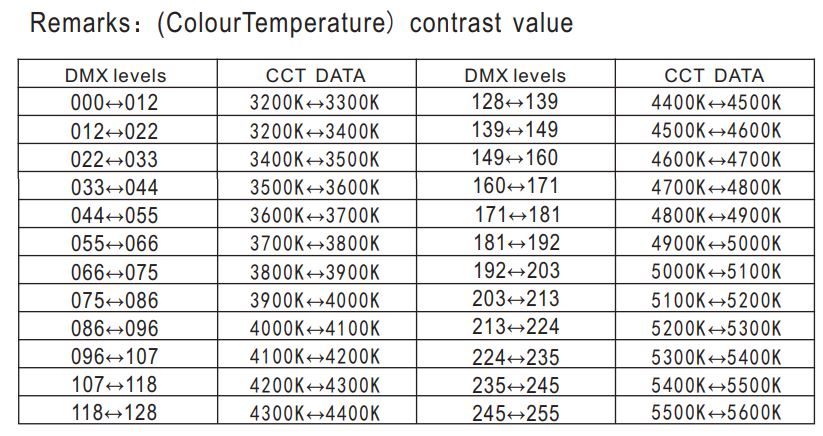
LED Panel Light
