NOBLEX NF 10x42 Advanced Rangefinder Binoculars Manual
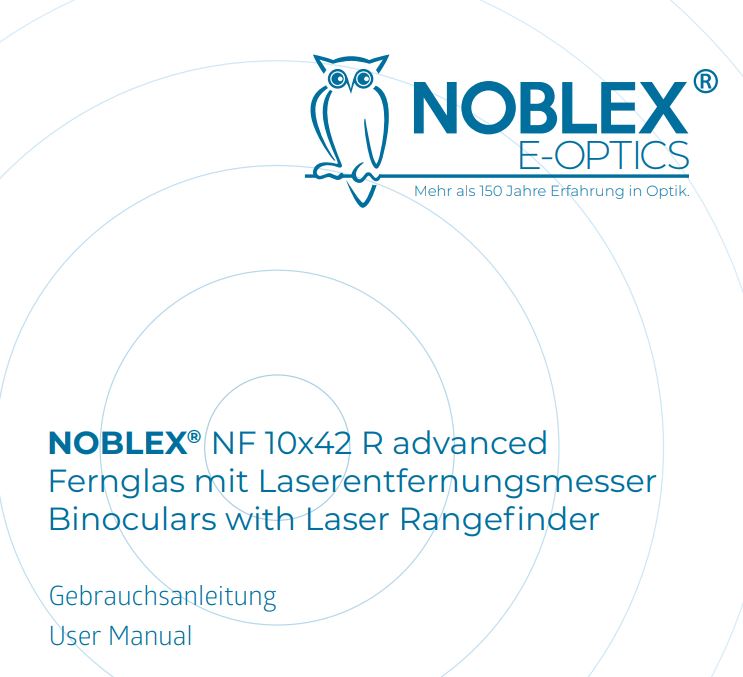

NOTICE
Due to the high and intense focussing of light a direct observation of the sun with the telescope may cause eye injuries and must by all means be avoided!
![]() Notes on the disposal of devices with electronic components
Notes on the disposal of devices with electronic components
Devices containing a build-up of electronic components may not be mixed with ordinary household waste after use. For proper treatment, recovery and recycling, take these products to the designated collection points, where they can be collected without charges. The proper disposal of this product at the relevant collection points contributes to protection of the environment and prevention of potential adverse effects on humans and the environment that may result from improper handling of waste.
![]() Notes on the disposal of batteries
Notes on the disposal of batteries
Batteries should not be disposed of with household waste. Please dispose of old batteries via the designated return and recycling system. The consumer is legally obligated to return batteries that are dead and no longer usable. They are returned at designated collection points.
GENERAL INFORMATION
The laser rangefinder binoculars you have acquired is a top product with precision-mechanical parts. It is a product of the highest standards of optical imaging performance, according to the latest developments in the optical calculation and optical technology and is robust in processing. The device is also suitable for people who wear glasses and is protected against watertight. It features a short measuring time, an intuitive OLED display, an automatic shutdown and also works in a very power-efficient way. This laser rangefinder combines the functions of common binoculars and of a laser distance-measurement device. While observing the objects, it can measure, within a certain distance range, the distance to them. The maximum distance that can be measured is influenced by the surface of the target object and the weather conditions, regardless of the device. Advantageous are a large, smooth object surface that can be adjusted vertically and also a clear view.
TECHNICAL DATA
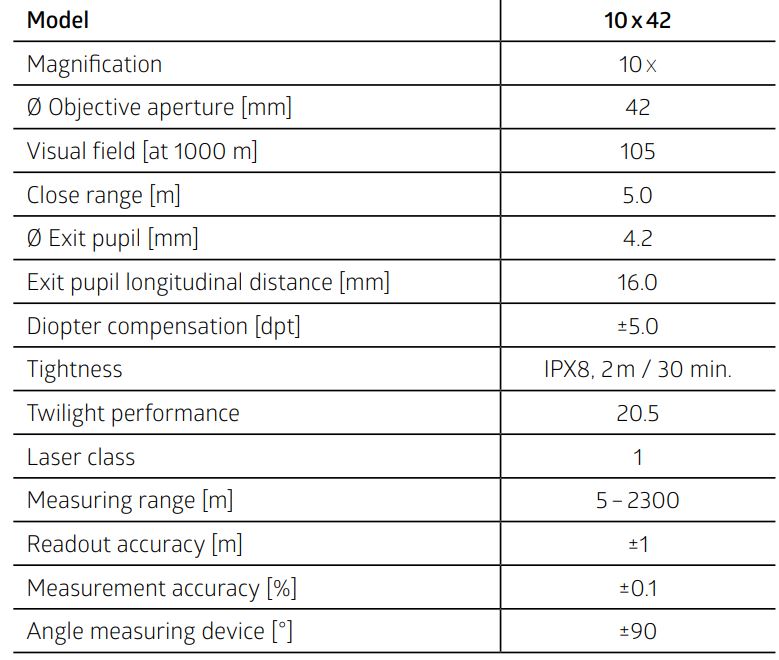
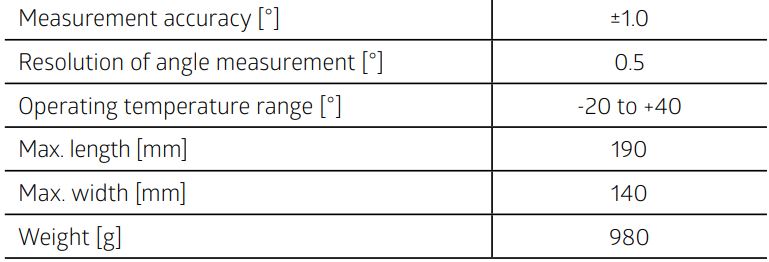
SCOPE OF SUPPLY
- Case
- Carrying strap
- 2x Battery CR2-3V
- NOBLEX optics cleaning cloth
- Warranty card
COMPONENTS OF THE DEVICE
- A) Battery compartment cap
- B) Center joint and focus ring
- C) Rotating eyecups
- D) Diopter ring
- E) Switch-on button
- F) Mode button
- G) Objective lens and laser receiving channel
- H) Laser transmitter channel
START-UP
Inserting and removing the battery
First, unscrew the battery compartment cap (A). If necessary, use a coin as an aid. Then, a lithium battery CR2 (included in delivery) must be inserted into the battery compartment, with the minus-side outwards. The service life of the battery is approx. 2000 measurements.
Interpapillary distance
In order to obtain a large, circular and sharply focused image, the binoculars must be adjusted to the interpapillary distance of the various users. This correction is made by bending the binoculars around its central joint (B) until the two fields of view of the right and left telescopes coincide completely when viewing an object.
Adjustment of the eyecup
The models are eyeglass wearer models. The normal-sighted observer turns the eyecup (C) all the way out. Spectacle wearers use the binoculars with the eyecups turned in to take advantage of the binoculars’ full field of view. In addition, two more intermediate positions are available for optimal, individual adjustment. By turning the eyecups, the different positions can be easily adjusted and lock securely in their respective positions.
Adjustment of acuteness of vision
The binoculars are equipped with a single eyepiece adjustment. For an optimal recognition of the target object, a possible eye defect of ±5.0 dpt can be compensated by turning the diopter ring (D). Focusing on objects at different distances is performed via the focus ring on the center drive. To take full advantage of the binoculars` performance and image quality, the following procedure should be followed when adjusting the binoculars:
- Both diopter rings should be set to 0.
- Viewing a distant object with both eyes and focusing using the focus ring on the center drive
- Activation of the target by pressing the ” ” key (E)
- Focusing the target by adjusting the visual acuity on the right eyepiece
- Observation of a distant object with the right eye only and focusing using the focus ring on the center drive.
- Subsequently, the same object should be viewed and focused only with the left eye. To do this, rotate the left diopter ring until the targeted object is also displayed sharply and with high contrast. To focus on other objects, only the focus ring on the center drive (B) needs to be turned later.
Switch-on and switch-off
To switch on the rangefinder, press the ” ” (C) button. The switch-off is always done automatically if no button has been pressed for 30s. After switching the device on again, it is in the last used mode.
MEASUREMENT MODES
In addition to the standard mode, the device has two further modes between which, depending on the application, you can change using the mode button “M” (F). Depending on the weather conditions and the distance to the object to be measured, it is possible to choose between the Rain mode ” “, the mode for near objects ” ” and the mode for more distant objects ” “. The mode symbol is shown at the top left of the field of view (4) (see back cover).
In the upper display line, the direct distance of the target (2) is shown. In the second line, in all modes, except the standard mode, the horizontal distance to the target object “HD” (7) can be read. In standard mode, the tilt angle of the device ” ” (7) is displayed. The illustrations for the various display representations can be found in the front cover.
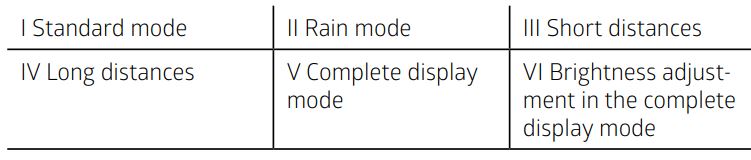
I. Standard mode: In this mode, the direct distance as well as the inclination angle of the device to the target is measured. This mode does not have its own symbol. When the standard mode is activated and the device is swiveled up or down before the second pressing of the ” ” switch-on button, the continuously changing tilt angle can be read in the field of view. The indicated value is calculated from the angle between the measuring device, target object and the horizontal (see back cover). If the switch-on button is pressed again and the measurement was successful, the measured distance as well as the angle of inclination during the measurement are fixed in the display.
II. Rain mode : In this mode, the direct distance of the device to the target object under rain conditions is measured. By means of this program, the disturbing raindrops that could falsify the measurement result are eliminated.
III. Close distances “Golf mode” : In this mode, the direct distance of the device to the near target object is measured. This mode is used e.g. for golf activities. As long as the target has been clearly recognized by the device, the symbol ” ” is displayed. If the target is not uniquely detectable for the device, i.e. if several targets are within the detection range, the distance to the closest target is measured. The symbol that is displayed by the device in this case is ” “.
IV. Long distances “Hunting mode” : In this mode, the direct distance of the device to the more distant target object is measured. Any partially disturbing foreground objects such as bushes, stones and branches are ignored in this mode. If a clear target has been targeted, the symbol ” ” will be displayed. If the target is not unique to the device, i.e. if several targets are within the detection range, the distance to the closest target is measured. The icon that is displayed by the device in this case is ” “.
BRIGHTNESS CONTROL OF THE DISPLAY
The rangefinder has a red OLED display and allows easy reading of the results even on bright days. There are a total of six brightness levels that can be selected. To adjust the brightness of the display, the full display mode (V) must be activated. This mode is accessed by pressing the “M” mode button (F) repeatedly until all three mode symbols are displayed in the top left corner of the field of view. The current illumination level appears in the center of the field of view (VI). To switch between the brightness levels, the switch-on ” ” button must be pressed. After the appropriate brightness has been found, the mode button can be used to return to standard mode “M” and to continue measuring respectively to switch again to the desired mode.
UNITS OF MEASURE
With the rangefinder, you can choose between yard “Y” or meter “M” (3; 5). To change the unit of measure of the distance display, the mode button “M” (F) should be pressed for approx. 2 seconds.
MEASURING SEQUENCE
After the switch-on button ” ” (E) has been pressed, the circle of the displayed target mark ” ” (1) must be aligned with the target object. If the switch-on button is pressed again, the distance of the object is measured and shown in the display. In the field of view, one can recognize the activation of the laser by the symbol ” ” (9) appearing around the circle of the target. It should be noted that, for a reliable measurement, the ” ” button must be pressed the second time so long until the distance value is displayed (about 2 seconds). If no value is displayed after 3 seconds, the reflection on the object is too bad and no distance can be measured. If this is the case, the message “END” appears in the display.
SCAN FUNCTION
Furthermore, the laser rangefinder has a scan function. If the device the unit is moved while keeping the switch-on button ” ” pressed, the range and angle measured values are constantly updated. This is possible in all measuring modes.
BATTERY WARNING
If ” “appears in the lower left corner of the field of view (8),it means that the battery power is inadequate and the rangefinder will either shut off automatically or cannot be started properly. In this case, the battery in the battery compartment must be replaced.
MAINTENANCE AND CARE
The laser rangefinder binoculars require no special care, it is virtually maintenance free. Optic external surfaces must be cleaned with a fine brush or a soft cloth if necessary. Coarse dirt particle should be rinsed off or blown off before wiping. An excessive rubbing when brushing the optical parts can destroy the anti-reflection coating. No chemical solvents should be used and the device should be stored dry! Always press only 1 button. If you do not use the device for a long time, you should remove the battery. Please do not dismantle and repair the device yourself, otherwise the guaranteed services will no longer be valid.
________________________________________________________________________________________________________________________________________________________________________________________________________________________________________________________________________________________________________________________________________________________________________________________________________________________________________________________________________________________________
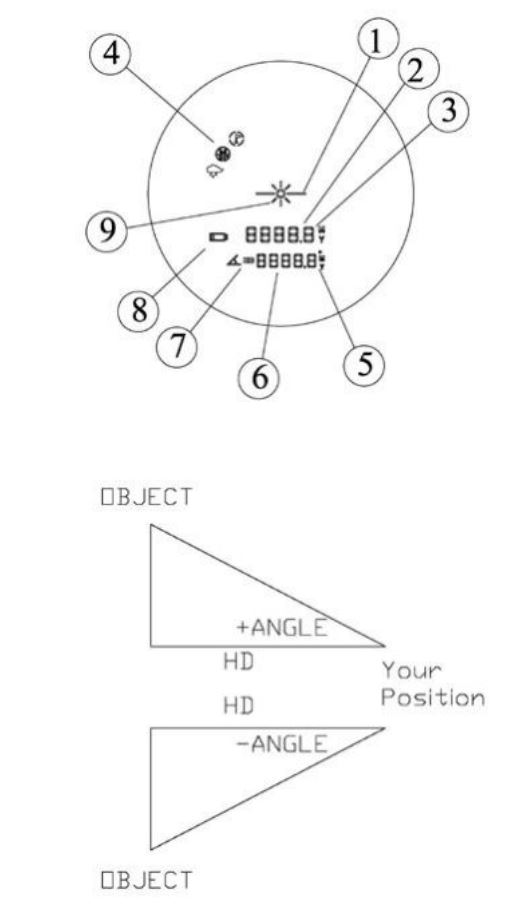
NOBLEX E-Optics GmbH
Seerasen 2 D-98673 Eisfeld fon +49 (0) 3686 688 902-0
info@noblex-germany.com
www.noblex-germany.com
Stand / Release 10/2021 Art.-Nr. 508.080.100.24
