WaveLinx LiteWallstation – BatteryPowered Manual Guide
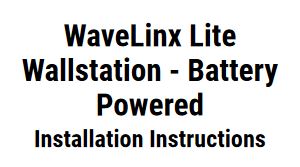
![]() Risk of Fire, Electrical Shock, Cuts or other Casualty Hazards- Installation and maintenance of this product must be performed by a qualified electrician. This product must be installed in accordance with the applicable installation code by a person familiar with the construction and operation of the product and hazards involved. For continued protection against shock hazard replace all covers and guards after field wiring is completed.
Risk of Fire, Electrical Shock, Cuts or other Casualty Hazards- Installation and maintenance of this product must be performed by a qualified electrician. This product must be installed in accordance with the applicable installation code by a person familiar with the construction and operation of the product and hazards involved. For continued protection against shock hazard replace all covers and guards after field wiring is completed.
![]() Risk of Fire and Electric Shock- Before installing or performing any service, the power MUST be turned
Risk of Fire and Electric Shock- Before installing or performing any service, the power MUST be turned
OFF. All installations should be in compliance with the National Electric Code and all state local codes
![]() Risk of Burn- Disconnect power and allow product to cool before handling or servicing.
Risk of Burn- Disconnect power and allow product to cool before handling or servicing.
![]() Risk of Personal Injury- Due to sharp edges, handle with care.
Risk of Personal Injury- Due to sharp edges, handle with care.
Failure to comply with these instructions may result in death, serious bodily injury and property damage.
DISCLAIMER OF LIABILITY: Cooper LIghting Solutions assumes no liability for damages or losses of any kind that may arise from the improper, careless, or negligent installation, handling or use of this product.
IMPORTANT: Read carefully before installing product. Retain for future reference.
NOTICE: Product may become damaged and/or unstable if not installed properly.
Note: Specifications and dimensions subject to change without notice.
ATTENTION Receiving Department: Note actual product description of any shortage or noticeable damage on delivery receipt. File claim for common carrier (LTL) directly with carrier. Claims for concealed damage must be filed within 15 days of delivery. All damaged material, complete with original packing must be retained.
Warranties and Limitation of Liability – WaveLinx LiteWallstation
Please refer to www.cooperlighting.com for our terms and conditions.
FCC Statement
Note: This equipment has been tested and found to comply with the limits for a Class B digital device, pursuant to part 15 of the FCC Rules. These limits are designed to provide reasonable protection against harmful interference in a residential installation. This equipment generates, uses, and can radiate radio frequency energy and, if not installed and used in accordance with the instructions, may cause harmful interference to radio communications. However, there is no guarantee that interference will not occur in a particular installation.
If this equipment does cause harmful interference to radio or television reception, which can be determined by turning the equipment off and on, the user is encouraged to try to correct the interference by one or more of the following measures:
- Reorient or relocate the receiving antenna.
- Increase the separation between the equipment and receiver.
- Connect the equipment into an outlet on a circuit different from that to which the receiver is connected.
- Consult the dealer or an experienced radio/TV technician for help.
FCC
FCC Part 15 Clause 15.21 Changes or modifications not expressly approved by the party responsible for compliance could void the user’s authority to operate the equipment.
FCC Part 15.19a This device complies with part 15 of the FCC Rules. Operation is subject to the following two conditions: (1) This device may not cause harmful interference, and (2) this device must accept any interference received, including interference that may cause undesired operation.
FCC 2.1093/RSS-102 This product complies with the RF exposure limit set forth for an uncontrolled environment and are safe for intended operation as described in this manual.
ISED RSS
This device complies with Industry Canada’s licence-exempt RSSs. Operation is subject to the following two conditions:
(1) This device may not cause interference; and (2) This device must accept any interference, including interference that may cause undesired operation of the
device. CAN ICES-3 (B)/NMB-3(B)
-WaveLinx LiteWallstation
WaveLinx Lite Wallstation – Battery Powered
General Information
Overview
The Wireless Battery Powered Wallstation is an integral part of the WaveLinx Lite – Commercial system and is available in three button configurations inwhite color. These Wallstations are battery powered and are fully configurable to provide wireless local and multi-level control of the lighting in an area. The
Wallstations operate on a Bluetooth Mesh network.
The Wallstation mounts in a standard or low-voltage wallbox (single or multi-gang) and is suitable for standard wall plates (not included). Each button is pre-configured to control an area and each button’s to control a lighting
scene for an area and each button’s functionality can be modified using the WaveLinx Lite – Commercial Mobile Application.
The Wallstation is a multi-scene, single area dimming Wallstation which provides customized light level for each area.
The Wallstation provides default sequence of operations including 50% light level, scene light levels between 30-70% as well as 100% and full off. Two configurations also include raise/ lower buttons to allow further light level
manual adjustment.
WaveLinx LiteWallstation
Notes:
- The WaveLinx Lite Wallstation alone does not support any load switching.
Supplied Parts
Designed for installation into a standard or low-voltage single or multi- gang wiring box, each wallstation is installed in the same manner as an ordinary wall switch.
Specifications
Technology: Wireless Wallstation for Lighting and Scene control utilizing Bluetooth Mesh.
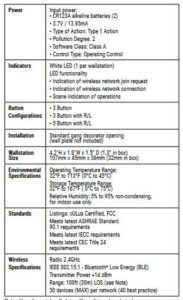
Note: Use of a metal wall plate will result in reduced wireless range
Wallstation Dimensions
The WaveLinx Lite Wallstation is intended to fit into a standard or low-voltage wall box with a minimum internal depth of 2 inches (51 mm).

Battery Replacement
- Remove rear cover.
- Replace two (2) CR123A alkaline batteries in the indicated orientation.
- Replace battery cover.
Note: Always replace BOTH battery with new fresh batteries. Do not use rechargeable batteries.
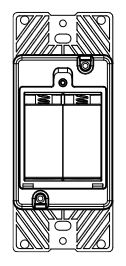
Wallstation Installation
- The WaveLinx Lite Wallstation is intended to fit into a standard or low-voltage gang wall box with a minimum internal depth of 2 in. (51mm). With the all plate (not included) removed, use the two supplied long screws to secure the wallstation to the wall box.
- Finish installation with a wall plate (not included).
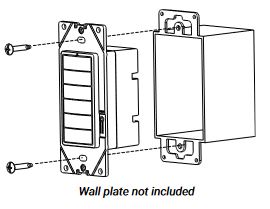
Default Button Behavior
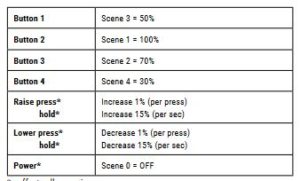
* – affects all zones in area
Note: Please refer to the WaveLinx Lite – Commercial Mobile Application User Manual for complete configuration information.
Troubleshooting
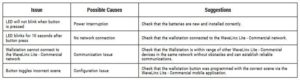
LED Indicator
There are two major LED patterns for a Wallstation:
- After a button press, LED blinks at 0.5Hz (Slow Blink for 10 seconds); indicating the wallstation is not connected to a WaveLinx Lite – Commercial network.
- Once a Wallstation is connected to a WaveLinx Lite – Commercial network, the LED will blink once when any button is pressed.
-WaveLinx LiteWallstation
If any issues, call Technical Services at 1-800-553-3879
Cooper Lighting Solutions
1121 Highway 74 South
Peachtree City, GA 30269
www.cooperlighting.com
For service or technical assistance:
1-800-553-3879
Canada Sales
5925 McLaughlin Road
Mississauga, Ontario L5R 1B8
P: 905-501-3000
F: 905-501-3172
© 2020 Cooper Lighting Solutions
All Rights Reserved
Printed in Mexico
Publication No. IB503093ML
August 2020
Cooper LIghting Solutions is a registered trademark.
All trademarks are property of their respective owners.
Product availability, specifications, and compliances are subject to change without notice.

