Winson ZEHS04 Atmospheric Monitoring Sensor Module User Manual
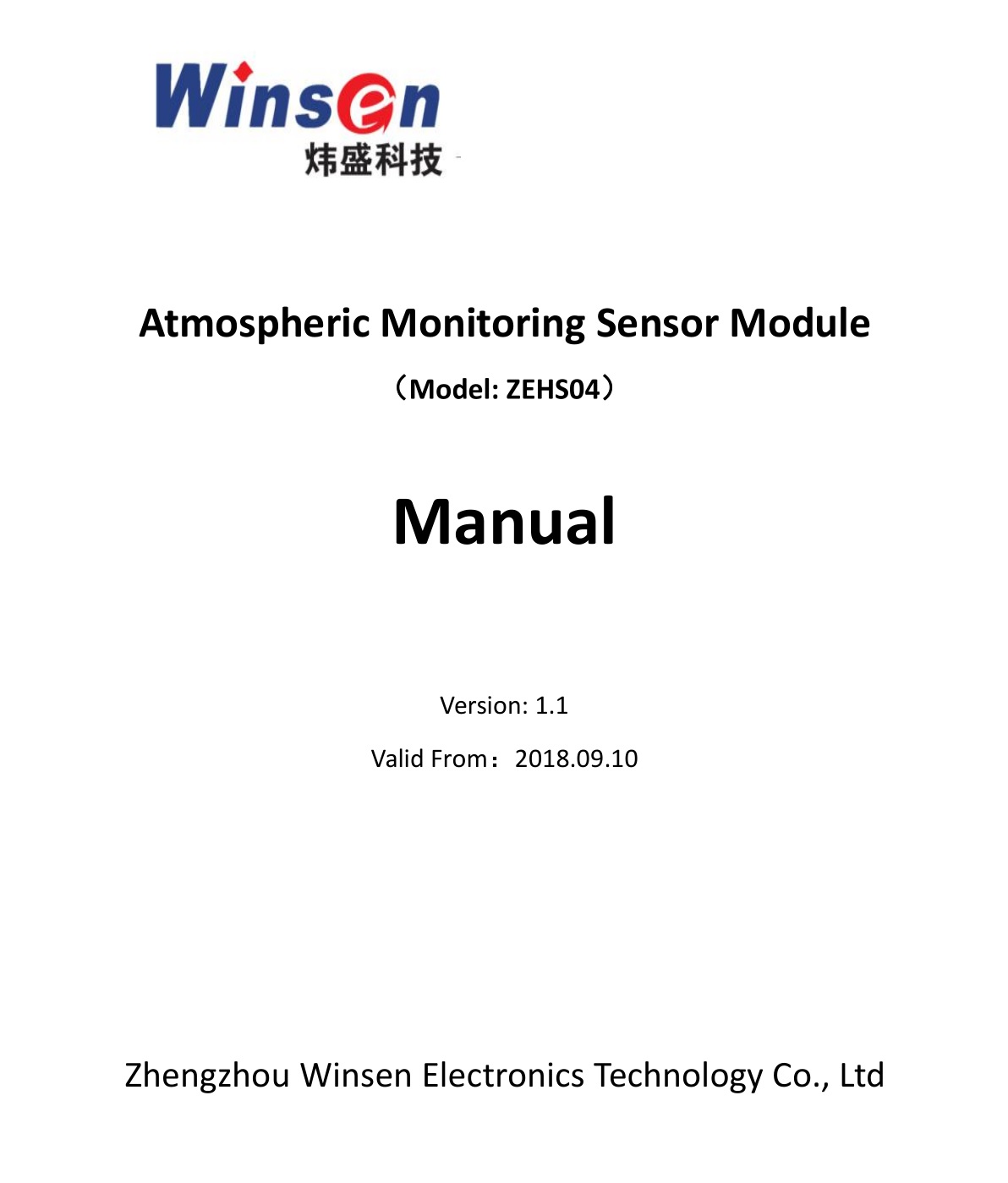
Statement
This manual copyright belongs to Zhengzhou Winsen Electronics Technology Co., LTD. Without the written permission, any part of this manual shall not be copied, translated, stored in data base or retrieval system, also can’t spread through electronic, copying, record ways. Thanks for purchasing our product. In order to let customers use it better and reduce the faults caused by misuse, please read the manual carefully and operate it correctly in accordance with the instructions. If users disobey the terms or remove, disassemble, change the components inside of the sensor, we shall not be responsible for the loss. The specific such as color, appearance, sizes …etc., please in kind prevail. We are devoting ourselves to products development and technical innovation, so we reserve the right to improve the products without notice. Please confirm it is the valid version before using this manual. At the same time, users’ comments on optimized using way are welcome. Please keep the manual properly, in order to get help if you have questions during the usage in the future.
ZEHS04
Profile

ZEHS04 is a diffusion type multi-in-one module, mounted with atmospheric monitoring module ZE12A, to detect CO, SO2, NO2, and O3. It is also compatible to connect with dust sensor module, temperature and humidity sensor module externally. With TTL or RS485 output, it is convenient to use and debug, which greatly shortens the user’s design and development cycle, and meets customers’ needs for different gas detection occasions.
Feature
High sensitivity, high resolution, long lifespan;
UART or RS485 output;
High stability, good anti-interference ability, excellent linear output;
Application
Urban atmospheric environmental monitoring;
Unorganized emissions of pollution monitoring at factory sites;
Portable instruments, air quality monitoring equipment, and smart home equipment.
Specification
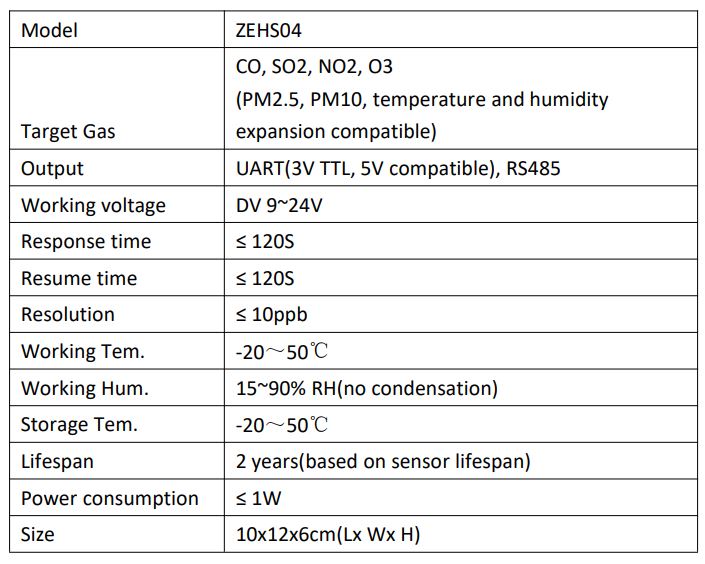
Detection Range
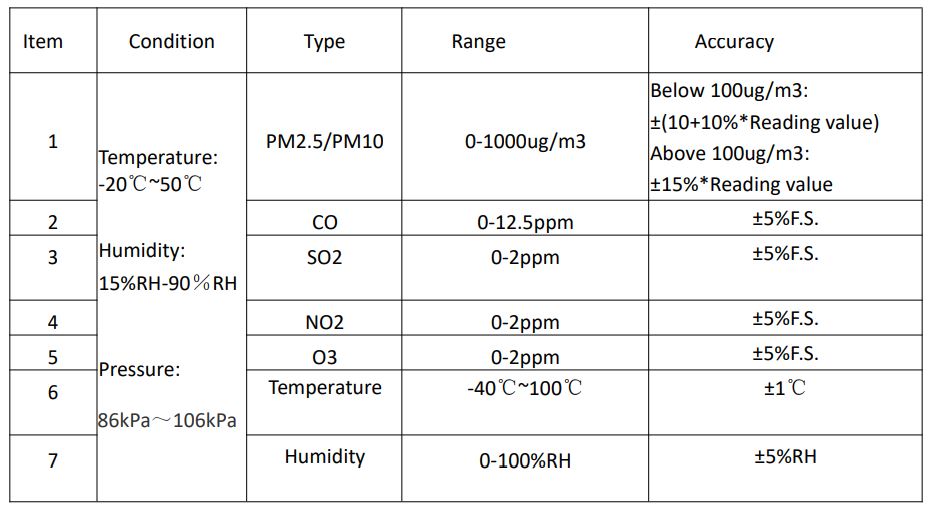
Communication Protocol
1. General Settings
Table 3
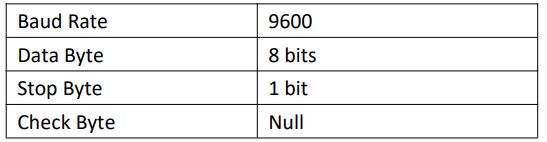
2. Communication Commands
Default settings is initiative upload mode. Modules upload gas concentration value every other 1S,
Table 4
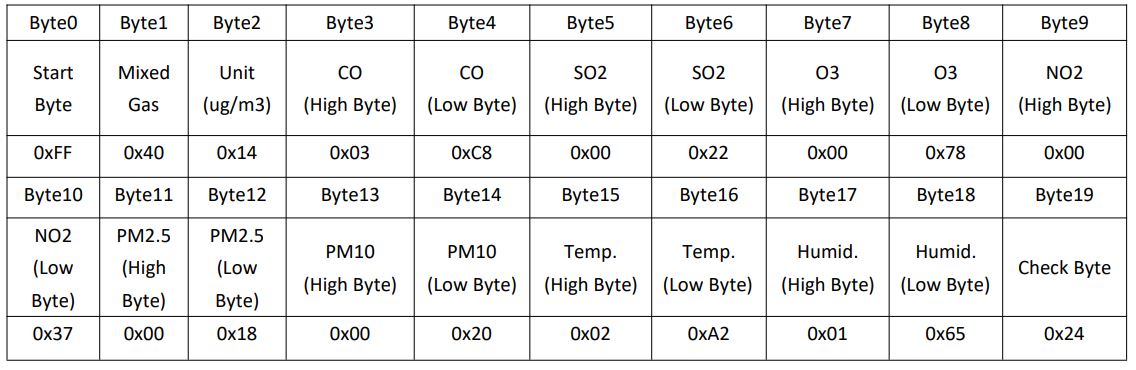
Note: convert hexadecimal to decimal before calculation;
Gas concentration value = Gas (high byte)*256+ Gas (low byte)
Temperature value= (Temp. high byte*256+ temp. low byte – 500)*0.1
Humidity value= (Humid. high byte*256+ temp. low byte)*0.1
If pumping function is added, the pump is activated by default. The command format for shutting downthepump is as following:
Stable 5.
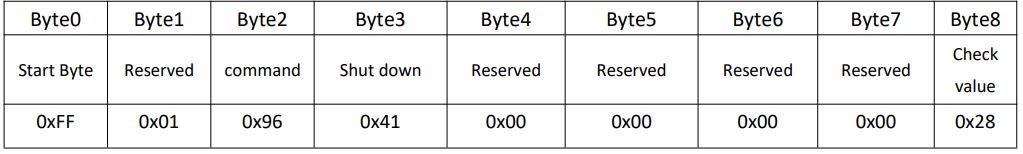
To open the pumping function: Stable6.
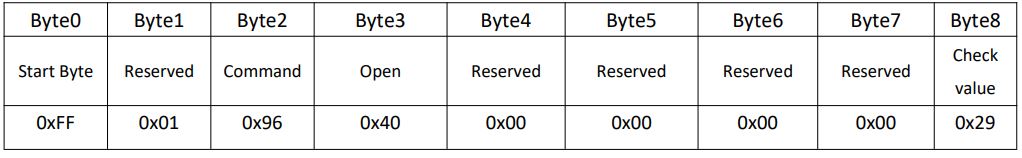
Checksum and calculation
unsigned char FucCheckSum(unsigned char *i,unsigned char ln)
{
unsigned char j,tempq=0;
i+=1;
for(j=0;j<(ln-2);j++)
{
tempq+=*i;
i++;
}
tempq=(~tempq)+1;
return(tempq);
}
Shell suggestion:
- The peripheral structure must be water-proof. The front and back sides of casing, need to be opened to ensure that the air can diffuse freely for testing.
- The module is provided with a fixing hole that it can be fixed to the outer casing through the fixing hole.
- If it’s pumping type, there should be a hole with 3mm or more diameter, on the casing, to facilitate the airpipe to draw out the outside air.
Cautions:
- Please do not use the modules in systems which related to human being’s safety.
- Please do not expose the modules in high concentration organic gas for a long time.
- Sensor shall avoid organic solvent, coatings, medicine, oil and high concentration gases.
- The module should be charged for over 24hours for the first time, and supply circuit should be equipped with power reservation function. Otherwise, it will affect continuity and accuracy of returned data if it goes offline for too long. If the power offline time is within half an hour, it needs to be aged for at least 2 hours.
- It is recommended to keep the sensor aging and turn off the pump to save power, as well as extend the pump life and ensure the sensor data accuracy, when the module is not tested.
- According to communication protocols, it is necessary to check whether byte0, byte1 and check value are correct after receiving the data, thus to ensure correctness of receiving data frames.
- It is suggested to use USB – convert – TTL tools and UART debug assistant software, and observe based on communication protocols to judge whether module communication is normal.
Zhengzhou Winsen Electronics Technology Co., Ltd
Add: No.299, Jinsuo Road, National Hi-Tech Zone, Zhengzhou 450001 China
Tel: +86-371-67169097/67169670
Fax: +86-371-60932988
E-mail: sales@winsensor.com
Website: www.winsen-sensor.com
