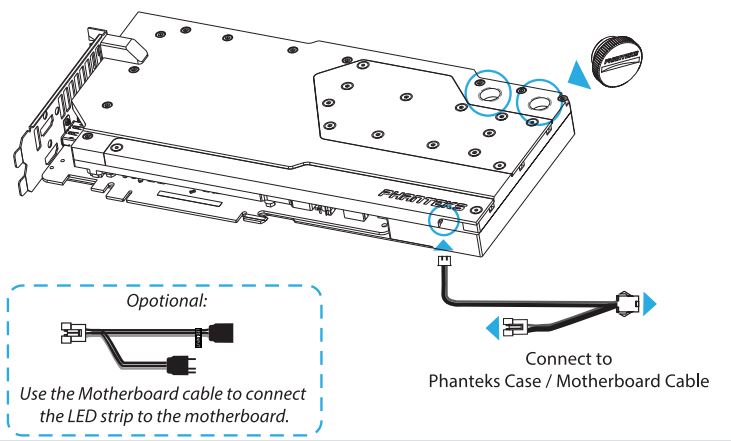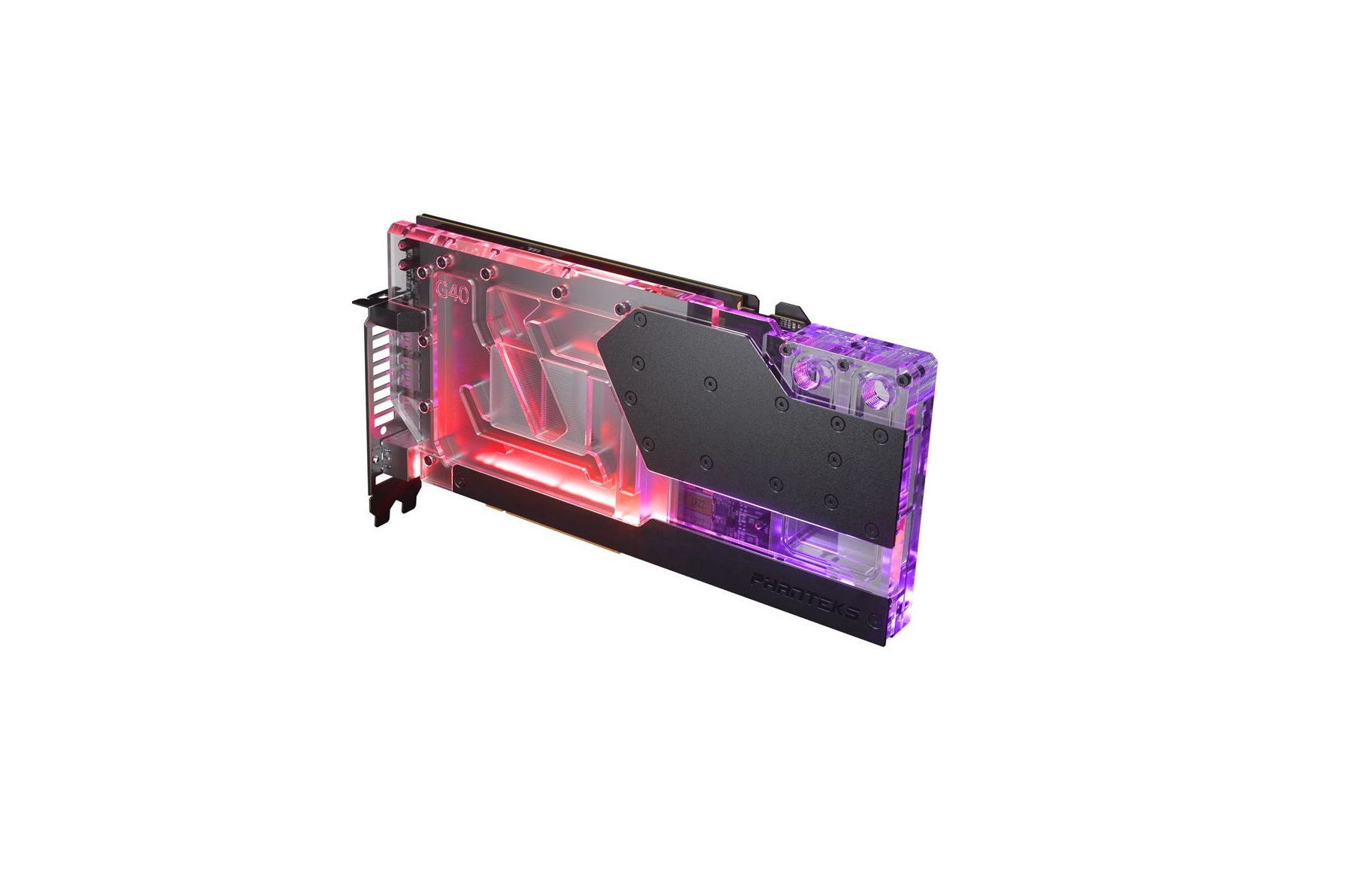PHANTEKS Glacier G40 Asus GPU Block Graphic Card Installation
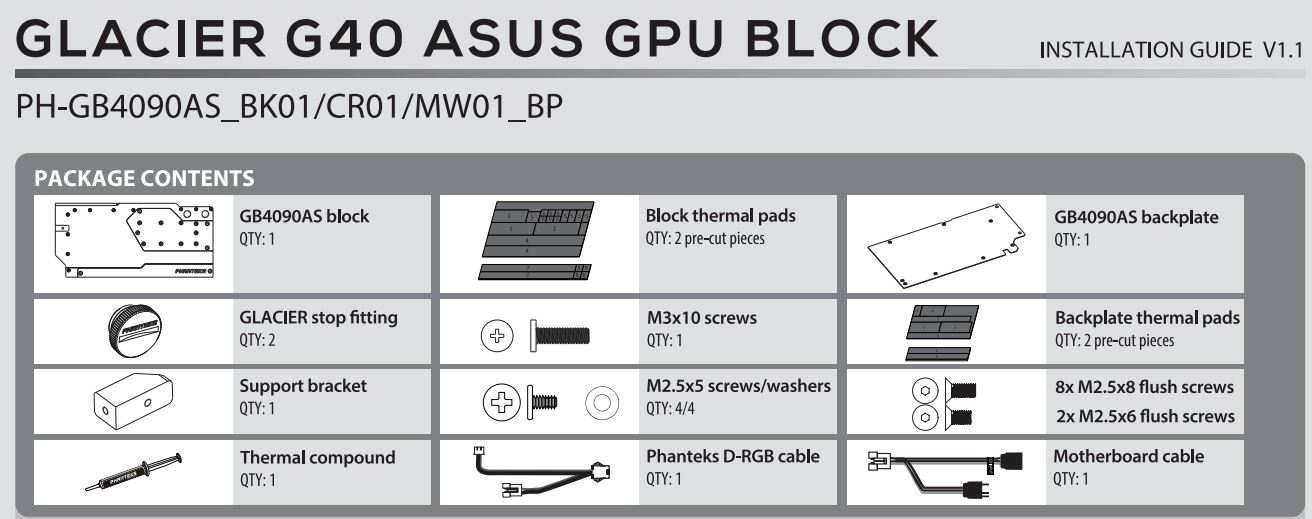
⚠ WARNING – This product is intended for advanced users. Improper installation may result in damage to your equipment. While all efforts have been made to provide the most comprehensive information possible, Phantoms assumes no liability expressed or implied for any damage(s) occurring to your components as a result of using Phantoms cooling products, either due to mistake or omission on our part in the below instructions, or due to failure or defect in the Phantoms cooling products. Do not disassemble the water block. Warranty will be voided.
STEP 1. REMOVING STOCK COOLER
Unscrew all highlighted screws to remove the stock cooler and backplate.
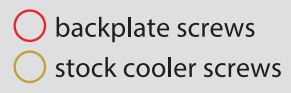
Make sure to unplug the LED and Fan cables when you remove the stock cooler.
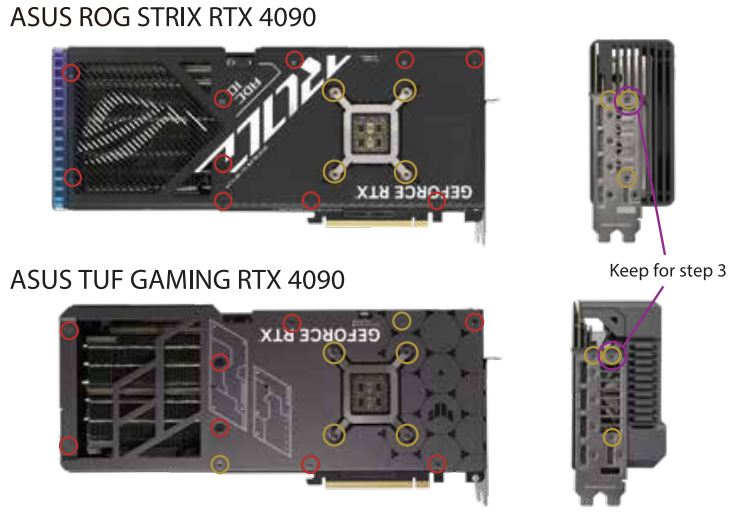
STEP 2. APPL YING THERMAL PASTE & PADS
Clean off the original thermal compound. We recommend using isopropanol alcohol.
Remove the protective film and place the the thermal pads on the correct position on the PCB.
Apply the Phanteks Thermal Compound to the center of the GPU chip.
⚠ Make sure to remove the protective film on both sides of the thermal pads.
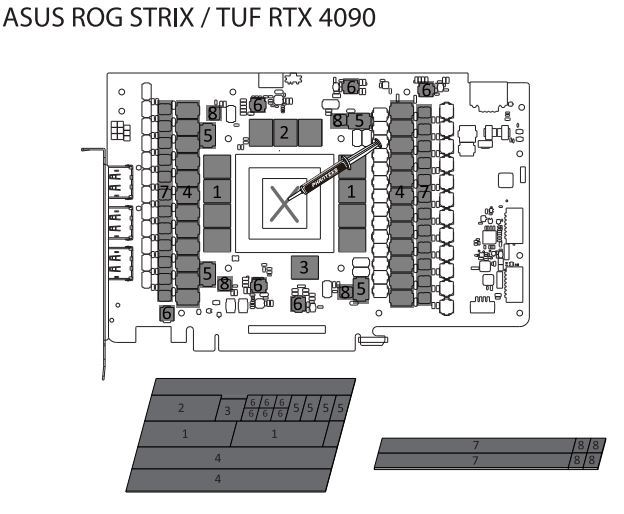
STEP 3. MOUNT THE WATER BLOCK
Secure the support bracket to the GPU block first.
Carefully position the water block onto the graphics card. Align the mounting holes on the PCB with the holes on the water block.
Secure the water block with 4 M2.Sx5mm screws and washers to the PCB.
Secure the Support Bracket with the original cooler screw.
Make sure to lay the GPU with the water block flat down without resting on the PC/bracket.
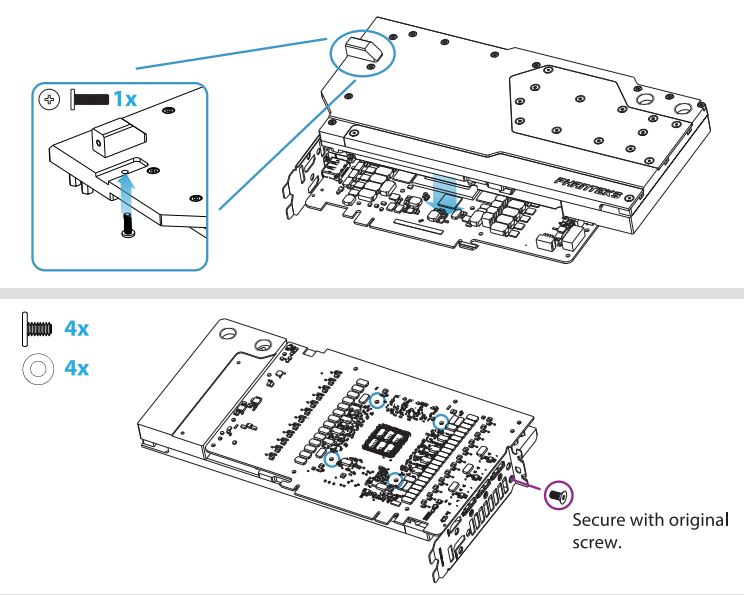
STEP 4. APPL YING THERMAL PADS
Remove the protective film on both sides and place the thermal pads on the correct position on the backplate.
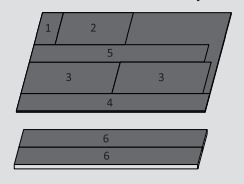
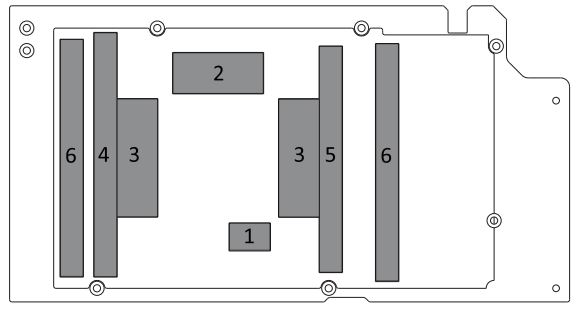
STEP 5. INSTALL THE BACKPLATE
Carefully position the backplate onto the graphics card. Align the mounting holes on the PCB with the holes on the backplate.
Secure the backplate with Bx M2.Sx8mm and 2x M2.Sx6mm flush screws to the PCB.
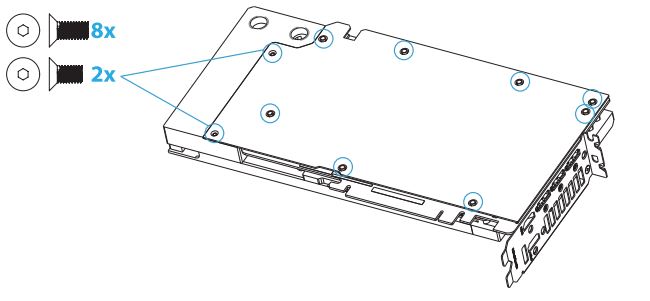
STEP 6. INSTALL INTO THE SYSTEM
Connect the D-RGB cable to the D-RGB strip in the water block.
All Phanteks O-RGB products can be daisy-chained together.
2. Install the GPU into the system.
3. Install the water loop and Stop Fittings
⚠ Always perform a leak test before providing power to any system components.