Instruction Manual of JADENS L12 Label Marker
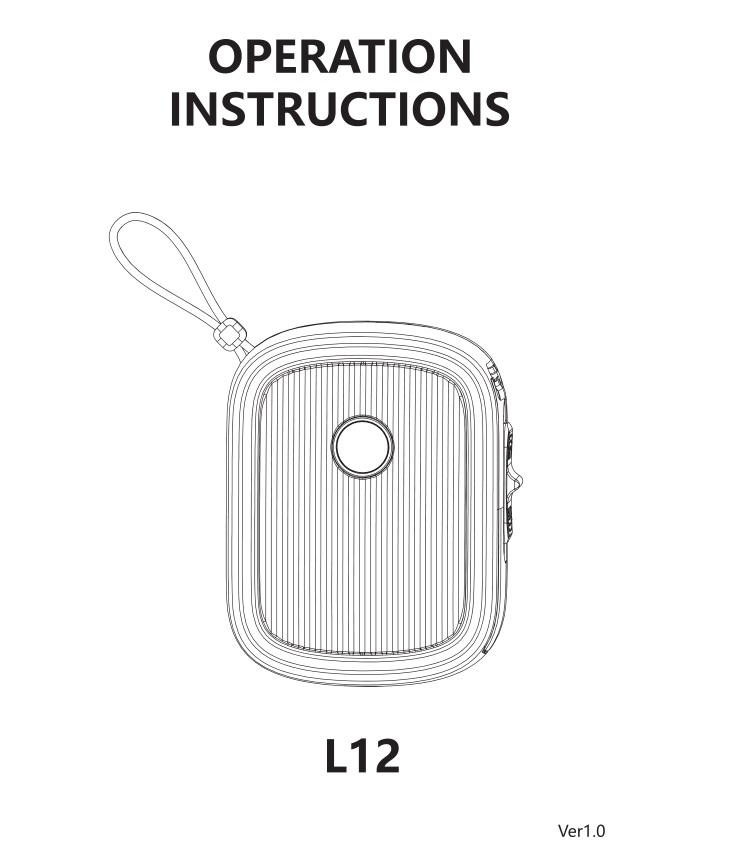
SPECIFICATIONS
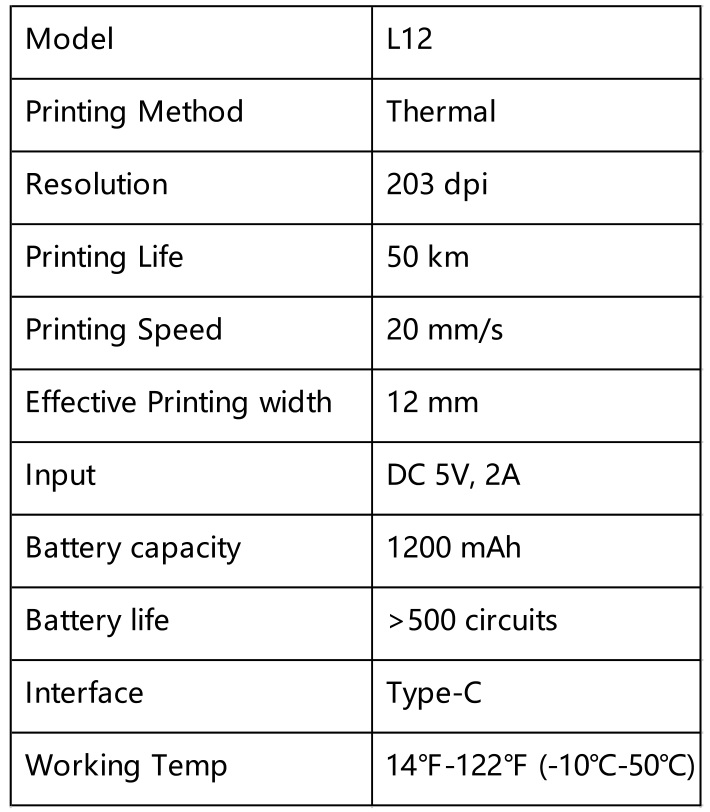
BASIC USE
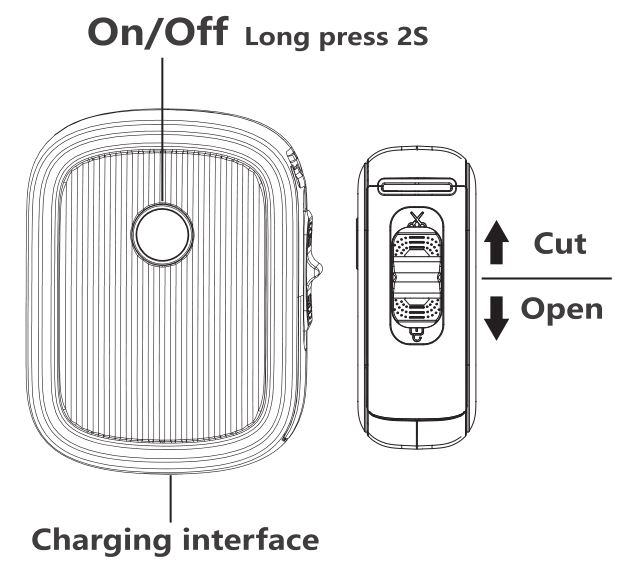
![]() A Pay attention to cleaning and wiping knives with alcohol regularly.
A Pay attention to cleaning and wiping knives with alcohol regularly.
It is recommended to cut 500 pieces and clean them once!
Load paper with sticker face up
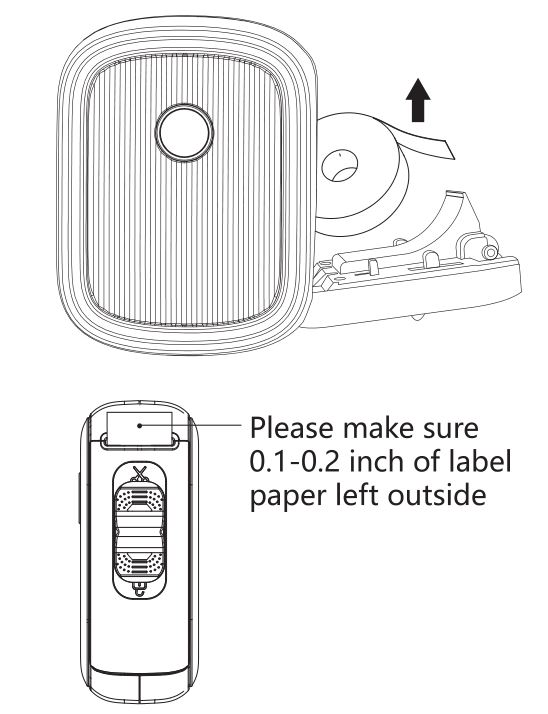
Connect the device with APP to set the specifications of consumables. Edit the print content and confirm the print.
QUICK SETUP
Scan or click the below QR code to download or search ‘Flashmini’ from Apple Store or Google Player
For Android
For IOS
INDICATOR DESCRIPTION
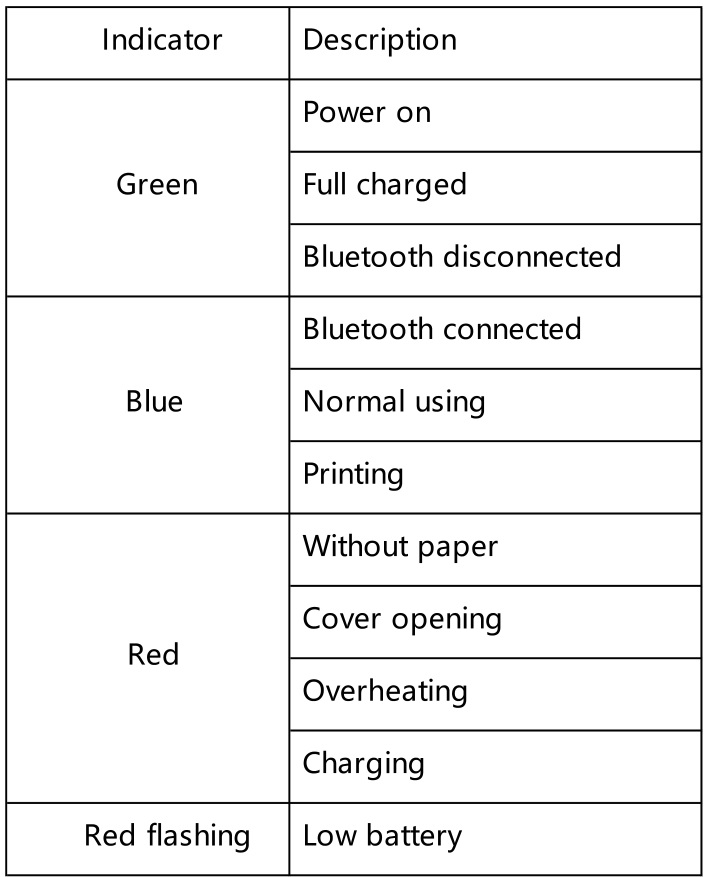
Trouble shooting
Question: Why cannot the device be searched Answer: by the app?
(1) Bluetooth responses slowly. Please re-open the app and reboot the device and try to connect again.
(2) Please update or re-install the app and try. Or please contact the customer service.
Question: Why does the device work normally but keep printing blank paper?
Answer: It may be because the label paper is laid reversely, please reserve the label sticker.
Question: How can I center the label content when editing?
Answer: When edit text, click [T], there are options to align center, left, or right-click to adjust the text position in the text box. In the [Align] section, the position of the text box on the label paper can be adjusted. At the same time, the text box can be moved with fingers.
Question: What is the reason for the sudden opping of printing?
Answer: In order to ensure the safety of the label maker, multiple protection modes have been programmed. In the event of ‘lack of paper’, ‘cover open’, ‘overheat temp’ and other issues, the printer will stop printing. Please analyse the problem according to the actual situation.
Question: Why does blank paper come out after printing and the device keeps making a cracking sound?
Answer: (1) No label left outside when loading the label paper will lead to failed paper feeding. Please make sure 0.1-0.2 inch of label paper left outside.
(2) The paper has been used up, please replace.
Question: Why is the Bluetooth suddenly disconnected and fail to be connected for many times?
Answer: It may be because the Bluetooth system crashes. Please reboot the phone and the Bluetooth.
Question: Will the machine be automaticlly shut down?
Answer: After being disconnected the Bluetooth or the app is not used for 15 minutes, the printer will automatically shut down, saving power and protecting the battery.
Question: How can I solve the offset problem in printing?
Answer: (1) L12 label maker is only suitable for the Jadens label range. Other Brand label paper will not work and cause unsatisfied printing results.
(2) The device can not detect the label paper and the detector is malfunctioning.
(3) Paper Jam. Please check if there is any residue or glue sticking in the paper bin or at the print head; if the edge of the label paper is rolled up.
Question: Does the label maker support batch printing?
How many numbers of labels can be printed in one batch at most?
Answer: L12 supports batch printing. The APP currently supports up to 999 labels in one batch. But considering the actual number of label paper in different sizes, around 200 label stickers can be printed in one batch at most.
Question: Why does the machine keep feeding paper?
Answer: (1) It may be because there is label or residues sticking on the detectors on the cover or in the paper bin.
(2) It may be because there is label or residues sticking on the print head. The label paper failed to be detected.
(3) L12 label maker is only suitable for Jadens label range. Other Brand label paper will not work and cause unsatisfied printing results. (4) The detectors are malfunctioning, please contact the seller.
Question: Why does the printout look gray or in a light color?
Answer: (1) The actual number of label printed exceeds the number which is preset.
(2) The label used is not Jadens label range.
(3) The maker is malfunctioning.
WARNINGS
- Make sure that the paper bin is clean before using. If the print head is clogged, it may be damaged during printing. Please use alcohol to clean the paper bin and print head.
- Turn off the power immediately when the it malfunctions.
- There are complex circuits and devices inside the printer, please do not disassemble the printer without authorization.
- Charge the battery in a cool and airy room. Do not expose the printer and power adapter to high-temperature and high-humidity environments, or water to avoid short circuits that can cause the battery to heat up, smoke, deform, damage, or even explode. If the power adapter comes into contact with water or other liquid, cut off the power immediately. When you notice smoke or an oder from your printer or power adapter, inplug the power adapter immediately and take care to avoid burns.
- Do not squeeze or shake the printer and power adapter. Do not remove or modify thepower adapter. It is forbidden to use the power adapter when the power cord is damaged.
- When unplugging the printer, grab the power adapter. Pulling the power cable will damage the cable.
- Do not use the printer near flammable products such as gas station and fuel warehouses.
- Do not use the printer when it is charging or on low battery.
WARRANTY
- From the date of purchase, the print head of this product shall be guaranteed for 3 months or the print distance shall not exceed 30 kms(whichever comes first), and the rest parts shall be guaranteed for 12 months.
- Warranty services are not available during the warranty period if:
(1) You disassemble, repair or modify the printer without authorization.
(2) The damage is caused by man-made or other force majeure.
(3) The damage os caused by accidents, misuse, or use of other companies’ consumables.
FCC Compliance
This device complies with part 15 of the FCC Rules. Operation is subject to the following two conditions:
- This device may not cause harmful interference, and
- This device must accept any interference that may cause undesired operation.
UPPORT&CONSUMABLE
- You can get support or buy the consumable from the website www.jadens.com or scan below QR code:

- Scan the below QR code to talk with us at 10am to 10pm EST, Mon. to Fri. Tel: 1-833-470-2950

Using the WhatsApp camera to scan
