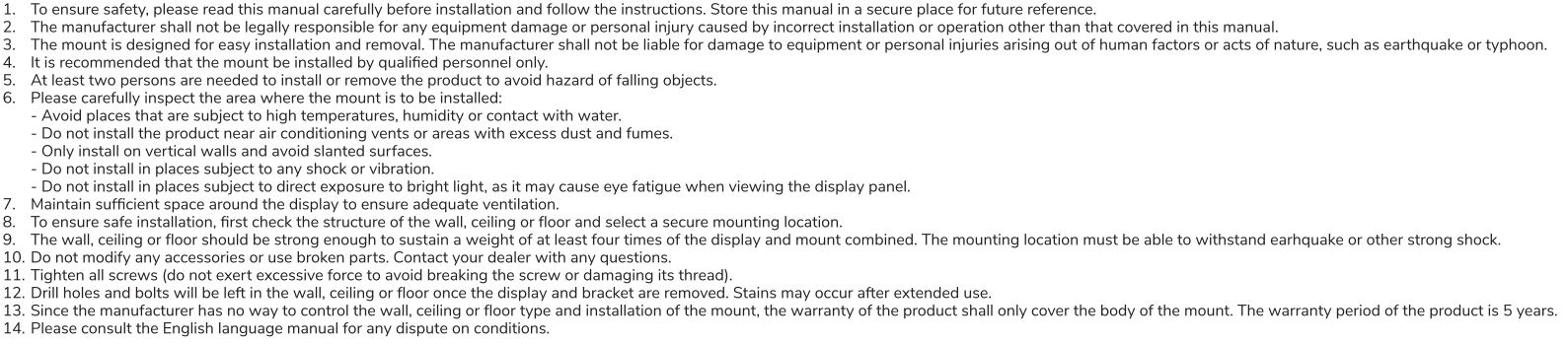Neomounts WL30-350BL14 Newstar TV wall bracket Instruction
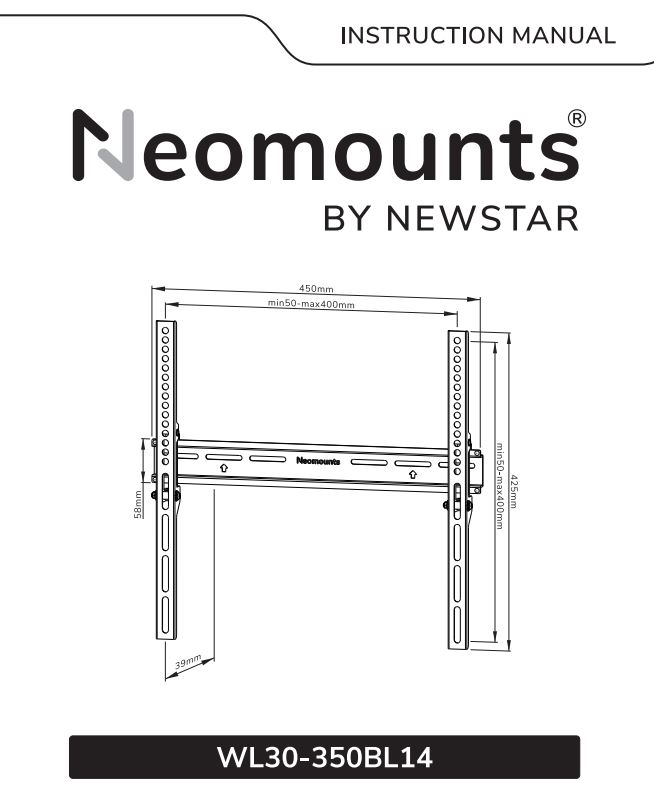
PARTS
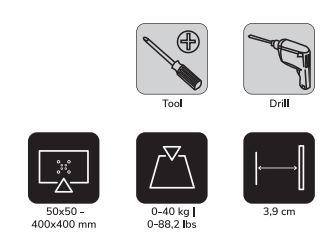
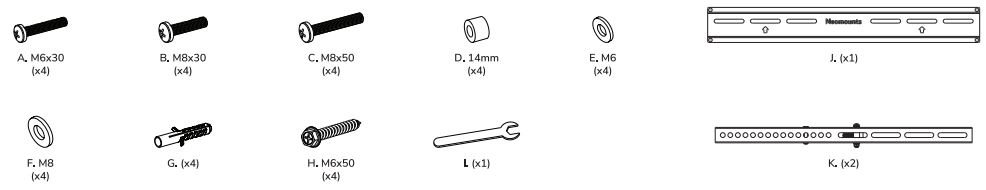
Install the wall plate on a wooden stud
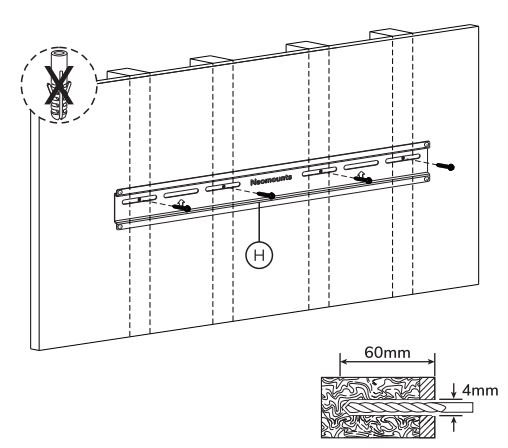
Install the wall plate on a solid brick or concrete wall
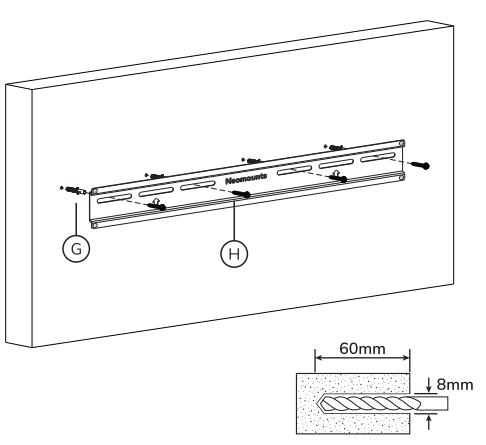
Install the adapter brackets and use spacers if necessary
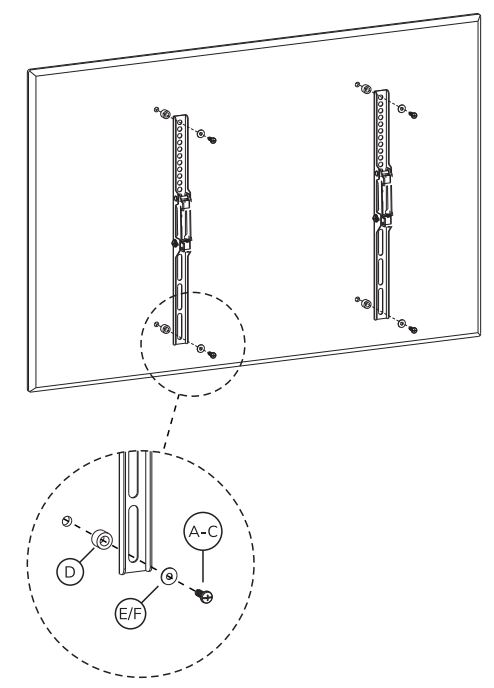
Adjust the torque
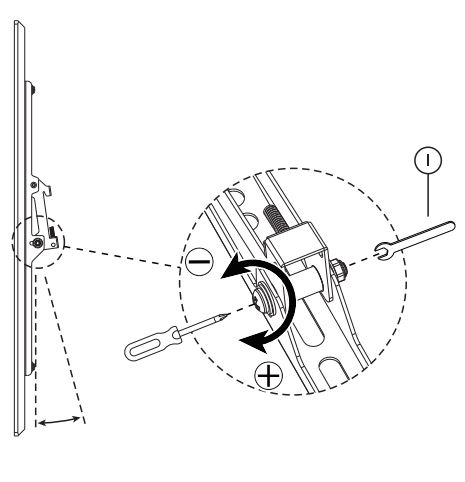
Attach the screen onto the bracket and secure it
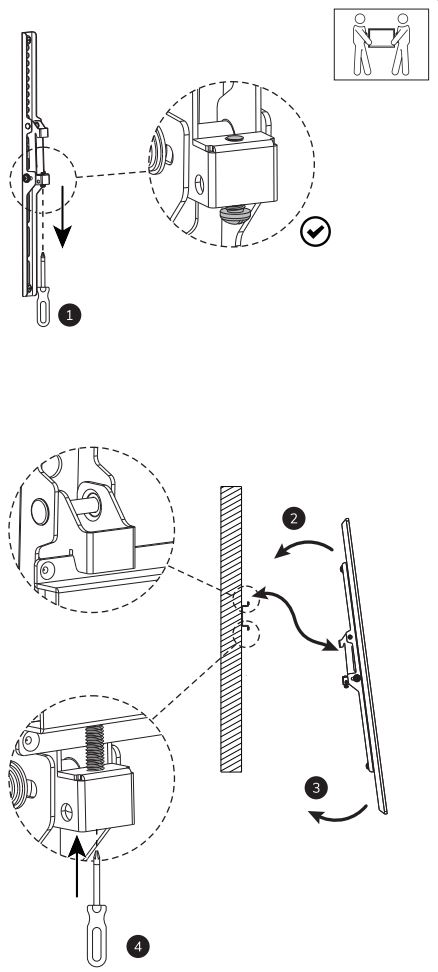
OPTION
Attach a padlock (not included) as desired
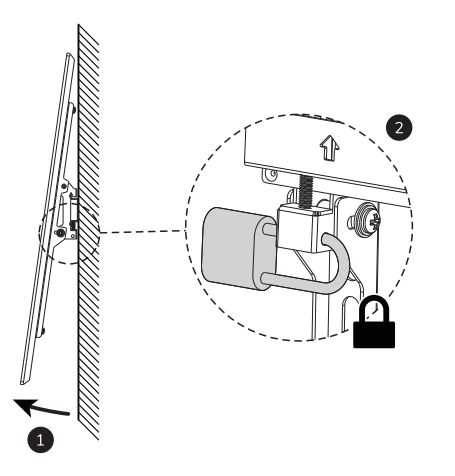
Remove the screws to release the screen
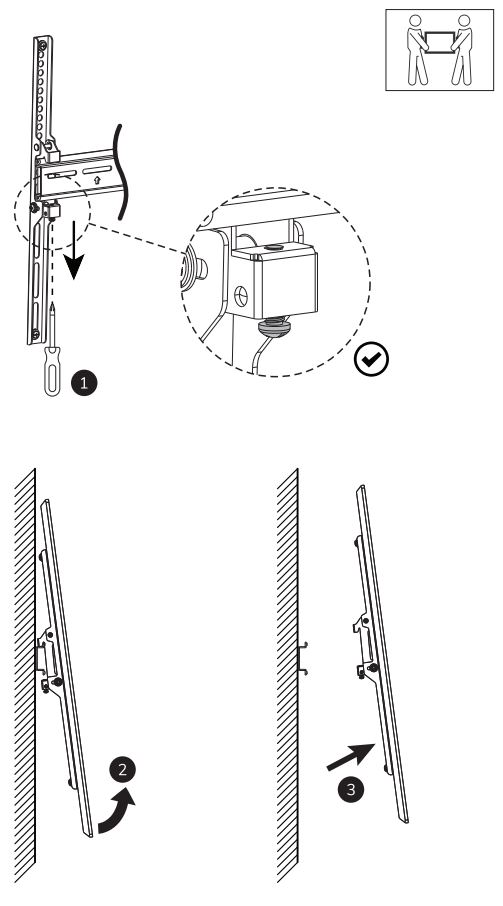
⚠ CAUTION