IFIXIT Palm Treo Pro Battery Replacement Installation
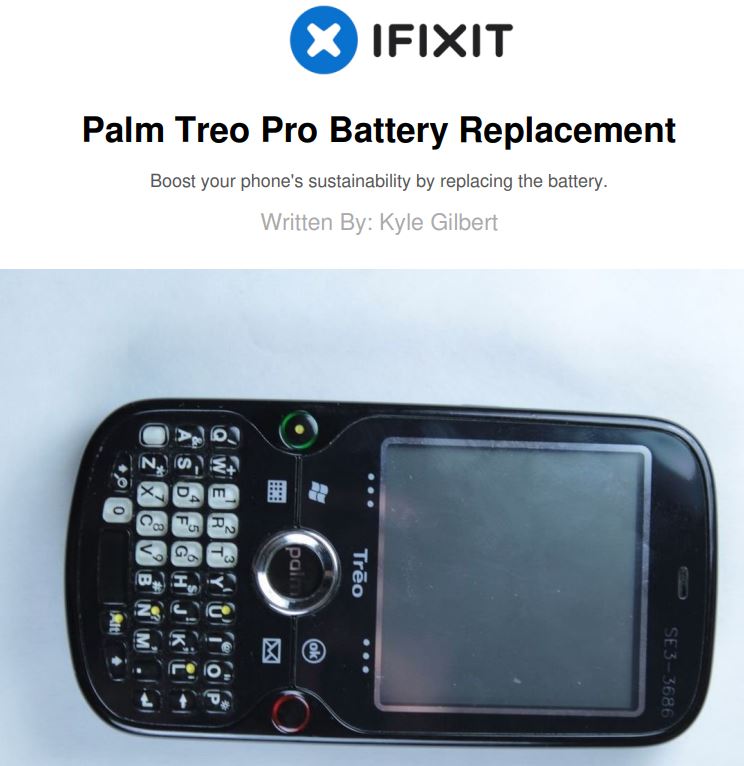
INTRODUCTION
In this guide you will learn how to install a battery into your Palm Treo Pro.
PARTS:
Palm Treo Pro Battery (1)
Step 1 — Battery

- Press down on the back of the case and slide forward to remove it.
Step 2

- If a battery is already installed, remove it by pulling up on the tab near the camera lens.
- Insert the new battery into the open slot. Make sure the battery is oriented so that the Palm logo is in the upper-left corner opposite the camera lens.
To reassemble your device, follow these instructions in reverse order.
