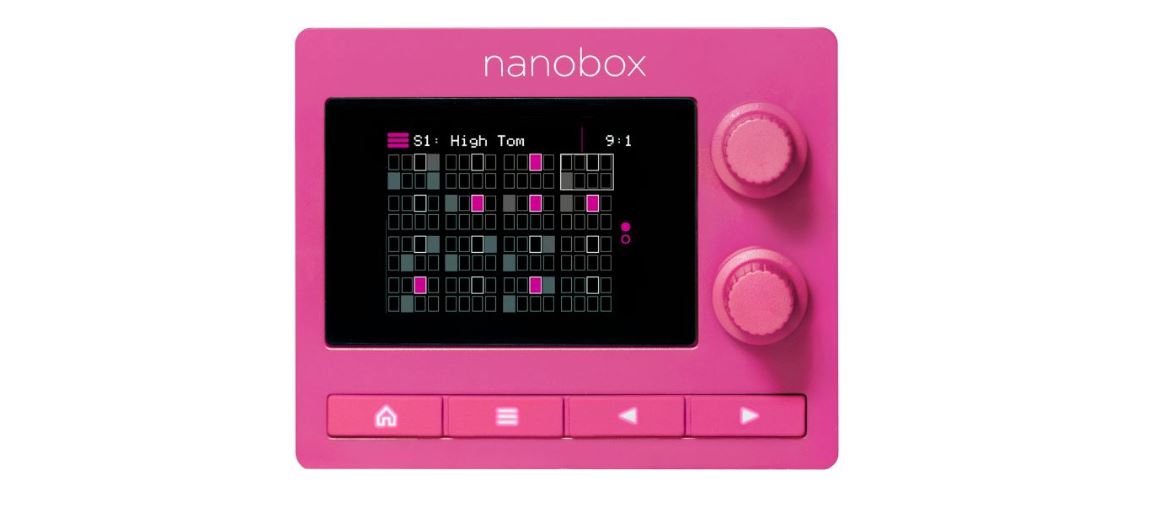1010music Nanobox Razzmatazz Mini Drum Sequencer User Guide

GET SET UP
- Insert the microSD card. The card must be in the slot for razzmatazz to load. The card is springloaded. Push to eject when needed, but leave it in for now.
- Connect the Line Out to your mixer, speakers or headphones.
- Connect an optional MIDI controller to the MIDI IN jack. TRS Type A and B are supported.
- Connect the USB power cable.
- Finger drum on the Pads Home screen or the MIDI controller and you are ready to make some beats!
INTRODUCING NANOBOX | RAZZMATAZZ
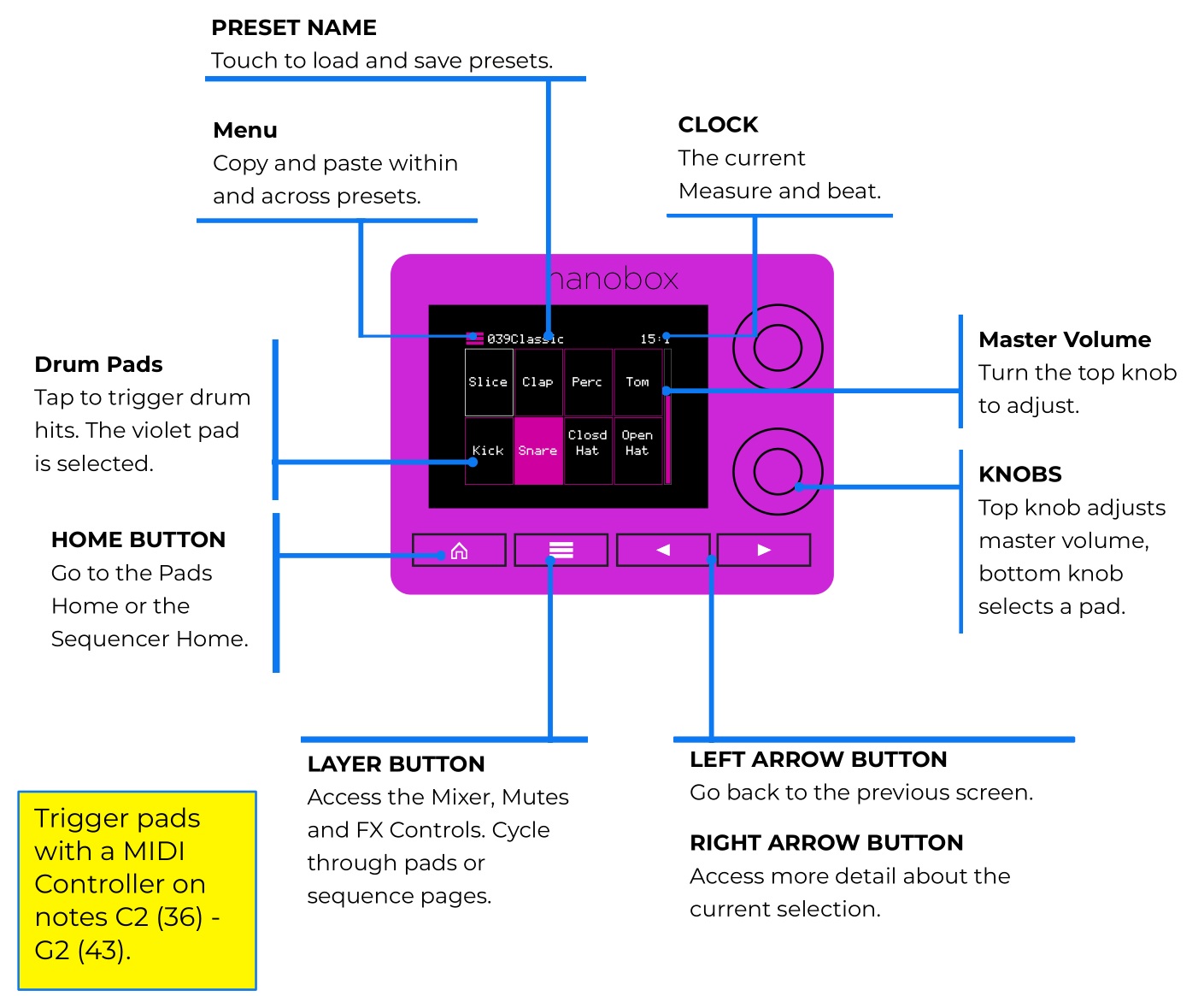
FEATURE MAP
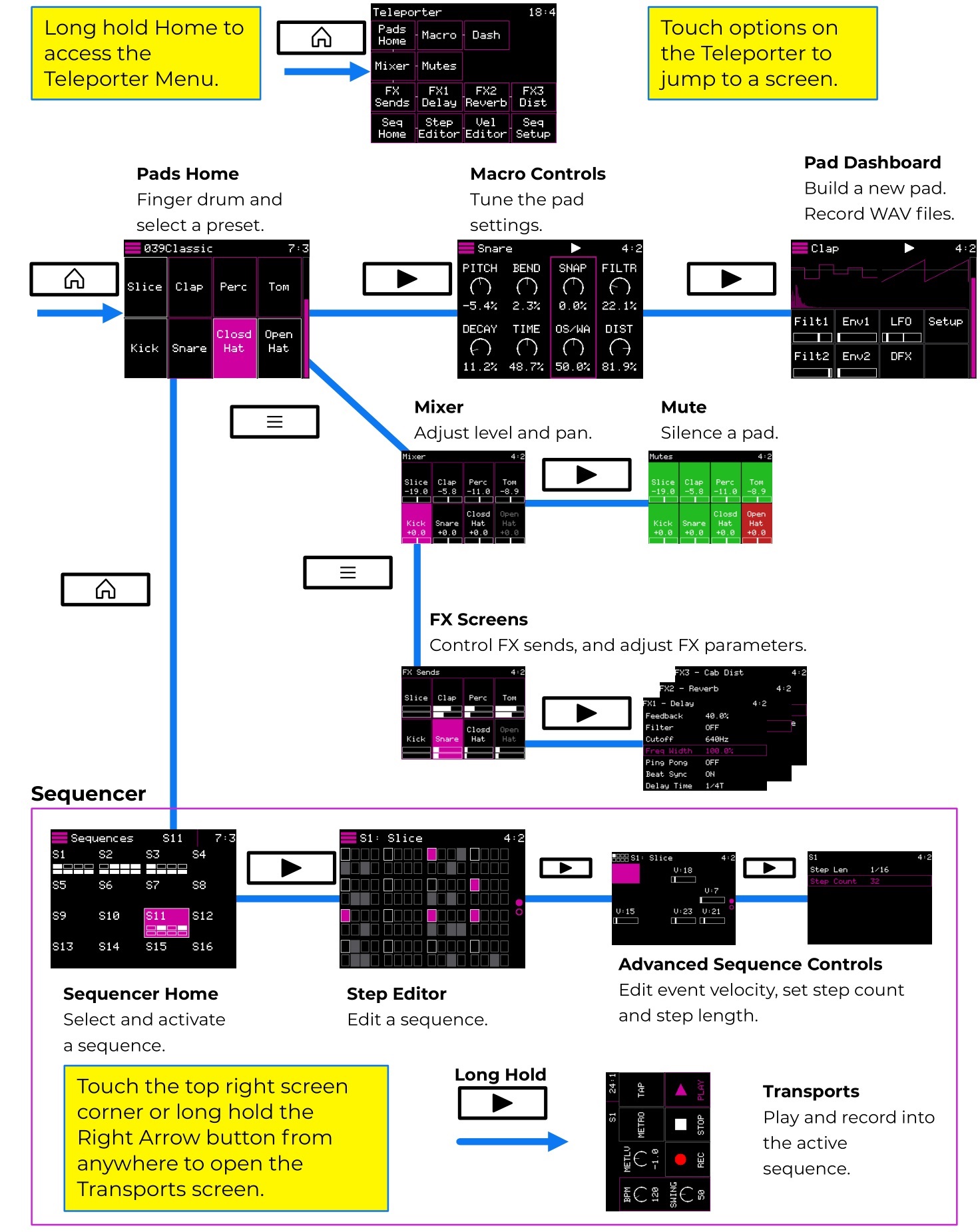
TUNE PAD SETTINGS ON THE MACRO SCREEN
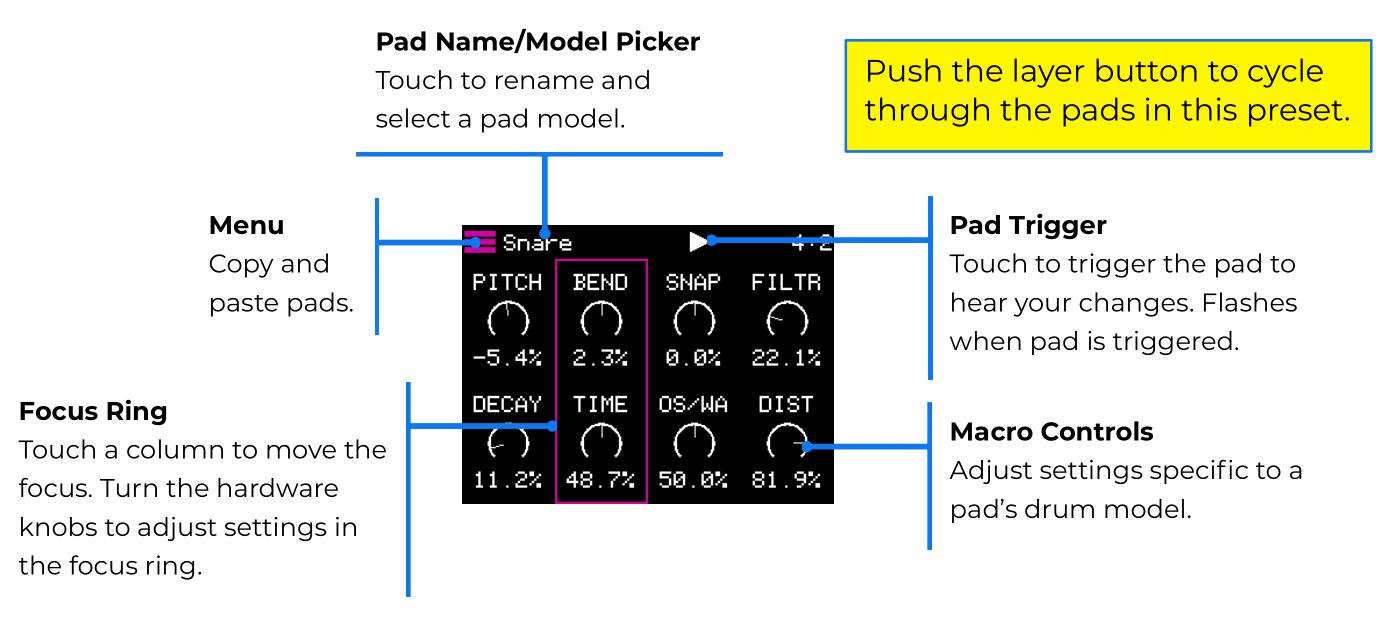
PLAY SEQUENCES
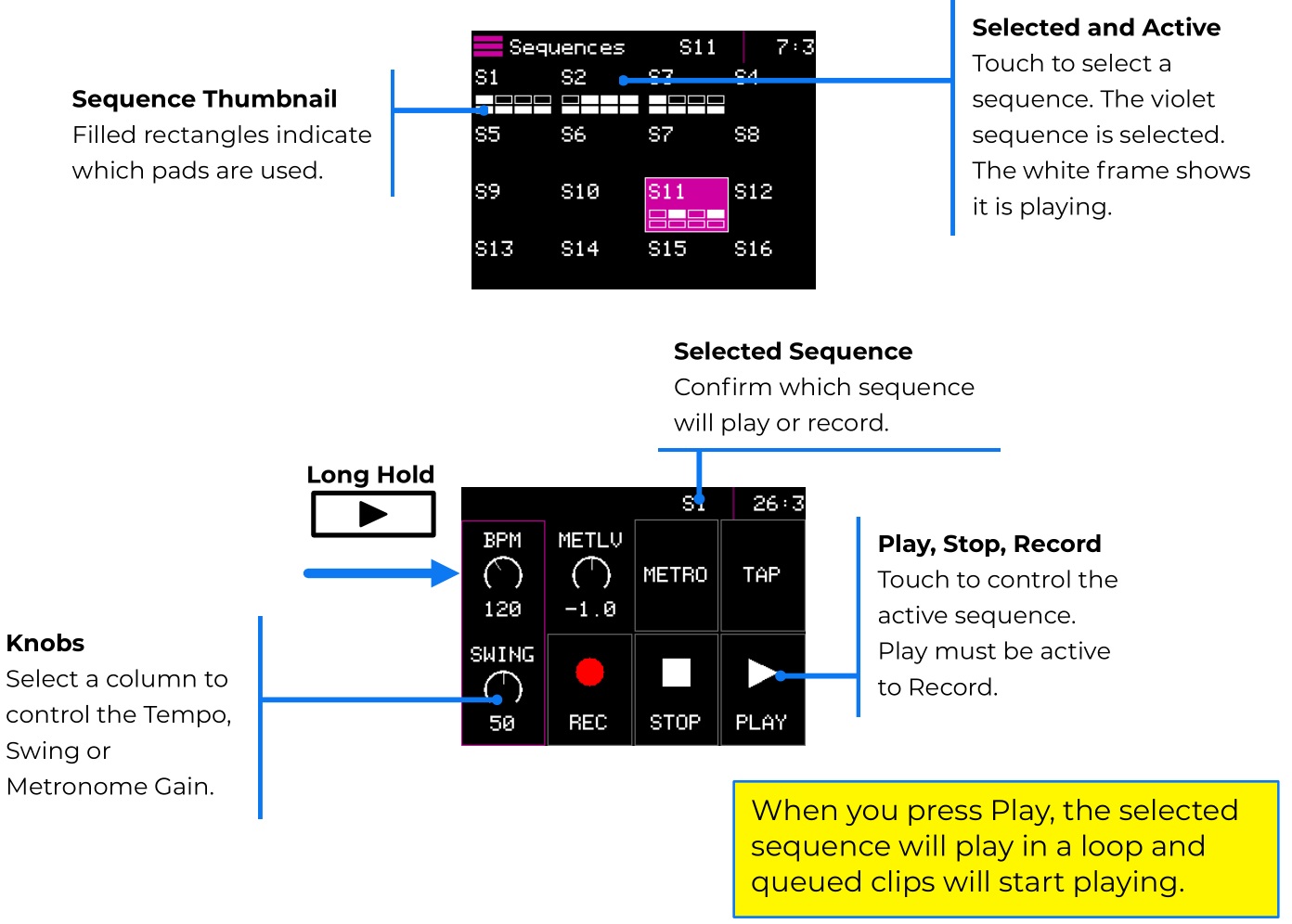
PLAY AND CREATE SEQUENCES IN THE STEP EDITOR
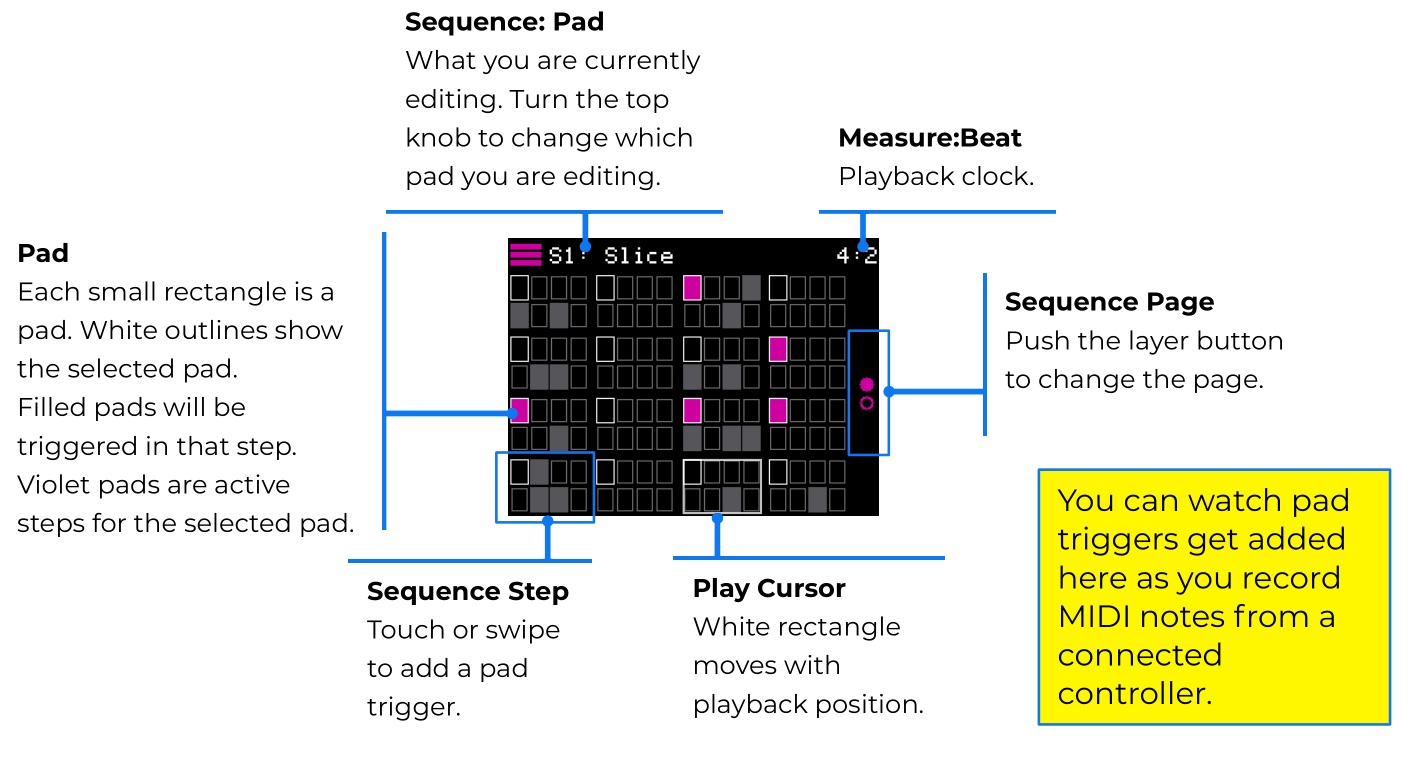
FIND OUT MORE
![]() Full User Guide and More
Full User Guide and More
Download the User Guide PDF to get more in depth information. Find links to more information about the product.
https://1010music.com/razzdocs
![]() Firmware Updates and Community
Firmware Updates and Community
Find firmware updates with new features and bug fixes for your nanobox | razzmatazz. Scroll down to the Product Downloads header where you will find updating instructions. Connect with other users. https://forum.1010music.com./
![]() Contact Us
Contact Us
Are you loving your nanobox | razzmatazz? Have questions? You can contact us through our website.
https://1010music.com/contact-us
![]() Social Media News
Social Media News
Look for how to videos, new product releases, firmware updates and contests on YouTube, Instagram and Facebook.
https://1010music.com/fireballdocs
![]()
nanobox | razzmatazz Quick Start Guide